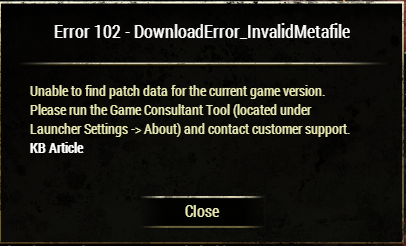Maintenance for the week of December 1:
• PC/Mac: No maintenance – December 1
• NA megaservers for patch maintenance – December 3, 3:00AM EST (8:00 UTC) - 12:00PM EST (17:00 UTC)
• EU megaservers for patch maintenance – December 3, 8:00 UTC (3:00AM EST) - 17:00 UTC (12:00PM EST)
• PC/Mac: No maintenance – December 1
• NA megaservers for patch maintenance – December 3, 3:00AM EST (8:00 UTC) - 12:00PM EST (17:00 UTC)
• EU megaservers for patch maintenance – December 3, 8:00 UTC (3:00AM EST) - 17:00 UTC (12:00PM EST)
WebGet request failed after update w/ fix
Love Wizard
✭✭✭✭✭
Getting error WebGet request failed when downloading the newest patch.
There's no active av, firewall is open, tried letting it run for 10 minutes without any luck, tried running it as an admin without luck, not sure what else to fix. I don't have any other issues with ports, or connections for that matter.
*EDIT*
Downloading and using a VPN to download the patch has solved the issue for me, and a few others. The issue seems to be related with ISP's, a few good free vpn's to use would be hotspotshield, or nordvpn ontop of my head.
Edited by Love Wizard on March 21, 2018 3:58PM There's no active av, firewall is open, tried letting it run for 10 minutes without any luck, tried running it as an admin without luck, not sure what else to fix. I don't have any other issues with ports, or connections for that matter.
*EDIT*
Downloading and using a VPN to download the patch has solved the issue for me, and a few others. The issue seems to be related with ISP's, a few good free vpn's to use would be hotspotshield, or nordvpn ontop of my head.
@IWM - EU - Member of Hodor
Mashinate - Highelf Nightblade (Inactive)
Love Wizard - Dunmer Dragonknight (Inactive)
Godblade - Highelf Nightblade (Active)
Mashixo - Dunmer Sorcerer (Inactive)
Hjelmi's Sister - Dunmer Nightblade (Inactive)
Mashiex - Orc Nightblade (Active)
Beaminate - Dunmer Templar (Inactive)
Kittynate - Khajiit Nightblade (Inactive)
Godmancer - Orc Necromancer (Active)
Server: EU || Guilds: Hodor & Banana Squad || Previously Zerg Squad || Nightblade Lover
Scores: vMoL - 170840 | vSO - 177392 | vHRC - 159696 | vHoF - 221111| vAS - 115810| vCR - 132661 | vBP - 101083 | vSS - 247438
Achievements: Tick Tock Tormentor x3 - Immortal Redeemer x6 - Gryphon Heart x5 - The Unchained x1 - Godslayer x1
Worlds First Vet Maw of Lorkhaj Clear (Hodor! & Hodor!)
Worlds First Vet Halls of Fabrication HM Clear - Worlds First vHoF Speedrun(Hodor!)
World Record for All Trials Pre Thieves Guild Patch (Hodor!)
Worlds First Tick Tock & Disassembly General (No death speedrun HM vHoF)
Worlds First vAS Hardmode
Worlds First Cloudrest clear, and hardmode
Worlds First Cloudrest HM Nodeathspeedrun (Gryphon Heart)
Worlds First Blackrose Prison clear
Worlds First "The Unchained" title (vBP speedrun, nodeath, no sigils)
World Record for all the Trials (Murkmire)
Worlds First Godslayer
Mashinate - Highelf Nightblade (Inactive)
Love Wizard - Dunmer Dragonknight (Inactive)
Godblade - Highelf Nightblade (Active)
Mashixo - Dunmer Sorcerer (Inactive)
Hjelmi's Sister - Dunmer Nightblade (Inactive)
Mashiex - Orc Nightblade (Active)
Beaminate - Dunmer Templar (Inactive)
Kittynate - Khajiit Nightblade (Inactive)
Godmancer - Orc Necromancer (Active)
Server: EU || Guilds: Hodor & Banana Squad || Previously Zerg Squad || Nightblade Lover
Scores: vMoL - 170840 | vSO - 177392 | vHRC - 159696 | vHoF - 221111| vAS - 115810| vCR - 132661 | vBP - 101083 | vSS - 247438
Achievements: Tick Tock Tormentor x3 - Immortal Redeemer x6 - Gryphon Heart x5 - The Unchained x1 - Godslayer x1
Worlds First Vet Maw of Lorkhaj Clear (Hodor! & Hodor!)
Worlds First Vet Halls of Fabrication HM Clear - Worlds First vHoF Speedrun(Hodor!)
World Record for All Trials Pre Thieves Guild Patch (Hodor!)
Worlds First Tick Tock & Disassembly General (No death speedrun HM vHoF)
Worlds First vAS Hardmode
Worlds First Cloudrest clear, and hardmode
Worlds First Cloudrest HM Nodeathspeedrun (Gryphon Heart)
Worlds First Blackrose Prison clear
Worlds First "The Unchained" title (vBP speedrun, nodeath, no sigils)
World Record for all the Trials (Murkmire)
Worlds First Godslayer
0
-
Love Wizard✭✭✭✭✭I guess they truly improved server performance if some people cant even log on
 @IWM - EU - Member of Hodor
@IWM - EU - Member of Hodor
Mashinate - Highelf Nightblade (Inactive)
Love Wizard - Dunmer Dragonknight (Inactive)
Godblade - Highelf Nightblade (Active)
Mashixo - Dunmer Sorcerer (Inactive)
Hjelmi's Sister - Dunmer Nightblade (Inactive)
Mashiex - Orc Nightblade (Active)
Beaminate - Dunmer Templar (Inactive)
Kittynate - Khajiit Nightblade (Inactive)
Godmancer - Orc Necromancer (Active)
Server: EU || Guilds: Hodor & Banana Squad || Previously Zerg Squad || Nightblade Lover
Scores: vMoL - 170840 | vSO - 177392 | vHRC - 159696 | vHoF - 221111| vAS - 115810| vCR - 132661 | vBP - 101083 | vSS - 247438
Achievements: Tick Tock Tormentor x3 - Immortal Redeemer x6 - Gryphon Heart x5 - The Unchained x1 - Godslayer x1
Worlds First Vet Maw of Lorkhaj Clear (Hodor! & Hodor!)
Worlds First Vet Halls of Fabrication HM Clear - Worlds First vHoF Speedrun(Hodor!)
World Record for All Trials Pre Thieves Guild Patch (Hodor!)
Worlds First Tick Tock & Disassembly General (No death speedrun HM vHoF)
Worlds First vAS Hardmode
Worlds First Cloudrest clear, and hardmode
Worlds First Cloudrest HM Nodeathspeedrun (Gryphon Heart)
Worlds First Blackrose Prison clear
Worlds First "The Unchained" title (vBP speedrun, nodeath, no sigils)
World Record for all the Trials (Murkmire)
Worlds First Godslayer
1 -
Dedimos✭✭✭Any info about this issue? @ZOS_GinaBruno
Cant update my client, tried to move game to other drive and do repair, same error appears.
At the end I tried to do clean install of game, WebGet error appeared
Edit:
Edited by Dedimos on March 21, 2018 2:17PM0 -
rumple9✭✭✭✭✭
✭I had all sorts of problems patching today - it made my comp reboot twice, the the installation was baulked, then became unconnected to steam, repair failed.
Ended up deleting the game and reinstalling from scratch now which will take 2 hours with download.0 -
Kikke✭✭✭✭✭
✭✭no reply here aswell?Cleared Trials:
- vAA HM - vHRC HM - vSO HM - vMoL HM - vHoF HM - vAS HM - vCR HM -
"The journey of a thousand miles begins with one step, and a lot of bitching."
-Someone said it, I guess.0 -
Dedimos✭✭✭I found solution that worked for me: try using any VPN connection (I used HotspotShield), install software, connect to VPN, then restart launcher (or just pause/unpause download if u are already stuck on error in opened Launcher).Edited by Dedimos on March 21, 2018 2:53PM1
-
ZOS_Ragnar✭✭✭✭✭The "Webget request failed" error displays when a third-party program is blocking the launcher's connection to the servers.
To help resolve this issue, you can try the following fixes:- Repair the game files
- Restart the computer
- Add C:\Program Files(x86)\ZenimaxOnline as an antivirus exception.
- Ensure your network type is set to "Home network"
- Click on the Start button, then select Control Panel, Internet Options, and finally the Security tab and lower the slider for Internet, Local intranet, Trusted sites, and Restricted sites
If the problem persists, we recommend contacting your Internet Service Provider for additional assistance.The Elder Scrolls Online - ZeniMax Online Studios
Forum Rules | Code of Conduct | Terms of Service | Home Page | Help Site0 -
Dedimos✭✭✭The "Webget request failed" error displays when a third-party program is blocking the launcher's connection to the servers.
To help resolve this issue, you can try the following fixes:- Repair the game files
- Restart the computer
- Add C:\Program Files(x86)\ZenimaxOnline as an antivirus exception.
- Ensure your network type is set to "Home network"
- Click on the Start button, then select Control Panel, Internet Options, and finally the Security tab and lower the slider for Internet, Local intranet, Trusted sites, and Restricted sites
If the problem persists, we recommend contacting your Internet Service Provider for additional assistance.
When I was searching for any fix on forum, I saw exactly this "solution". The major issue is, that WE can't do repair, because repair triggers same error - for me it was
Anything else was set up like mentioned in next points (home network and internet options). Repair still was blocked by error (after a few launcher restarts).
Connecting to VPN solved this.0 -
flubber77✭✭✭✭The "Webget request failed" error displays when a third-party program is blocking the launcher's connection to the servers.
To help resolve this issue, you can try the following fixes:- Repair the game files
- Restart the computer
- Add C:\Program Files(x86)\ZenimaxOnline as an antivirus exception.
- Ensure your network type is set to "Home network"
- Click on the Start button, then select Control Panel, Internet Options, and finally the Security tab and lower the slider for Internet, Local intranet, Trusted sites, and Restricted sites
If the problem persists, we recommend contacting your Internet Service Provider for additional assistance.
This is your easy way out of trouble? blame the isp after Zos patch? no change at all on my pc, just an update from eso and now my isp is blocking your content? or my firewall do it? dissable firewall and change isp dont help. clean install dont help, try to repair dont help. but hey my isp is to blame and not your *** programmers? can you pls explain why we cant even make a clean install? with diffrent isp and pc?Still a grudge, only to see false what u want and nothing less.0 -
Love Wizard✭✭✭✭✭The "Webget request failed" error displays when a third-party program is blocking the launcher's connection to the servers.
To help resolve this issue, you can try the following fixes:- Repair the game files
- Restart the computer
- Add C:\Program Files(x86)\ZenimaxOnline as an antivirus exception.
- Ensure your network type is set to "Home network"
- Click on the Start button, then select Control Panel, Internet Options, and finally the Security tab and lower the slider for Internet, Local intranet, Trusted sites, and Restricted sites
If the problem persists, we recommend contacting your Internet Service Provider for additional assistance.
This is your easy way out of trouble? blame the isp after Zos patch? no change at all on my pc, just an update from eso and now my isp is blocking your content? or my firewall do it? dissable firewall and change isp dont help. clean install dont help, try to repair dont help. but hey my isp is to blame and not your *** programmers? can you pls explain why we cant even make a clean install? with diffrent isp and pc?
Seems to be an ISP issue, another machine where I live has the same issue, currently residing in Finland using Elisa ISP. Hope Zenimax can fix this nonsense.@IWM - EU - Member of Hodor
Mashinate - Highelf Nightblade (Inactive)
Love Wizard - Dunmer Dragonknight (Inactive)
Godblade - Highelf Nightblade (Active)
Mashixo - Dunmer Sorcerer (Inactive)
Hjelmi's Sister - Dunmer Nightblade (Inactive)
Mashiex - Orc Nightblade (Active)
Beaminate - Dunmer Templar (Inactive)
Kittynate - Khajiit Nightblade (Inactive)
Godmancer - Orc Necromancer (Active)
Server: EU || Guilds: Hodor & Banana Squad || Previously Zerg Squad || Nightblade Lover
Scores: vMoL - 170840 | vSO - 177392 | vHRC - 159696 | vHoF - 221111| vAS - 115810| vCR - 132661 | vBP - 101083 | vSS - 247438
Achievements: Tick Tock Tormentor x3 - Immortal Redeemer x6 - Gryphon Heart x5 - The Unchained x1 - Godslayer x1
Worlds First Vet Maw of Lorkhaj Clear (Hodor! & Hodor!)
Worlds First Vet Halls of Fabrication HM Clear - Worlds First vHoF Speedrun(Hodor!)
World Record for All Trials Pre Thieves Guild Patch (Hodor!)
Worlds First Tick Tock & Disassembly General (No death speedrun HM vHoF)
Worlds First vAS Hardmode
Worlds First Cloudrest clear, and hardmode
Worlds First Cloudrest HM Nodeathspeedrun (Gryphon Heart)
Worlds First Blackrose Prison clear
Worlds First "The Unchained" title (vBP speedrun, nodeath, no sigils)
World Record for all the Trials (Murkmire)
Worlds First Godslayer
0 -
flubber77✭✭✭✭The "Webget request failed" error displays when a third-party program is blocking the launcher's connection to the servers.
To help resolve this issue, you can try the following fixes:- Repair the game files
- Restart the computer
- Add C:\Program Files(x86)\ZenimaxOnline as an antivirus exception.
- Ensure your network type is set to "Home network"
- Click on the Start button, then select Control Panel, Internet Options, and finally the Security tab and lower the slider for Internet, Local intranet, Trusted sites, and Restricted sites
If the problem persists, we recommend contacting your Internet Service Provider for additional assistance.
When I was searching for any fix on forum, I saw exactly this "solution". The major issue is, that WE can't do repair, because repair triggers same error - for me it was
Anything else was set up like mentioned in next points (home network and internet options). Repair still was blocked by error (after a few launcher restarts).
Connecting to VPN solved this.
VPN change do fix the patch issue.Still a grudge, only to see false what u want and nothing less.0 -
Gorgoneus✭✭✭This is 100% ZoS side problem because of list of "banned" regions with same error. Hide/change VPN is always resolving this problem.
Got this problem only with test server before, now they blocking my main account as well. With all thouse *** about "3rd side program blocking their poore game launcher".
Just fix it please, or atleast post a list with "Banned" regions you wont help with dat system bug of yours.
PS Jusr dont even think to repair their cliean guys, there is no repiar, dat launcher only starting to download a whole client again without file's check and download a crippled ones.1 -
Carbonised✭✭✭✭✭
✭✭✭✭✭God damn it ZOS. "Reliable source serving corrupt data" error every time I try and download the recent patch. Multiple repairs, restarts and whatnot have done zero to fix this.
Literally nothing has changed on my end, this is your update providing this error.
Also, I can confirm that using a VPN 3rd party program allowed me to download the final piece of update so I can now play the game. Not only is it stupid that it requires me to use 3rd party software to actually download the patch, these programs are also for pay, or with ver short and limited free trial periods. This isn't a solution if this repeats itself every time you release a new patch.
Edited by Carbonised on March 21, 2018 5:03PM0 -
The "Webget request failed" error displays when a third-party program is blocking the launcher's connection to the servers.
To help resolve this issue, you can try the following fixes:- Repair the game files
- Restart the computer
- Add C:\Program Files(x86)\ZenimaxOnline as an antivirus exception.
- Ensure your network type is set to "Home network"
- Click on the Start button, then select Control Panel, Internet Options, and finally the Security tab and lower the slider for Internet, Local intranet, Trusted sites, and Restricted sites
If the problem persists, we recommend contacting your Internet Service Provider for additional assistance.
Or maybe the developers should just do their job, and fix this0 -
ZOS_BilladminAs there are currently multiple threads open about patching issues, we've decided to close this thread. If you wish to continue discussing this subject, please feel free to do so in this thread. Listed below are helpful articles and threads with troubleshooting for the different errors coming up.
- Error 102 "DownloadError_InvalidMetafile"
- Webget request failed
- Reliable Source Serving Corrupt Data
You can also open a support ticket with customer service for further investigation if those steps do not help.The Elder Scrolls Online: Tamriel Unlimited - ZeniMax Online Studios
Forum Rules | Code of Conduct | Terms of Service | Home Page | Help Site0
This discussion has been closed.