The Gold Road Chapter – which includes the Scribing system – and Update 42 is now available to test on the PTS! You can read the latest patch notes here: https://forums.elderscrollsonline.com/en/discussion/656454/
Maintenance for the week of April 29:
• PC/Mac: No maintenance – April 29
• PC/Mac: No maintenance – April 29
Please add SLI support
ESO runs GREAT and looks great running off one of my 660TI cards and 144hz monitor but I know I would be so much more out the game if I cold use both in SLI. Any chance of this after launch?
P.S Thank you for making such a great game
Slick
Edited by SlickReed on April 3, 2014 2:08PM P.S Thank you for making such a great game
Slick
2
-
lavosslayer✭✭✭They are adding real Fullscreen support which will allow SLI to be utilized in the near future...when that is though, your guess is as good as mine! I want to be able to do the same with my laptop since without SLI my system gets below average performance.2
-
Profile is meant to be pushed out via NVidia today along with possible chance of new drivers later today as hinted by a rep from NVidia.0
-
antonyfrnb16_ESO wrote: »Profile is meant to be pushed out via NVidia today along with possible chance of new drivers later today as hinted by a rep from NVidia.
That would be so awesome.
0 -
Relyk04✭✭✭I just got off the phone with Nvidia and they gave no indication that a driver would arrive today. Although, it's likely that that information is not universally known. We'll shall see.Edited by Relyk04 on April 4, 2014 7:46PM0
-
Sinoby✭✭✭This is quite sad that we get a tripple-A release without SLI support right from the start. And while for myself it is not a very serious issue, it is still a bad practice to release half-completed games...0
-
Zooce✭✭✭Is there any update on this? I run at 2560x1600, so SLI does make a difference to me, but to be honest the game does run great on a single card, so kudos to the developers.0
-
llXll✭i want to see 144 htz support.. crossfirex.. and 5.1 surround sound, how could they forget things like this..0
-
RinaldoGandolphi✭✭✭✭✭
✭✭✭✭As a current Crossfire user, I am pulling for ya. the sooner we get True Fullscreen, the sooner SLI and Crossfire X will work.
Hopefully its soon, but I am not holding my breath.
Rinaldo Gandolphi-Breton Sorcerer Daggerfall Covenant
Juste Gandolphi Dark Elf Templar Daggerfall Covenant
Richter Gandolphi - Dark Elf Dragonknight Daggerfall Covenant
Mathias Gandolphi - Breton Nightblade Daggerfall Covenant
RinaldoGandolphi - High Elf Sorcerer Aldmeri Dominion
Officer Fire and Ice
Co-GM - MVP
Sorcerer's - The ONLY class in the game that is punished for using its class defining skill (Bolt Escape)
"Here in his shrine, that they have forgotten. Here do we toil, that we might remember. By night we reclaim, what by day was stolen. Far from ourselves, he grows ever near to us. Our eyes once were blinded, now through him do we see. Our hands once were idle, now through them does he speak. And when the world shall listen, and when the world shall see, and when the world remembers, that world will cease to be. - Miraak0 -
Atreyix✭✭✭This should help everyone out...

http://forums.elderscrollsonline.com/discussion/77002/enable-sli-including-more-then-20fps-temp-fix0 -
Daethz✭✭✭Games do not add "SLI Support" im pretty sure that's entirely up to NVIDIA's drivers.
However I hope ZOS contacts NVIDIA about this, it would drastically speed things up.Waiting, and watching, for the return of Melee Weapons.
-Subsidiary of The Fighters Guild0 -
blackweb✭✭✭✭Daethzb14_ESO wrote: »Games do not add "SLI Support" im pretty sure that's entirely up to NVIDIA's drivers.
However I hope ZOS contacts NVIDIA about this, it would drastically speed things up.
Correction, both Zenimax and Nvidia must work together to provide SLI support.
0 -
Contrabardus✭✭Does this even need SLi support?
I fail to see how it's going to get any better with SLi. I have a multi-gpu setup myself so I get that it can have advantages, but the game is already maxed out on a single card at well over 60fps.
Draw distance is capped due to PvP, texture detail isn't that great in this game [not saying it's ugly], and it's pretty light on effects, and the only issues with framerate I've seen are related to lag and not GPU struggles. Loading screens are also not going to see much improvement because they are usually as long as they are because of the server and not because of the GPU loading.
SLi is awesome, I'm not saying it's not, but I really don't get how this game is going to be any better with SLi support when you can max the settings out as is on any halfway decent GPU already.
What further improvements would SLi support provide exactly for this game in particular?
If there are graphics mods further down the line or a high rez texture addon or something I could see it. As is, it's not a game that really needs a whole lot of GPU power. I'd say decent Ram and CPU are far more important to running it.
If it's a matter of not 'turning it off and on' you really shouldn't leave it on to begin with. It's kind of a waste of power. Most applications, including games, should run fine on a decent single GPU anyway. SLi really only needs to be on for that extra kick when a game or program is really hard on a single GPU.
ESO is not such a game as far as I can tell. So why does it matter if it has SLi support or not?Edited by Contrabardus on May 7, 2014 3:29AM1 -
Saerydoth✭✭✭✭SLI support only matters if you are 1) using 2 lower-end GPU's together rather than 1 powerful one, or 2) using a 3-monitor setup or higher resolutions like 1440p.1
-
Kahlar✭SLI is not 'required'... just greatly preferred for some of us

This game does run well enough even on moderate systems.
though i will be blunt...
running this game FULL ULTRA QUALITY requires more
than most single cards can handle.... specially in town.
and there IS a major difference in quality/immersion
when you can get that high-res detail with locked fps (60 or higher)
Thankfully, with the 'nvidia fix' i have my SLI ...
GREATLY improved fps, higher resolution, and top-tier quality...
all locked at 60FPS(though ingame vsync)
the real issue is lack of true full screen from ESO =
no true AF, AA, FXAA, vsync, triple buffering,
SLI, Crossfire, 3D vision, Eyefinity, Multi-montior,
down sampling, etc etc etc etc.
i4770K Intel Quad Core @ 3.6Ghz| 8gig 2400Mhz Geil Trident X
690GTX EVGA | 120gig Corsair Neutron GTX
Titanium Pro Fatality pcie x4 Creative | Maximus Gene VI Asus
1200 Watt Corsair | Windows 7 Ultimate x64
FioS 75MBs fiber optic internet1 -
Shogunami✭✭✭✭Thankfully, with the 'nvidia fix' i have my SLI ...
GREATLY improved fps, higher resolution, and top-tier quality...
all locked at 60FPS(though ingame vsync)
What is this fix of which you speak?
I also have a 690GTX and this game runs fairly well when I have SLI enabled, but it runs noticeably better with SLI disabled for me. I would love to be able to enjoy this game at full frames rather than the choppy and inconsistent 30-60 FPS that I get now.
I suppose most of this will be taken care of when they give us fullscreen, what puzzles me though is why it hasn't already been added. It's just mindboggling, it shouldn't have to be added, it should just BE fullscreen natively
Thanks.-
"I think Orcs first turned a bear head into food because it looks amazing." -Orzorga.0 -
Every time someone says "X game doesn't need SLI because it runs fine" I want to bang my head against a brick wall.
* Some people have 120/144hz monitors and want to run games at maxed graphics at 120fps or 144fps since there is a massive improvement in smoothness in games above 60fps.
* Some people have 4k monitors or monitors that display above the standard 1920x1080p. If you want to play games in 4k at decent frame rates, most games will require SLI with two decent cards to achieve this. The game is literally displaying 4 times the pixels on screen.
* Some people play games in 3D with glasses. This halves the frame rate and essentially doubles what's on screen, so SLI is great for keeping things running at 60fps.
* Some people have spent $1600 (two cards at $800 each) and to have an $800 card sitting there doing nothing is a complete waste of $800.
Sure, ESO doesn't "need" to have SLI the same way BF4 doesn't "need" to have SLI, but it's a AAA+ game and bloody well SHOULD have it, so the people above get all those different benefits.1 -
Relyk04✭✭✭/answer
SLI Fix.
1. Go to C:\Users\Name\Documents\Elder Scrolls Online\live
2. Select "User Settings"
3. SET VSYNC "0"
4. SET GPUSmoothingFrames "0"
5. Save Document
Be sure SLI is set through Nvidia Control Panel as well.
0 -
Godimus✭this does nothing but trick the nvidia montor to show 50/50 working gpu cards.. its does not enable SLI ..0
-
I'm not familiar with SLI, but the patch here does make my CrossfireX working:
forums.elderscrollsonline.com/discussion/comment/745989
This enables an unofficial exclusive full screen mode, but you may have to force SLI enable on the eso.exe. (just speculation)0 -
Shogunami✭✭✭✭Unfortunately the CFX/SLI fix doesn't work, it actually stops rendering all together in ESO. Only the menus are visible for me.
This is getting tedious.
I don't like the fact that some people with enthusiast machines has to suffer due to bad programming.Edited by Shogunami on May 17, 2014 8:16PM-
"I think Orcs first turned a bear head into food because it looks amazing." -Orzorga.0 -
Maybe you can post your config / settings in that thread?
Mine works fine tho...
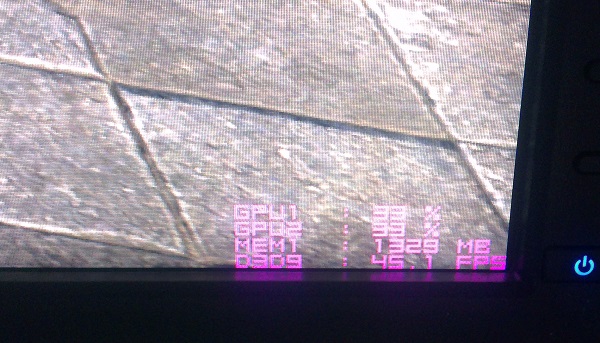
You can see both GPU are working.
(Sorry I don't know how to screenshot with the overlay )
)
I'm using 2 MSI 7850 PowerEdition OC 2GB, FX-6350 @ 4.3GHz, and Windows 8.1.0 -
mikescchen wrote: »Maybe you can post your config / settings in that thread?
Mine works fine tho...
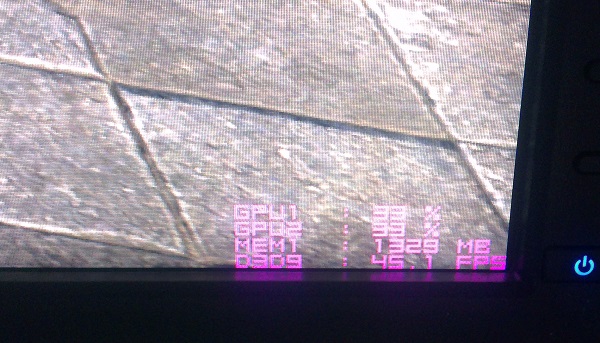
You can see both GPU are working.
(Sorry I don't know how to screenshot with the overlay )
)
I'm using 2 MSI 7850 PowerEdition OC 2GB, FX-6350 @ 4.3GHz, and Windows 8.1.
What program did you use to see both your cards working in the game?
0 -
It's MSI Afterburner.
Setup the OSD and it can show real time info on the screen.
Note that the Afterburner must start after the ESO fullscreen patch, or the patch will not working.0 -
SLI support only matters if you are 1) using 2 lower-end GPU's together rather than 1 powerful one, or 2) using a 3-monitor setup or higher resolutions like 1440p.
Not really. I've got top end 780 (non TI) powering my 27" 2560 x 1440 85Hz monitor.. I would be really nice to see my other cards being used!0 -
JexTex✭✭/answer
SLI Fix.
1. Go to C:\Users\Name\Documents\Elder Scrolls Online\live
2. Select "User Settings"
3. SET VSYNC "0"
4. SET GPUSmoothingFrames "0"
5. Save Document
Be sure SLI is set through Nvidia Control Panel as well.
This...but you also need to set Alternate Rendering 2 in NV control panel ESO settings...this allows SLI to work and will give a nice FPS boost.0 -
wow even with patch 1.1.12 no SLI this is sad really wish I had bought a different game.0
-
D34thly✭✭We now have fullscreen. What this doesn't mean is Nvidia has sli profile for said game does it? Nope. Because they wouldn't be able to make a profile without fullscreen. lol Give it a week or so for nvidia month or 6 for amd..
 Blacklist DC NA
Blacklist DC NA
Iron Lotus DC NA0
