Maintenance for the week of February 9:
• NA megaservers for maintenance – February 9, 4:00AM EST (9:00 UTC) - 12:00PM EST (17:00 UTC)
• EU megaservers for maintenance – February 9, 9:00 UTC (4:00AM EST) - 17:00 UTC (12:00PM EST)
• NA megaservers for maintenance – February 9, 4:00AM EST (9:00 UTC) - 12:00PM EST (17:00 UTC)
• EU megaservers for maintenance – February 9, 9:00 UTC (4:00AM EST) - 17:00 UTC (12:00PM EST)
What makes ESO screw up your computer so much?
-
SeaGtGruff✭✭✭✭✭
✭✭✭✭✭MincMincMinc wrote: »Keep in mind that microsoft had some bad patches recently, supposedly relating to multithreading and AI written code. Granted the ai banter might just be conspiracy theory banter.
True, there is a Windows 11 specific issue messing up ssds. It might be worth looking into, but that is os and not a games fault.
Thank you for mentioning this, as I wasn't aware of it.
Oddly enough, before I posted my last comment, I had gotten DC'd from PCEU (kicked back to character selection screen) as I tried to exit the Coldperch Cavern delve in Wrothgar, and the launcher was ready to close almost instantly after exiting ESO.
Since I'd gotten DC'd, I decided to shut down both ESO and Steam, then update Windows and reboot-- just because it had been over a week since I last updated (I pause Windows Update for 2 weeks at a time to prevent it from trying to update while I'm playing ESO or other games).
Then I saw your comment. When I finished my ESO playsession, the launcher was back to taking maybe 15-to-30 seconds to stop running after I closed ESO. I've just uninstalled the problematic Windows Update-- not because I think it had anything to do with how long it takes the launcher to stop running, but rather because I'd rather not risk it causing issues with my SSD.I've fought mudcrabs more fearsome than me!0 -
freespirit✭✭✭✭✭
✭✭✭Just an update on my login freezes, now over 48hrs since my Addon purge.
I have had no login issues at all and it was happening several times a day(I swap between accounts quite a lot)gradually getting worse over the last several months, I am now back up to 10 addons and all are now functioning without errors.
Have to say. although getting back the lost information from the addons is proving very tedious, I am happy I did it!
Also my login times are really, really fast now and this is on a PC built early 2017.
I now have an understanding of why we are always told to check our addons when we experience any issues..... if I had been told that a few days ago before my MM went haywire, I would have likely dismissed it without looking!! When people say to me........
When people say to me........
"You're going to regret that in the morning"
I sleep until midday cos I'm a problem solver!1 -
On2wheelsSoul Shrivensilky_soft wrote: »Been known for years to only use the launcher to patch your client, then just close it. Then you use a shortcut to the exe for your actual launches.
Does this still work? When I open the launcher my cpu usage and temperature goes up 10 degrees and stays there.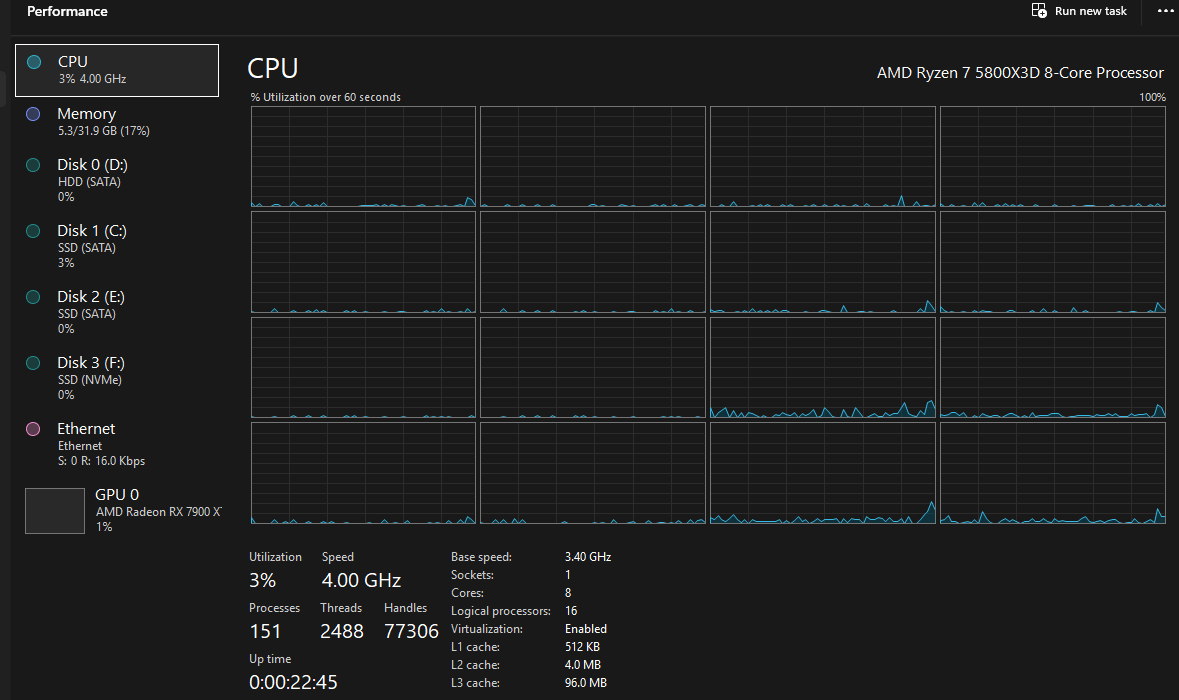
after launcher open: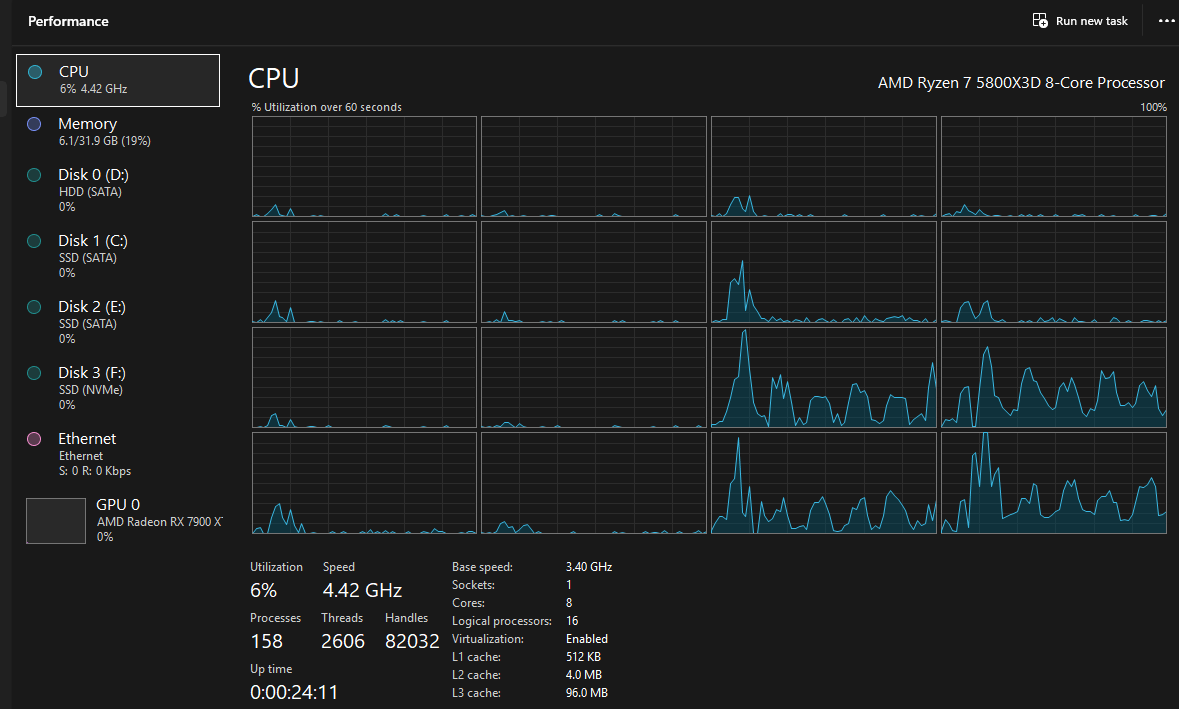
Those spikes on two cores never go away.1 -
JustLovely✭✭✭✭✭
✭I've never played a game that heats up my processor like ESO does. I had to install special large water cooler and cut hole in top of my case to keep everything as cool as possible. No other game has ever done this to my computer before or since.4 -
Four_Fingers✭✭✭✭✭
✭Explains why when the Solstice main camp area is busy and looking at the wall is the only time my PS5 has given me a getting too hot warning since I have owned it.
Horrible code optimization.2 -
Madarc✭✭✭✭✭
✭✭
Yes, or something similar. When I play via Steam, unfortunately, the launcher cannot be closed. because then the game stops as well.Does this still work? When I open the launcher my cpu usage and temperature goes up 10 degrees and stays there.
But even without Steam and the browser that is forced to run in the background, I also experience a temperature increase of almost exactly 10°C.
I play on different computers. The effect is pretty much the same on all of them.
To be fair, it should be noted that this effect does not occur permanently, but only on certain days.
But even then, when there seems to be little need for more computing power (empty areas, times when few players are online).
I still have no idea why this is happening. Especially since some more graphically demanding games put a heavy load on the CPU and GPU, but do not reach the temperatures that Teso does. On my laptop, it's the only game where I almost always turn on an additional cooling pad.
(Server EU/ Graphic Cards RTX2080 on laptop, RTX 3070Desk)Geschichten werden nicht berühmt, weil sie passiert sind – sondern weil sie erzählt wurden.0 -
Frayton✭✭✭✭✭JustLovely wrote: »I've never played a game that heats up my processor like ESO does. I had to install special large water cooler and cut hole in top of my case to keep everything as cool as possible. No other game has ever done this to my computer before or since.
Same but I won't alter my computer just for ESO bc my computer isn't the problem. I just nerf ESO through its own settings and programs like Nvidia control panel to get sane temps. I can play every game I have installed just fine at higher settings, old and new titles, but not ESO.1
