Maintenance for the week of November 24:
• PC/Mac: No maintenance – November 24
• PC/Mac: No maintenance – November 24
The connection issues for the European PC/Mac megaserver have been resolved at this time. If you continue to experience difficulties at login, please restart your client. Thank you for your patience!
Anyone know what the "E" dialog option is in keybinds?
MinuitPro
✭✭✭✭
Some dialogs don't seem to accept my keybinds so I'm trying to find where this is.
Anyone know what this "E" is for keybinds?
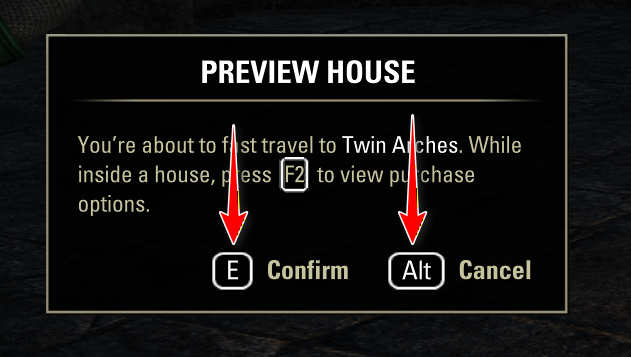
My current UI shortcuts don't include "E" or "ALT"
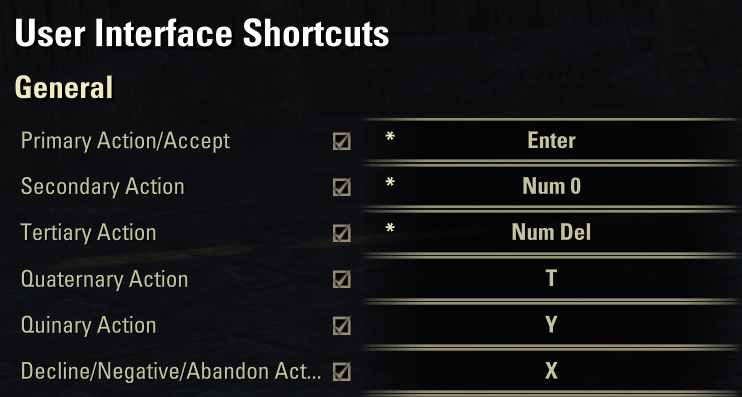
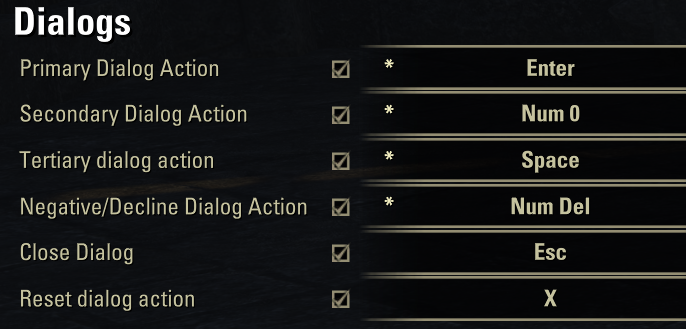
Edited by MinuitPro on October 24, 2025 10:22PM Anyone know what this "E" is for keybinds?
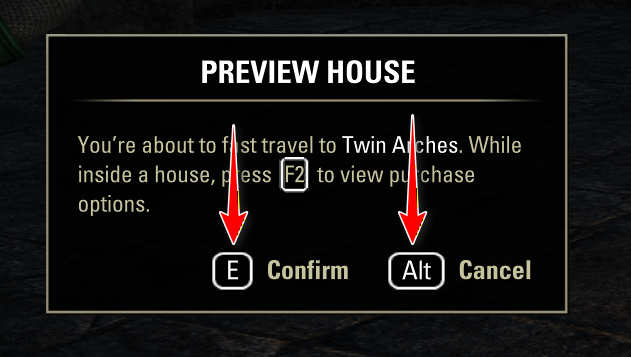
My current UI shortcuts don't include "E" or "ALT"
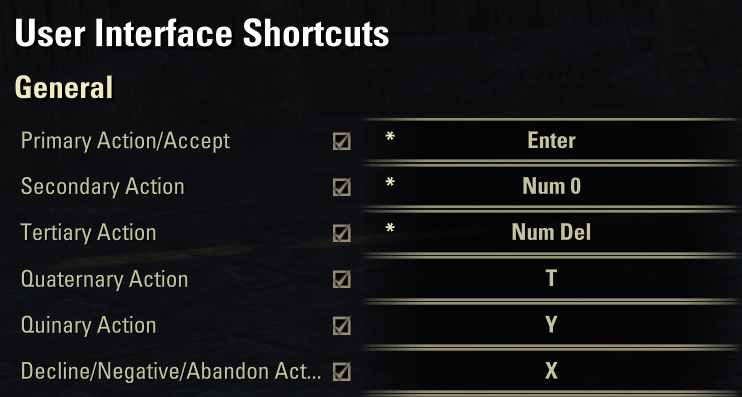
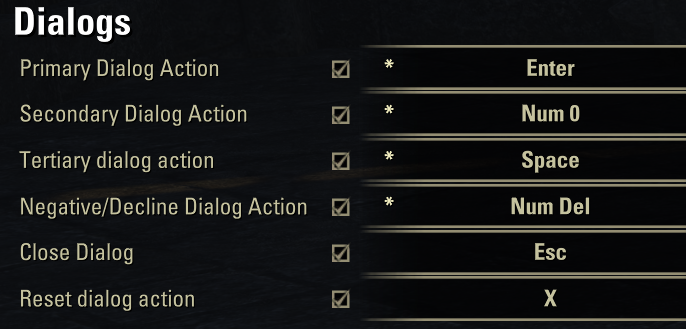
0
-
SilverBride✭✭✭✭✭
✭✭✭✭✭The * next to a keybind means that it was changed from the default key. The game may be showing you E and Alt because those were the default keys for those actions before they were changed.Edited by SilverBride on October 25, 2025 3:51AMPCNA0 -
SeaGtGruff✭✭✭✭✭
✭✭✭✭✭E is primary. If E takes you to some other dialog then F is secondary (I suppose in case you had pressed E multiple times and hadn't wanted to accept the main option in the second dialog). I guess tertiary would be for when the secondary dialog brings up yet another dialog.
And I'm not talking about options in conversation, where you can spam E to get through it quickly, but rather to dialog options where there's no going back, such as pressing E to queue for a Cyrodiil campaign and then pressing F to accept the transfer to Cyrodiil when the queue pops.
I guess something like converting Crown Crate loot into Crown Gems would be another example where the confirmation of the primary response needs to be a different keybind to safeguard against accidentally converting something into Crown Gems.I've fought mudcrabs more fearsome than me!0 -
MinuitPro✭✭✭✭I was hoping it was just a visual glitch as well but no: I cannot use any of the General UI or Dialog keys - it must be the "E".

Pretty lame as I don't use the keyboard (keypad & mouse)0