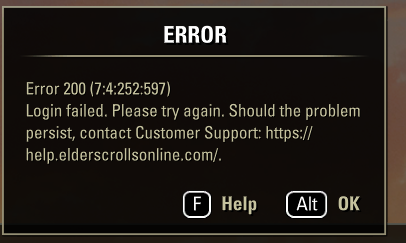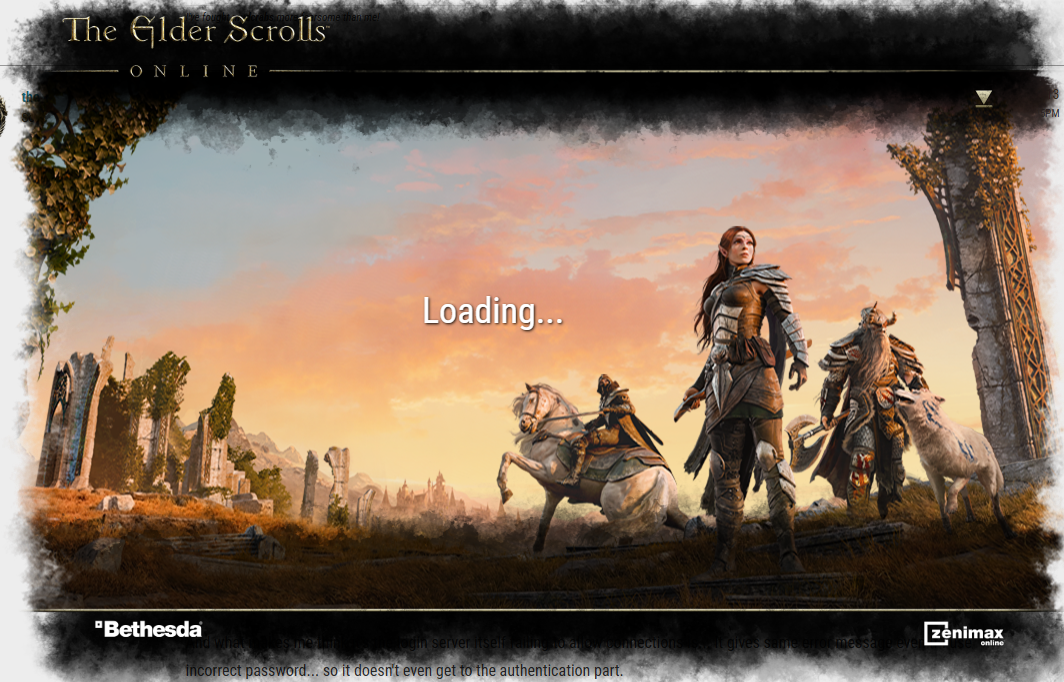Maintenance for the week of February 9:
• NA megaservers for maintenance – February 9, 4:00AM EST (9:00 UTC) - 12:00PM EST (17:00 UTC)
• EU megaservers for maintenance – February 9, 9:00 UTC (4:00AM EST) - 17:00 UTC (12:00PM EST)
• NA megaservers for maintenance – February 9, 4:00AM EST (9:00 UTC) - 12:00PM EST (17:00 UTC)
• EU megaservers for maintenance – February 9, 9:00 UTC (4:00AM EST) - 17:00 UTC (12:00PM EST)
ESO Launcher and Login issues
SeaGtGruff
✭✭✭✭✭
✭✭✭✭✭
✭✭✭✭✭
Since yesterday, I've been having occasional problems with the ESO Launcher (Steam version) being unable to load news, unable to retrieve announcements, and unable to log in due to the server timing out (almost immediately). It was working fine, then it has problems, then much later it works again, and now it's back to not working.
Is anyone else having similar issues? Is there a DDoS attack or something going on?
Is anyone else having similar issues? Is there a DDoS attack or something going on?
I've fought mudcrabs more fearsome than me!
0
-
FlameDark✭✭✭I was struggling tonight too. It took a couple tries but I did manage to get in without being kicked out after character select.PC/NA CP 850 - PvE
◆Arondael - Level 50 Magicka Necromancer ◆ Valyndrae (MAIN) - Level 50 Magicka Sorcerer ◆ Mithaedrun - Level 50 Stamina Arcanist
0 -
SeaGtGruff✭✭✭✭✭
✭✭✭✭✭I did finally manage to get in, in time to do my crafting writs on my PCEU main and alts. Fortunately, I'd done the 24 event dailies and the ToT daily earlier in the afternoon, before my login troubles started. Then I was able to switch over to PCNA to get everything done on that server.
I'm not sure if it was trouble on my end, or somewhere between my client and the ESO servers, because my internet seemed to be giving me spotty service for other things. I rebooted my computer and my modem, but was still getting internet issues afterward, until eventually I was able to get in. That's why I asked about possible DDoS attacks-- not just for ESO, but possibly more widespread than that.I've fought mudcrabs more fearsome than me!0 -
SeaGtGruff✭✭✭✭✭
✭✭✭✭✭What I noticed is that when it says “Could not load news” on the first screen (where you can select live or PTS) it won’t let me in, but if I let it sit for a bit then usually the news loads so I try it then.
On the next screen (server selection), if it says it couldn’t retrieve announcements then it will almost always time out very quickly, but if I let it sit for a bit then it may start scrolling the announcements at the bottom, and if I try it again then my chances of getting in seem to be much better.I've fought mudcrabs more fearsome than me!0 -
NoticeMeArkay✭✭✭✭✭
✭No issues with the Live Server apart from the occasional disconnect due to high traffic.
But PTS refuses to let anybody join for 3 days now. Servers pings it's alive and running, maintenance notification states that people should be able to join.
But nobody is able to. Error 301 all day. For 3 days. 0 Communication from Zos side.0 -
SeaGtGruff✭✭✭✭✭
✭✭✭✭✭NoticeMeArkay wrote: »No issues with the Live Server apart from the occasional disconnect due to high traffic.
But PTS refuses to let anybody join for 3 days now. Servers pings it's alive and running, maintenance notification states that people should be able to join.
But nobody is able to. Error 301 all day. For 3 days. 0 Communication from Zos side.
"For 3 days." But I thought the PTS was undergoing maintenance on the 20th which was extended until 6 PM EDT on the 21st?
https://forums.elderscrollsonline.com/en/discussion/684343/pts-maintenance-extended-to-october-21#latest
Today is the 22nd, so surely 2 of those "3 days" must have been during the maintenance? Why would you expect to be able to log in on the PTS during maintenance on the PTS?
I understand from another thread that people are unable to log in on the PTS now that the maintenanceon the PTS is ended:
https://forums.elderscrollsonline.com/en/discussion/684364/the-maintenance-is-complete-but-the-pts-is-not-available-error-301#latest
But as I write this it's shortly before 10:30 AM EDT on the 22nd, which is only about 16.5 hours-- i.e., less than 1 day-- after the maintenance ended at 6 PM EDT yesterday, not "3 days."I've fought mudcrabs more fearsome than me!0 -
kilroy5250✭✭✭Trying to log into the live server, still same issue. Error 200. Then, when I go to the help site, it keeps looping on the submit a ticket button. so irritating.0
-
SeaGtGruff✭✭✭✭✭
✭✭✭✭✭As I mentioned, I find that letting it sit until the news loads, then waiting (after getting quick login timeout) for announcements to finally be retrieved and start scrolling, my chances of getting in are much better.
I’m not sure why it’s gotten so bad in the past few days compared to my usual experience, but the first day it happened there were a lot of service complaints for my particular ISP when I searched online, like a huge spike of reported outages beginning about an hour before I first had trouble getting in.I've fought mudcrabs more fearsome than me!0 -
the_revlokSoul ShrivenMyself and my best friend also are experiencing login issues on PC NA. But only during "prime time" hours (around 6 PM Central to like 10 PM Central). If we log on in the early afternoon, no problems. If we log in around midnight, no problems.
But any time during "prime time", the launcher says "Could Not Load News". Sometimes I wait (as previously suggested) until News launches, then I click "Play", and at login screen, it errors out "Connection to server timed out. Please try again later." At bottom it says "Could not retrieve announcements.". As suggested, we also try to wait until Announcements finally appear at the bottom before clicking "Login", and it gives same error.
This has been going on since Monday.
It almost seems like there is a limit being placed on the login server itself. If you are logged in before the login server has reached capacity, then you are okay. But try to log in during prime time hours in US, and the login server seems to not even try to log us in.
FYI... above behavior is via Stream version of launcher. For those wondering, when I try to log into the game directly in ESO software (not Steam launcer), I still see "Could not retrieve announcements" at bottom, and attempts to login give error:
Error 200 (7:4:252:597)
Login failed. Please try again. Should the problem persist, contact Customer Support:
And what makes me think it's the login server itself failing to allow connections is... It gives same error message even if I use incorrect password... so it doesn't even get to the authentication part.Edited by the_revlok on October 23, 2025 12:46AM0 -
cyclonus11✭✭✭✭✭
✭✭Also cannot log in. The launcher says "Could Not Load News" and the forums are having issues, the ESO banner at the top fails to load, etc.
I'm trying to add another screenshot, but I keep getting "File failed to upload." message.Edited by cyclonus11 on October 23, 2025 1:24AM0 -
cyclonus11✭✭✭✭✭
✭✭Found this thread on Reddit. Yes, I am also using AT&T Fiber. Not sure what to do about it.
https://www.reddit.com/r/elderscrollsonline/comments/1ocvtwm/constant_error_200_on_login_attempts/0 -
the_revlokSoul ShrivenAha... I also have AT&T Fiber, but I do not use their WiFi Router. All my other internet and applications work find, just not ESO game (and ESO website honestly is laggy/shotty at working). I will check my DNS settings and see if I can change to fix it. I will respond once I verify.Edited by the_revlok on October 23, 2025 1:42AM0
-
cyclonus11✭✭✭✭✭
✭✭I just updated my DNS according to that Reddit thread and now everything is working fine... and FAST! I think that was the fastest I've ever logged in 0
0 -
the_revlokSoul ShrivenSame here. If you have AT&T Fiber, you will need to change your DNS to Manual, and change Primary and Secondary. I used Google's DNS servers as I saw mention of issues existing currently for Cloudfare DNS (not sure if true or not, but Google worked so I am okay).
FYI... I don't use the AT&T WiFI Router built into the AT&T Modem (I turned off the WiFi radios and use only as a Modem, with my own WIFI Router plugged into the Modem). I tried changing DNS only on my computer only (WiFI Properties), and that did not fix the problem. But I logged into my Router and changed the DNS Settings there, and it now works.
My best friend verified it works for them as well.1