Maintenance for the week of December 8:
• PC/Mac: No maintenance – December 8
• PC/Mac: No maintenance – December 8
Addons Broken and Strange bugs since today.
JonesHeathen
Soul Shriven
Hello Folk,
I need help. When I logged in today, I had problem after problem with the addons.
Managed to fix some of them by re-installing the addons, but new ones keep appearing and I truly do not want a full re-install and to set up addons from scratch.
I have attached the pop-ups I get.
Alongside that, I can't even use Transitus in Cyro, won't allow me to click on it and when I enter the map, I can't exit it without /reloadui
Things I tried so far, this all started after Steam thing when it took me over 1h to log in because of a Steam issue earlier today.
Reinstalled affected addons (LoreBooks, LibQuestData, LibMapPins, etc)
Checked for updates using Minion
Turned some addons off and on in order to see if something causes that.
Restarted PC multiple times
Disabled some addons temporarily.
Images of some things I get.
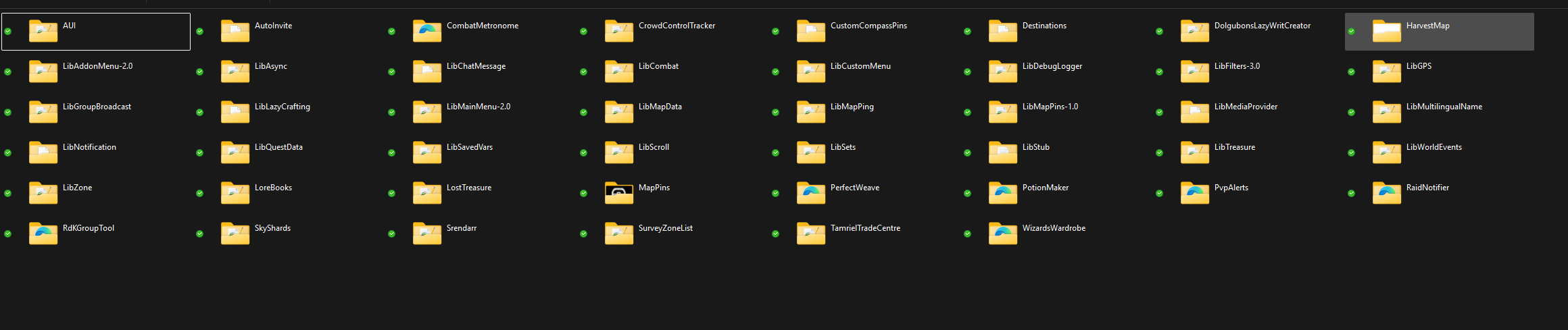

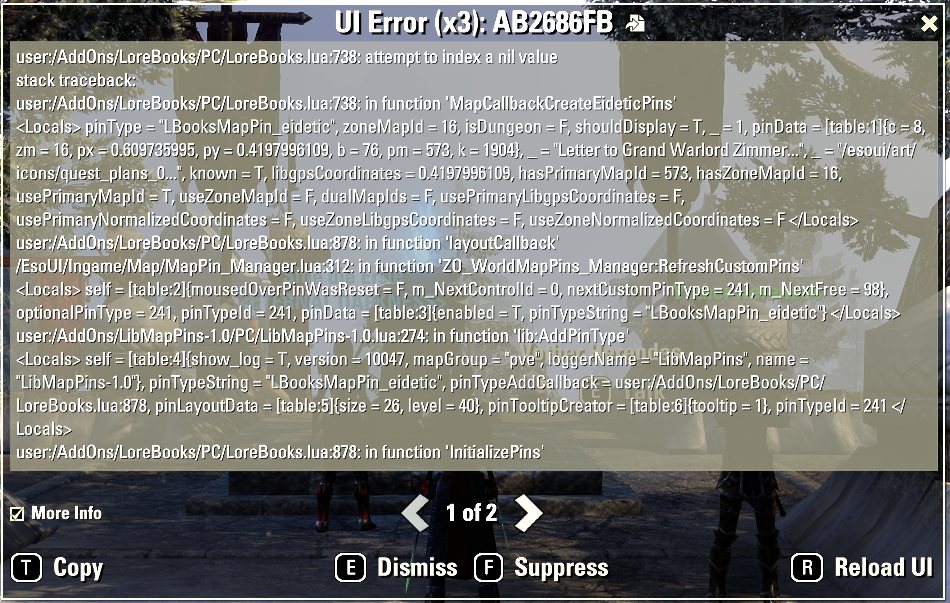
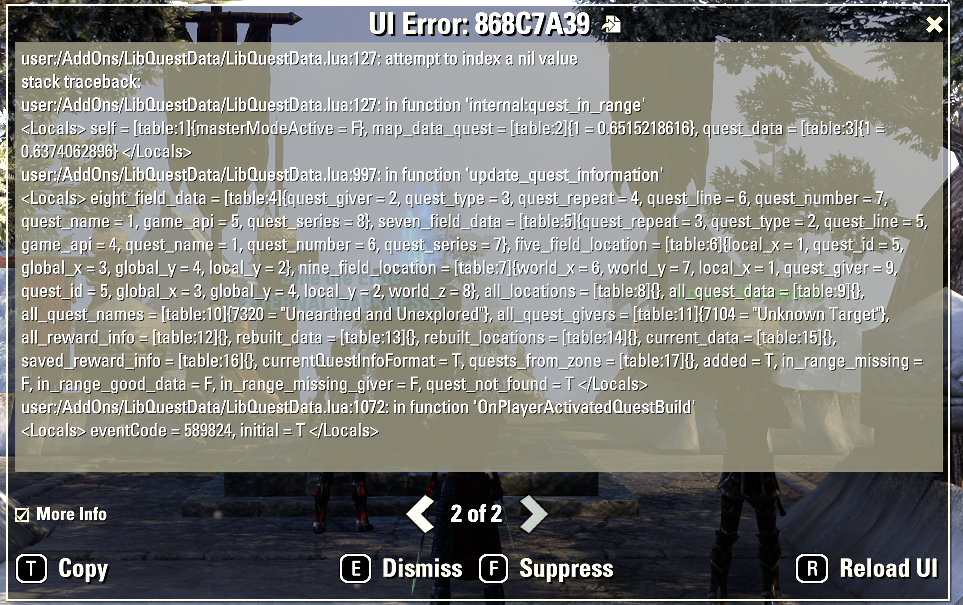

I spent well over 3h tinkering with this but I am out of ideas. Can anyone offer some help or has a similar problem?
I need help. When I logged in today, I had problem after problem with the addons.
Managed to fix some of them by re-installing the addons, but new ones keep appearing and I truly do not want a full re-install and to set up addons from scratch.
I have attached the pop-ups I get.
Alongside that, I can't even use Transitus in Cyro, won't allow me to click on it and when I enter the map, I can't exit it without /reloadui
Things I tried so far, this all started after Steam thing when it took me over 1h to log in because of a Steam issue earlier today.
Reinstalled affected addons (LoreBooks, LibQuestData, LibMapPins, etc)
Checked for updates using Minion
Turned some addons off and on in order to see if something causes that.
Restarted PC multiple times
Disabled some addons temporarily.
Images of some things I get.
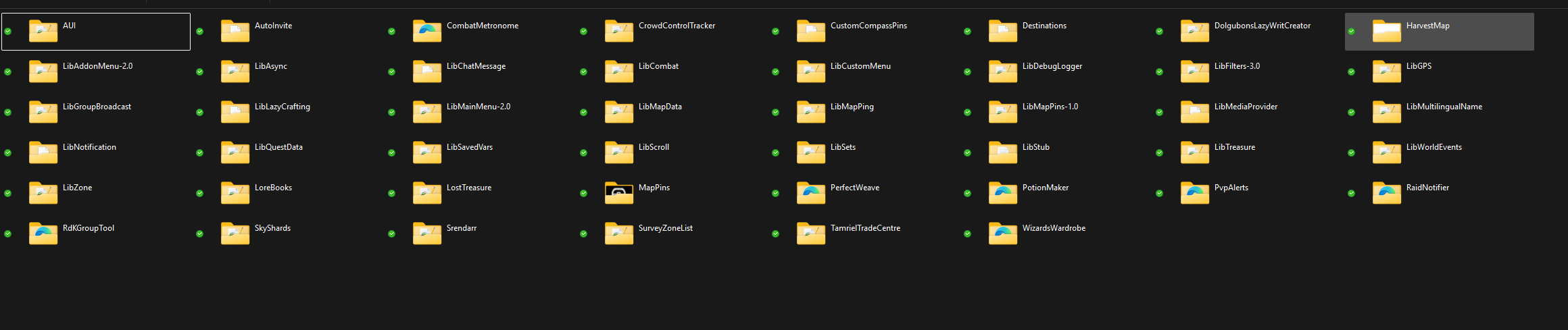

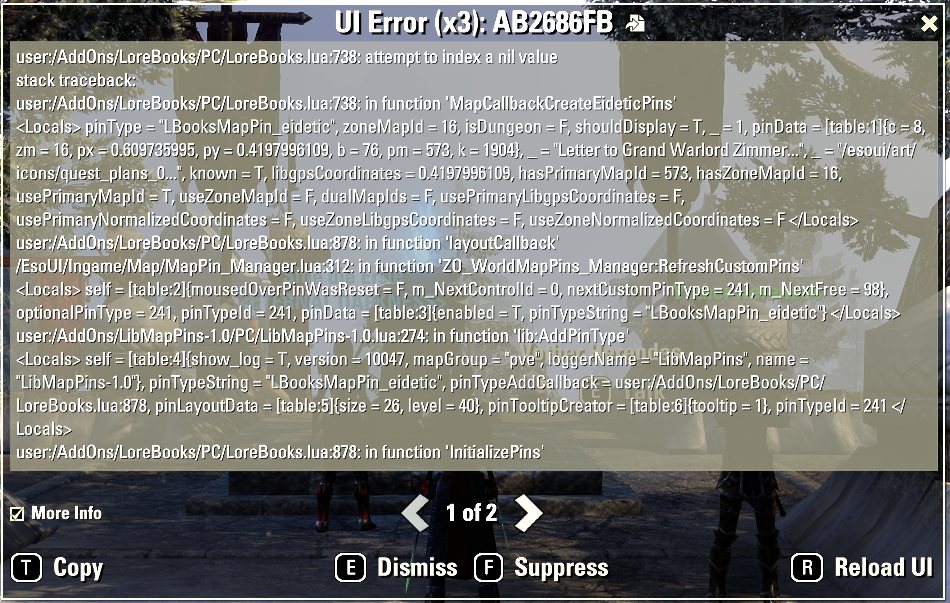
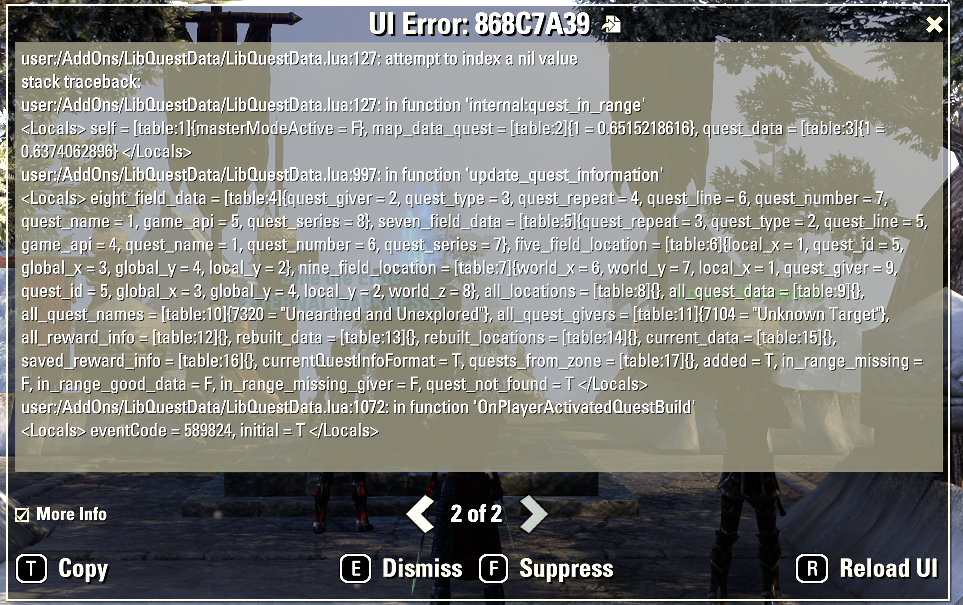

I spent well over 3h tinkering with this but I am out of ideas. Can anyone offer some help or has a similar problem?
1
-
Displaced_Salad✭✭✭They've broken add ons before, and I would guess this is the case again. They're causing the settings files to corrupt or not save correctly, causing launch/quit issues for me. Funny, since they literally officially recommended at least one of the add ons I used to fix some issue they caused a few months ago. *sigh*Maythor: honestly we're getting the supermarket treatment here ... shrinkflation with the addition of simply moving things about so they seem fresher .. all the while being told a corporation is our friend :P
If it comes with strings, it ain't free. It isn't a gift with purchase; you were overcharged. Companies don't love you; they love money.
I_CraftwithPntButter: 2023 is the year your supposed to be doing better , remember ? (Still waiting for that in 2025)
Advice for the future : com·mu·ni·ca·tion (noun)the imparting or exchanging of information or news.
KlauthWarthog: Well, they can definitely measure fun on their spreadsheets, otherwise they would not be able to nerf it so consistently.0 -
JonesHeathenSoul ShrivenI figured it out in the end.
Made a backup, and then used that backup to restore all previous addons.
Newly restored versions fixed most of the problems.
All in all it worked for the most part, only some Libs I needed to mess with manually, but all in all sorted it out.
I still cant pinpoint on what caused an issue, but I wont spend more time on it.0 -
Nestor✭✭✭✭✭
✭✭✭✭✭I use Minion and I regularly grab all the LIB files even if I don't need them for an addon now. Makes it easier than trying to figure what is needed.
However, every major or large patch, expect some addons to break and remain that way for a day ot two. Or almost two weeks with Libstore recently.Enjoy the game, life is what you really want to be worried about.
PakKat "Everything was going well, until I died"
Gary Gravestink "I am glad you died, I needed the help"0 -
Baertram✭✭✭✭✭
Weird idea downloading libraries you do not even need. At best enable them all ingame so you get more error messages ... [snip]I use Minion and I regularly grab all the LIB files even if I don't need them for an addon now. Makes it easier than trying to figure what is needed.
However, every major or large patch, expect some addons to break and remain that way for a day ot two. Or almost two weeks with Libstore recently.
What is needed is clearly visible at the addon manager ingame in ESO!
Missing libraries are shown red.
The addon description also tells you what is needed.
You should try Minion4 alpha instead, it got an automatic dependency check and installation:
https://www.esoui.com/forums/showthread.php?t=11236
[edited for baiting]Edited by ZOS_Icy on October 11, 2025 6:05PM4 -
freespirit✭✭✭✭✭
✭✭✭I use Minion and I regularly grab all the LIB files even if I don't need them for an addon now. Makes it easier than trying to figure what is needed.
However, every major or large patch, expect some addons to break and remain that way for a day ot two. Or almost two weeks with Libstore recently.
I did that and boy did I live to regret it!
I ended up with so many outdated and obsolete libs that were seriously messing with the addons and their dependencies that I wished to continue using.
Do NOT do this guys, I ended up having to purge my PC of everything ESO Addon related and start from scratch, it was painful but ended up being completely necessary! 😟When people say to me........
"You're going to regret that in the morning"
I sleep until midday cos I'm a problem solver!1 -
M0R_Gaming✭✭✭JonesHeathen wrote: »I need help. When I logged in today, I had problem after problem with the addons.
Managed to fix some of them by re-installing the addons, but new ones keep appearing and I truly do not want a full re-install and to set up addons from scratch.
Images of some things I get.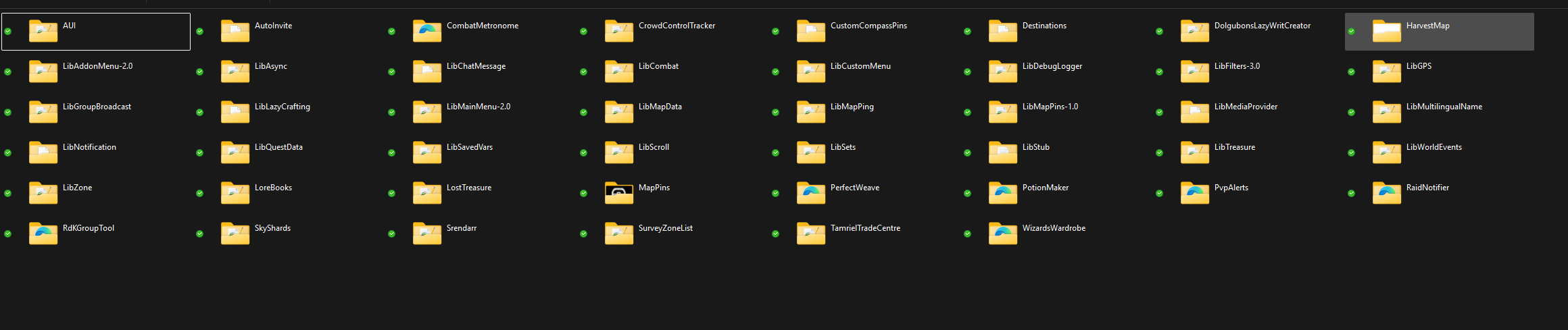
Do you have onedrive? This seems like a classic case of onedrive trying to sync addon folders incorrectly.
The addons are stored in the Documents folder (not your steam folder, they are completely separate from the game files so reinstalls do nothing). Onedrive notoriously can cause sync errors, loading addons when you tried to delete them, and causing errors because files don't get synced.My addons- PC/NA - PvP/PvE AD Sorc main
- Former Emp, GS, DB, TTT, IR, GH, Misery Master
- PvP Addons - Artaeum Group Tool | Better Scoreboard
- PvE Addons - More Markers | One More Rockgrove Helper | Gear Tracker
- Bug Fix Addons - No M0R Block Bug | No M0R Sticky Wheels
- Other Addons - Simple Vote | Omni Stats
0 -
JonesHeathenSoul ShrivenM0R_Gaming wrote: »JonesHeathen wrote: »I need help. When I logged in today, I had problem after problem with the addons.
Managed to fix some of them by re-installing the addons, but new ones keep appearing and I truly do not want a full re-install and to set up addons from scratch.
Images of some things I get.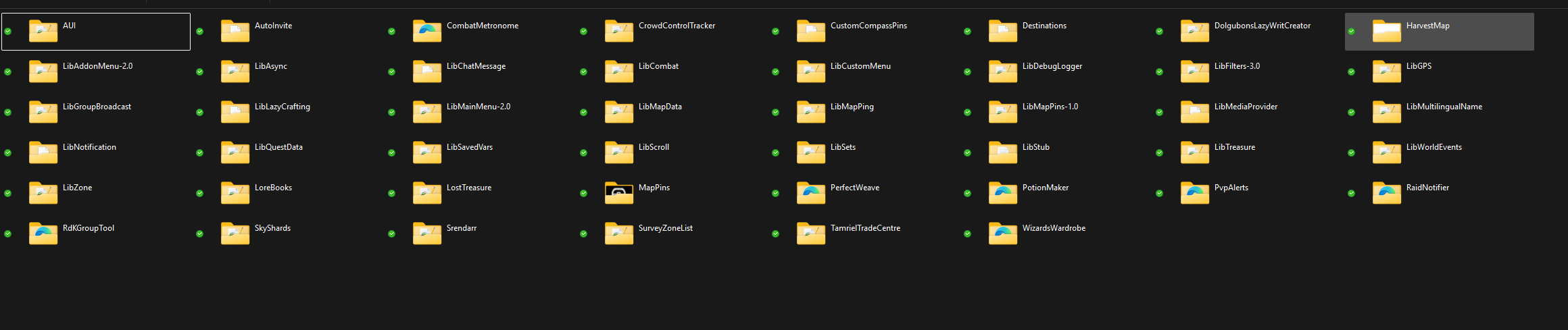
Do you have onedrive? This seems like a classic case of onedrive trying to sync addon folders incorrectly.
The addons are stored in the Documents folder (not your steam folder, they are completely separate from the game files so reinstalls do nothing). Onedrive notoriously can cause sync errors, loading addons when you tried to delete them, and causing errors because files don't get synced.
Thank you, as mentioned figured it out at the end, and you are right, I also suspected one drive to be the cause of it.
I think I fixed it now by forcing One Drive to keep files as they are, but still I know how to fix it now if it appears again.0 -
Sharlikran✭✭✭I see that you resolved it but the error that was showing for LibQuestData was because it could not see LibGPS. The same with Lorebooks. I don't know how the game would even load without LibGPS being truly present, installed and active, because the mods should not load without that library.
For those reading this DO NOT install all Libraires. It's pointless and does nothing for you but increase load times.
If you have errors and you consider disabling OneDrive's ability to backup the documents folder, copy your addons and SavedVariables folders first onto the desktop so you can put them in the default location after OneDrive is disabled.
Then exit the game, open Minion and start at the top with the first mod listed. Right click and choose reinstall. Don't uninstall them manually or make a new folder, just reinstall them.
Lastly don't post in the ESO forums please. Post on ESOUI in the comments section for the mod. If the comments are closed post in the Addon/Help forum. Posing here and on reddit and all over the place puts that post in places authors don't read often if not ever. You download from ESOUI use it's forums please.Edited by Sharlikran on October 11, 2025 1:32AM0 -
Baertram✭✭✭✭✭Info how to fix OneDrive issues with ESO addons and Minion:
https://www.esoui.com/forums/showthread.php?t=8082
Point 8
2

