Maintenance for the week of November 17:
• [COMPLETE] ESO Store and Account System for maintenance – November 17, 6:00AM EST (11:00 UTC) - 4:00PM EST (21:00 UTC)
• Xbox: NA and EU megaservers for maintenance – November 19, 4:00AM EST (9:00 UTC) - 12:00PM EST (17:00 UTC) https://forums.elderscrollsonline.com/en/discussion/685477
• [COMPLETE] ESO Store and Account System for maintenance – November 17, 6:00AM EST (11:00 UTC) - 4:00PM EST (21:00 UTC)
• Xbox: NA and EU megaservers for maintenance – November 19, 4:00AM EST (9:00 UTC) - 12:00PM EST (17:00 UTC) https://forums.elderscrollsonline.com/en/discussion/685477
why is the launcher so annoyingly massive now?
CoronHR
✭✭✭✭✭
and can it be shrunk back down through the settings? so far i haven't found a setting to change this. it's annoying though. it takes up 2/3rds of the screen
PC - EU - Steam client
3
-
LadyGP✭✭✭✭✭
✭EDIT: For those that come to this thread with the same issue looks like @CoronHR found the solution.Thanks guys. on the top right, there's an icon that looks like a person's head with a thin circle around the top part, to the left of the gear icon. it's 'accessibility' settings, and in there, there's an option to switch from windows scaling to 'launcher' scaling, and that fixes it. i guess in the launcher update yesterday, that setting got swapped. there are further settings in accessibility as well, about further scaling from 100% to i guess lower or higher, didn't mess with it, and to change the font. switching from windows to launcher fixed my problem, so i moved on. hope this helps anyone else having an issue
This is what it looks like on my screen (there is about an inch of space on left/right and the taskbar under the image I cut off)
I don't see anything in the launcher itself to adjust the size. I'm curious if somehow your Display settings/scale got changed and it's what is making the launcher seem larger now.Edited by LadyGP on March 18, 2025 2:18PMLadyGP/xCatGuy
PC/NA
Having network issues? Discconects? DM me and I will help you troubleshoot with PingPlotter to figure out what is going on.3 -
belial5221_ESO✭✭✭✭✭You lucky.On my 22" 1080p monitor it takes up alot more space.It's been likethat forever.I'm guessing it's a set size in pixels,so larger res monitors see it smaller.Possible in the undecodable json file,but not like you see it more than a few seconds,and it it minimizable during updates.If you don't use steam or epic,you can just use the eso64.exe and not run launcher.You want to run launcher once a week like Wednesday to check for updates though.Edited by belial5221_ESO on March 17, 2025 2:30PM0
-
metheglyn✭✭✭✭✭My launcher updated this morning and now it, too, is larger. I don't mind it, though, since it makes it easier on my old eyes.3
-
Grizzbeorn✭✭✭✭✭
✭✭✭My launcher updated this morning and now it, too, is larger. I don't mind it, though, since it makes it easier on my old eyes.
I played earlier this morning, a few minutes after reset, to do my Endeavors.
I just saw your post, so I just started the launcher. It updated, but my launcher size didn't change; same as it ever was.
I wonder why it's changing for some and not others?0 -
MageCatF4F✭✭✭✭On our oldest computer in the family the launcher shuts down before finishing the update. That could be a problem.
And the launcher is really in our face now on the other two. Well...
Edit: Problem solved. I mean the launcher closing before updating - who cares about the size.
Easy to start the game from the exe but that only works until the next update. Not having a working launcher means you are done. So, found a way to get a working launcher (well it launches the game like before - can't say yet if it still downloades patches).
If anyone else has an old computer that plays the game fine but can't handle their new and improved launcher I'm still around.Edited by MageCatF4F on March 18, 2025 1:41PM0 -
metheglyn✭✭✭✭✭Grizzbeorn wrote: »My launcher updated this morning and now it, too, is larger. I don't mind it, though, since it makes it easier on my old eyes.
I played earlier this morning, a few minutes after reset, to do my Endeavors.
I just saw your post, so I just started the launcher. It updated, but my launcher size didn't change; same as it ever was.
I wonder why it's changing for some and not others?
That is odd. I don't know if it's possible to resize the launcher; most I've ever done was try to move it around on the screen to make it show up more in the middle, but I gave that up when it didn't stay where I put it in between game sessions.
Launcher mysteries.0 -
CoronHR✭✭✭✭✭yeah, weird. it's about twice as big as it was before the update. i wonder if restarting my computer will affect it...PC - EU - Steam client0
-
SilverBride✭✭✭✭✭
✭✭✭✭✭Try the settings in the upper right corner, left icon. That changed the size for me when I got a new 4k monitor and it became way too small.PCNA0 -
Highlor3✭✭✭✭Same as it ever was.
Same for me.
Maybe it got bigger (now scaling) to people using resolutions above 1920x1080 (mine).[PC-NA] CP 1810+ The Conquest of Tamriel & Taverna do MestreThe Scientia Consortium:[PC-EU] CP 300+ Autumn Rose & Portucale- Rodbertus Quercus, Imperial, Dragonknight [EP]
- Robert Bethencourt, Breton, Templar [DC]
- Karlindah Telvanni, Dunmer, Sorcerer [AD]
- Hejthuxis (former Raises-Her-Rear), Argonian, Nightblade [EP]
- Limeril Bravewind, Altmer, Warden [AD]
- Isilarelen, Dunmer, Dragonknight [EP]
- Elindael, Bosmer, Warden [AD]
- Hrodberaht Bright-Fame, "Nordguard", Warden [EP]
- Ra'Kham, Khajiit, Nightblade [DC]
- Brazilia gra-Bagol, Orsimer, Dragonknight [EP]
- Nirrah al-Hegathe, Redguard, Necromancer [DC]
- Theodora Quercus, Imperial, Templar [DC]
- Cainneach the Pale, Reachman, Necromancer [AD]
- Dughlas af-Fearley, Redguard, Sorcerer [DC]
- Roze Cloturier, Breton, Arcanist [AD]
- Vinnus Limia, Imperial, Templar [AD]
- Ravhungorn Orangewood, Bosmer, Arcanist [EP]
- Adaltos Indoril, Dunmer, Templar [EP]
- Geralt of Evermore, Breton, Dragonknight [DC]
- Robert Cloturier-Baudiae, Breton, Arcanist [DC]
- M'ahnurr the Elusive, Khajiit, Necromancer [AD]
- Bruis al-Shornhelm, Breton, Nightblade [DC]
0 -
whitecrow✭✭✭✭✭
✭✭✭My launcher became massive as of this morning.
That's pretty common. It will go away after a while.4 -
ImmortalCX✭✭✭✭✭on 1440 it was tiny before today. Now it is a reasonable size. I think it is sized for 1440 and 4K.0
-
kargen27✭✭✭✭✭
✭✭✭✭✭SilverBride wrote: »Try the settings in the upper right corner, left icon. That changed the size for me when I got a new 4k monitor and it became way too small.
The settings in this area for me has windows selected instead of launcher. I'm assuming that means the size adjusts depending on my windows settings. If I pick launcher I can then make it larger. If it is on launcher people might try windows?Edited by kargen27 on March 17, 2025 9:50PMand then the parrot said, "must be the water mines green too."0 -
JemadarofCaerSalis✭✭✭✭✭Grizzbeorn wrote: »My launcher updated this morning and now it, too, is larger. I don't mind it, though, since it makes it easier on my old eyes.
I played earlier this morning, a few minutes after reset, to do my Endeavors.
I just saw your post, so I just started the launcher. It updated, but my launcher size didn't change; same as it ever was.
I wonder why it's changing for some and not others?
Same, I just launched the launcher, it updated, and restarted, but it is the same size as before.0 -
SilverBride✭✭✭✭✭
✭✭✭✭✭SilverBride wrote: »Try the settings in the upper right corner, left icon. That changed the size for me when I got a new 4k monitor and it became way too small.
The settings in this area for me has windows selected instead of launcher. I'm assuming that means the size adjusts depending on my windows settings. If I pick launcher I can then make it larger. If it is on launcher people might try windows?
Yes. Mine was on Launcher so I changed it to Windows and it put it back to the size it was on my old monitor. I can read it again now.
But I didn't see my launcher update today, unless it did it extremely fast.Edited by SilverBride on March 17, 2025 11:25PMPCNA0 -
TaSheen✭✭✭✭✭
✭✭✭✭✭Just updated mine. Same size as before update. 28 inch 4k screen, NVIDIA 4060 TI.______________________________________________________
"But even in books, the heroes make mistakes, and there isn't always a happy ending." Mercedes Lackey, Into the West
PC NA, PC EU (non steam)- four accounts, many alts....1 -
madman65✭✭✭✭Here is mine, sitting at 1920 X 1080. I don`t have the option on any settings from the launcher to adjust.
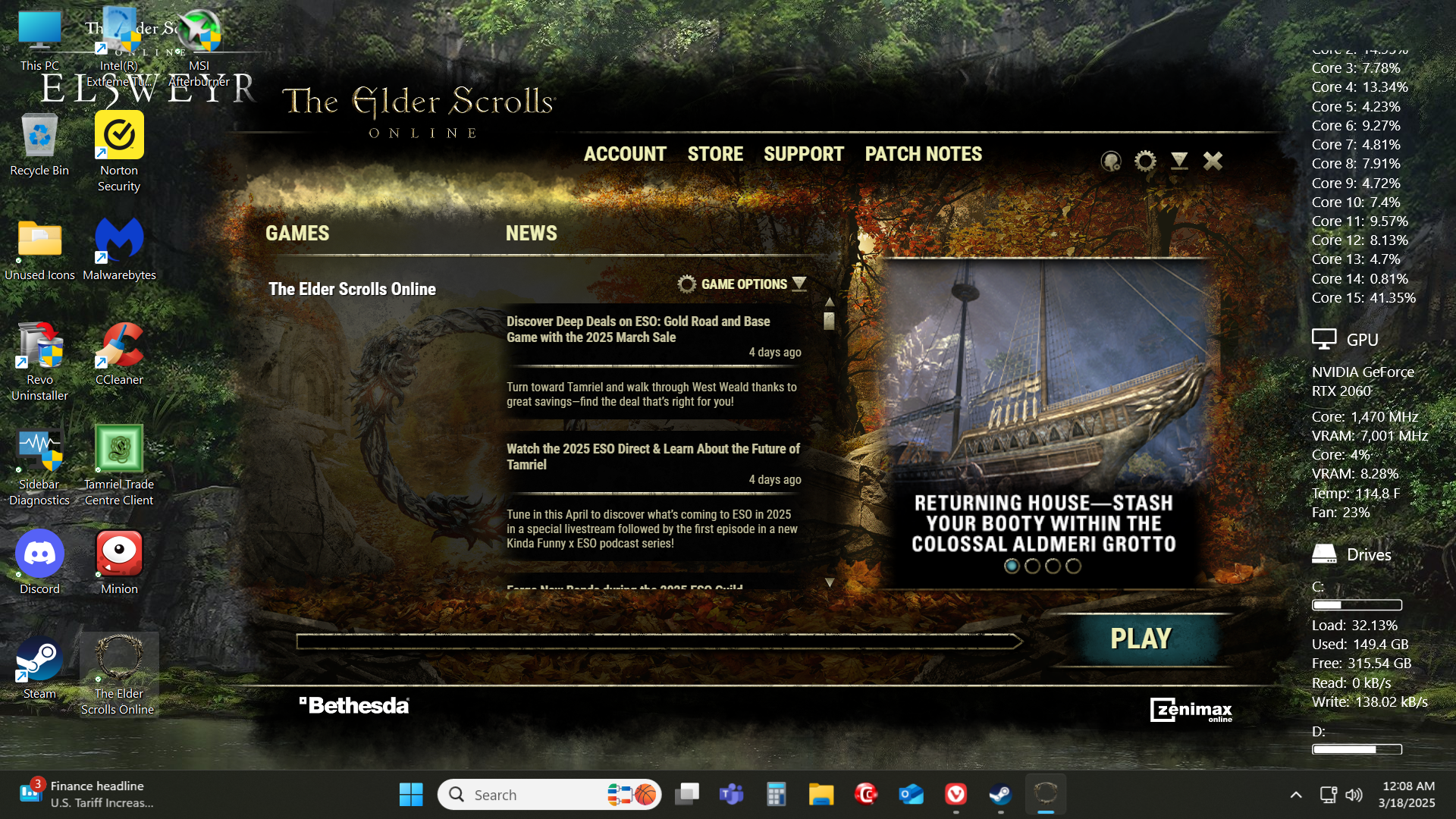
1 -
CoronHR✭✭✭✭✭thanks guys. on the top right, there's an icon that looks like a person's head with a thin circle around the top part, to the left of the gear icon. it's 'accessibility' settings, and in there, there's an option to switch from windows scaling to 'launcher' scaling, and that fixes it. i guess in the launcher update yesterday, that setting got swapped. there are further settings in accessibility as well, about further scaling from 100% to i guess lower or higher, didn't mess with it, and to change the font. switching from windows to launcher fixed my problem, so i moved on. hope this helps anyone else having an issuePC - EU - Steam client6
-
SilverBride✭✭✭✭✭
✭✭✭✭✭I'd still like to know what launcher update? Because I didn't see mine do any updating, and when I check for an update there isn't one.PCNA0 -
whitecrow✭✭✭✭✭
✭✭✭thanks guys. on the top right, there's an icon that looks like a person's head with a thin circle around the top part, to the left of the gear icon. it's 'accessibility' settings, and in there, there's an option to switch from windows scaling to 'launcher' scaling, and that fixes it. i guess in the launcher update yesterday, that setting got swapped. there are further settings in accessibility as well, about further scaling from 100% to i guess lower or higher, didn't mess with it, and to change the font. switching from windows to launcher fixed my problem, so i moved on. hope this helps anyone else having an issue
Mine looks the same either way.0 -
SeaGtGruff✭✭✭✭✭
✭✭✭✭✭thanks guys. on the top right, there's an icon that looks like a person's head with a thin circle around the top part, to the left of the gear icon. it's 'accessibility' settings, and in there, there's an option to switch from windows scaling to 'launcher' scaling, and that fixes it. i guess in the launcher update yesterday, that setting got swapped. there are further settings in accessibility as well, about further scaling from 100% to i guess lower or higher, didn't mess with it, and to change the font. switching from windows to launcher fixed my problem, so i moved on. hope this helps anyone else having an issue
Mine looks the same either way.
Do you have the Windows scaling and the launcher scaling set to the same value?
It sounds like the intention might be that we can now scale the launcher to a different size without needing to change the Windows scaling (which would affect everything else on our desktop).I've fought mudcrabs more fearsome than me!0 -
barney2525✭✭✭✭✭
✭✭✭I was un-pleasantly surprised when I first saw it.
But that may have just been being comfortable with consistency for many years.
After adjusting to it, I actually somewhat prefer it. Very easy to read. And it's not like it's blocking or affecting any part of game-play. 1
1
