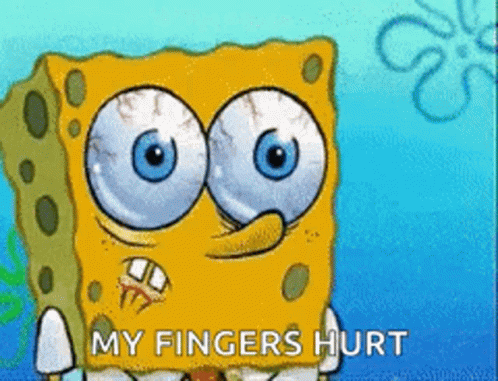Maintenance for the week of December 22:
• [COMPLETE] NA megaservers for maintenance – December 22, 4:00AM EST (9:00 UTC) - 8:00AM EST (13:00 UTC)
• [COMPLETE] EU megaservers for maintenance – December 22, 4:00AM EST (9:00 UTC) - 8:00AM EST (13:00 UTC)
• [COMPLETE] NA megaservers for maintenance – December 22, 4:00AM EST (9:00 UTC) - 8:00AM EST (13:00 UTC)
• [COMPLETE] EU megaservers for maintenance – December 22, 4:00AM EST (9:00 UTC) - 8:00AM EST (13:00 UTC)
changing companions ring
Lirkin
✭✭✭✭
I can't remove or change my companions right ring. Is there something that I don't know?
I can switch the left one but I can't change the right one.
I can't drag it to my inventory or drag a new one to the slot and have it replace the one there. If I double click the ring in my inventory it swaps with the left ring.
Edited by ZOS_Icy on December 4, 2022 7:39PM I can switch the left one but I can't change the right one.
I can't drag it to my inventory or drag a new one to the slot and have it replace the one there. If I double click the ring in my inventory it swaps with the left ring.
1
-
Necrotech_Master✭✭✭✭✭
✭✭✭✭✭i was having a similar issue on my laptop i use for gaming, but not on my main desktop
unsure if it was being caused by an addon issue since its been a few months since i synch'd the addons from my desktop to my laptop (although i have been updating them)
it may be a good idea to check disabling addons and if that worked then figure out which addon was causing the problem lolplays PC/NA
handle @Necrotech_Master
active player since april 2014
i have my main house (grand topal hideaway) listed in the housing tours, it has multiple target dummies, scribing altar, and grandmaster stations (in progress being filled out), as well as almost every antiquity furnishing on display to preview them
feel free to stop by and use the facilities0 -
kargen27✭✭✭✭✭
✭✭✭✭✭I have the problem but if I unequip the ring I want to replace usually I can then equip the new one.and then the parrot said, "must be the water mines green too."0 -
DocFrost72✭✭✭✭✭
✭✭✭✭Reloadui was suggested in another thread and worked for me, unsure what causes the bug4 -
DocFrost72✭✭✭✭✭
✭✭✭✭Good. Unsure what causes the bug and unable to reproduce, but /reloadui has worked according to each thread thus far.0 -
SammyKhajit✭✭✭✭✭
✭✭No add ons, PC, but still encounters the bug occasionally.
Log out and log back in helps. Probably gives the companion to rethink their jewellery decisions 0
0 -
Nestor✭✭✭✭✭
✭✭✭✭✭I never have had any luck with Rings with double click, always goes to Left, even if Right is empty and Left is full. On either Character or Companion. Sure, every once in a while it works. Now i just click and drag.Enjoy the game, life is what you really want to be worried about.
PakKat "Everything was going well, until I died"
Gary Gravestink "I am glad you died, I needed the help"0 -
Necrotech_Master✭✭✭✭✭
✭✭✭✭✭
the bug i ran into related to this, that wasnt even an option, nor was dragging the rings back to the inventory
only ran into that issue once, but didnt try reloading UI because i was like meh ill deal with it later lolplays PC/NA
handle @Necrotech_Master
active player since april 2014
i have my main house (grand topal hideaway) listed in the housing tours, it has multiple target dummies, scribing altar, and grandmaster stations (in progress being filled out), as well as almost every antiquity furnishing on display to preview them
feel free to stop by and use the facilities0 -
ZOS_IcymodGreetings,
This thread has been moved to the Bug Reports section, as it is better suited there.
Thank you for your understanding.
0