Attach an image to a forum post?
Sabin1269
✭✭✭
I used the attach image button above the text box hit "browse" and click on the location, and also tried using the BBCode attach followed by the image location in my screen shots folder and it keeps saying "Attachment not found". When I use the button it doesn't do anything
Edited by ZOS_Bill on July 22, 2022 1:52PM 0
-
wookiefriseur✭✭✭✭

Works for me with Chrome... but it almost crashed when pressing the browse button and I had to open the image 3 times until it was finally attached.
Maybe you have some kind of browser plugin preventing the button from working. Or it is just bugged.
PS: Entering your local image folder into BBCode will never work. With the code you can link only. The upload happens by different methods.Hides-His-Nose - EU0 -
Sabin1269✭✭✭Cool, ty . I'll try chrome in a little bit, on some post I have the ability to attach file under the text box and others I don't.0
-
wookiefriseur✭✭✭✭Most forum categories allow image links only. Therefore no upload button. Customer support is an exception. For other categories try an upload portal, like Photobucket or something.Hides-His-Nose - EU0
-
Ourorboros✭✭✭✭✭
✭✭@ZOS Why is there no official response to this thread? Is there some trick to attaching images? Sometimes there is an "Attach a file" link, but usually not. Usually the image button will allow a url to be pasted, though sometimes, it gives an option to choose a file (upload), and sometimes there is an area to drag an image. No matter which shows up, it seems difficult to get the image accepted. I've tried different browsers, same issue. Why is this function so erratic and unreliable?PC/NA/DCBreton Sorcerer Maester.White - BB meets GoT >Master Crafter< { 9 Traits completed 4/23/15 }
TANSTAAFL--->There ain't no such thing as a free lunch.....Robert Heinlein
Women and cats will do as they please, and men and dogs should relax and get used to the idea....Heinlein
All those moments will be lost in time, like tears...in...rain. Time to die. "Blade Runner"
ESO: the game you hate to love and love to hate....( >_<) May RNG be with you (*,_,*)0 -
Darlgon✭✭✭✭✭
✭Ourorboros wrote: »@ZOS Why is there no official response to this thread? Is there some trick to attaching images? Sometimes there is an "Attach a file" link, but usually not. Usually the image button will allow a url to be pasted, though sometimes, it gives an option to choose a file (upload), and sometimes there is an area to drag an image. No matter which shows up, it seems difficult to get the image accepted. I've tried different browsers, same issue. Why is this function so erratic and unreliable?
Why should ZoS have to respond to this? Lots of players do it all the time, so let them fix forum bugs, like you listed.
To answer OP.. use the squarish box brackets above your single quote key on your standard keyboard. Then type IMG inside one pair before the picture and /img in between the second set. In between those, post the URL where the picture is, (I use Snapfish, but any online picture post vendor should work). Just to be clear, it wont work on pictures directly from your computer, has to be uploaded online with an url.
It should look like this, but use the [ ] brackets.
(img) http://images2.snapfish.com/232323232fp83232>uqcshlukaxroqdfv7:;8=ot>2435=694=<:5=XROQDF>2;576<5856245ot1lsi (/img)
Alternately, you can quote a post with a picture, then delete the quotes, change the url to one you want to link and post your pict.Edited by Darlgon on January 17, 2015 5:20PMPower level to CP160 in a week:
Where is the end game? You just played it.
Why don't I have 300+ skill points? Because you skipped content along the way.
Where is new content? Sigh.1 -
Ourorboros✭✭✭✭✭
✭✭First, thanks for the advice on attaching images. I actually tried to attach using BBCode, but it didn't work. Could have been an issue with my source. Second method is new to me, but seems would only work if I want to copy an image already on the forum, but not something fresh.
As to why @ZOS should reply, how about because the post is regarding assisting with official forum, and posted in Customer Service thread? You are offering workarounds. I'm looking for an explanation or a permanent fix. Maybe they can either tell me there is an issue with the forum, or suggest browser settings I haven't tried. Isn't that what Customer Service is for, assisting customers?PC/NA/DCBreton Sorcerer Maester.White - BB meets GoT >Master Crafter< { 9 Traits completed 4/23/15 }
TANSTAAFL--->There ain't no such thing as a free lunch.....Robert Heinlein
Women and cats will do as they please, and men and dogs should relax and get used to the idea....Heinlein
All those moments will be lost in time, like tears...in...rain. Time to die. "Blade Runner"
ESO: the game you hate to love and love to hate....( >_<) May RNG be with you (*,_,*)2 -
Darlgon✭✭✭✭✭
✭Ourorboros wrote: »Second method is new to me, but seems would only work if I want to copy an image already on the forum, but not something fresh.
Nah.. that image IS fresh. You just have to upload it to a place like Snapfish, right click on the image there, copy the URL, and paste it in between the IMG boxes.
As far as this being a workaround.. I guess it is. But I initially found it using the forum search tool, not sure if it was from a CS person or not.Power level to CP160 in a week:
Where is the end game? You just played it.
Why don't I have 300+ skill points? Because you skipped content along the way.
Where is new content? Sigh.0 -
maxlacab16_ESO✭✭✭What, like this?
Bah, still not working...Edited by maxlacab16_ESO on June 29, 2015 4:43PM0 -
Ourorboros✭✭✭✭✭
✭✭maxlacab16_ESO wrote: »What, like this?
Bah, still not working...
Turns out to be pretty easy to attach an image. Use the BBCode [img][/img]
If you are using an image from google or snapfish, etc, make sure you R-click on the image and choose 'copy image URL'.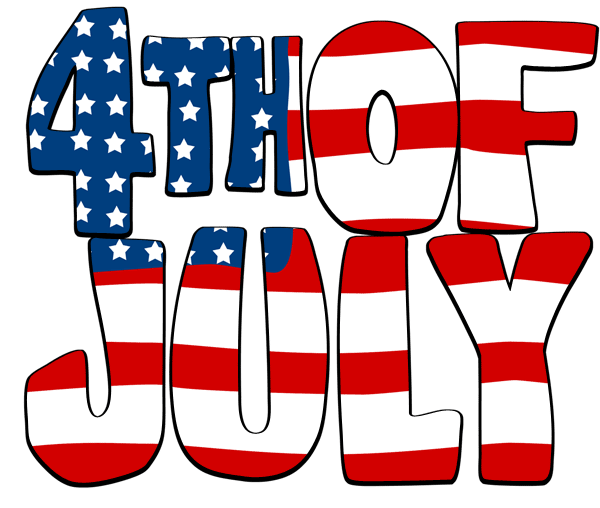 PC/NA/DCBreton Sorcerer Maester.White - BB meets GoT >Master Crafter< { 9 Traits completed 4/23/15 }
PC/NA/DCBreton Sorcerer Maester.White - BB meets GoT >Master Crafter< { 9 Traits completed 4/23/15 }
TANSTAAFL--->There ain't no such thing as a free lunch.....Robert Heinlein
Women and cats will do as they please, and men and dogs should relax and get used to the idea....Heinlein
All those moments will be lost in time, like tears...in...rain. Time to die. "Blade Runner"
ESO: the game you hate to love and love to hate....( >_<) May RNG be with you (*,_,*)1 -
VaranisArano✭✭✭✭✭
✭✭✭✭✭Lady_Mephala wrote: »It's been 84 years... I still can't do it
No, just a little over a year since this was last necro'ed.
But I'll go through the steps that work for me.
Using the Image URL Option
This option, as far as I can tell is available on every forum and any reply you want to make, unlike Attach Images which is much more limited.
1. First, if I click on the Image button on the post and it give me a box and says "Image URL", the image has to be available online. If it was a screenshot on my computer, I need to find an image hosting service to upload it to in order to post the URL.
2. Personally, I'm more likely to just search for an image online, like this one: https://isriana.deviantart.com/art/TESO-Not-Your-Typical-Orc-650409244 Isriana's a great artist and does lots of fun ESO comics.
3. That's a webpage, so great for giving credit to the artist, but its not an image. I need to right-click and choose (Open Image in New Tab) which spawns a new tab with that image and its own URL
4. Copy-paste that URL into the "Image Url" button on the forums and Voila!
5. Make sure the image looks right with preview.
The Code for that is this, with the square brakets changed to parantheses:
(img)https://orig00.deviantart.net/91d8/f/2016/345/7/1/7171ddb835b3e5695c6f09f732749c29-dar8izg.png(/img)
Using the Attach Files Option
This option is only available in a couple of Forums and only when you create a New Discussion. As far as I can tell, I was able to make it work pretty easily. I didn't post my testing thread, for obvious reasons, but everything seemed okay on preview.
I only saw this option when creating a New Discussion in the PC, Mac, Xbox One, and PS4 Technical Support Forums, the General Help Forum, Events & Contests, Community Creations, Lore, Addons & UI Mods, Public Test Server, Housing, and the Bug Reports forums. As far as I could see, I could not use the Attach Files option when replying to a discussion. So if you are trying to work out your issue, you will have to create a New Discussion in those forums in order to practice using the Attach Files Option.
1. On the forums where that option is available, choose the Insert Image button.
2. Choose the Attach Image Option
3. Choose Files
4. Navigate to the Folder on your computer where the picture you want to post is stored
5. Open that picture
6. The URL (I think generated by the forums and thus not actually all that related to the image location, I'm not sure about this?) should appear on the screen. On the test image I did on the PC Technical Support Forum, it looked like this: (img)https://us.v-cdn.net/5020507/uploads/editor/8q/ha0cz5ww3nq7.png(/img)
7. Make sure the image looks right with preview.
I hope that helps, because this poor thread deserves a chance to rest in peace.Edited by VaranisArano on April 3, 2018 12:28PM1 -
Turelus✭✭✭✭✭
✭✭✭✭✭I believe you can only upload/attach images to your own threads, not as replies to others.
I Just made a hidden Imgur album and throw everything in that I plan to upload and use bb code.@Turelus - EU PC Megaserver
"Don't count on others for help. In the end each of us is in this alone. The survivors are those who know how to look out for themselves."0 -
VaranisArano✭✭✭✭✭
✭✭✭✭✭I believe you can only upload/attach images to your own threads, not as replies to others.
I Just made a hidden Imgur album and throw everything in that I plan to upload and use bb code.
Its only your own threads in certain forums. I checked a bunch of the forums and its only possible in certain ones. Generally the ones where it would be important to post screenshots. I saw it was possible in the PC, Mac, Xbox One, and PS4 Technical Support Forums, the General Help Forum, Events & Contests, Community Creations, Lore, Addons & UI Mods, Public Test Server, Housing, and the Bug Reports forums.0 -
ZOS_BilladminAs this thread is now several years old, we have decided to close the discussion. If you still need assistance please feel free to start a new thread in General Help.The Elder Scrolls Online: Tamriel Unlimited - ZeniMax Online Studios
Forum Rules | Code of Conduct | Terms of Service | Home Page | Help Site0
This discussion has been closed.




