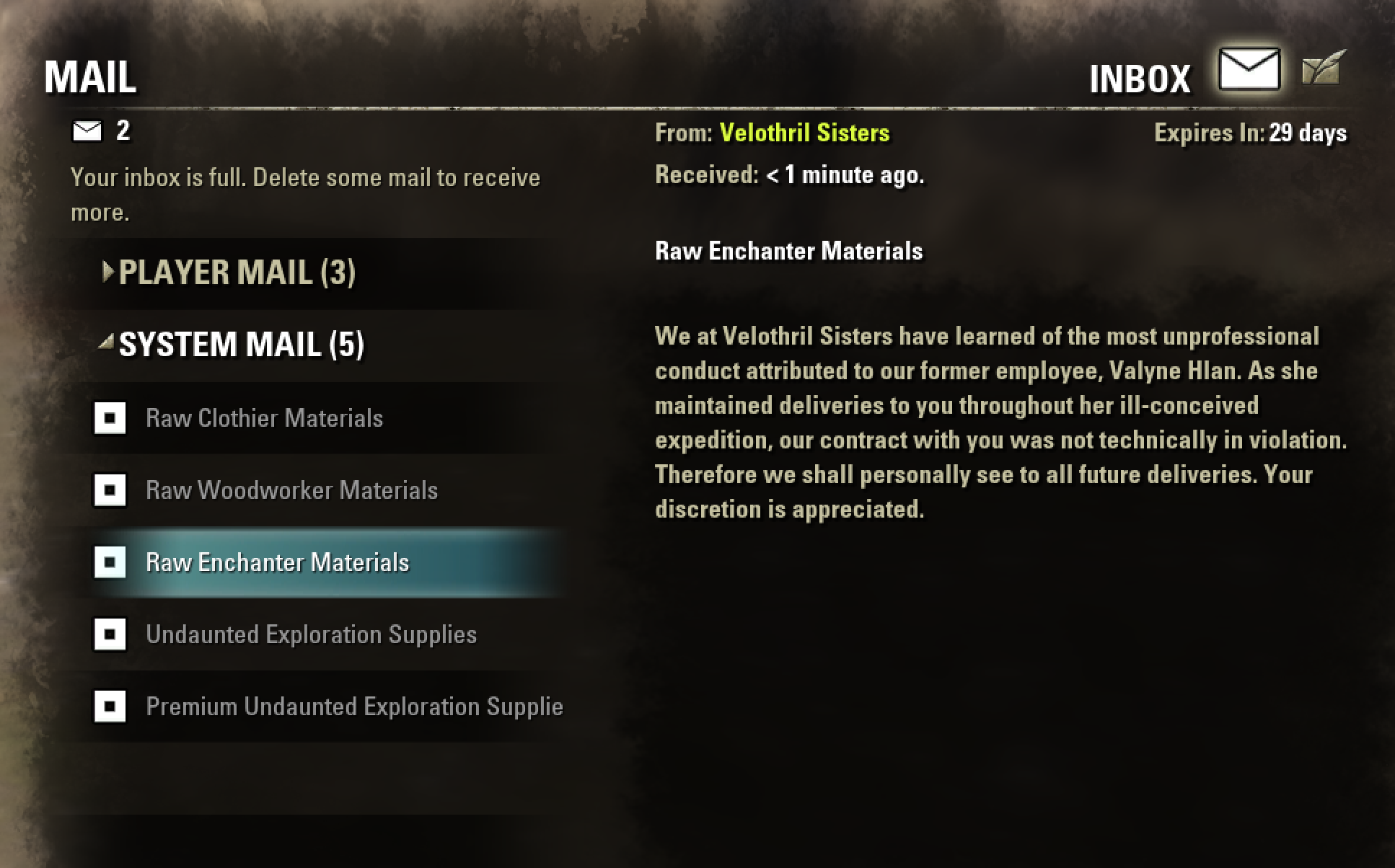Maintenance for the week of November 24:
• PC/Mac: No maintenance – November 24
• PC/Mac: No maintenance – November 24
Mailbox Capacity Shrinking - Can only have ~5 mail before it tells me my mailbox is full?
jristaub17_ESO
✭✭✭
Progressively, over maybe the last month, I've noticed that my mailbox seems to be "filling up" faster and faster. I used to be able to have plenty of mail in there from my various guilds and system emails for guild store sales & purchases, etc. Then about once a week or less, I started getting messages that my mailbox was full. At first I thought it just was, and that I was getting unusually high mail. Then I realized I was getting the message with less and less mail.
Today, I had 5 player mail and 1 system mail, and it said my mailbox was full. There were 6 mail queued. I cleared out all my mail, it delivered a few more, but still shows that there are three mail queued that I cannot get until I clear out more mail. Problem is, I have no mail left to clear!!
I just filled up my guild stores with goods, so over the next few days I could have anywhere from 30-90 new system mail with gold from all my sales...and I'm very concerned that I will not be able to get those mails. Some of the items I listed are going for hundreds of thousands of gold...
This seems to be a not only serious, but progressive problem. Someone broke the mail system in a recent build, and it seems even once mail is "deleted", it is not actually really deleted, or something along those lines. Please, fix this!
Today, I had 5 player mail and 1 system mail, and it said my mailbox was full. There were 6 mail queued. I cleared out all my mail, it delivered a few more, but still shows that there are three mail queued that I cannot get until I clear out more mail. Problem is, I have no mail left to clear!!
I just filled up my guild stores with goods, so over the next few days I could have anywhere from 30-90 new system mail with gold from all my sales...and I'm very concerned that I will not be able to get those mails. Some of the items I listed are going for hundreds of thousands of gold...
This seems to be a not only serious, but progressive problem. Someone broke the mail system in a recent build, and it seems even once mail is "deleted", it is not actually really deleted, or something along those lines. Please, fix this!
2
-
jristaub17_ESO✭✭✭Alright, doubly, triply concerned now! I just logged out, then logged back in, and the queued mail I was waiting for seem to have vanished. The queue of 3 mail that I had before I logged off is gone, but I have no new mail to view/open. I'm concerned I may have lost a valuable sale now, as I've had a few items listed for hundreds of thousands of gold.
This is a very serious problem, ZOS!!0 -
NeeScrolls✭✭✭✭
Indeed, and CONFIRMED...jristaub17_ESO wrote: »This is a very serious problem, !!
.... but the weird thing is: It has NEVER happened to me until just today. /shrug
p.s. After i deleted 1 mail (even though , as you can see, i wasn't even close to being "full" inbox) and then swapped to another character, the incorrect message went away and i then had *5 mails* (resources) like normal.
Still very weird behavior though.0 -
Merlin13KAGL✭✭✭✭✭
✭✭✭✭You realize the number shown is the unread, not the total, right?
The artifacts, even if blank with no attachments still count towards the 'total.'Just because you don't like the way something is doesn't necessarily make it wrong...
Earn it.
IRL'ing for a while for assorted reasons, in forum, and in game.I am neither warm, nor fuzzy...
Probably has checkbox on Customer Service profile that say High Aggro, 99% immunity to BS0 -
Mooncake✭✭✭How do you explain this?
I had only two system messages when the notification arrived. Deleted those and it keeps saying it's full.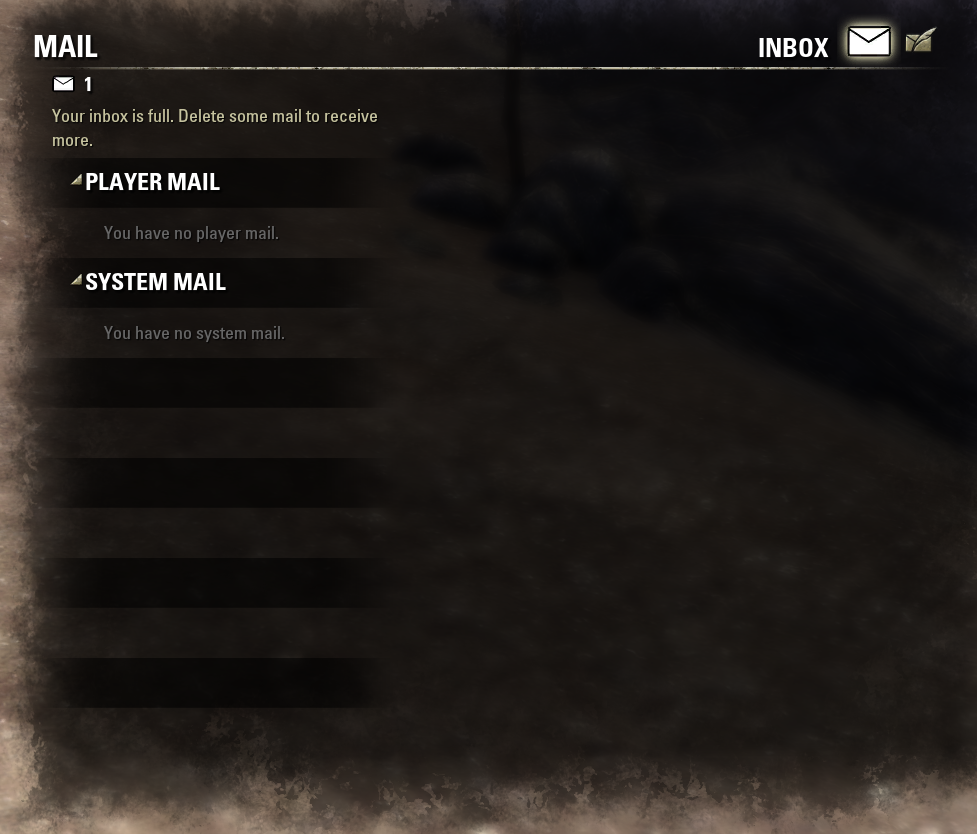
--
Lyris Titanborn says: Sai! Your sword! It's working!
Lyris Titanborn says: Sai! That's amazing!2 -
Reverb✭✭✭✭✭
✭✭✭✭✭How do you explain this?
I had only two system messages when the notification arrived. Deleted those and it keeps saying it's full.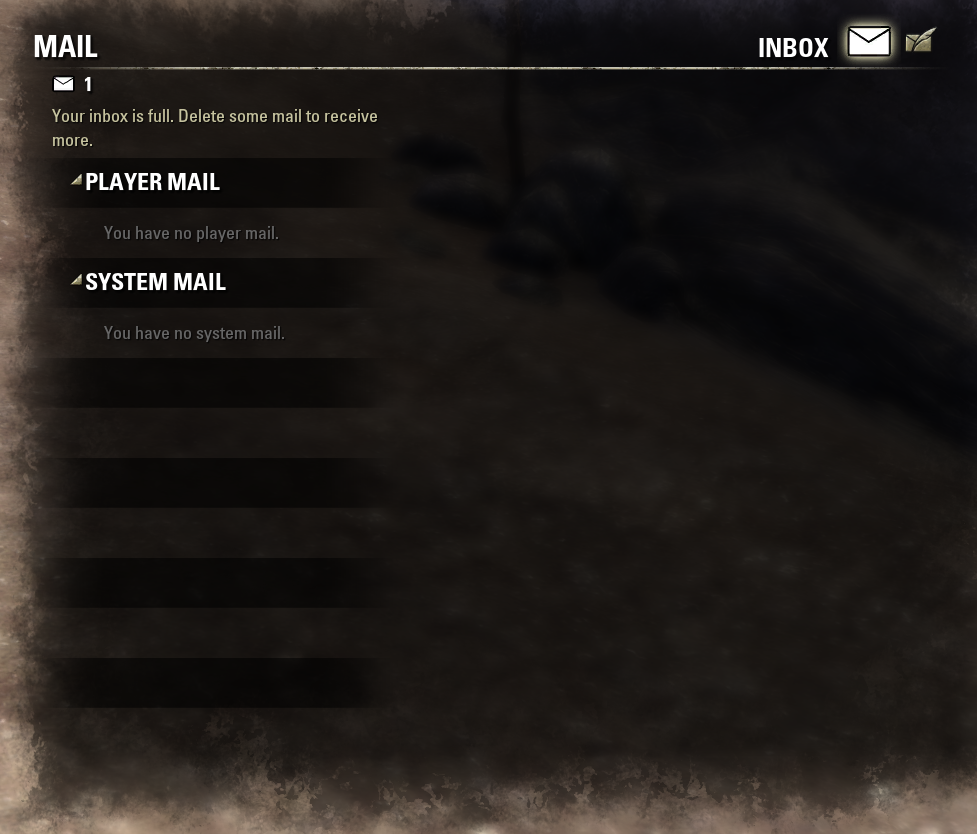
What platform are you on? If you’re on console it will be fixed in the next patch. In this week’s patch notes for PC there’s a listed fix for Mail that expired still counting against the limit.
If you’re on PC, that’s still the root cause of the issue and it means that botched the fix.Battle not with monsters, lest ye become a monster, and if you gaze into the abyss, the abyss gazes also into you. ~Friedrich Nietzsche2 -
NeeScrolls✭✭✭✭
All of those mails showing in my screenshot ^ were already read though. And i've been here since 2013 BETA, so yes i fully realize what the actual "total" is lol (see in my screenshot ^^ where it shows 17 mails? Well, even if i hadn't already read them, the additional '5' resource mails would take that number to only '22' ....aka, certainly far from being a supposed "full" inbox. But again, each mail was already read. )Merlin13KAGL wrote: »You realize the number shown is the unread, not the total, right?
The artifacts, even if blank with no attachments still count towards the 'total.'
And ALT mails don't load until you login that particular character first. ( At least, that's how it worked before recent 'AwA' update 33)
But anyways, as i mentioned in my above post , this *bug* has literally NEVER happened to me before today. Not once.
And i been reading (or not reading) my mails in-game the exact same way since 2013.... other than of course before the big mail database wipe , when OLD mails were kept forever (unless manually deleted by the player) .
.Edited by NeeScrolls on March 18, 2022 2:23AM0 -
katanagirl1✭✭✭✭✭
✭✭✭✭✭How do you explain this?
I had only two system messages when the notification arrived. Deleted those and it keeps saying it's full.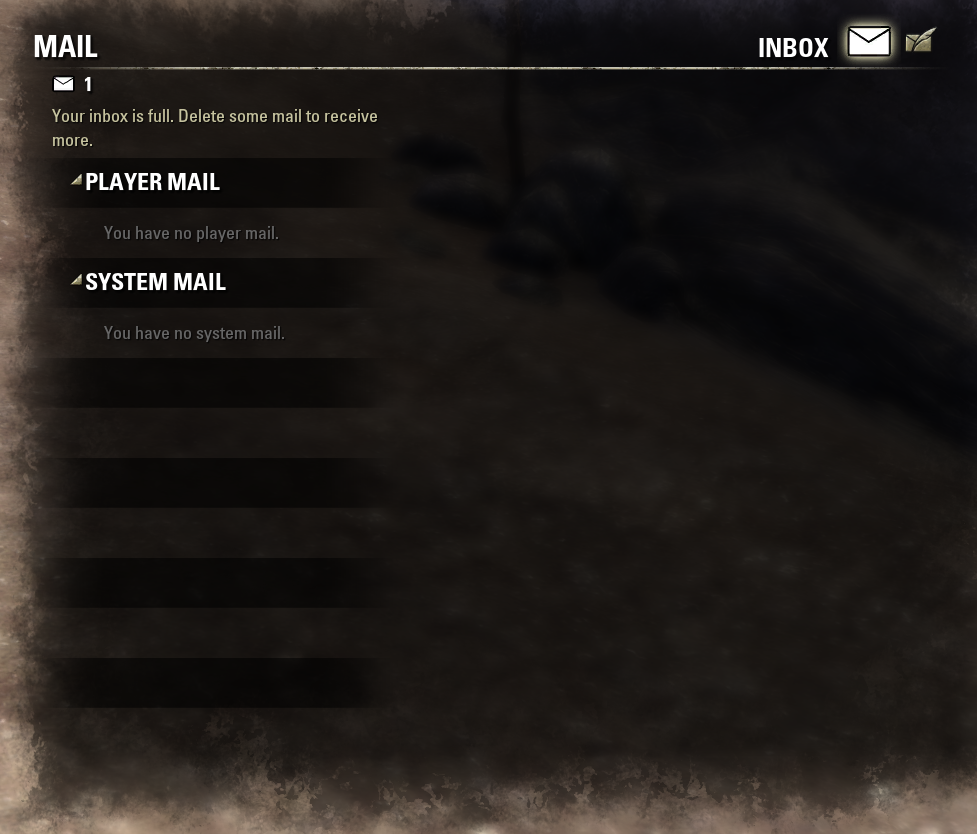
What platform are you on? If you’re on console it will be fixed in the next patch. In this week’s patch notes for PC there’s a listed fix for Mail that expired still counting against the limit.
If you’re on PC, that’s still the root cause of the issue and it means that botched the fix.
This is definitely PC, console mail looks different. All our mail is in one single window, not broken up into player or system.
Khajiit Stamblade main
Dark Elf Magsorc
Redguard Stamina Dragonknight
Orc Stamplar PVP
Breton Magsorc PVP
Dark Elf Magden
Khajiit Stamblade
Khajiit Stamina Arcanist
PS5 NA2 -
virtus753✭✭✭✭✭
✭✭✭✭✭How do you explain this?
I had only two system messages when the notification arrived. Deleted those and it keeps saying it's full.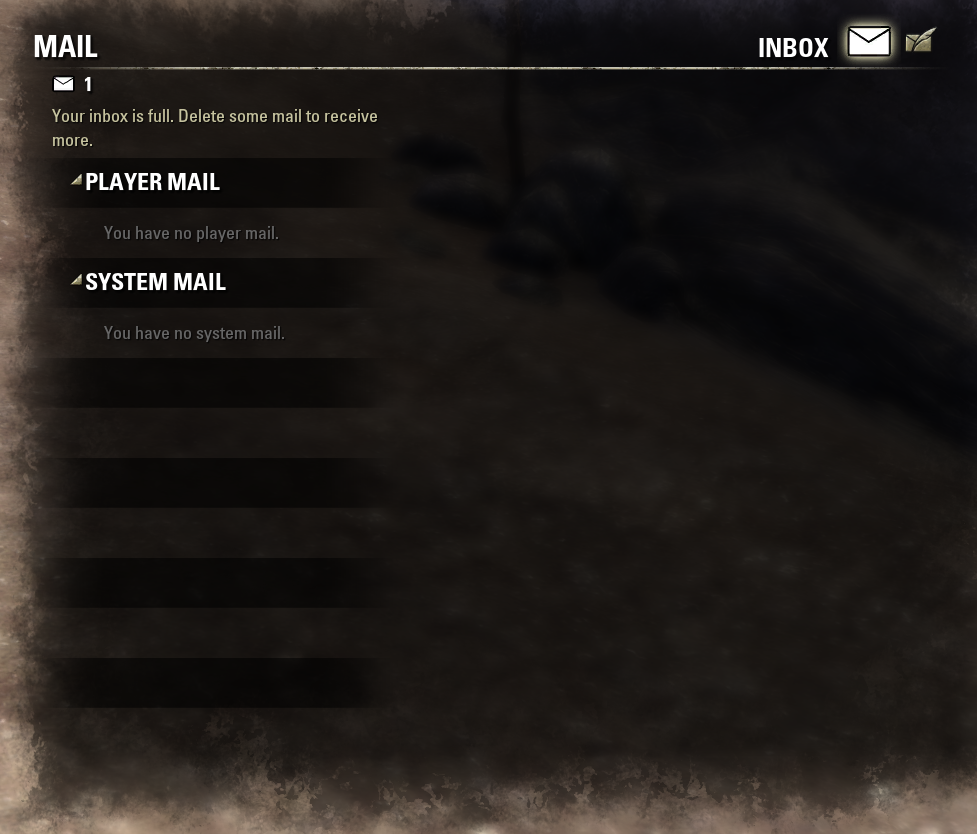
What platform are you on? If you’re on console it will be fixed in the next patch. In this week’s patch notes for PC there’s a listed fix for Mail that expired still counting against the limit.
If you’re on PC, that’s still the root cause of the issue and it means that botched the fix.
Confirming the issue is still alive and well on PC. Issues keeps recurring even when there’s less than 5 mails total in my mailbox. For me it doesn’t seem to matter how many new mails there are.1 -
santialonso✭✭✭How do you explain this?
I had only two system messages when the notification arrived. Deleted those and it keeps saying it's full.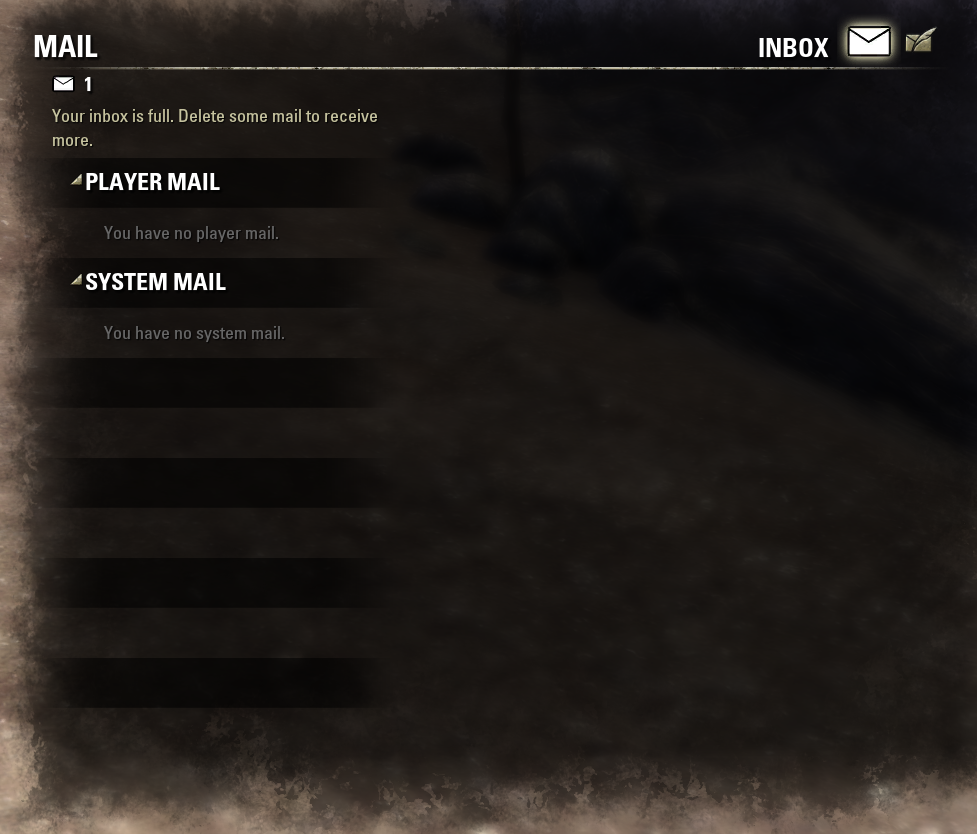
What platform are you on? If you’re on console it will be fixed in the next patch. In this week’s patch notes for PC there’s a listed fix for Mail that expired still counting against the limit.
If you’re on PC, that’s still the root cause of the issue and it means that botched the fix.
Confirming the issue is still alive and well on PC. Issues keeps recurring even when there’s less than 5 mails total in my mailbox. For me it doesn’t seem to matter how many new mails there are.
@ZOS_GinaBruno
Same issue here after update 33.0 -
virtus753✭✭✭✭✭
✭✭✭✭✭How do you explain this?
I had only two system messages when the notification arrived. Deleted those and it keeps saying it's full.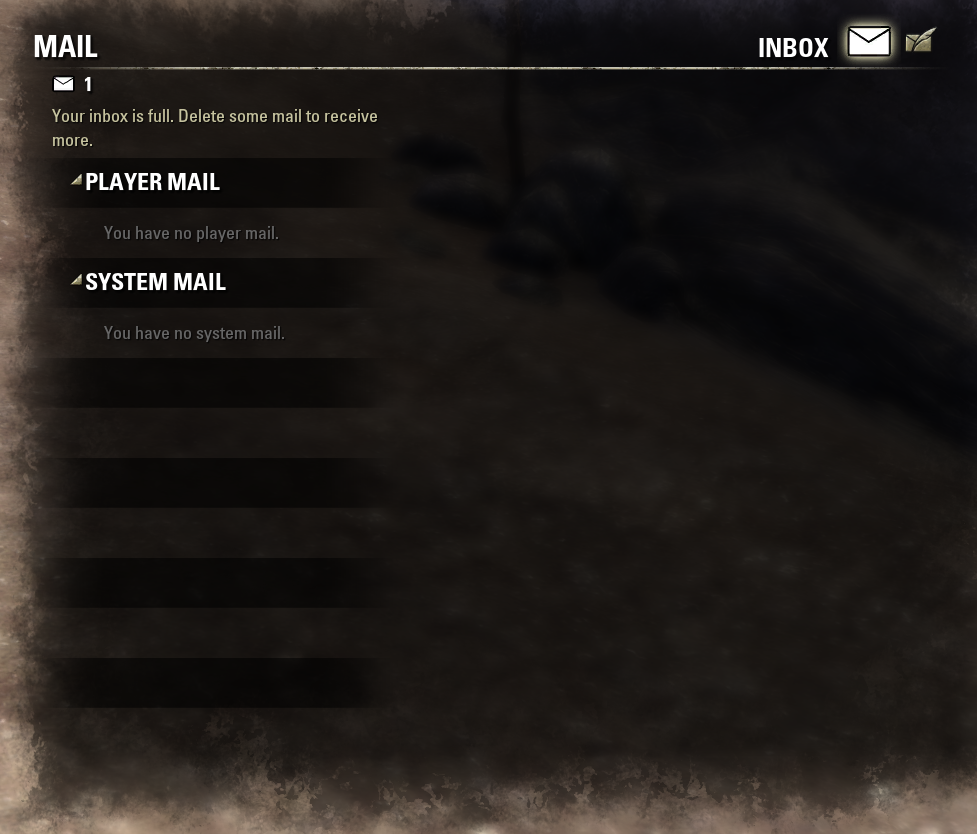
What platform are you on? If you’re on console it will be fixed in the next patch. In this week’s patch notes for PC there’s a listed fix for Mail that expired still counting against the limit.
If you’re on PC, that’s still the root cause of the issue and it means that botched the fix.
The fix says this: "Your unread mail count now correctly decrements when unread mail expires."
That doesn't address how mail counts towards the total mail in our mailboxes, which may be part of the issue.
It only says that the "unread mail count" no longer includes expired mails. I have not had an issue with expired mails counting as "unread." I seem to have an issue where some mail is being counted against the overall limit, not the unread mail count.
ETA: I also have an issue where mail delivered from the trader shows up in my unread mail count without showing up in my inbox. I have to change zones (or sometimes relog) to get it to appear. It often actually blocks all of my mail from showing up, so my mailbox appears blank even when it says I have unread mail. The mail issues are fairly systemic and the fix described in the patch notes doesn't address the biggest problems.Edited by virtus753 on March 18, 2022 4:35PM0 -
Korinth✭✭✭I also just got this bug. On my Character Rimmer Dall. Logged on to a diff toon and retrieved all mail, then logged back on to RImmer Dall and error gone.....
Gotta love a MMO at release day... oh wait....
On PC....Edited by Korinth on March 23, 2022 12:44AM1 -
VindictiveRidge✭✭✭Still getting the "your inbox is full" message intermittently. It's my hireling mails, and there are usually only three or four listed when the error hits. Changing characters sometimes solves it, sometimes doesn't. Waiting a few minutes and reopening the mailbox sometimes solves it, sometimes doesn't.0
-
KaGaOri✭✭✭✭Have the "only five mails" bug too. Sometimes comes with "inbox full" message but often it doesn't. What hapens mostly is, that I log into first character (without hireling passives) and get one or couple mails with sold or expired items. I claim contents and delete the messages. After reloging into character with hireling passives, will get max 5 hireling mails at one time minus number of mails opened (and deleted) on the first character. Rest of hireling mails will appear within next 10 - 15 minutes, but only if the other hireling mails were deleted first. It's annoying.1
-
aussie500✭✭✭I also have been having mailbox issues since the infamous update 33, almost always it is hireling mail that cannot fit in a mail box that has plenty of space. And I have never had expired mail, it gets cleaned out every day at least once. Several times I have had to change zones multiple times to get all the hireling mail to actually turn up. On 26 characters it is a nuisance having to chase the hireling mail and constantly check if it all actually bothered to turn up in the mail box.
You do not always get the mail box is full error when your hireling mail decides to go AWOL. The error often does not come up if only some of the hireling mail decides not to turn up.Edited by aussie500 on March 26, 2022 11:03PM0 -
Alinhbo_Tyaka✭✭✭✭✭
✭✭I just hit this today. I had 7 hireling items in my mailbox and I received the message it was full and to please delete some mail. I received all of the mail but could not receive the last three hireling items until I logged out/in.0 -
Sunegami✭✭Just got this error for the first time today, 16 read hireling messages and 1 mystery unread message. I logged out & back in, and the unread notice went away-- but there are no new messages. Hoping I didn't lose gold from a sale.Raava-daro [PCNA arcanablade], a lithe leopard doing her best
"Never steal from one who cannot afford to buy it back.”
fashion is endgame0 -
majulook✭✭✭✭✭
✭I also just got this bug. On my Character Rimmer Dall. Logged on to a diff toon and retrieved all mail, then logged back on to RImmer Dall and error gone.....
Gotta love a MMO at release day... oh wait....
On PC....
I had the same thing happen today same solution worked.
But...
I did first try log off and on with same toon and it still was bugged until I used a second one.
Si vis pacem, para bellum0 -
Taggund✭✭✭✭PC NA, and just noticed this today. May have been happening previously, but I had not really paid attention. I just retrieved my mail and it shows the 1 mail by icons and has the mail box is full message. Switch characters, and it is gone.0
-
Bubbulzz✭✭I previously had this bug, reported it, and it was fixed. I ran all but 1 toon through writs this morning for the anniversary boxes and when I got to my main toon ( Eranwe) I received my 5 hireling mails, opened then deleted them, and now I show 5 mails, and it says my inbox is full, but really it's 100% empty. (@Bubbulzz PC/NA) I don't understand why it's back.0
-
DRTE✭✭✭✭No mail, But i supposedly have 3 and my inbox is full.
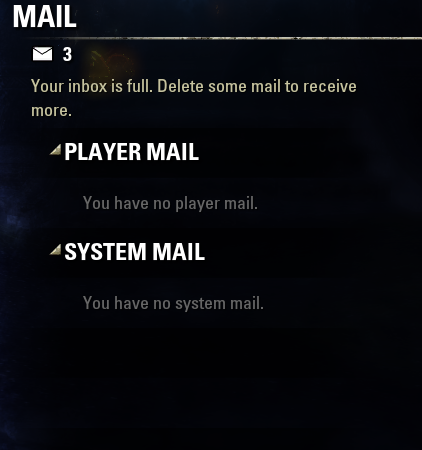
DRAGON SPAWN
Tyrion septim. Stam DK
Agneyastra. Mag DK
Evil Buu. Mag Sorc
Super Evil Buu. Stam Sorc
Carmala Jabspammer. Magplar
Get some help. Stamplar
Plebby Longstockings. Stamblade
Nightbot. Magblade
Unslaad Krosis. Magden
Dirty lich. Magcro0 -
Auros✭✭✭So how do we solve this issue? Just logged into the game after a few months break ...
Edit: Disabled all add-ons. Relogged - enabled. fixed.Edited by Auros on April 21, 2022 8:46AM1 -
vivisectvib16_ESO✭✭✭✭✭
✭Mail has been wonky on console (PS5) as well. Routinely, post U33, it will say I have new mail (including the number), but my mailbox is empty.0 -
virtus753✭✭✭✭✭
✭✭✭✭✭So how do we solve this issue? Just logged into the game after a few months break ...
Edit: Disabled all add-ons. Relogged - enabled. fixed.
Just rezoning will get you your mail, but all the workarounds are temporary. No matter how many times I reset add-ons or relog or close the game and restart it, or restart the computer, it still happens randomly.1 -
Avoranti✭✭✭✭✭A good practice to prevent this is to delete the mail after you’ve taken the items or read it. Leaving it to expire will cause this to happen. I’ve personally never experienced this because so delete the mail as soon as I open and take what they contain.0
-
KaGaOri✭✭✭✭A good practice to prevent this is to delete the mail after you’ve taken the items or read it. Leaving it to expire will cause this to happen. I’ve personally never experienced this because so delete the mail as soon as I open and take what they contain.
Never had mail of any kind (player / system) expire ever and have this error time to time anyway.0 -
Dojohoda✭✭✭✭✭
✭✭✭I have seen that several times. It resolves itself after zoning. It's a puzzle.Fan of playing magblade since 2015. (PC NA)
Might be joking in comments.
-->(((Cyrodiil)))<--0 -
aussie500✭✭✭A good practice to prevent this would be for ZOS to force our hireling mail to turn up when it is meant to rather than glitching out the mail box. We should not have to move to another location or go through a loading door, just to get the hireling mail into our ever shrinking mail box. In all cases where I have had the bug, it is because hireling mail glitched out and refused to get in the mail box! Even if the mail box is empty before I log on, which it usually is, the hireling mail often cannot fit in the mail box!Edited by aussie500 on June 6, 2022 10:22AM0
-
jristaub17_ESO✭✭✭Is this issue occurring again? I have not yet experienced it myself, but several guildies have mentioned seeing message counts but not having any messages...
Worriesome. Seems like ZOS is missing some automated testing to make sure this issue doesn't keep occurring on every release...0