Maintenance for the week of February 9:
• NA megaservers for maintenance – February 9, 4:00AM EST (9:00 UTC) - 12:00PM EST (17:00 UTC)
• EU megaservers for maintenance – February 9, 9:00 UTC (4:00AM EST) - 17:00 UTC (12:00PM EST)
• NA megaservers for maintenance – February 9, 4:00AM EST (9:00 UTC) - 12:00PM EST (17:00 UTC)
• EU megaservers for maintenance – February 9, 9:00 UTC (4:00AM EST) - 17:00 UTC (12:00PM EST)
🐧 ESO 7.2.5 patch completely broke on Linux (unsupported)
scorpius2k1
✭✭✭✭✭
✭
✭
I realize ESO is 100% *not* supported on Linux, however, I wanted to start a thread for those of us that are using it.
This seems to be a separate problem from what other users are having on Windows 7/8, etc (sensapi.dll issue).
With the latest 7.2.5 patch, ESO appears completely broken (instant crash, no login screen) when trying to launch on Linux - previously, no issues. Launcher still works fine. I have tried just about everything and still no luck. If any other Linux users know any further information and/or have a fix/workaround and would kindly share, it would be greatly appreciated.
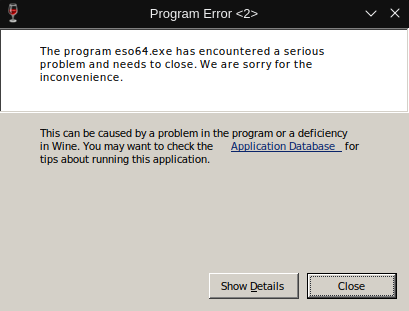
Edited by scorpius2k1 on November 4, 2021 4:47PM This seems to be a separate problem from what other users are having on Windows 7/8, etc (sensapi.dll issue).
With the latest 7.2.5 patch, ESO appears completely broken (instant crash, no login screen) when trying to launch on Linux - previously, no issues. Launcher still works fine. I have tried just about everything and still no luck. If any other Linux users know any further information and/or have a fix/workaround and would kindly share, it would be greatly appreciated.
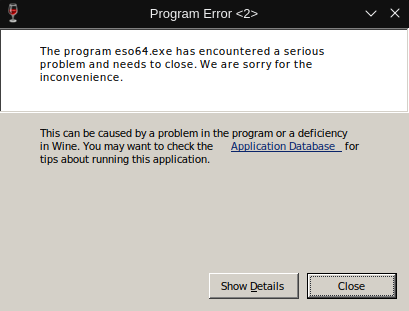
🌎 PC/NA
🐧 Linux (Arch)
🧑💻 ESO Addon Dev
⚔️ Stamplar | Magplar | Stamcro | Magsorc | Magcro Healer
🐧 Linux (Arch)
🧑💻 ESO Addon Dev
⚔️ Stamplar | Magplar | Stamcro | Magsorc | Magcro Healer
4
-
scorpius2k1✭✭✭✭✭
✭
Thanks @Pyvos - Will follow that thread instead. I saw that thread earlier but didn't seem it was specific to Linux, but older Windows versions. Definitely seems to be the same issue however from Linux users reporting there as well.
🌎 PC/NA
🐧 Linux (Arch)
🧑💻 ESO Addon Dev
⚔️ Stamplar | Magplar | Stamcro | Magsorc | Magcro Healer0 -
Pyvos✭✭✭✭scorpius2k1 wrote: »
Thanks @Pyvos - Will follow that thread instead. I saw that thread earlier but didn't seem it was specific to Linux, but older Windows versions. Definitely seems to be the same issue however from Linux users reporting there as well.
If you check the vulkan / GL info provided in OP you'll see that while it is reporting as Windows 7, that's the WINE compatibility. The OP is using Linux 0
0 -
scorpius2k1✭✭✭✭✭
✭scorpius2k1 wrote: »
Thanks @Pyvos - Will follow that thread instead. I saw that thread earlier but didn't seem it was specific to Linux, but older Windows versions. Definitely seems to be the same issue however from Linux users reporting there as well.
If you check the vulkan / GL info provided in OP you'll see that while it is reporting as Windows 7, that's the WINE compatibility. The OP is using Linux
Yep I saw that, but like I said there were also a lot of Windows-specific users posting there as well with other problems too which seemed the direction it was going, and not Linux only. The issue on Linux is not the same as what is going on with Windows. It might not be confusing to you and I, but for others they will likely assume it is the same Windows-specific issues that are happening right now which is clearly happening on that thread. Right now, it's reporting both the Windows / Linux as the same issue. Not debating you feeling this is a dupe thread comparing it to OP on the other thread, that's perfectly fine and correct -- I just want to get to the bottom of the crash issue not only for myself, but for others too. I will be posting on the link you provided to keep things in one spot, not here -- mods can close this thread if they feel it is necessary.
Edited by scorpius2k1 on November 1, 2021 10:00PM🌎 PC/NA
🐧 Linux (Arch)
🧑💻 ESO Addon Dev
⚔️ Stamplar | Magplar | Stamcro | Magsorc | Magcro Healer0 -
haamfish✭✭Same problem for me on pop OS. Launher opens OK, i click play, button goes blank and ESO64.exe appears in the activity monitor but nothing else happens and it will sit there until the end of time until i stop the process.
I am using the non steam client via lutrus. I have even tried using a different version of the wine runner, still no joy.
I have a feeling they've made some fundamental change to the way the game works which has broken things a la le multicore rendering or the fancy NVIDIA graphics options.
I guess I'll play on windows for now till someone smarter than me figures it out but i'll keep an eye out, if anyone wants me to try anything fire away! I will even distro hop if that's what it takes xD1 -
Techwolf_Lupindo✭✭✭I submitted a ticket to start the long process of repeating myself several times to get thought the bots. I recommend others do the same, when they get a lot of tickets with same issue, they will then look at it and fix it.1
-
jfaulknercourtSoul Shrivenbobzub_ESO wrote: »
My hero!!!
Fixed it!
Unfortunately somewhere down the line of installing the custom wine build it's hosed my addons but hopefully I've got a backup somewhere. 0
0 -
scorpius2k1✭✭✭✭✭
✭bobzub_ESO wrote: »jfaulknercourt wrote: »bobzub_ESO wrote: »
My hero!!!
Fixed it!
Unfortunately somewhere down the line of installing the custom wine build it's hosed my addons but hopefully I've got a backup somewhere.
Grats! That's a bummer about the addons but thankfully much better to deal with than the crashing imho
Are you both running Steam + Wine GE here? I run standalone and still no luck. However, when using Wine GE I do get past the crash and actually into the game but only a black screen and then the game just crashed to desktop. Running standalone, I just simply download the Wine GE and point the binary to folder I extracted it in. Fwiw, here is the launch command I am using to launch the game directly:WINEPREFIX=~/.wine-eso /home/scorpius2k1/lutris-ge-6.20-1-x86_64/bin/wine64 '/mnt/eso/The Elder Scrolls Online/game/client/eso64.exe'
I have tried both with and without DXVK. This still happens if I use the launcher as well...the only difference is the launcher I do get the typical ESO crash debugger dialog, running directly to 'eso64.exe' I do not. I have not tried Wine GE directly with Lutris as a runner (and really, I shouldn't have to use a frontend launcher app). The only thing I can think of at this point is I am missing a driver or dependency but I am using the latest amdgpu and vulkan drivers. I will try a few other live distros to see if maybe that's it and report back.
I am really curious why the Wine GE 6.20 gets past the first crash, but Wine 6.20 doesn't. At any rate, definite progress -- many thanks ESO fam!
Edited by scorpius2k1 on November 2, 2021 2:31PM🌎 PC/NA
🐧 Linux (Arch)
🧑💻 ESO Addon Dev
⚔️ Stamplar | Magplar | Stamcro | Magsorc | Magcro Healer0 -
jfaulknercourtSoul Shrivenscorpius2k1 wrote: »
Grats! That's a bummer about the addons but thankfully much better to deal with than the crashing imho
Are you both running Steam + Wine GE here? I run standalone and still no luck. However, when using Wine GE I do get past the crash and actually into the game but only a black screen and then the game just crashed to desktop. Running standalone, I just simply download the Wine GE and point the binary to folder I extracted it in. Fwiw, here is the launch command I am using to launch the game directly:WINEPREFIX=~/.wine-eso /home/scorpius2k1/lutris-ge-6.20-1-x86_64/bin/wine64 '/mnt/eso/The Elder Scrolls Online/game/client/eso64.exe'
I have tried both with and without DXVK. This still happens if I use the launcher as well...the only difference is the launcher I do get the typical ESO crash debugger dialog, running directly to 'eso64.exe' I do not. I have not tried Wine GE directly with Lutris as a runner (and really, I shouldn't have to use a frontend launcher app). The only thing I can think of at this point is I am missing a driver or dependency but I am using the latest amdgpu and vulkan drivers. I will try a few other live distros to see if maybe that's it and report back.
I am really curious why the Wine GE 6.20 gets past the first crash, but Wine 6.20 doesn't. At any rate, definite progress -- many thanks ESO fam!
I downloaded wine-lutris-ge-6.20-1-x86_64 and extracted it into my ~/.local/share/lutris/runners/wine folder. Then, by restarting Lutris and configuring the Application to use that version of Wine which is now available, it updated the prefix and worked first time. I'm using DXVK version v1.9.2L-3e64e1b and Fsync is turned on. I'm on a relatively old Intel i7 box and an Nvidia Geforce 980 HOF so that might be with the difference. I'm guessing that Glorious Eggroll has done some optimisations on the original Wine executable that perhaps only work well for Nvidia. My money would be on the multithreading changes being the problem. Perhaps, if you can find the right config key you can turn the multithreading off. Sorry I can't be of more help.
The addon problem, by the way, was corrected by moving all the ESO folders from 'My Documents' to 'Documents'.
0 -
scorpius2k1✭✭✭✭✭
✭jfaulknercourt wrote: »scorpius2k1 wrote: »
Grats! That's a bummer about the addons but thankfully much better to deal with than the crashing imho
Are you both running Steam + Wine GE here? I run standalone and still no luck. However, when using Wine GE I do get past the crash and actually into the game but only a black screen and then the game just crashed to desktop. Running standalone, I just simply download the Wine GE and point the binary to folder I extracted it in. Fwiw, here is the launch command I am using to launch the game directly:WINEPREFIX=~/.wine-eso /home/scorpius2k1/lutris-ge-6.20-1-x86_64/bin/wine64 '/mnt/eso/The Elder Scrolls Online/game/client/eso64.exe'
I have tried both with and without DXVK. This still happens if I use the launcher as well...the only difference is the launcher I do get the typical ESO crash debugger dialog, running directly to 'eso64.exe' I do not. I have not tried Wine GE directly with Lutris as a runner (and really, I shouldn't have to use a frontend launcher app). The only thing I can think of at this point is I am missing a driver or dependency but I am using the latest amdgpu and vulkan drivers. I will try a few other live distros to see if maybe that's it and report back.
I am really curious why the Wine GE 6.20 gets past the first crash, but Wine 6.20 doesn't. At any rate, definite progress -- many thanks ESO fam!
I downloaded wine-lutris-ge-6.20-1-x86_64 and extracted it into my ~/.local/share/lutris/runners/wine folder. Then, by restarting Lutris and configuring the Application to use that version of Wine which is now available, it updated the prefix and worked first time. I'm using DXVK version v1.9.2L-3e64e1b and Fsync is turned on. I'm on a relatively old Intel i7 box and an Nvidia Geforce 980 HOF so that might be with the difference. I'm guessing that Glorious Eggroll has done some optimisations on the original Wine executable that perhaps only work well for Nvidia. My money would be on the multithreading changes being the problem. Perhaps, if you can find the right config key you can turn the multithreading off. Sorry I can't be of more help.
The addon problem, by the way, was corrected by moving all the ESO folders from 'My Documents' to 'Documents'.
Success!!
I was able to get it working through Lutris as well, but I did not actually have to use Lutris. Because Wine GE depends on Lutris libraries, etc, it just has to be installed and ran once to make the configuration folders with libraries which Wine GE links to. Then, by running the command:WINEPREFIX=~/.wine-eso DXVK_STATE_CACHE=1 WINEESYNC=1 PROTON_ENABLE_NVAPI=0 /mnt/eso/lutris-ge-6.20-1-x86_64/bin/wine64 '/mnt/eso/Launcher/Bethesda.net_Launcher.exe'
The game now runs as expected, the only strange part I ran into was it HAS to be ran via the Launcher or it will not run. Not sure why without doing some digging. No big deal though. I did not have to set "PROTON_ENABLE_NVAPI=0" in the command above either to disable NVIDIA API, but including it in case others may have to. I am 100% sure this can be done with the native Linux wine alone, but this works great for now. FPS/Performance is just as good if not slightly better than on Windows. Very smooth, no frame drops.
To put some icing on top here, a couple of tips that have helped me on Linux:- Make SURE to close the ESO Launcher while in-game or you will get FPS spike drops when the launcher changes the advertisement
- ESO Linux Launcher - you can use this to automatically update your addons and ttc price table every time you run the game. Since I run standalone, I did have to modify the shell scripts a bit. https://github.com/kevinlekiller/eso-linux-launcher
- If you have Surround Sound (5.1 or higher) to get it working, make sure to install the "faudio" package via winetricks
export WINEPREFIX=~/.wine-eso && winetricks faudio
- Config/Addons - If using Lutris, there is an option under "Runner Options" check "Show advanced options" then look for an option called "Create a sandbox for Wine folders" and UNCHECK it. This will force it to use your default ~/Documents folder
I am going to try and get the native wine version working without lutris install/dependencies at some point, and will gladly post back here if successful -- but for now, time to just enjoy the game.
ESO and Linux fam is the best, truly appreciate the help. Thank you!
🌎 PC/NA
🐧 Linux (Arch)
🧑💻 ESO Addon Dev
⚔️ Stamplar | Magplar | Stamcro | Magsorc | Magcro Healer2 -
jfaulknercourtSoul Shrivenscorpius2k1 wrote: »Success!!

I was able to get it working through Lutris as well, but I did not actually have to use Lutris. Because Wine GE depends on Lutris libraries, etc, it just has to be installed and ran once to make the configuration folders with libraries which Wine GE links to. Then, by running the command:WINEPREFIX=~/.wine-eso DXVK_STATE_CACHE=1 WINEESYNC=1 PROTON_ENABLE_NVAPI=0 /mnt/eso/lutris-ge-6.20-1-x86_64/bin/wine64 '/mnt/eso/Launcher/Bethesda.net_Launcher.exe'
The game now runs as expected, the only strange part I ran into was it HAS to be ran via the Launcher or it will not run. Not sure why without doing some digging. No big deal though. I did not have to set "PROTON_ENABLE_NVAPI=0" in the command above either to disable NVIDIA API, but including it in case others may have to. I am 100% sure this can be done with the native Linux wine alone, but this works great for now. FPS/Performance is just as good if not slightly better than on Windows. Very smooth, no frame drops.
To put some icing on top here, a couple of tips that have helped me on Linux:- Make SURE to close the ESO Launcher while in-game or you will get FPS spike drops when the launcher changes the advertisement
- ESO Linux Launcher - you can use this to automatically update your addons and ttc price table every time you run the game. Since I run standalone, I did have to modify the shell scripts a bit. https://github.com/kevinlekiller/eso-linux-launcher
- If you have Surround Sound (5.1 or higher) to get it working, make sure to install the "faudio" package via winetricks
export WINEPREFIX=~/.wine-eso && winetricks faudio
- Config/Addons - If using Lutris, there is an option under "Runner Options" check "Show advanced options" then look for an option called "Create a sandbox for Wine folders" and UNCHECK it. This will force it to use your default ~/Documents folder
I am going to try and get the native wine version working without lutris install/dependencies at some point, and will gladly post back here if successful -- but for now, time to just enjoy the game.
ESO and Linux fam is the best, truly appreciate the help. Thank you!
Glad to hear that you got it sorted out and thank you for the extra tips. I always close the launcher window, partly because it's habit as it used to cause the Windoze version to crash on me a lot and also because in Lutris, the launcher window comes to the top of the stack every time it changes the add.
Also, in order to get surround sound I had to add the xact_64 dll. I also added xact as well as faudio for good measure.
I must say though, the frame rate on the new setup is up by at least 30% in most cases. I'm getting 140-150 fps in dungeons which is pretty good going imho.1 -
Ant1Soul ShrivenHey there!
Also a Linux player here, and I can share another solution if you want to use steam proton instead of Lutris (and I think it require less configuration).
So:- First you make sure Proton experimental is installed with steam
- Then, you can use the button to add a non steam game and select the ESO Launcher as a target (it'll also work with the game itself if you want, but be aware that you will have to use the Launcher for the upgrades)
- At this point, your shortcuts will likely be m****d up, so go to the properties of your new "game", and set "Bethesda.net_Launcher.exe" (or "eso64.exe") as target, and fill "start in" with the path to the folder that contain the exe
- Don't forget to go to the compatibility tab to enforce Steam Play to Proton Experimental
So this is my solution without Lutris if, like me, you're more used to the Steam compatibility tool. Before this update I was using Wine stable with DXVK and I had some trouble with my FPS so even if there is a fix from Zenimax or Wine I don't think I will switch back to my old setup
In any case I just love how the Linux fam reacted and shared solution. I hope it can motivate Zenimax to get interested in Wine and maybe offer an official support? Not a native build of course, but just some testing to make sure the game still compatible with Wine.See the very enthusiast newbie playing a necro in dungeon? Yeah? That's me1 -
bobzub_ESOSoul ShrivenI am very happy that people were able to find solutions

Also glad to meet other linux players!!!!1 -
bobzub_ESOSoul ShrivenHey there!
Also a Linux player here, and I can share another solution if you want to use steam proton instead of Lutris (and I think it require less configuration).
So:- First you make sure Proton experimental is installed with steam
- Then, you can use the button to add a non steam game and select the ESO Launcher as a target (it'll also work with the game itself if you want, but be aware that you will have to use the Launcher for the upgrades)
- At this point, your shortcuts will likely be m****d up, so go to the properties of your new "game", and set "Bethesda.net_Launcher.exe" (or "eso64.exe") as target, and fill "start in" with the path to the folder that contain the exe
- Don't forget to go to the compatibility tab to enforce Steam Play to Proton Experimental
So this is my solution without Lutris if, like me, you're more used to the Steam compatibility tool. Before this update I was using Wine stable with DXVK and I had some trouble with my FPS so even if there is a fix from Zenimax or Wine I don't think I will switch back to my old setup
In any case I just love how the Linux fam reacted and shared solution. I hope it can motivate Zenimax to get interested in Wine and maybe offer an official support? Not a native build of course, but just some testing to make sure the game still compatible with Wine.
You might want to check out proton glorious eggroll. I have been using it for a long time to get games working in steam. I would make a bet that proton experimental actually follows glorious eggroll development.
https://github.com/GloriousEggroll/proton-ge-custom/releases
The thing I didn't know about was the lutris version. That was new to me. I don't use steam for ESO, standalone only.
Also, in case people are not aware of feral gamemode which makes a HUGE difference in performance.
https://github.com/FeralInteractive/gamemode
2 -
Techwolf_Lupindo✭✭✭scorpius2k1 wrote: »I was able to get it working through Lutris as well, but I did not actually have to use Lutris. Because Wine GE depends on Lutris libraries, etc, it just has to be installed and ran once to make the configuration folders with libraries which Wine GE links to. Then, by running the command:
WINEPREFIX=~/.wine-eso DXVK_STATE_CACHE=1 WINEESYNC=1 PROTON_ENABLE_NVAPI=0 /mnt/eso/lutris-ge-6.20-1-x86_64/bin/wine64 '/mnt/eso/Launcher/Bethesda.net_Launcher.exe'
I tried this and been getting lots of errors like this:
"0024:err:module:import_dll Library win32u.dll (which is needed by L"C:\\windows\\system32\\gdi32.dll") not found"
On my gentoo system, Lutris was in portage, so I emerge(install) it. Ran it for a first time. Then extracted the GE tarball to the _correct_ folder. Yes, I messed up on this part at first. LOL. Then ran Lutris again and make sure the runner was GE and selected. Exit Lutris and tried the command line on my system with the correct paths.
I am pretty sure I missed a step in there somewhere. Can one point me in the right direction to fix this?~/.wine_ESO/drive_c/Program Files (x86)/Steam/steamapps/common/Zenimax Online/Launcher $ WINEPREFIX='/home/steam/.wine_ESO' DXVK_STATE_CACHE=1 WINEESYNC=1 PROTON_ENABLE_NVAPI=0 /home/steam/.local/share/lutris/runners/wine/lutris-ge-6.20-1-x86_64/bin/wine64 ./Bethesda.net_Launcher.exe
Way back when I started to use wine for gaming, I created a steam user so I keep the steam games separate/"sandboxed" from my main user. Before I started to play ESO, there was several stories of games doing nasty things to users computers, such as scanning and uploading personal stuff and so on.
Update: I emerge wine 6.20 staging and getting the same error. So the problem is with wine itself. Need to dig deeper.Edited by Techwolf_Lupindo on November 4, 2021 2:15AM1 -
scorpius2k1✭✭✭✭✭
✭Techwolf_Lupindo wrote: »scorpius2k1 wrote: »I was able to get it working through Lutris as well, but I did not actually have to use Lutris. Because Wine GE depends on Lutris libraries, etc, it just has to be installed and ran once to make the configuration folders with libraries which Wine GE links to. Then, by running the command:WINEPREFIX=~/.wine-eso DXVK_STATE_CACHE=1 WINEESYNC=1 PROTON_ENABLE_NVAPI=0 /mnt/eso/lutris-ge-6.20-1-x86_64/bin/wine64 '/mnt/eso/Launcher/Bethesda.net_Launcher.exe'
I tried this and been getting lots of errors like this:
"0024:err:module:import_dll Library win32u.dll (which is needed by L"C:\\windows\\system32\\gdi32.dll") not found"
On my gentoo system, Lutris was in portage, so I emerge(install) it. Ran it for a first time. Then extracted the GE tarball to the _correct_ folder. Yes, I messed up on this part at first. LOL. Then ran Lutris again and make sure the runner was GE and selected. Exit Lutris and tried the command line on my system with the correct paths.
I am pretty sure I missed a step in there somewhere. Can one point me in the right direction to fix this?~/.wine_ESO/drive_c/Program Files (x86)/Steam/steamapps/common/Zenimax Online/Launcher $ WINEPREFIX='/home/steam/.wine_ESO' DXVK_STATE_CACHE=1 WINEESYNC=1 PROTON_ENABLE_NVAPI=0 /home/steam/.local/share/lutris/runners/wine/lutris-ge-6.20-1-x86_64/bin/wine64 ./Bethesda.net_Launcher.exe
Way back when I started to use wine for gaming, I created a steam user so I keep the steam games separate/"sandboxed" from my main user. Before I started to play ESO, there was several stories of games doing nasty things to users computers, such as scanning and uploading personal stuff and so on.
Update: I emerge wine 6.20 staging and getting the same error. So the problem is with wine itself. Need to dig deeper.
I am not exactly sure what changes ZOS imposed on the latest client, but it definitely caused the breakage with Wine. The good news is it seems Wine GE / Proton GE have patches and fixes in them that fix whatever issue is going on -- still trying to figure out exactly what.
For me, I didn't have any luck with stock Wine (Staging too) or running through Steam with my standalone client (might be something in my system however). So here is exactly how I got it working standalone using Stock Wine (Staging is fine if desired), Lutris, Wine GE Lutris, and DXVK. As a note, this worked on my disro of choice, Arch Linux, but should be the same process for any Linux distro as long as you have everything installed. Before the directions, a simple explanation of what software is used and why. We need Wine installed BUT only to create the base Wine prefix and install DXVK. Lutris is required because Wine GE depends on the libraries and pathing Lutris uses as well as it does some configuration to the base Wine prefix as well. With that said, these steps below got me going standalone and once done, you will NOT need to launch from Lutris (unless you want to). Again, we only keep Lutris installed for the library dependencies of Wine GE.
===
Prep- Install Wine
- Install Lutris
- Install DXVK
- Download the latest Wine GE HERE and extract to where you desire. Remember this path because you will need to use it below, /path/to/winege/
- Create a new 64-bit Wine prefix with stock Wine + DXVK, i.e.
export WINEPREFIX=~/.wine-eso && winecfg && wineserver -k && setup_dxvk install
- Set version to "Windows 10" in the config. Make sure to hit Apply THEN click Close so the config is written before DXVK is installed.
===
Lutris Config
Run Lutris, click the + to "Add Game" and configure the following settings:
*Game Info Tab*
Name - ESO
Runner - Wine (Runs Windows games)
*Game Options Tab*
Executable - "/path/to/eso/Launcher/Bethesda.net_Launcher.exe"
Working directory - "/path/to/eso/Launcher/"
Wine Prefix - point to where you created your new Wine prefix, i.e. ~/.wine-eso
*Runner Options Tab*
Check "Show advanced options (bottom left)
Wine version - Custom
Custom Wine executable - /path/to/winege/bin/wine64
Scroll all the way to the bottom and uncheck "Create a sandbox for Wine folders" so it will use your default Documents folder for ESO config/addons.
Click Save.
===
Start ESO
At this point, configuration is done and ESO will need to be run from Lutris at least once to test and update the Wine prefix. If that works, then to run standalone simply close out of Lutris and use this command (make sure to update pathing to match what you used above):WINEPREFIX=~/.wine-eso DXVK_STATE_CACHE=1 WINEESYNC=1 /path/to/winege/bin/wine64 '/path/to/eso/Launcher/Bethesda.net_Launcher.exe'
That should be it and you should be good to go, you do not have to open Lutris from here on out unless you need to update something Lutris related in your Wine prefix and/or check for runtime updates. You can of course use the command above to put in a script, shortcut, etc. Wine GE also has faudio builtin, so if you use surround sound it should work out of the box. To ensure you get the best performance, ensure you disable your compositor on whatever desktop environment you use (xfce, kde, etc) or run "Windowed Fullscreen". Lastly, as @bobzub_ESO mentioned, your system needs to be at max performance so fps is stable and at it's most performant so you can use the "feral gamemode" software with your launcher command which does some temporary system tweaks and will also set your CPU governor to performance (max clock speed). You can also set your CPU governor to performance by installing "cpupower" and then running "sudo cpupower frequency-set -g performance" before you start the game.
Hope this will help everyone wanting to run standalone with the exception of having to use Lutris as a library dependency which is required by Wine GE. I still would like to run ESO how I used to BUT this may actually be even better since this uses Wine GE which is of course aimed at gaming. I have had no issues whatsoever using this method and my performance is on par with Windows.
Have fun!
Edited by scorpius2k1 on November 4, 2021 7:10PM🌎 PC/NA
🐧 Linux (Arch)
🧑💻 ESO Addon Dev
⚔️ Stamplar | Magplar | Stamcro | Magsorc | Magcro Healer1 -
haamfish✭✭Hey!
So i downloaded and enabled that new version of wine, and it worked, the game launched. however i went away for dinner, closed the game and came back and tried to open it again and it crashed on launch again.
I closed lutrus and checked for updates, downloaded some and restarted my PC, opened lutrus again and it launched OK.
so after that i started leaving the exe running when i went away from the PC which is probably not great on the power usage but thats OK (i don't pay the bill :P)
now yesterday i had a similar problem but it opened after i attempted to launch it a couple of times.
Today i tried the same trick, keep trying to launch it, close and reopen lutrus and try to launch it some more and no luck, ESO opens to a blank screen and to close it again i must alt+tab back to lutrus click on 'stop' else i have no mouse at all.
I also tried to add the ESO launcher as a non steam game and force it to open with the proton experamental, however when i click the play button in steam nothing happens. So very strange!
very interesting about the linux launcher too, but if it only works with the steam version its not of much use to me as i bought ESO at launch and don't much feel like starting again :P0 -
Ant1Soul Shrivenvery interesting about the linux launcher too, but if it only works with the steam version its not of much use to me as i bought ESO at launch and don't much feel like starting again :P
Don't worry, you don't need a Steam version, in post #14 the fix I describe also work on non-steam version (even if it uses Steam to work).
And, a word about that, you could also use your regular account on a Steam version, according to the ESO support.See the very enthusiast newbie playing a necro in dungeon? Yeah? That's me0 -
Ulfson✭✭✭I also can't launch and the PLAY button in launcher does nothing. I've run eso on Ubuntu 18.04 for several years and this is my first big problem. Reading about the possible fixes ( thank you all ) is frustrating.
This tells me that there is no simple fix. Now I have to decide if I care enough to spend hours more trying to fix this Update issue. We all know that a simple install of something like Wine GE can lead to hours of tinkering in dependency hell.
Happy Trails All
1 -
etchedpixels✭✭✭✭✭
✭I also can't launch and the PLAY button in launcher does nothing. I've run eso on Ubuntu 18.04 for several years and this is my first big problem. Reading about the possible fixes ( thank you all ) is frustrating.
This tells me that there is no simple fix. Now I have to decide if I care enough to spend hours more trying to fix this Update issue. We all know that a simple install of something like Wine GE can lead to hours of tinkering in dependency hell.
Happy Trails All
It'll get from proton-experimental over time into the other stuff so you could just wait a bit for the fix to hit.
The easiest way though if you are not using steam seems to be to install steam and add ESO as a non-steam game if you bought it that way, that avoids upgrading the base wine installation in the system.
Hopefully the steam handheld will sell enough that more people test with it and consider it a relevant platform.
Too many toons not enough time0 -
Techwolf_Lupindo✭✭✭Hey there!
Also a Linux player here, and I can share another solution if you want to use steam proton instead of Lutris (and I think it require less configuration).
So:- First you make sure Proton experimental is installed with steam
running steam via wine or running the native linux steam client?0 -
Ant1Soul ShrivenTechwolf_Lupindo wrote: »running steam via wine or running the native linux steam client?
I'm running the native Linux client to make this workSee the very enthusiast newbie playing a necro in dungeon? Yeah? That's me0 -
Techwolf_Lupindo✭✭✭Just an update. Some digging and googling relieved that there is a bug when upgrading wine over many version that will cause my problem when starting up. The change that trigger it is when they went from "fakedll" directory to "x86_64-unix" directories.
So to "fix" it on my end, I moved the old wine prefix and re-created a new one. Then moved steamapps over to the recreated prefix. However, the launcher starts, can press play, but now get a black screen and crashlogger running in the background. Have to kill crashlogger to get back to the launcher. Same thing if I run eso64.exe directly.0 -
Ant1Soul ShrivenTechwolf_Lupindo wrote: »However, the launcher starts, can press play, but now get a black screen and crashlogger running in the background. Have to kill crashlogger to get back to the launcher. Same thing if I run eso64.exe directly.
But can you confirm the game is starting? In my case, with Wine, I couldn't even get the game to open a new window when clicking play so I think you made a step forward/pointed something useful.
Is there anything you could exploit to have more information on what happens when the game goes black? On my part I'd be happy to get the game running again with just a simple Wine.See the very enthusiast newbie playing a necro in dungeon? Yeah? That's me0 -
howardeb17_ESO2✭✭✭Hi, I found a way how to run ESO in Linux via Proton (which is a fork of Wine), if you don't have ESO in Steam.
Prerequisities:
- Steam account
- Install Steam
- Enable Steam Play in Settings -> Steam Play -> Enable Steam Play for all other titles
- Install at least one game which is only for Windows - Steam will download Proton
- Install ESO in Wine or PlayOnLinux (no matter what version, just install it)
Download this script: https://gist.github.com/brunoais/575db9912368124d3223784afe20158c
and move it to a directory that is in your $PATH (for example /home/you/bin or /usr/local/bin).
Follow the instructions in that script or simply create the directory ".proton" in your home dir.
Finally open a terminal in the directory where the game is installed...
in my case:~/.PlayOnLinux/wineprefix/ESO/drive_c/Program Files (x86)/Zenimax Online/Launcher
and run the command:proton Bethesda.net_Launcher.exe
It works for me, I can play non-steam version. Enjoy.Action stations, action stations. Set condition one throughout the ship. This is not a drill.2 -
DizzyGinSoul ShrivenWine-7.0rc3-GE-1 Released Latest
@GloriousEggroll GloriousEggroll
7.0rc3-GE-1
-fixed Elder Scrolls Online crash on launch
Confirmed works with latest ESO patching and doesn't crash.
https://github.com/GloriousEggroll/wine-ge-custom/releases/tag/7.0rc3-GE-1
1 -
Ant1Soul ShrivenWine-7.0rc3-GE-1 Released Latest
@GloriousEggroll GloriousEggroll
7.0rc3-GE-1
-fixed Elder Scrolls Online crash on launch
Confirmed works with latest ESO patching and doesn't crash.
https://github.com/GloriousEggroll/wine-ge-custom/releases/tag/7.0rc3-GE-1
I just tested this out, and indeed, it works!
But just a question, how are your performances with this wine version? Because I get only ~40 FPS vs ~100 FPS with proton (the "steam wine release" to be short)See the very enthusiast newbie playing a necro in dungeon? Yeah? That's me1 -
DizzyGinSoul ShrivenMy performance is 100 FPS with the wine version. Make sure your vertical sync is disabled within the game settings to get a clear FPS output while in the game.
NVIDIA GeForce RTX 2070 Super with max video settings.0 -
Ant1Soul ShrivenMy performance is 100 FPS with the wine version. Make sure your vertical sync is disabled within the game settings to get a clear FPS output while in the game.
NVIDIA GeForce RTX 2070 Super with max video settings.
Thx for the advise!
So I went in game to check and it's already disabled. I keep getting this gap in the performances. It is possible that my setup isn't the best with wine and that I didn't installed all the recommended additions like DXVK.
But that's not a big issue for me as I use Steam a lot and it makes these configurations for me.See the very enthusiast newbie playing a necro in dungeon? Yeah? That's me0
