Maintenance for the week of February 16:
• PC/Mac: No maintenance – February 16
• PC/Mac: No maintenance – February 16
No water texture and triangles on ground
-
Gullinburst1 wrote: »Edit Usersettings.txt and change
SET SPECULAR_MAPS "1" to 0
Good news! Kinda. There's water now, but there are also still triangles on the ground.
Edited by peppers404 on March 5, 2020 4:18AM0 -
SirAndy✭✭✭✭✭
✭✭✭✭✭Try closing ESO and the launcher and manually deleting the cooked shader file in your ESO user folder, then restart the game.
C:\Users\YourUserName\Documents\Elder Scrolls Online\live\ShaderCache.cooked
The game will take several minutes to load after that (since it has to bake all the shaders again) but that has helped me in the past after large updates like the last one.
Edited by SirAndy on March 5, 2020 4:29AM0 -
Try closing ESO and the launcher and manually deleting the cooked shader file in your ESO user folder, then restart the game.
C:\Users\YourUserName\Documents\Elder Scrolls Online\live\ShaderCache.cooked
The game will take several minutes to load after that (since it has to bake all the shaders again) but that has helped me in the past after large updates like the last one.
That didn't work.
2 -
AzarothSoul ShrivenGullinburst1 wrote: »Edit Usersettings.txt and change
SET SPECULAR_MAPS "1" to 0
Where/How do you do that? Sorry, I'm not much of a gamer and have no real experience repairing the game code. How do I navigate to this?0 -
Eponavandrel✭✭Gullinburst1 wrote: »Edit Usersettings.txt and change
SET SPECULAR_MAPS "1" to 0
Where/How do you do that? Sorry, I'm not much of a gamer and have no real experience repairing the game code. How do I navigate to this?
You can find Usersettings.txt in My Documents > Elder Scrolls Online then find and change quoted line.Edited by Eponavandrel on March 6, 2020 7:59AM0 -
Djennku✭✭✭✭✭
✭I found a fix for my situation. If you have the new radeon diver 2020 version on a win 10 system, this fix helps immensely.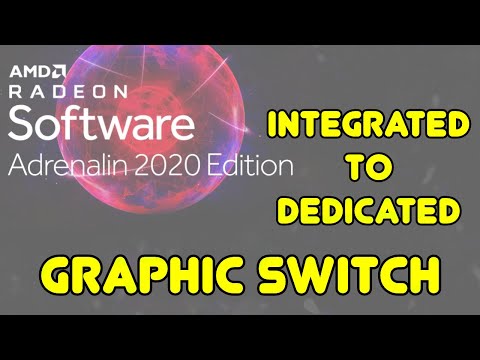 https://www.youtube.com/watch?v=hR_IEoJ_zK8&feature=youtu.be @Djennku, PCNA.
https://www.youtube.com/watch?v=hR_IEoJ_zK8&feature=youtu.be @Djennku, PCNA.
Grand Master crafter, all styles and all furnishing plans known pre U41.
Vamp and WW bites available for players.
Shoot me an in-game mail if you need anything, happy to help!0 -
GrizzleBurrSoul Shriven
Instead of being cheeky and vague, trying to "stick it to ZOS", you could be helpful and actually post what worked for you, in case it works for others.SmokingAce22 wrote: »The problem is not with ur pc but within the code.. Theres my hint.. @peppers404
I've been having this issue since the update as well, and only since then. I've tried both rolling back and updating my drivers, clearing my cooked cache in the ESO Live folder, and the other tricks in the thread to no avail. I had no issues running the game on decent settings until Update 25, so this is very frustrating. Not only is it ugly, it's detrimental in dungeons since I can't see ground-based effects or water.
I hope this is fixed soon, and I'm glad to see I'm not the only one with the issue. 1
1 -
Im sorry this is happening to you too @GrizzleBurr. I haven't been able to fix it yet with these little tips and tricks. I changed the line in Usersettings.txt from
SET SPECULAR_MAPS "1" to 0
That changed it a little, but not too much.1 -
GrizzleBurrSoul Shriven
Yeah, I'd be fine without being able to see water for a while, but the wonky terrain triangles are what's making PvE hard for me. Ground-based effects from bosses and enemies show up as black circles, if they show up at all, which 70% of the time they don't.peppers404 wrote: »Im sorry this is happening to you too @GrizzleBurr. I haven't been able to fix it yet with these little tips and tricks. I changed the line in Usersettings.txt from
SET SPECULAR_MAPS "1" to 0
That changed it a little, but not too much.
I'm running Intel graphics like a few other people in this thread, if that says anything.0 -
Radiance✭✭✭✭✭
✭I deleted shader file and it did nothing.
I Tried this and it reduced the Checkered Triangle Effect but now all my game colors are way off and looks bad.Gullinburst1 wrote: »Edit Usersettings.txt and change
SET SPECULAR_MAPS "1" to 0
I'm trying to solve the issue not trade one problem for another.
Currently dl the old Driver. I guess we'll see if that does anything but I'm not feeling hopeful... will update shortly!
Edit: Nope...
@ZOS_BillE Please do literally anything on your end.Edited by Radiance on March 9, 2020 2:32PM0 -
Alaskasbear86Soul ShrivenGullinburst1 wrote: »Edit Usersettings.txt and change
SET SPECULAR_MAPS "1" to 0
Fixed the water issue but still triangles everywhere.
Edited by Alaskasbear86 on March 11, 2020 6:22AM0 -
AzarothSoul ShrivenI realise we are in the middle of a pandemic but this would be an excellent time to play ESO without giant triangles on the ground.
Like some, I changed "SET SPECULAR_MAPS "1" to 0"
I can also see water now but the colours in my game are also incredibly screwed up.
Is this still a widespread problem?1 -
I still have an issue... And I would be great to have a fix, definitely since I'm pretty much only able to get out of the house with ESO right now.1
-
GrizzleBurrSoul Shriven
It doesn't seem to be resolved for most people; various fixes that work for some people don't work for others. I still have this issue after trying everything and it's incredibly frustrating. If it isn't RP or decorating a house's interior, I basically can't play the game. I've made numerous bug reports/tickets about the issue, as I'm sure others have, so I'm hoping they're at least aware of the issue and are trying to fix it, but that's wishful thinking.Is this still a widespread problem?
Edited by GrizzleBurr on March 17, 2020 12:16PM0 -
Is there an update at all? I'm STILL having this issue, and it has gotten worse.
The fix in the usersettings.txt, changing SET SPECULAR_MAPS "1" to 0 doesn't work anymore. It makes my screen super super trippy instead.
Here's a link to my video...
https://instagram.com/p/B-BGDHcglQr/?utm_source=ig_web_copy_link
Not playable. It's that or a bunch of triangles on the ground and not being able to see water or AOE.... Which is really not helpful when you're in a boss fight and have to stay out of the water.0 -
Royaji✭✭✭✭✭
✭✭✭✭✭I'm not sure what kind of update are you waiting for? You even got an answer from one of the mods.
I have only seen people with Intel HD integrated graphics cards report this issue. Those do not meet minimal system requirements (for ESO and most other games too). They might have worked before the patch but that was just a coincidence.0 -
I do apologize send me ur email I can send the fix for me is in the usersettings file
SET InputMode "1"
SET WasLastInputGamepad "0"
SET MouseRawInput "1"
SET MouseSensitivityFirstPerson "0.50000000"
SET MouseSensitivityThirdPerson "1.00000000"
SET MouseSmoothing "0"
SET InvertMouseWheel "1"
SET InvertMouseY "1"
SET InvertMouseX "1"
SET SHOW_ADDITIONAL_ALLY_EFFECTS "0"
SET HDR_BRIGHTNESS "0.50000000"
SET DistantFoliageEnabled "1"
SET PFX_SUPPRESS_DISTANCE_v2 "35.00000000"
SET PFX_GLOBAL_MAXIMUM "768"
SET MULTI_GPU_CHECK "1"
SET CachedRLREnabled "0"
SET CachedReflectionResolution "0"
SET CachedShadowFiltering "0"
SET ScreenshotFormat.2 "PNG"
SET PregameScreenAdjustEnabled "0"
SET PregameGammaCheckEnabled "0"
SET HardwareCheckEnabled.3 "0"
SET SUB_SAMPLING "1"
SET REFLECTION_QUALITY_v3 "0"
SET PARTICLE_DENSITY "0"
SET HIGH_RESOLUTION_SHADOWS "0"
SET SHADOWS "0"
SET GAMMA_ADJUSTMENT "98"
SET VIEW_DISTANCE "0.88999999"
SET GPUSmoothingFrames "0"
SET MIP_LOAD_SKIP_LEVELS "1"
SET RAIN_WETNESS "0"
SET LENS_FLARE "1"
SET GOD_RAYS_v2 "0"
SET AntiAliasingSettingUpgraded "1"
SET ANTIALIASING_TYPE "0"
SET ANTI_ALIASING_v2 "0"
SET AMBIENT_OCCLUSION_TYPE "0"
SET COLOR_GRADING_v1 "0"
SET BLOOM "0"
SET DEPTH_OF_FIELD "0"
SET TONE_MAPPING "1"
SET COLOR_CORRECTION "1"
SET SOFT_ALPHA "0"
SET DISTORTION "0"
SET CHARACTER_LIGHTING "0"
SET DIFFUSE_2_MAPS "1"
SET DETAIL_MAPS "1"
SET NORMAL_MAPS "1"
SET SPECULAR_MAPS "0"
SET CLUTTER_2D "0"
SET SIMPLE_SHADERS "1"
SET WATER_FOAM "0"
SET VSYNC_INTERVAL "1"
SET VSYNC "0"
SET MAX_ANISOTROPY "0"
SET PreferMaximizedWindow "0"
SET PreferExclusiveFullscreen "0"
SET FULLSCREEN_v5 "2"
SET ACTIVE_DISPLAY "0"
SET FullscreenHeight "768"
SET FullscreenWidth "1366"
SET WindowedHeight "745"
SET WindowedWidth "1366"
SET UseSeparatePoses.2 "1"
SET StartLuaProfilingOnUILoad "0"
SET ForceDisablePSFreeTrial.3 "0"
SET UIErrorShowMoreInfo "1"
SET ProfileControlCreation "0"
SET SharedCacheVODepotFilename ""
SET SharedCacheGameDepotFilename ""
SET SharedCacheDepotFilename ""
SET InstallHome ""
SET SharedCache ""
SET IgnorePatcherLanguageSetting "0"
SET ScreenShakeMagnitude "1.00000000"
SET HighestChapterOpeningCinematicSeen "3"
SET ChapterUpgradeSeenVersion "-1"
SET HousingEditorSurfaceDragEnabled "1"
SET CONSOLE_ENHANCED_RENDER_QUALITY "0"
SET ShowPetsAtCharacterSelect.2 "1"
SET TrialAccountType3SeenVersion "0"
SET TrialAccountType2SeenVersion "0"
SET TrialAccountType1SeenVersion "0"
SET ScrollingCombatTextShowOverHeal "0"
SET ScrollingCombatTextIncomingPetDoTEnabled "0"
SET ScrollingCombatTextIncomingPetDamageEnabled "0"
SET ScrollingCombatTextIncomingPointGainsEnabled "1"
SET ScrollingCombatTextIncomingStatusEffectsEnabled "1"
SET ScrollingCombatTextIncomingHoTEnabled "1"
SET ScrollingCombatTextIncomingHealingEnabled "1"
SET ScrollingCombatTextIncomingDoTEnabled "1"
SET ScrollingCombatTextIncomingDamageEnabled "1"
SET ScrollingCombatTextIncomingEnabled "1"
SET ScrollingCombatTextOutgoingPetHoTEnabled "0"
SET ScrollingCombatTextOutgoingPetHealingEnabled "0"
SET ScrollingCombatTextOutgoingPetDoTEnabled "0"
SET ScrollingCombatTextOutgoingPetDamageEnabled "0"
SET ScrollingCombatTextOutgoingStatusEffectsEnabled "1"
SET ScrollingCombatTextOutgoingHoTEnabled "1"
SET ScrollingCombatTextOutgoingHealingEnabled "1"
SET ScrollingCombatTextOutgoingDoTEnabled "1"
SET ScrollingCombatTextOutgoingDamageEnabled "1"
SET ScrollingCombatTextOutgoingEnabled "1"
SET ScrollingCombatTextEnabled "1"
SET SiegeCameraChoice "0"
SET IsServerSelected "1"
SET SelectedServer "0"
SET OverscanHeightAdjustment "0"
SET OverscanWidthAdjustment "0"
SET OverscanYOffset "0"
SET OverscanXOffset "0"
SET CharacterSelectForceAllCharacterPreloads "0"
SET PlayerStandInsMaxPerFrame "8"
SET PlayerStandInsEnabled.2 "1"
SET FOVChangesAllowed "1"
SET AgreedToPEGI "1"
SET FootInverseKineticsEnabled.2 "0"
SET GamepadSensitivityFirstPerson.2 "0.72000003"
SET GamepadSensitivityThirdPerson.2 "1.04999995"
SET GamepadInvertX "0"
SET GamepadInvertY "0"
SET GamepadVibrationEnabled "0"
SET SOUND_ENABLED "1"
SET FOOTSTEPS_VOLUME "6.00000000"
SET FOOTSTEPS_ENABLED "1"
SET SPEAKER_SETUP "0"
SET VOICE_CHAT_VOLUME "65.00000000"
SET BACKGROUND_AUDIO "0"
SET VO_VOLUME "100.00000000"
SET VO_ENABLED "1"
SET UI_VOLUME "13.00000000"
SET UI_ENABLED "1"
SET AMBIENT_VOLUME "100.00000000"
SET AMBIENT_ENABLED "1"
SET SFX_VOLUME "79.00000000"
SET SFX_ENABLED "1"
SET MUSIC_VOLUME "6.00000000"
SET MUSIC_ENABLED "0"
SET AUDIO_VOLUME "100.00000000"
SET AUDIO_ENABLED "1"
SET Language.2 "en"
SET GraphicsDriver.7 "D3D11"
SET PatchDataPath "game:/GameData/"
SET CacheDataPath "machine:/Cache/"
SET ViewedAddOnEULAVersion "5"
SET AcceptedAddOnEULAVersion "5"
SET AcceptedNDAVersion "-1"
SET AcceptedCodeOfConductVersion "1"
SET AcceptedPrivacyPolicyVersion "8"
SET AcceptedTOSVersion "3"
SET AcceptedEULAVersion "3"
SET DirectionalDamageIndictorVisibleInThirdPerson "0"
SET CameraFramingTransitionEnabled "1"
SET SkipPregameVideos "0"
SET HasPlayedPregameVideo "1"
SET AssassinationKillCamera "1"
SET MinFrameTime.2 "0.01000000"
SET ParticlesEnabled "1"
SET MaxCoresToUse.4 "-1"
SET RequestedNumJobThreads "1"
SET RequestedNumWorkerThreads "1"
SET FreeUnusedGrannyFileSections.2 "0"
SET IsTrustedMachine "1"
SET RememberAccountName "0"
SET AccountName ""
SET LastPlatform "Live"
SET LastRealm "NA Megaserver"
SET CustomUIScale "1.00000000"
SET UseCustomUIScale.2 "0"
SET RollDodgeDoubleTapEnabled "0"
SET RollDodgeDoubleTapTimeWindow.2 "185"
SET ClampGroundTargetEnabled "1"
SET MonsterTellsEnemyBrightness "50.00000000"
SET MonsterTellsEnemyColor "ffff3ec3"
SET MonsterTellsFriendlyBrightness "50.00000000"
SET MonsterTellsFriendlyColor "ff00ff00"
SET MonsterTellsColorSwapEnabled "1"
SET MonsterTellsEnabled "1"
SET CameraZoomDistancesSynced "1"
SET SiegeCameraZoomDistance "9.96661186"
SET WeaponsOutCameraZoomDistance "10.00000000"
SET WeaponsSheathedCameraZoomDistance "10.00000000"
SET MaxNetworkWriteBuffer "10485760"
SET MaxNetworkReadBuffer "10485760"
im very sorry it took me so long I cant even get on the game now due to pc issues but my gf was the one with the problem this fixed it.. from a friend who asked me not to tell anyone but *** that hope it helps anyone else @peppers4040 -
this is still the only fix for my gf to this day no news from devs nothing.
Edited by SmokingAce22 on May 4, 2020 8:51PM0 -
MilkJugg24✭✭@SmokingAce22
Are you able to tell us which one of these lines specifically resolved the issue? If not, that's okay.
Going to tag @DaforLynx , so they can try the usersettings.txt settings above.
Thanks for posting that for us!
I play on PC NA! Currently looking for a casual dungeon and trial group/guild. If you want to talk, feel free to message me here or in-game to Pizza (Yes, I'm the original Pizza)
Follow me on Twitter for video games and cats. I also casually stream on Twitch!0 -
DaforLynxSoul Shriven
@MilkJugg24MilkJugg24 wrote: »@SmokingAce22
Are you able to tell us which one of these lines specifically resolved the issue? If not, that's okay.
Going to tag @DaforLynx , so they can try the usersettings.txt settings above.
Thanks for posting that for us!
Yo, thanks for tagging me! I took note of some of the graphics options that were changed in the txt and applied them to mine. I changed only a few, but I believe it was either SPECULAR_MAPS "0" or MIP_LOAD_SKIP_LEVELS "1" that did the trick. Probably the former, because there's no specularity on my armor, but at least the ground looks like ground!
1 -
HonoriAmma✭✭

This did not happen for me until I updated to Windows 10 last week. Found this thread and wanted to at least post in hopes I don't have to continually keep rolling back my driver in order to play the game.
Setting SET SPECULAR_MAPS Didn't work for me.
https://downloadcenter.intel.com/download/25308/-Intel-Windows-10-15-40-?wapkw=win64_15407.4279, set the icon on desktop. Have to rollback driver every three days, due to zombie triangles.
Today trying: Settings > Windows Update Settings > Pause update So hopefully instead of every three it will be every seven until TESO can work it out.
Always amazes me that some people think everyone should just go out and either buy a new graphics card or computer. Fantastic! Except. Some of us work hard at low paying jobs, not everyone is bankrolled by mom and dad, or girlfriend, or boyfriend. Yeah. Just some of us. For some of us $16 bucks a month means we budget that piddly sum every month so we can play.
Zos. Been loving your game for five years. If you have the "Shurgs" Like Royaji I suppose you can feel free to refund some of that back to me so I can update my computer. and if not, meh, after five years, may be time to move on anyway. But I will express thanks, for I truly have loved playing it since beta #2 invite.Edited by HonoriAmma on May 13, 2020 2:48PM2 -
DaforLynxSoul ShrivenSince the last update this glitch is back, and the specular map trick no longer works. What happened?0
-
MDetSSoul Shriven
Thanks a lot m8, this fixed the problem for me.Try closing ESO and the launcher and manually deleting the cooked shader file in your ESO user folder, then restart the game.
C:\Users\YourUserName\Documents\Elder Scrolls Online\live\ShaderCache.cooked
The game will take several minutes to load after that (since it has to bake all the shaders again) but that has helped me in the past after large updates like the last one.
I've been following this kind of thread for months since U25, and these 2 tips combined works for me
First, delete the the ShaderCache.cooked, then downgrade the graphic driver to the last time before the issue occurred (the link quoted works for me). Restart your computer, then check the game.
Should the ShaderCache.cooked will be back again, there's no need to delete it again if the texture glitch already solved. ~ MDet. $0
~ MDet. $0 -
EnjiroKitsune✭✭✭
Thanks a lot m8, this fixed the problem for me.Try closing ESO and the launcher and manually deleting the cooked shader file in your ESO user folder, then restart the game.
C:\Users\YourUserName\Documents\Elder Scrolls Online\live\ShaderCache.cooked
The game will take several minutes to load after that (since it has to bake all the shaders again) but that has helped me in the past after large updates like the last one.
I've been following this kind of thread for months since U25, and these 2 tips combined works for me
First, delete the the ShaderCache.cooked, then downgrade the graphic driver to the last time before the issue occurred (the link quoted works for me). Restart your computer, then check the game.
Should the ShaderCache.cooked will be back again, there's no need to delete it again if the texture glitch already solved.
Sadly hasn`t worked for me -.-Wan't a baked apple? It has just the right amount of sugar my Friend. Old Khajiit recipe of this ones Grandma, yes?0 -
ZOS_BilladminWith this discussion passing a year in age, the thread will now be closed from further discussion. You are welcome to start a new thread if you need help with the same issue.The Elder Scrolls Online: Tamriel Unlimited - ZeniMax Online Studios
Forum Rules | Code of Conduct | Terms of Service | Home Page | Help Site0
This discussion has been closed.




