Maintenance for the week of February 9:
· [IN PROGRESS] NA megaservers for maintenance – February 9, 4:00AM EST (9:00 UTC) - 12:00PM EST (17:00 UTC)
· [IN PROGRESS] EU megaservers for maintenance – February 9, 9:00 UTC (4:00AM EST) - 17:00 UTC (12:00PM EST)
· [IN PROGRESS] NA megaservers for maintenance – February 9, 4:00AM EST (9:00 UTC) - 12:00PM EST (17:00 UTC)
· [IN PROGRESS] EU megaservers for maintenance – February 9, 9:00 UTC (4:00AM EST) - 17:00 UTC (12:00PM EST)
Furniture moving itself?
-
R_K✭✭✭✭✭
✭Hi everyone! I was just catching up on some of this thread and realized that I probably ought to post a few resources here for anyone who may have found unwanted changes made to their furniture.
One my core design goals for Essential Housing Tools was to give players a way to recover from mistakes or other unwanted changes because I know how much time many players invest into their homes. So, to try to make EHT as risk free as possible, I have built in the following recovery features:Automatic Backups
Essential Housing Tools backs up a snapshot of your entire home every time you enter the house. The most recent snapshots are retained, allowing you to restore your entire home's layout to exactly as it was at that point in time - even if you removed items since then. Any missing items can be matched automatically and restored to their correct position - the whole process takes just a few clicks.
Saved Selections
Selections are the cornerstone of Essential Housing Tools, allowing you to group together several items, an entire room or even your entire home. When you save a Selection, the position of each selected item is saved too. If you need to recover from unwanted changes made to the items in a Selection, simply load the Selection and click Revert to Last Save. All of the selected items will be returned to their last saved positions, allowing you to quickly and easily backup any number of items.
Multi-Item Undo/Redo
And of course there is the multi-item Undo/Redo feature. Moved, placed or removed a single item? Or perhaps a selection of 300 items? Mouse over the "EHT" button and click Undo to quickly undo the last change to one (or many) items. Additionally, if you click the EHT button to open the Essential Housing Tools window and click the Undo tab, you will find a scrolling list of the most recent changes that you may Undo/Redo.
So whether you make a mistake, accidentally fall victim to a shameless player taking advantage of incorrectly set permissions, or just return to your home to find your items moved or shifted by Lorkhan the Trickster, having Essential Housing Tools gives you a number of ways that you can recover your home and the time that you have invested into it.
3 -
Nerouyn✭✭✭✭✭
✭✭Yes there's definitely a bug.
Using EHT I just watched it in motion.
I logged in to find about half of the items linked to a bed skewed out of position.
I'd missed that group when saving my linked items but did a full house restore using EHT and watched all of those items return to their proper positions.
This is horribly broken.2 -
Nerouyn✭✭✭✭✭
✭✭Essential Housing Tools backs up a snapshot of your entire home every time you enter the house.
While restoring a backup can get items back to their proper positions, it unlinks EVERYTHING in the home in the process.
So you have to have also previously saved all grouped items using EHT and then individually cycle through each group and relink them.2 -
R_K✭✭✭✭✭
✭Essential Housing Tools backs up a snapshot of your entire home every time you enter the house.
While restoring a backup can get items back to their proper positions, it unlinks EVERYTHING in the home in the process.
So you have to have also previously saved all grouped items using EHT and then individually cycle through each group and relink them.
Just to make sure that I am understanding, EHT did correctly restore the items to their proper positions when restoring the backup, correct?
As for the Link removal - I am working on an update to the Backup & Restore system that will eliminate the need to do so in the near future. However, there is a prominent warning and confirmation that is shown and required prior to restoring a backup that explains that items will be unlinked. I hope that you saw this warning so as to not be surprised by the unlinking? 1
1 -
Nerouyn✭✭✭✭✭
✭✭Just to make sure that I am understanding, EHT did correctly restore the items to their proper positions when restoring the backup, correct?
I thought I was clear on that point, but if you need clarification.
Yes.As for the Link removal - I am working on an update to the Backup & Restore system that will eliminate the need to do so in the near future. However, there is a prominent warning and confirmation that is shown and required prior to restoring a backup that explains that items will be unlinked. I hope that you saw this warning so as to not be surprised by the unlinking?
This bug is neither your doing nor responsibility to fix.
The product is undeniably fundamentally broken and ZO are legally required to fix it.
I merely wanted to point out that EHT doesn't totally address the problem. There are presently two options:
a) Seemingly I could totally avoid the bug by manually deleting all furniture links. But those links are an important feature which should not be broken.
b) Alternatively there's the more difficult option of using EHT to repeatedly restore to a backup. Because this bug occurs with alarming frequency.
Since EHT breaks those important links anyway, option a) is the logical one. And use EHT to create a client side copies of those important furniture links so you can restore them using EHT if you want to move stuff around.0 -
mayasunrising✭✭✭✭✭I've been experiencing this bug on linked items for I think almost a year now. I have a secret door in my grand psijic villa that is a bookcase, and all items on the bookcase are linked to it. Almost every time I port into the house the items are all screwy.
I was using EHT's selection manager to backup and restore the item position but got tired of having to do that every-time I came into the house. So I kind of played with things and came up with an automated solution:- Create a selection as Cardi suggests above using EHT and name it something super easy to remember (House_Restore in my case)
- Create a trigger through EHT centered on the entry point in your house. Have it fire when someone enters that area (automatically when they load into the house) and set it to restore your backup selection (House_Restore).
- Voila! Instant stupid ZOS housing bug fix-a-rooni!
Anytime you edit your house, make sure you re-save House_Restore by creating a new selection, selecting all items and FX, and give it your easy to remember name. EHT will ask you if you want to overwrite the old selection. Say yes. EHT will create a new backup, but your old trigger will still work because the selection name is the same.
And such and such and what-not. :P
I hope this helps! Good luck.
Oh and @ZOS_GinaBruno can you PLEASE tell the fixer people to fixer this bug? It's so silly that you put in a great feature like item linking, but people can't use it because it's totally broken. /sadpants"And the day came when the risk to remain tight in a bud was more painful than the risk it took to blossom." ♥ Anaïs Nin
“There’s a difference between wanting to be looked at and wanting to be seen." ♥ Amanda Palmer
“A game is an opportunity to focus our energy, with relentless optimism, at something we’re good at (or getting better at) and enjoy. In other words, gameplay is the direct emotional opposite of depression.” ♥ Jane McGonigal
“They'll tell you you're too loud, that you need to wait your turn and ask the right people for permission. Do it anyway." ♥ Alexandria Ocasio-Cortez5 -
katanagirl1✭✭✭✭✭
✭✭✭✭✭I link a lot of items together in my homes on PS4/NA, and I’ve never had a problem with things moving by themselves.
It sure seems like this EHT is more likely the cause to me.
Khajiit Stamblade main
Dark Elf Magsorc
Redguard Stamina Dragonknight
Orc Stamplar PVP
Breton Magsorc PVP
Dark Elf Necromancer
Dark Elf Magden
Khajiit Stamblade
Khajiit Stamina Arcanist
PS5 NA0 -
mergadeth✭✭✭Console player here. Wanted to mention that this happens to me as well without EHT.
I found out it was more likely to occur if i had many items linked together and left them linked. My stuff stopped moving around as soon as I unlinked everything but left it placed where it was.
3 -
katanagirl1✭✭✭✭✭
✭✭✭✭✭Console player here. Wanted to mention that this happens to me as well without EHT.
I found out it was more likely to occur if i had many items linked together and left them linked. My stuff stopped moving around as soon as I unlinked everything but left it placed where it was.
Hmm, I always leave the objects linked and never had a problem. What’s the point of linking them if you unlink them? I link them so I can move them together and keep them together.
Could it somehow be related to the surface drag option? Like you link and place the objects with it off and then it gets turned back on and they are pushed out of a floor or other surface? I have noticed that if you turn it off for one object and pick up another that it is turned off for that object as well.Edited by katanagirl1 on August 5, 2019 3:58PMKhajiit Stamblade main
Dark Elf Magsorc
Redguard Stamina Dragonknight
Orc Stamplar PVP
Breton Magsorc PVP
Dark Elf Necromancer
Dark Elf Magden
Khajiit Stamblade
Khajiit Stamina Arcanist
PS5 NA0 -
Nerouyn✭✭✭✭✭
✭✭katanagirl1 wrote: »I link a lot of items together in my homes on PS4/NA, and I’ve never had a problem with things moving by themselves.
It sure seems like this EHT is more likely the cause to me.
No.
Without even the tiniest of doubt, absolutely not.
As I've said previously:
a) This bug hit me repeatedly before I ever installed or used EHT.
b) Even after downloading EHT so I could use it's save / restore to correct the misplacement of furnishings caused by this bug, I only enabled it to create saves. The bug occurred again with EHT disabled and not having been enabled for several days.
No, no, no, no and no again. It's not EHT.katanagirl1 wrote: »What’s the point of linking them if you unlink them? I link them so I can move them together and keep them together.
Exactly. Though that's what I have to do if I want all my furnishings randomly moving themselves.
Broken as hell.katanagirl1 wrote: »Could it somehow be related to the surface drag option? Like you link and place the objects with it off and then it gets turned back on and they are pushed out of a floor or other surface? I have noticed that if you turn it off for one object and pick up another that it is turned off for that object as well.
Again, definitely not.
a) Look at any of the screenshots I posted of examples of this bug. Those aren't items shoved upwards out of the floor. They're displaced sideways.
b) The bug occurs on entering a home, not as a result of users moving furniture.
3 -
katanagirl1✭✭✭✭✭
✭✭✭✭✭Sorry @Nerouyn , I can’t see anything in those photos, they are almost completely black on my iPad.
I was just suggesting a cause that came to mind in an effort to help.
I wondered also if maybe linking objects with surface drag on to objects without that maybe it does something odd too.Edited by katanagirl1 on August 6, 2019 4:42AMKhajiit Stamblade main
Dark Elf Magsorc
Redguard Stamina Dragonknight
Orc Stamplar PVP
Breton Magsorc PVP
Dark Elf Necromancer
Dark Elf Magden
Khajiit Stamblade
Khajiit Stamina Arcanist
PS5 NA0 -
mergadeth✭✭✭@katanagirl1
I didn't want to unlink things. I just noticed that when i did, they stopped moving around. So while not an ideal solution, it's the only workaround I could find.
I just link things until i have them placed where i want and then unlink. If i need to move it again, i'll link it back up at that time. It's not ideal but it's better than loading into my home and having to manually adjust pieces every time.1 -
What you are dealing with are poltergeists, they are everywhere in Tamriel, place some garlic above your hearth and you should be good
 2
2 -
katanagirl1✭✭✭✭✭
✭✭✭✭✭@mergadeth how many objects do you link when you have these problems?
I think I have linked at most 4-5 and like I said, no problems with anything moving.
Khajiit Stamblade main
Dark Elf Magsorc
Redguard Stamina Dragonknight
Orc Stamplar PVP
Breton Magsorc PVP
Dark Elf Necromancer
Dark Elf Magden
Khajiit Stamblade
Khajiit Stamina Arcanist
PS5 NA1 -
Gune✭✭✭I've had the issue of wandering items as well. I think it mostly (if not only) happens with grouped/linked furniture for me, with large groups and/or (multiple) subgroups being especially susceptible to random moves (though I have not had the time to properly test this hypothesis).
I do have EHT installed and use it to place items (among other things), but I've seen the issue with items I placed with EHT and with items I placed without EHT. The issue also appears in multiple houses: experienced it at least in Grand Psijic Villa and the Enchanted Snow Globe.[PC-EU] PvE lover and Housing enthousiast
Member of Tamriel Homes, Housing Guild on PC-EU2 -
Tigerseye✭✭✭✭✭
✭✭✭Console player here. Wanted to mention that this happens to me as well without EHT.
I found out it was more likely to occur if i had many items linked together and left them linked. My stuff stopped moving around as soon as I unlinked everything but left it placed where it was.
That's interesting.
Lately, I have been having issues with a group of linked candles and ornaments, in my Ebony Flask inn room, moving whenever I leave and come back.
This was annoying, as they are on a high, narrow shelf, so are particularly tricky to place (or re-place) accurately.
I didn't unlink them, but I did make sure that they were not the last thing I moved, before I left.
I did this by moving a couple of single, unlinked objects, which are in easy places to reach if they do move and the issue seems to have been solved.
...so far, at least.3 -
mergadeth✭✭✭@katanagirl1 It seems to only be an issues when i have more than 6 or so linked.
For example, i made a stove and it used upwards of 12 items and the knobs were the bottoms of redguard cups. The cups would shift out of alignment and the stove "top" would move around as well. Once i unlinked them, they stayed put. I made sure to test it first. I left them linked and would zone in and out and every time, when linked, stuff that i just fixed would move. But once unlinked, no more issues.
I'm betting it's a positional memory thing. A case of the object getting confused if linked with too many items. Too many reference points maybe?1 -
katanagirl1✭✭✭✭✭
✭✭✭✭✭Ah thank you @mergadeth and others, now we’re getting somewhere.
More items seem to cause the problem. I’m not linking enough to see this happen, thankfully.
It could also depend on how you link the items, which is the parent in other words.
I usually only link items that take frustratingly long to line up with the housing editor. Stuff like 4 curved wall pieces overlapped to make a circular planter, 3 barrels on a rack, and 3 wine bottles in a wine rack. When I get those linked I can move them as a unit.
The housing editor gives me such a headache and takes so long to do the simplest tasks. Why does the camera shift position when I click on an item? I get just the right angle so I can see what I want to do, then after the click the thing spazzes out on me and I can’t see. It took me an hour just to link 2 long Clockwork City scrap pieces to form a downrod for a chandelier in my Villa and get everything lined up properly.Khajiit Stamblade main
Dark Elf Magsorc
Redguard Stamina Dragonknight
Orc Stamplar PVP
Breton Magsorc PVP
Dark Elf Necromancer
Dark Elf Magden
Khajiit Stamblade
Khajiit Stamina Arcanist
PS5 NA0 -
Tigerseye✭✭✭✭✭
✭✭✭@katanagirl1 It seems to only be an issues when i have more than 6 or so linked.
For example, i made a stove and it used upwards of 12 items and the knobs were the bottoms of redguard cups. The cups would shift out of alignment and the stove "top" would move around as well. Once i unlinked them, they stayed put. I made sure to test it first. I left them linked and would zone in and out and every time, when linked, stuff that i just fixed would move. But once unlinked, no more issues.
I'm betting it's a positional memory thing. A case of the object getting confused if linked with too many items. Too many reference points maybe?
The latest linked items, that have been moving for me, were only 3 linked items in one case and 2 in another.
In the first case: a Dark Elf candle votive, and 2x Alinor statuettes and in the second case: a Redguard candlestick on a Redguard tea table (the former moved around on the surface of the latter).
So, sadly, no.
As you say, though, I think the only real solution is to either unlink the last things you linked, or to make sure that the last thing you move, before leaving the home/logging, is not the linked items, by picking up and putting back some other (unlinked) item.Edited by Tigerseye on August 10, 2019 9:56AM0 -
Tigerseye✭✭✭✭✭
✭✭✭katanagirl1 wrote: »
The housing editor gives me such a headache and takes so long to do the simplest tasks. Why does the camera shift position when I click on an item? I get just the right angle so I can see what I want to do, then after the click the thing spazzes out on me and I can’t see. It took me an hour just to link 2 long Clockwork City scrap pieces to form a downrod for a chandelier in my Villa and get everything lined up properly.
I know, it's a nightmare.
All you can do is back up as far as possible (without colliding with anything), line yourself up with the wall and/or objects in front of you as much as possible (so, you're parallel to them) and then pick up and drop the items, until they stop shifting when you do, before moving them.
Also, make sure you're on crouch and walk for greater accuracy and switch off surface drag (in most cases).
Edited by Tigerseye on August 10, 2019 9:53AM0 -
katanagirl1✭✭✭✭✭
✭✭✭✭✭That’s odd @Tigerseye because I do just the opposite of what you described. I only turn off surface drag if I want to have something embedded within another object, like the overlapping wall sections described earlier. I am also placing these linked items and not touching anything else before leaving, and not seeing anything move later.
There must be something else going on as well.
Khajiit Stamblade main
Dark Elf Magsorc
Redguard Stamina Dragonknight
Orc Stamplar PVP
Breton Magsorc PVP
Dark Elf Necromancer
Dark Elf Magden
Khajiit Stamblade
Khajiit Stamina Arcanist
PS5 NA0 -
sueblue✭✭✭✭The vanilla UI group function and EHT do crazy things when used in conjunction. Since I use EHT almost exclusively for all housing functions I never use the vanilla UI grouping function and make clients ungroup everything if I see that weird green glow.
That weird green glow actually scares me a little because I have seen furniture seemingly vanish or change orientation and y-axis within the group while using EHT.
I have noticed that when I build on the live server and paste the layout on the PTS the items are not even close to in the right place. This does not happen the other way (pts to live).
Not sure if any of these experiences are helpful if you can't live without the vanilla UI function but if you are already using EHT to save the layout you don't need the vanilla UI group function at all. Just select the items you would group and save them as an EHT selection.Edited by sueblue on August 11, 2019 6:54AMAwake/Asleep, I dream.1 -
Gune✭✭✭(...)
Not sure if any of these experiences are helpful if you can't live without the vanilla UI function but if you are already using EHT to save the layout you don't need the vanilla UI group function at all. Just select the items you would group and save them as an EHT selection.
Unless you want to somewhat smoothly animate larger amounts of items. In that case the grouping functionality becomes pretty darn useful, as you can just animate the parent (and the other items will move with it) instead of all the grouped items individually (which will make you run into the server message limit).
Also, people playing on console do not have access to add-ons like EHT and are reliant on game functionality working properly on its own, which it apparently is not doing (see @mergadeth who experiences the issue on console as well).[PC-EU] PvE lover and Housing enthousiast
Member of Tamriel Homes, Housing Guild on PC-EU0 -
Nerouyn✭✭✭✭✭
✭✭It seems to only be an issues when i have more than 6 or so linked.
I've experienced the bug with just 2-4 items linked.For example, i made a stove and it used upwards of 12 items and the knobs were the bottoms of redguard cups. The cups would shift out of alignment and the stove "top" would move around as well. Once i unlinked them, they stayed put. I made sure to test it first. I left them linked and would zone in and out and every time, when linked, stuff that i just fixed would move. But once unlinked, no more issues.
I'm betting it's a positional memory thing. A case of the object getting confused if linked with too many items. Too many reference points maybe?
Item location and orientation will be stored in and retrieved from a database. Possibly also locally while you're shifting stuff about.
You may be onto something. Thinking back to every time I've been hit, I think they had been grouped items which I had recently shifted.
If the bug only hits grouped items which you've recently moved, when you zone out and back in, that would significantly narrow the search for the errant code.1 -
Aliyavana✭✭✭✭✭
✭✭✭✭✭if your furniture is at a 90 degree angle or 180 etc, it will tilt on its own. you need to make it a 89 degree angle2 -
Gune✭✭✭Even furniture that is not at straight angles moves on its own.
See for example the creepy Spongebob below I made for one of my houses. I took care to not have anything on a straight angle, because I knew it might tilt. There are multiple subgroups in this build (leather, towels, each eye, mouth, each arm, each leg). The main group is the coral+remaining items (shell, bananas) with the top-left coral being the parent. Each parent of each subgroup is a child of the coral-group as well (to make it easier to move the whole thing around the house). The pupil and iris are done with EHT FX.
Original creepy SpongebobCreepy Spongebob after moving furniture

[PC-EU] PvE lover and Housing enthousiast
Member of Tamriel Homes, Housing Guild on PC-EU2 -
katanagirl1✭✭✭✭✭
✭✭✭✭✭OK, now I can see from those two images what you are experiencing. The linked objects are moving in relation to one another after being linked. I checked my house where I linked three barrels and a stand together a few days ago and then left the house without touching anything, and I didn’t see any of the linked items moving in relation to one another. I have still never seen this myself, I am not denying that it happens, I just have avoided it somehow and would like to know what I’m doing differently.
Could it possibly be that there too many groups of linked objects in the house that the editor gets confused? I only have at max I think 6 linked objects in any of my houses. I am only about half full on furnishing slots as well in any house.
I still think it has something to do with the surface drag feature in some way. It looks like the sand dollars you used for eyes have slid along the surface of the sponge. (Wow, that’s a lot of sand dollars as well. They are sort of stacked in different layers on the before image and very close together.)Khajiit Stamblade main
Dark Elf Magsorc
Redguard Stamina Dragonknight
Orc Stamplar PVP
Breton Magsorc PVP
Dark Elf Necromancer
Dark Elf Magden
Khajiit Stamblade
Khajiit Stamina Arcanist
PS5 NA0 -
swankery✭✭✭✭Yeah, my places have little gremlins in them too. I find it happens less if I make sure to un-group furniture as soon as its in its final resting place as the grouper is buggy.https://www.twitch.tv/swankery/ Housing Enthusiast! DDA founder/rep/Twitter@Swankery1@Swankery PC/NA https://www.youtube.com/c/swankery0
 https://www.youtube.com/watch?v=Y77CcjEines
https://www.youtube.com/watch?v=Y77CcjEines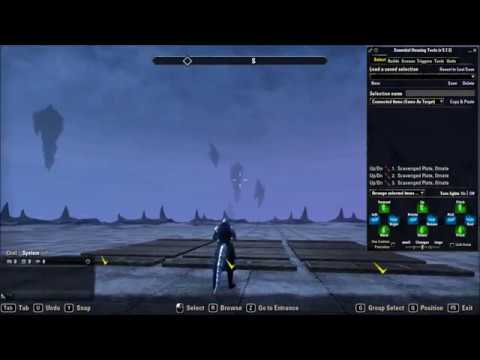 https://youtu.be/9dx3Zkvp4dw?t=257
https://youtu.be/9dx3Zkvp4dw?t=257