Gradual decrease in performance (fps) while playing
-
Plasma_Elf✭✭✭This is not stuttering fps issue. Besides I don't have anything from Razer.
A ZOS rep linked this thread in another forum post that was talking about stuttering, so I figured i'd mention it just in case.
Edit: they closed the other thread btwEdited by Plasma_Elf on May 15, 2019 8:16PM0 -
zyk✭✭✭✭✭
✭✭✭✭✭
It's not ignorance. They can't possibly be unaware of this bug or the lod terrain bug that appeared in the same update. But they would rather have their client engineers work on supporting a greater number vanity items sold through the Crown store instead of fixing bugs that the most casual of gamers are oblivious to.
At the end of the day, it's not a technical issue, it is an ethical issue. They know about the bug, they can fix it, they should fix it, but they choose to do other things instead.Edited by zyk on May 16, 2019 5:33AM1 -
ArchaicSEAL✭✭So, I have been testing out a few things since my last post regarding this and eventually I made the game playable for myself, though it is still far, FAR from running as other games do on my rig. Hell, I am accustomed to running games like The Witcher 3 in 3440x1440 with everything set to the absolute max possible (which is gorgeous to behold) and I get 100 fps nearly constantly, and the few times that it does drop down it never goes below 80 fps. So, to me, ESO runs like absolute guar crap. So, having always loved The Elder Scrolls since Arena I set out to make it as playable as possible on my rig so I could at least play through the lore content and what I discovered I will share here with you in hopes that any of it might help make your game experience better.
Please understand, this does not make the game run super awesome, but it made it playable for me with my rig and it still looks nice. Nothing will make this game run awesomely until they change the core code to run and use all cores on a multicore cpu and also to take advantage of multithreading. That is just the simple truth. And since the game probably does not make enough for them to re-engineer it and also since Bethesda and Zenimax have been ultra greedy lately I seriously doubt we will ever see ESO reworked. Anyhow, let me get down to it:
*TL;DR at bottom.
1) I went into Nvidia settings and TURNED OFF triple buffering. There is a guide on this forum that instructs people to turn it on. Do yourself a favor and go turn it off if you have it on. Now my vertical refresh is set to fast within Nvidia settings but whatever you choose to do just MAKE SURE to have vertical refresh OFF within ESO and turned on in your Nvidia 3D settings control panel if you want to use vertical refresh.
2) I left textures and subsampling quality on HIGH. Shadows are set to Ultra. Water reflection is HIGH.
3) Critical: Set Max Particle Systems AND Particle Suppression Distance to the LOWEST.
4) Critical: Set View Distance to 25. This made the largest difference alongside of turning off triple buffering. At 25 you see well enough even while riding and the game stops rendering stuff way out inside towns and cities that you happen to be riding near to. I tested the settings in increments of 5 and finally came to the setting I use.
5) Ambient Occlusion I left on HBAO. The game’s lighting looks ugly in SSAO and I could not really tell any impact from the setting. I even played in a zone for an hour with HBAO and then went back to the beginning of the zone with another toon and ran everything again exactly as I did with HBAO on only this time with SSAO on and took fps reading along the way and saw no change over time.
6) Bloom: ON, Depth of Field: OFF, Distortion: ON, Sunlight Rays: ON, Grass: ON - Show Additional Ally Effects: OFF - turning Ally affects on had a noticeable performance drop, especially in major cities. Why? I don’t know.
7) Anti-aliasing: I have it ON. But I did notice that when running the same content with it turned off that there was a bit less fps drops in cities and large towns as well as less fps drop over time. I also could barely tell if it was on or off at my resolution but I kept it on nonetheless because the loss was so minimal and I hate even a little bit of jaggies. But if you play at 1440p or higher you can just turn it off and hardly notice any graphical difference and gain more fps.
— These settings have allowed me to be at nearly constant 100 fps out in the wilds of the zones. In cities I can drop down to 50 fps in certain areas, even when there aren’t a lot of players around (though I mostly average 75-90 within them); why it sometimes dips into the 50s even with no players around, I dont know. However, I go right back up to 100 fps once I leave the cities/towns now. I no longer have issues with the frame rate dropping significantly over time, though it still does drop slowly - however, it is slow enough that by the time you start to notice it you have zoned into another area or gone into a delve and refreshed everything and are getting max performance again. If you should somehow find yourself at an fps level that is bothering you, just zone to somewhere (another land or a delve or into the undercity or whatever). But either way this should buy you at least 3 or 4 hours of good performance before you should need to zone for a refresh. And if you happen to just naturally zone every so often while questing and adventuring you can go indefinitely.
Note that the game still stutters a bit and you will see your fps drop a few points and then go back up to normal again as you are out adventuring, it is ANNOYING but it seems to be the game loading on the fly as you move around, it is a lot like the microstutter you get with SLi - as far as I have been able to tell there is nothing to be done about this. If you know how to make it better please let me know.
*In short/TL;DR:
Turn OFF triple buffering in Nvidia control panel if you have it on. Set view distance to 25 and lower particle effects both to lowest setting. The rest of the settings you can turn off or on and change as you like to get your fps to quality balanced to your liking, but you should no longer be feeling any significant fps drop over time though it still does happen very slowly.
When I go adventure or fight in Cyrodiil, I turn shadows to low and water reflection to low, antialiasing off and all of the other on/off options to off. This makes it very playable even with masses of people around you fighting. Fps drop over time is a little more common here but still far, FAR better than I have ever had it before.
I hope this helps someone as I know how frustrating this idiotic game engine can be and how much it sucks to want to adventure and not be able to.0 -
PinkieFluffSoul ShrivenFrame rate and performance issues in ESO can be caused by different things as PC setups will vary from player to player. We recommend anyone suffering performance issues to go through our basic troubleshooting listed here. If you've gone through these steps and your performance issues continue, you should then go ahead and open a ticket with customer support. In your ticket make sure to include a game consultant report so our support team can look over your PC specifications.
Please don't give us canned responses like this that are no help to quite a lot of people with high end rigs with this problem. Honestly I'm willing to be more people run into this issue than they realize but may not notice it because they not have a fps counter on their screen. A lot of us, especially in the PC gaming community are PC enthusiast. When you give a response like this to people who know their way around pc's, it gives the impression that Zos really doesn't care much. Yes, pc's come in many variations. We all can agree on that. However, when you have MANY people with upper mid to high end pc's (that generally use the same few common cpu's and gpu's for the year they built their system) who have the same problem, you should consider listening instead of writing it off. Especially when your game doesn't even utilize half of our cpu's and gpu's potential.
2 -
ArchaicSEAL✭✭I agree with PinkieFluff here.
Not only did I build my own PC from the ground up, but I also did all of the piping design and implementation for my open loop water cooling system with all EK parts and pumps from scratch. I make sure my machine is always up to date and running smoothly. I just dont have another card in SLI anymore because the micro stuttering in games was bothering me. I also dont have a 2080 because the performance gains were not worth the price, nor is ray tracing or dlss mature enough yet. Otherwise my system is built and setup to run games as pc gaming is my main hobby. Hell, my entire entertainment room is built around my pc.
I also lay down code for entertainment as well. Little games and apps here and there. Mostly C++, C# and Java.
When you give people like us, who know what we are doing, a canned response - well, it does not build confidence in you or your products future. There is only so long that people will put up with poor performance and dated graphics. No matter how many expansions you release. People will eventually just move on. Keep that in mind if you all value your jobs.
Want to survive, especially in the mmo market? You should have a team updating/rewriting the game engine and shaders. You should be working to retexture ESO and make it to advantage of next gen tech. Then you need to test it and start a new marketing campaign to show people the new ESO. One that runs great and looks next gen.
Otherwise your days are seriously numbered in this market.3 -
Aznarb✭✭✭✭✭
✭Dunno if everyone of you have seen the @Alcast video about perf, but from all the thing I've test from myself or post I've read it fix all the issue for me and my friend.
All is well explained and now with VSync ON I'm at 60 FPS everywhere, even in Cyro.
If I remove it it move from 50 to 140 depend the aera where I'm.
VSync work a bit better for me after testing ON & OFF.
Here is the link : Increase performance guide
Be sure to look the video before tweaking usersetting.txt.
He speak also about OC the CPU that can help too, I don't have do it and I'm fine.
My config :
- AMD Ryzen 5 1600X Six-core Processor 3.60GHZ
- EVGA Geforce GTX 1060 6GO OC
- 16 GO ram XFury DDR4
- Win10 x64
My setting in-game (similar to Alcast video)
It's in French sorry, but I think it's still easy to understand.
Haut = High
Oui = Yes
Non = No
Sans = Off
The blank in quality texture is because I've use -1 value on the MIP_MAP line of usersetting.txt that give me a bit better in-game texture but eat a bit more FPS, use 0 or 1 (or alcast setting which is 1 if I remember) if you can't afford it.
Hope it will help some or all (let be crazy) a bit with these issue.
Also, thank @Alcast for this, was very helpful.
Have all a nice day.Edited by Aznarb on May 20, 2019 2:24PM[ PC EU ]
[ Khuram-dar ]
[ Khajiit ]
[ Templar - Healer ]
[Crazy Gatherer & Compulsive Thief]0 -
AlandroSul✭✭Dunno if everyone of you have seen the @Alcast video about perf, but from all the thing I've test from myself or post I've read it fix all the issue for me and my friend.
All is well explained and now with VSync ON I'm at 60 FPS everywhere, even in Cyro.
If I remove it it move from 50 to 140 depend the aera where I'm.
VSync work a bit better for me after testing ON & OFF.
Here is the link : Increase performance guide
Be sure to look the video before tweaking usersetting.txt.
He speak also about OC the CPU that can help too, I don't have do it and I'm fine.
My config :
- AMD Ryzen 5 1600X Six-core Processor 3.60GHZ
- EVGA Geforce GTX 1060 6GO OC
- 16 GO ram XFury DDR4
- Win10 x64
My setting in-game (similar to Alcast video)
It's in French sorry, but I think it's still easy to understand.
Haut = High
Oui = Yes
Non = No
Sans = Off
The blank in quality texture is because I've use -1 value on the MIP_MAP line of usersetting.txt that give me a bit better in-game texture but eat a bit more FPS, use 0 or 1 (or alcast setting which is 1 if I remember) if you can't afford it.
Hope it will help some or all (let be crazy) a bit with these issue.
Also, thank @Alcast for this, was very helpful.
Have all a nice day.
I guess you are talking about general poor performance. The gradual frame rate drop is the problem. I've already tried everything that was possible on the side of the user. I can change settings to the lowest and still after roughly 30 minutes I will get about 40 fps in the place I had stable 100. This issue can be solved only by Zenimax Online (lazy) Studios. Changing numbers in the notebook cannot fix engine problem.Edited by AlandroSul on May 20, 2019 2:34PM0 -
Aznarb✭✭✭✭✭
✭Dunno if everyone of you have seen the @Alcast video about perf, but from all the thing I've test from myself or post I've read it fix all the issue for me and my friend.
All is well explained and now with VSync ON I'm at 60 FPS everywhere, even in Cyro.
If I remove it it move from 50 to 140 depend the aera where I'm.
VSync work a bit better for me after testing ON & OFF.
Here is the link : Increase performance guide
Be sure to look the video before tweaking usersetting.txt.
He speak also about OC the CPU that can help too, I don't have do it and I'm fine.
My config :
- AMD Ryzen 5 1600X Six-core Processor 3.60GHZ
- EVGA Geforce GTX 1060 6GO OC
- 16 GO ram XFury DDR4
- Win10 x64
My setting in-game (similar to Alcast video)
It's in French sorry, but I think it's still easy to understand.
Haut = High
Oui = Yes
Non = No
Sans = Off
The blank in quality texture is because I've use -1 value on the MIP_MAP line of usersetting.txt that give me a bit better in-game texture but eat a bit more FPS, use 0 or 1 (or alcast setting which is 1 if I remember) if you can't afford it.
Hope it will help some or all (let be crazy) a bit with these issue.
Also, thank @Alcast for this, was very helpful.
Have all a nice day.
I guess you are talking about general poor performance. The gradual frame rate drop is the problem. I've already tried everything that was possible on the side of the user. I can change settings to the lowest and still after roughly 30 minutes I will get about 40 fps in the place I had stable 100. This issue can be solved only by Zenimax Online (lazy) Studios. Changing numbers in the notebook cannot fix engine problem.
Nope, was speaking about gradual.
Before I tweak thing I got the same problem than many here,n starting at 140 and after few hours dropping below 30 and only a full game restart would fix it and not even every time.[ PC EU ]
[ Khuram-dar ]
[ Khajiit ]
[ Templar - Healer ]
[Crazy Gatherer & Compulsive Thief]0 -
AsNied✭✭✭I also noticed this after the new update.
All my drivers and system are up to date.
I have disabled all add-ons because of the new patch.
After a few minutes, maybe one hour - my framerates fall from 60 (Vsync), to the first ~ 18, and still leave one frame rate per second for a few minutes. It's 12 now. It's impossible to play.
When I close the game and run it again, my framerate is back to 60.
So, please, throw away your advice. We are so experienced that before we write something on the forum, we first check ourselves if everything is fine on our side.Edited by AsNied on May 20, 2019 5:38PM1 -
angelncelestine✭✭✭✭
This sounds like what happened to me a few patches ago. My husband @BuddyAces that has commented above has tried everything, and nothing has worked. I am beyond frustrated considering I just bought the computer less then a year ago specifically for ESO, and now because of a bug it's horrible to play.I also noticed this after the new update.
All my drivers and system are up to date.
I have disabled all add-ons because of the new patch.
After a few minutes, maybe one hour - my framerates fall from 60 (Vsync), to the first ~ 18, and still leave one frame rate per second for a few minutes. It's 12 now. It's impossible to play.
When I close the game and run it again, my framerate is back to 60.
So, please, throw away your advice. We are so experienced that before we write something on the forum, we first check ourselves if everything is fine on our side.
1 -
AlandroSul✭✭angelncelestine wrote: »
This sounds like what happened to me a few patches ago. My husband @BuddyAces that has commented above has tried everything, and nothing has worked. I am beyond frustrated considering I just bought the computer less then a year ago specifically for ESO, and now because of a bug it's horrible to play.I also noticed this after the new update.
All my drivers and system are up to date.
I have disabled all add-ons because of the new patch.
After a few minutes, maybe one hour - my framerates fall from 60 (Vsync), to the first ~ 18, and still leave one frame rate per second for a few minutes. It's 12 now. It's impossible to play.
When I close the game and run it again, my framerate is back to 60.
So, please, throw away your advice. We are so experienced that before we write something on the forum, we first check ourselves if everything is fine on our side.
This is just showing middle finger to the players. I think the only way to change the situation is to boycott the game and ZO$.0 -
Wavek✭✭✭I get FPS degradation over time as well and have for quite some time in ESO. It is most noticeable in certain zones but can happen anywhere. I will start out at high FPS (60 if vsync is on, 70+ if not) and eventually end up below 20 FPS. If I relog (not even fully exit the client) the FPS will go back up to normal but it starts to degrade again.
I have an i7 8700k and GTX 2070 w/ 16 GB RAM on Win10 x64. This was happening on my other computer which was an i7 4770k and GTX 1070 as well.1 -
BaraSoul ShrivenI have been running into this same issue as well and it all started with the Dark Brotherhood update for me, if I recall right. The game runs pristine when I first log in, but over time it just degrades overtime when you move the camera around to a specific area of the map (It tends to happen quicker if I am in a major city.). Only re-logging or changing zones seems to cure the issue.
I even replaced my old gtx 680 with a gtx 1080 (up to date drivers and everything), and it still has the same issues. It's really unfortunate that this issue has not been fixed yet.2 -
umagon✭✭✭✭✭What I found is that eso’s rendering engine might have a bug or possible conflict with video drivers. After looking into why I was getting low fps inside of murkmire I found that the game would never leave the first gpu speed state set in radeon’s wattman. Which was making the video card run at about 50% of it’s max speed. When I adjusted the wattman settings so the first state was the maximum speed I went from 30fps to a solid 60fps. Also, I noticed there was a correlation with the random fps drops, every time one happens the gpu’s clock speed would throttle down to 1/2 or 1/4 of the maximum speed. And I never experience this in other games just in eso.3
-
zyk✭✭✭✭✭
✭✭✭✭✭This bug will be 4 years old in November and ZOS won't acknowledge it. I wouldn't expect action anytime soon.0 -
Tulare_Verlaris✭✭✭This issue was solved for me by using Intelligent Standby List Cleaner, it is also helps if you have stuttering ingame, especially when moving your camera with your mouse. Here is the Reddit page that helps, it is from Wagnardsoft.com and totally safe (many, many people use his apps):
https://www.reddit.com/r/kingdomcome/comments/9pj7t1/intelligent_standby_list_cleaner_islc_by_wagnard/
Firstly, and obviously, make sure your OS is up to date. Check if are using a version with known issues (Like WIndows 10 1809 or whatever, etc), then make sure you Graphics Drivers are up to date. If that don't help try ISLC as listed above. That has pretty much 95% solved my issues.
Worth a try.Still in the queue, spamming "F"...0 -
Cathexis✭✭✭✭✭
✭https://forums.elderscrollsonline.com/en/discussion/480316/can-someone-explain-fps-and-ping-in-the-context-of-the-eso-in-game-meters#latest
Refer to my post on this thread, it contains a comprehensive overview of everything you should do.
I recommend leaving triple buffering on, as it is supposed to improve the framerate, but I will test and when I do a formal write up I will include my findings there.Tome of Alteration Magic I - Reality is an Ancient Dwemer Construct: Everything You Need to Know About FPS
https://forums.elderscrollsonline.com/en/discussion/520903/tomb-of-fps-alteration-magic-everything-you-need-to-know-about-fps
Tome of Alteration Magic II - The Manual of the Deceiver: A Beginner's Guide to Thieving
https://forums.elderscrollsonline.com/en/discussion/462509/tome-of-alteration-mastery-ii-the-decievers-manual-thieving-guide-for-new-characters
Ultrawide ESO Adventure Screenshots - 7680 x 1080 Resolution
https://forums.elderscrollsonline.com/en/discussion/505262/adventures-in-ultra-ultrawide-an-ongoing-series0 -
Cathexis✭✭✭✭✭
✭This bug will be 4 years old in November and ZOS won't acknowledge it. I wouldn't expect action anytime soon.
Tldr; good chance this is a feature not a bug.
My speculation is that this is not a bug but rather a zone based global throttle that scales according to a zones population density. My tests show that in delves, dungeons, housing, and the main character menu, gpu performance runs at peak while in idle, while in public zones it runs at 40-50% in idle, varying from zone to zone.
My reading on this topic suggests this is to accommodate for fluctuations in increasing population as it relates to server capacity. Specifically, it was noted that the game does not use the graphics card to interpolate missing data, but rather waits for data from the server, so when the network is throttled, fps is reduced.
Keep in mind that this is speculation, and not fact.
But it is affirmed by the fact that gpu usage and framerate are often parallel under a high idle load; so for example if you see 45-60 fps and these parallel your usage % exactly, and you assume the above statement about throttling and data interpolation to be true, it's reasonable to assume that your usage is just being capped by frame data from the server, since gpu usage is low while simultaneously seeing reduced frames, and usage declines as fps declines, as oppose to a situation where the GPU is being overloaded and the fps would start to decline while GPU usage would remain at 100%
I'm of course, no expert, but this is the best guess I can figure, and generally with eso as you know, it's usually a feature not a bug.
Edit there is one confounding variable which is that gpu-z expresses perfcap at throttle cap as a vrel - which means your voltage cannot go higher. That suggests to me that either the GPU is being given false vrels as a regulator or true vrels due to some internal problem with the game. The reason I believe this is because under active stressors like combat, the GPU load far exceeds this seemingly dedicated throttle cap caused by vrel indicating a false hardware limitation.
If someone knows how to manually set vrel caps overriding false vrels in GPU firmware, we could probably circumvent this issue
This of course would carry the risk of burning out your graphics card, or crashing the server, depending on if the server is just point blank relying on client side false vrels, or if a manually overriding vrel cap would cause some sort of voltage overload that will explode your PC. If anyone knows how to do this, and show me very specifically the lines of code to edit and how to open and edit them, I would run these tests.
Again I'm no expert and I would welcome anyone who can poke holes in my speculation about the issue.. I am entirely open to being challenged (as that's how we find the solution) but if false vrels are being used as a regulating mechanism, then overriding them extensively across the player base would also mean plunging the server into chaos, and would probably explain why they do not speak about the issue.
Also if other people can provide confirmation they are experiencing vrel under perfcap, this would help confirm if this problem really is more extensive or more circumstantial to me or just a handful of players.
Please if you have any technical knowledge or sources of speculation that suggest an alternative explanation or problem with my perspective I want to know - challenge my perspective. Learning is good, solving this problem is important to the player base, and I am a firm believer in improving the gameplay experience for everyone as an aesthetic experience.
All of this is again, speculation, based on the data I've observed.Edited by Cathexis on July 14, 2019 11:45PMTome of Alteration Magic I - Reality is an Ancient Dwemer Construct: Everything You Need to Know About FPS
https://forums.elderscrollsonline.com/en/discussion/520903/tomb-of-fps-alteration-magic-everything-you-need-to-know-about-fps
Tome of Alteration Magic II - The Manual of the Deceiver: A Beginner's Guide to Thieving
https://forums.elderscrollsonline.com/en/discussion/462509/tome-of-alteration-mastery-ii-the-decievers-manual-thieving-guide-for-new-characters
Ultrawide ESO Adventure Screenshots - 7680 x 1080 Resolution
https://forums.elderscrollsonline.com/en/discussion/505262/adventures-in-ultra-ultrawide-an-ongoing-series0 -
Cathexis✭✭✭✭✭
✭What I found is that eso’s rendering engine might have a bug or possible conflict with video drivers. After looking into why I was getting low fps inside of murkmire I found that the game would never leave the first gpu speed state set in radeon’s wattman. Which was making the video card run at about 50% of it’s max speed. When I adjusted the wattman settings so the first state was the maximum speed I went from 30fps to a solid 60fps. Also, I noticed there was a correlation with the random fps drops, every time one happens the gpu’s clock speed would throttle down to 1/2 or 1/4 of the maximum speed. And I never experience this in other games just in eso.
How do you change this value on a GeForce card? I missed this post earlier. This might be what's giving me these vrels, it sounds like the same problem.
https://docs.nvidia.com/gameworks/content/gameworkslibrary/coresdk/nvapi/group__gpupstate.html
Looking at this it seems like the game may be using a p2/p3 or p12 state on Nvidia GPUs.
I'm going to try setting my slider to performance in Nvidia GPUs settings and failing that I will learn to edit the pstate to force a p1/p2 state.
VvV ...Victory is at hand... VvV
https://forums.guru3d.com/threads/how-to-force-lock-p-state.397347/Edited by Cathexis on July 15, 2019 12:03AMTome of Alteration Magic I - Reality is an Ancient Dwemer Construct: Everything You Need to Know About FPS
https://forums.elderscrollsonline.com/en/discussion/520903/tomb-of-fps-alteration-magic-everything-you-need-to-know-about-fps
Tome of Alteration Magic II - The Manual of the Deceiver: A Beginner's Guide to Thieving
https://forums.elderscrollsonline.com/en/discussion/462509/tome-of-alteration-mastery-ii-the-decievers-manual-thieving-guide-for-new-characters
Ultrawide ESO Adventure Screenshots - 7680 x 1080 Resolution
https://forums.elderscrollsonline.com/en/discussion/505262/adventures-in-ultra-ultrawide-an-ongoing-series0 -
Cathexis✭✭✭✭✭
✭Glorious, information on forcing p states on GeForce cards ABOVE and also below.. The above affirms that the best way to achieve this is with a clean power mizer profile, or failing that msi kboost.
https://www.overclock.net/forum/69-nvidia/1267918-guide-nvidia-inspector-gtx670-680-disable-boost-fixed-clock-speed-undervolting.html
https://www.techinferno.com/index.php?/forums/topic/3293-forcing-pstate/
Now testing to see if it takes effect.
Edit I was able to force a 0 p-state with power mizer but this had little or no impact on performance numerically. It did, however feel smooth as butter and frame rates were a lot more stable, but it broke any way of viewing GPU data. Overall this was contributing to instability, but not actual performance.
K-Boost
I have not tried to K-Boost but all this does is force boosted status, and all this will do is force you to run at boosted clocks. It's conceivable this would provide more fps, but from what I can tell my card is operating at maximum threshold and only showing temperature regulating variance in the clock meter. https://youtu.be/x230aMQBwxg
https://youtu.be/x230aMQBwxg
Conclusion at this point: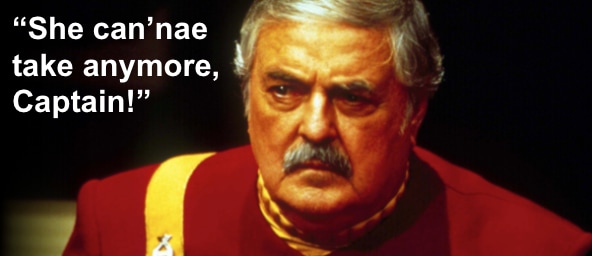
There is no way to overcome whatever throttle is impacting open world GPU usage as I see it beyond overriding vrel signals on Nvidia cards. The only option then is to work with the available %GPU usage being partitioned by the game.
Which means in order to raise your clocks above factory limitations, you will need to modify your card with a hardware or firmware mod. The easiest global solution on GeForce cards at present is a hardware mod.
Warning! This is *** dangerous! Don't do it if you don't know what you are doing. You can break your GPU, start a fire, or electrocute yourself!
https://overclocking.guide/increase-the-nvidia-power-limit-all-cards/
This will reduce resistance, override the bios of your card, and allow you to overvolt beyond safe limitations.Edited by Cathexis on July 15, 2019 6:45PMTome of Alteration Magic I - Reality is an Ancient Dwemer Construct: Everything You Need to Know About FPS
https://forums.elderscrollsonline.com/en/discussion/520903/tomb-of-fps-alteration-magic-everything-you-need-to-know-about-fps
Tome of Alteration Magic II - The Manual of the Deceiver: A Beginner's Guide to Thieving
https://forums.elderscrollsonline.com/en/discussion/462509/tome-of-alteration-mastery-ii-the-decievers-manual-thieving-guide-for-new-characters
Ultrawide ESO Adventure Screenshots - 7680 x 1080 Resolution
https://forums.elderscrollsonline.com/en/discussion/505262/adventures-in-ultra-ultrawide-an-ongoing-series0 -
AlandroSul✭✭Well I was mainly asking if devs did anything. Downloading programs is not the solution for the engine problem.0
-
Floyd_Stash✭✭✭bump. still an active issue in 2020.Cancel your subscription - Only buy store items with ingame gold.
Accept the timesink, refuse the zenimax player-milking tactics!
- You are NOT a cow! Stop acting like one!0 -
ZOS_BilladminSince this thread is nearly a year old the discussion will be closed. You can use the search feature to find recent threads on the issue you may have. If there are no recent discussions please feel free to start a new thread.The Elder Scrolls Online: Tamriel Unlimited - ZeniMax Online Studios
Forum Rules | Code of Conduct | Terms of Service | Home Page | Help Site0
This discussion has been closed.

