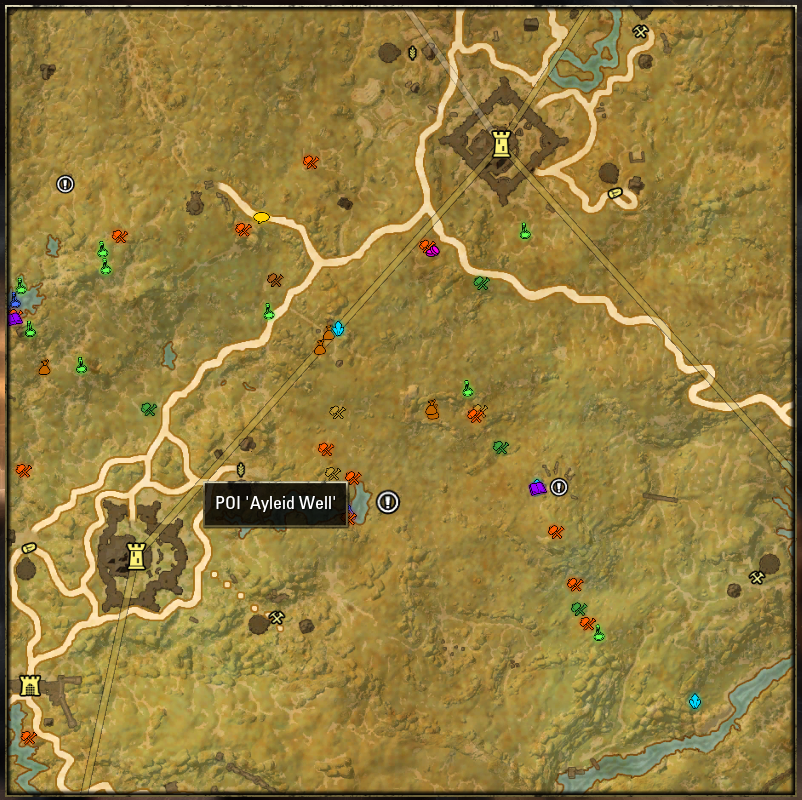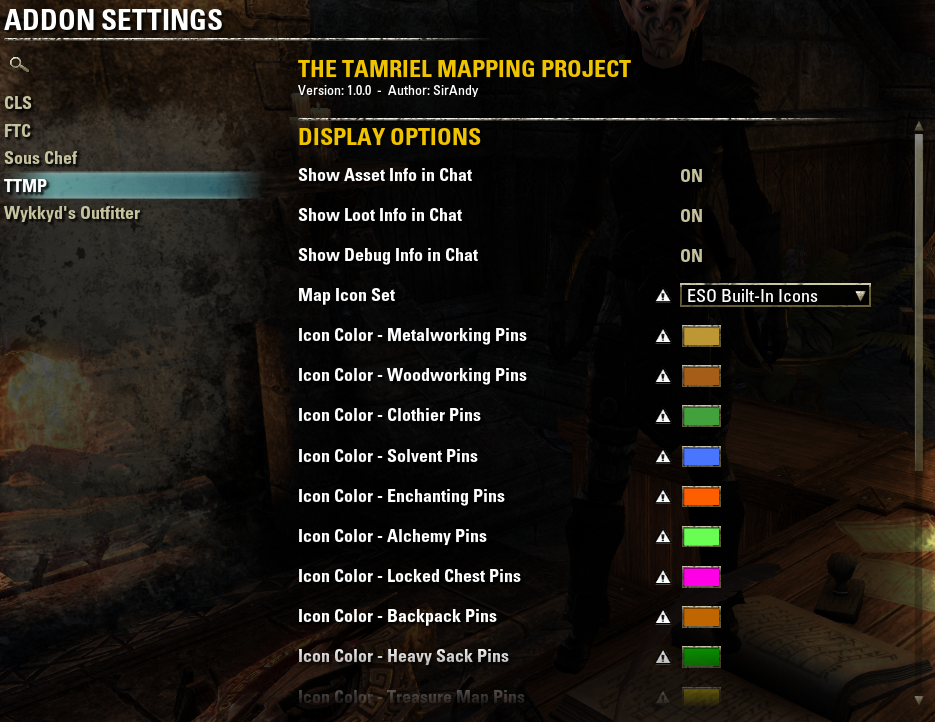Maintenance for the week of December 15:
• PC/Mac: NA and EU megaservers for maintenance – December 15, 4:00AM EST (9:00 UTC) - 12:00PM EST (17:00 UTC)
• Xbox: NA and EU megaservers for maintenance – December 15, 4:00AM EST (9:00 UTC) - 12:00PM EST (17:00 UTC)
• PlayStation®: NA and EU megaservers for maintenance – December 15, 4:00AM EST (9:00 UTC) - 12:00PM EST (17:00 UTC)
• PC/Mac: NA and EU megaservers for maintenance – December 15, 4:00AM EST (9:00 UTC) - 12:00PM EST (17:00 UTC)
• Xbox: NA and EU megaservers for maintenance – December 15, 4:00AM EST (9:00 UTC) - 12:00PM EST (17:00 UTC)
• PlayStation®: NA and EU megaservers for maintenance – December 15, 4:00AM EST (9:00 UTC) - 12:00PM EST (17:00 UTC)
[TTMP] - The Tamriel Mapping Project
SirAndy
✭✭✭✭✭
✭✭✭✭✭
✭✭✭✭✭
TTMP - The Tamriel Mapping Project
A simple AddOn that allows tracking of material nodes, chests, quests, lorebooks, treasure maps and much more!
http://www.esoui.com/downloads/info1427-TT...ingProject.html
- Most assets (wood/ore/cloth nodes, runes, chests etc) are added automatically to the map as they are interacted with.
- Custom map filters allow you to choose what assets are displayed on your map.
- You can choose between two icon sets and assign custom colors to each icon type.
- Can import data from other TTMP users (See TTMP Merge info below).
- Can import HarvestMap data.
- Supports the English, German, French and Russian version of the game (Although the interface and chat commands are still in English).
UPDATE:
- Updated to API Version 100035
- Thanks to @dlrgames for sharing their SavedVariables file, it has been merged into this release!
Needed Libraries
LibMapPins-1.0
LibAddonMenu-2.0
KNOWN ISSUES:
Ever since ZOS re-scaled the Auridon map a lot of nodes exist multiple times.
I cleaned up most of the map by now but there may still be some duplicates.
IMPORTANT - ACHTUNG - ATTENTION - WICHTIG
If you already have TTMP installed, do *NOT* overwrite your "SavedVariables" file with a newer version!
DON'T DO IT! There really is no reason to ever replace the "SavedVariables/TamrielMapping.lua" file directly.
You will lose everything you have ever mapped yourself!
Only touch the "SavedVariables/TamrielMapping.lua" file if:
- This is your first install of TTMP and you want to start with my latest asset file instead of creating your own (empty) file.
See "Using my latest Asset file" for instructions on how to use my latest "SavedVariables" file, which already has over 63,000 tracked assets.
- You already have TTMP and you want to merge my latest asset file with yours. If so, follow the TTMPMerge instructions!
The TTMP webpage can be found here:
thesidekickorder.com/bbs2/index.php?showtopic=172
As always, feedback is welcome and hate-mail will be ignored ...

Edited by SirAndy on June 6, 2021 11:01PM A simple AddOn that allows tracking of material nodes, chests, quests, lorebooks, treasure maps and much more!
http://www.esoui.com/downloads/info1427-TT...ingProject.html
- Most assets (wood/ore/cloth nodes, runes, chests etc) are added automatically to the map as they are interacted with.
- Custom map filters allow you to choose what assets are displayed on your map.
- You can choose between two icon sets and assign custom colors to each icon type.
- Can import data from other TTMP users (See TTMP Merge info below).
- Can import HarvestMap data.
- Supports the English, German, French and Russian version of the game (Although the interface and chat commands are still in English).
UPDATE:
- Updated to API Version 100035
- Thanks to @dlrgames for sharing their SavedVariables file, it has been merged into this release!
Needed Libraries
LibMapPins-1.0
LibAddonMenu-2.0
KNOWN ISSUES:
Ever since ZOS re-scaled the Auridon map a lot of nodes exist multiple times.
I cleaned up most of the map by now but there may still be some duplicates.
IMPORTANT - ACHTUNG - ATTENTION - WICHTIG
If you already have TTMP installed, do *NOT* overwrite your "SavedVariables" file with a newer version!
DON'T DO IT! There really is no reason to ever replace the "SavedVariables/TamrielMapping.lua" file directly.
You will lose everything you have ever mapped yourself!
Only touch the "SavedVariables/TamrielMapping.lua" file if:
- This is your first install of TTMP and you want to start with my latest asset file instead of creating your own (empty) file.
See "Using my latest Asset file" for instructions on how to use my latest "SavedVariables" file, which already has over 63,000 tracked assets.
- You already have TTMP and you want to merge my latest asset file with yours. If so, follow the TTMPMerge instructions!
The TTMP webpage can be found here:
thesidekickorder.com/bbs2/index.php?showtopic=172
As always, feedback is welcome and hate-mail will be ignored ...
5
-
SirAndy✭✭✭✭✭
✭✭✭✭✭_______________________
TTMP Chat Commands:
For a full list of TTMP chat commands, scroll down to the "TTMP Usage" section.
_______________________
Currently tracked Assets:
Blacksmithing Nodes - automatic (Jewelry crafting uses the same spawn locations)
Woodworking Nodes - automatic
Clothing Nodes - automatic
Solvent Nodes - automatic
Enchanting Runes - automatic (Psijic Portals use the same spawn locations)
Alchemy Nodes - automatic
Treasure Chests - automatic
Backpacks - automatic (unless they are empty)
Heavy Sacks/Crates - automatic
Treasure Maps - manual
Dark Fissures - manual
Fishing Holes - manual
Skyshards - manual
Lorebooks - manual
Quests - manual
Crafting Surveys - manual
Points of Interest - manual
Thieves Troves - automatic
Safeboxes - automatic
Giant Clams - automatic
Antiquity Dig Sites - automatic
_______________________
Download:
You can download the latest version here:
TTMP AddOn (v3.5.1) - Clean install, no saved Assets!
TTMP AddOn (v3.5.1) - With my saved Assets!
_______________________
Installation/Update:
Simply unzip the download and copy the 'TamrielMapping' folder into your ESO "AddOns" folder and restart ESO.
If you're updating to a newer version, simply replace the whole folder.
If you also downloaded my latest saved Assets, see the section below.
_______________________
Using my latest Asset file:
If you don't want to start fresh, you can use my latest "SavedVariables" file, which already has over 63,000 tracked assets.
Simply drop my "SavedVariables/TamrielMapping.lua" into your ESO "SavedVariables" folder.
TTMP - SavedVariables (v3.5.0)
File info: Last updated on 2021.06.06, contains 63,085 tracked assets
NOTE:
Please make sure your text editor supports utf8, especially if you're playing in French, German or Russian!
_______________________
Updating your Asset file:
If you have already used TTMP, you can use my "SavedVariables/TamrielMapping.lua" file and the TTMPMerge AddOn to merge my latest asset file with your existing one.
In fact, you can merge files from any other TTMP user as well.
TTMPMerge AddOn (v3.5.0)
USAGE:
To use TTMPMerge you need to:
- Get my (or someone else's) "SavedVariables/TamrielMapping.lua" file
- Rename it to "TTMPMerge.lua"
- Copy it into your "SavedVariables" folder
- Open it with a text editor (make sure your text editor supports utf8!) and replace "TamrielMapping_Vars" in the first line with "TTMPMerge_Vars".
- Start ESO, enable TTMPMerge, load into a character and use the /ttmp merge command.
You can run a "test" by using "/ttmp merge test" which will process the new file but not make any changes to your local TTMP file.
NOTE:
Running a merge will freeze the game for several seconds, depending on how large the file is you're trying to import. This is OK!
It shouldn't take any longer than 5 - 10 seconds.
As always, please make sure you have a backup of your existing "SavedVariables" files before doing a merge!
Edited by SirAndy on June 12, 2021 1:40AM3 -
SirAndy✭✭✭✭✭
✭✭✭✭✭TTMP Usage:
/ttmp cmd (comment)
TTMP Commands to add Assets:
ore wood cloth water rune reagent plant chest
backpack pack sack crate map fish fissure
shard book quest survey poi(nt) trove box clam site
Commands can be followed by an optional comment, for example 'shard 6' or 'book Manual of Spellcraft'.
Other TTMP Commands:
save -> Saves all your newly found Assets to disk. Note that this will also reload the UI.
By default newly found Assets are only saved to disk when you logout to the character select screen!
del xxx -> Deletes Asset xxx at your current position where xxx is the type. For example 'del backpack'
pos -> Lists your current position on the map.
list (all) -> List a count of all Assets in the current zone.
If you specify 'all', Assets are counted for all zones!
merge (test) (all) -> Merge new Assets from a merge file.
By default only Assets that don't already exist in your local file are imported.
If you specify 'test', info about the merger is displayed but nothing as actually imported.
If you specify 'all', everything is imported and your existing Assets may be overwritten!
Note: This requires the TTMPMerge AddOn to be installed.
importhm (test) -> Experimental HarvestMap importer.
This will try to import assets from your HarvestMap AddOn install.
If you specify 'test', info about the merger is displayed but nothing is actually imported.
TTMP Configuration:
/ttmpcfg -> Shows the TTMP Config menu.
NOTE:
By default certain nodes are *NOT* shown on your map!
Please go to your Map Filters (the funnel looking icon between the key and the pin) and select what icons you want to see on the map!
Edited by SirAndy on May 21, 2021 6:29PM2 -
SirAndy✭✭✭✭✭
✭✭✭✭✭
Changelog:
## 3.5.0
- Updated to API Version 100035
- Thanks to @dlrgames for sharing their SavedVariables file, it has been merged into this release!
## 3.4.0
- Updated to API Version 100034
- Thanks to @Jannish458 for sharing their SavedVariables file, it has been merged into this release!
- Added missing default icons for the latest assets
## 3.3.1
- Added Antiquity Dig Sites to the tracked assets
## 3.3.0
- Updated to API Version 100033
- Thanks to @Drio and @DramaKing for sharing their SavedVariables files, they have been merged into this release!
## 3.2.0
- Updated to API Version 100032
- Fixed bug with the new OnWorldMapChanged callback behavior that prevented correct map updates
- Fixed bug where Cloth nodes could be saved as Reagent nodes if they contained alchemical resin
- Added Crimson Nirnroot to the reagent loot table
## 2.8.0
- Updated to API Version 100028
- Fixed bug where TTMP would crash if you switched the game to an unsupported language
## 2.7.1
- Fixed issue where the LibAddonMenu could cause errors with other AddOns that also implement it
## 2.7.0
- Updated to API Version 100027
- Merged over 1300 Elsweyr assets from the PTS
## 2.6.0
- Updated to API Version 100026
## 2.5.0
- Updated to API Version 100025
- Reworked loot display and options
## 2.4.1
- Fixed an issue with the HarvestMap import, updated to support their latest save format
- Added support for new HarvestMap asset types during import
- Fixed the missing "Psijic Portal" assets, they are now correctly added as rune nodes
NOTE: Psijic Portals share their spawn locations with regular rune nodes!
- Fixed issue with missing custom map pin icons, still need to find better images for two of them but at least they are there now
## 2.4.0
- Updated to API Version 100024
- Updated to the latest version of LibAddonMenu
- Added support for new "ore" types used for Jewelry Crafting
NOTE: Jewelry crafting nodes share their spawn locations with regular ore nodes!
- Added "Giant Clam" to the tracked assets and map filters
- Thanks to @alembiq for sharing their SavedVariables file, it has been merged into this release!
- Thanks to @darkwolf727 for additional map locations!
- Added menu option to turn on/off asset deletion on the map
NOTE: Switching this will automatically reload your UI to enable/disable the right-click delete
## 2.1.1
- Added manual delete option that allows for removal of assets by right-clicking on them on the map
## 2.1.0
- Updated to API Version 100021
- Updated to the latest version of LibAddonMenu
- Fixed a bug that didn't clear the last used interaction type when interacting with backpacks that had no items in them
This resulted in backpacks being added to the map erroneously, for example when opening writ reward boxes
- Added basic russian language support
Thanks to: @KiriX for the russian translations!
## 2.0.0
- Updated to API Version 100020
- Updated to the latest version of LibMapPins, LibAddonMenu
## 1.8.1
- Added a HarvestMap node importer
Thanks to: @Moosetrax for the idea and supplying me with his HM saved files!
## 1.8.0
- Updated to API Version 100018
- Added a minor tweak to how asset are handeled during a merge
- Updated the tracked assets, merged several user files, the total number of assets tracked is now over 32,000!
Thanks to: @Augestflex, @Drio, @trippet
## 1.7.1
- Fixed crash when used in conjunction with the pChat AddOn.
pChat will crash and burn if one writes nested colorized strings to the chat window!
TTMP now detects if pChat is loaded and then omits some of the chat info coloring to prevent ESO from freezing.
Special thanks to @zasy99 and @msan for helping identifying the offending AddOn!
- Several minor bug fixes
## 1.7.0
- Updated to API Version 100017
- Removed the account based restriction on the SavedVariables file
This will also make merging SavedVariables files from other users easier
- Added code to automatically convert SavedVariables to the new format on load
- Added "Hello World" message to the AddOn loaded function
## 1.6.0
- Updated to API Version 100016
## 1.5.2
- Added function overload for FISHING_MANAGER.StartInteraction to get info about the last object we interacted with
- Fixed auto-loot bug, everything now works correctly with or without auto-loot turned on/off
- Streamlined some of the code and removed several redundant/unneeded calls
## 1.5.1
- Changed versioning numbers to be more in line with the ESO API version number
- (Partially) fixed bug where nodes were not added to the map when auto-loot was enabled.
Resource nodes like wood, ore, reagents etc. are now added correctly as are locked chests.
However, containers like backpacks, heavy sacks etc do not yet work with auto loot.
Neither OnLootUpdate() nor GetInteractionType() nor GetGameCameraInteractableActionInfo()
work with auto loot.
## 1.0.5
- Added basic support for localization. TTMP now works correctly in "en", "de" and "fr".
However, any display (menu, lables etc.) is still english only as are chat commands.
- Updated to the latest version of LibStub, LibMapPins, LibAddonMenu
- Adjusted some of the default settings
- Simplified the available /ttmp chat commands
- Changed the way the 'list' command counts Assets and added an 'all' option
- Added 'all' and 'test' options to the 'merge' command
- Fixed icon offsets in Hews Bane since ZOS decided to stealth change the map dimensions
## 1.0.4
- Added support for new resource types introduced with the DB patch (Dark Brotherhood)
## 1.0.3
- Added support for the Thieves Guild patch
- Added "Thieves Trove" tracking
## 1.0.2
- Added additional color settings for chat text output to the settings menu
- Added a 'merge' command that allows for merging of SavedVariables files from other users that contain additional map assets.
This requires the TTMPMerge AddOn to be installed. TTMPMerge is a simple stub that loads the new asset file into memory.
Once loaded, TTMP can access the new data and loop through it and add/update any new assets from the file.
- Fixed a bug that sometimes prevented Heavy Sacks/Crates from being added to the map
- Fixed a bug that sometimes prevented Cloth nodes from being added to the map
- Fixed a bug that prevented backpacks that had no items in them after opening them from being added to the map
- Fixed a bug in the duplicate asset detection function that could result in assets being moved instead of being ignored
## 1.0.1
- Updated to the latest version of LibMapPins
- Fixed a bug in the code that prevented recognizing map changes when other AddOns are installed that
also look for map changes, like AUI's minimap for example
- Adjusted the distance for detecting duplicate entries in dungeons to better deal with smaller dungeons
## 1.0.0
- Added option to individually tint the map icons by type
- Added support for new resource types introduced with the Orsinium patch
- Updated to the latest version of LibMapPins, LibAddonMenu
## 0.1.1
- Added support for new resource types introduced with the IC patch (Imperial City)
## 0.1.0
- Added "Options" menu
- Added /ttmpcfg slash command for the options menu
- Added icon offset values for maps with incorrect icon placement (most notably Craglorn)
- Added second "Built-In" icon set using ESO native icons for map markers
- Added option to tint the map icons with a custom color
- Added map filters to allow custom filtering of the map icons
## 0.0.9
- Consolidated settings and added them to the SavedVariables
## 0.0.8
- Added ability to delete assets
## 0.0.7
- Added ability to list zone assets
## 0.0.6
- Added optional description field to all assets.
This allows the user to add custom comments when adding an asset through the chat window.
- Added labels to map icons that show custom comments on mouse over.
## 0.0.5
- Changed the current map detection to be event based.
The map name is now only updated whenever a zone/map changes.
## 0.0.4
- Added custom "Points of Interest"
- Added "loot" display functions, displaying received loot and gold in the chat window
## 0.0.3
- Added automated tracking for several assets:
ore nodes, wood nodes, cloth nodes, reagent nodes, runes,
water (both water sacks and pure water springs), locked chests,
backpacks, heavy sacks
## 0.0.2
- Added more assets to the tracking list
## 0.0.1
- Initial code
Edited by SirAndy on June 6, 2021 11:03PM2 -
BashMegaMoth✭✭And suddenly the map is full of icons!
Great idea for the ones trying to get their skyshards, complete all quests, get some Legerdemain-- I can keep going. Especially the function to individually enable the is definitely good.
Now for a map of Tamriel with names of rivers, mountains, etc! "Every insult and every slight must be repayed in kind.''1
"Every insult and every slight must be repayed in kind.''1 -
SirAndy✭✭✭✭✭
✭✭✭✭✭
The filters do come in handy!BashMegaMoth wrote: »And suddenly the map is full of icons!
Great idea for the ones trying to get their skyshards, complete all quests, get some Legerdemain-- I can keep going. Especially the function to individually enable the is definitely good.
Below is a link to my Wrothgar map broken down by assets:
thesidekickorder.com/bbs2/index.php?showtopic=174
Without filters all you see is a sea of icons ...
0 -
SirAndy✭✭✭✭✭
✭✭✭✭✭Updated to version 1.5.1, partially fixed bug with auto-loot not tracking all assets, see the change-log for more info.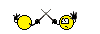
0 -
SirAndy✭✭✭✭✭
✭✭✭✭✭## 1.7.0
- Updated to API Version 100017
- Removed the account based restriction on the SavedVariables file
This will also make merging SavedVariables files from other users easier
- Added code to automatically convert SavedVariables to the new format on load
- Added "Hello World" message to the AddOn loaded function
Edited by SirAndy on November 19, 2016 4:04AM1 -
SirAndy✭✭✭✭✭
✭✭✭✭✭
@OzzfestVery useful, but, what about an option to see everything on the compass?
I tried that initially but it just became incredibly cluttered.
With ~24,000 assets in my saved file the compass is just a sea of icons when you're in a zone with a lot of assets.
I did however add support for the AUI minimap a while ago and that works great!
1 -
Ozzfest✭✭✭
@OzzfestVery useful, but, what about an option to see everything on the compass?
I tried that initially but it just became incredibly cluttered.
With ~24,000 assets in my saved file the compass is just a sea of icons when you're in a zone with a lot of assets.
I did however add support for the AUI minimap a while ago and that works great!
Thanks for the replay. I do like your add-on more than others because is simple and does the job without a heavy impact. Keep up the good work 0
0 -
Cherryblossom✭✭✭✭✭
✭Spaceclown wrote: »I didnt expect them to allow stuff like this
Harvest map has been around since launch, does the same thing.
This is quite pretty and has the file for those of us who can't be bothered to go searching ourselves.0 -
SirAndy✭✭✭✭✭
✭✭✭✭✭Updated to API Version 100021
Now with over 35,000 assets tracked!
Edited by SirAndy on November 26, 2017 3:33AM1 -
SirAndy✭✭✭✭✭
✭✭✭✭✭Updated to API Version 100024, now over 40,000 assets tracked!
## 2.4.0
- Updated to API Version 100024
- Updated to the latest version of LibAddonMenu
- Added support for new "ore" types used for Jewelry Crafting
NOTE: Jewelry crafting nodes share their spawn locations with regular ore nodes!
- Added "Giant Clam" to the tracked assets and map filters
- Thanks to @alembiq for sharing their SavedVariables file, it has been merged into this release!
- Thanks to @darkwolf727 for additional map locations!
- Added menu option to turn on/off asset deletion on the map
NOTE: Switching this will automatically reload your UI to enable/disable the right-click delete
Edited by SirAndy on November 4, 2018 7:59PM0 -
SirAndy✭✭✭✭✭
✭✭✭✭✭## 2.4.1
- Fixed an issue with the HarvestMap import, updated to support their latest save format
- Added support for new HarvestMap asset types during import
- Fixed the missing "Psijic Portal" assets, they are now correctly added as rune nodes
NOTE: Psijic Portals share their spawn locations with regular rune nodes!
- Fixed issue with missing custom map pin icons, still need to find better images for two of them but at least they are there now
Edited by SirAndy on September 18, 2018 6:43PM0 -
SirAndy✭✭✭✭✭
✭✭✭✭✭## 2.5.0
- Updated to API Version 100025
- Reworked loot display and options
- Over 44,000 assets tracked
0 -
SirAndy✭✭✭✭✭
✭✭✭✭✭## 2.7.0
- Updated to API Version 100027
- Merged over 1300 Elsweyr assets from the PTS
2 -
driosketch✭✭✭✭✭
✭✭✭Cool, need to get the update when I have the chance.Main: Drio Azul ~ DC, Redguard, Healer/Magicka Templar ~ NA-PC
●The Psijic Order●The Sidekick Order●Great House Hlaalu●Bal-Busters●0 -
Square252✭✭✭I'm sorry if this is a stupid question, i'm using HarvestMap, Lorebooks, Skyshards, etc (basically all the popular add-ons on esoui).
How is this different from HarvestMap?
If i understand it correctly i could replace HarvestMap, Lorebooks, Skyshards (and others) with TTMP, or should i use TTMP with HarvestMap (for the import function and without Lorebooks and Skyshards)0