Maintenance for the week of February 9:
· [COMPLETE] NA megaservers for maintenance – February 9, 4:00AM EST (9:00 UTC) - 12:00PM EST (17:00 UTC)
· [COMPLETE] EU megaservers for maintenance – February 9, 9:00 UTC (4:00AM EST) - 17:00 UTC (12:00PM EST)
· [COMPLETE] NA megaservers for maintenance – February 9, 4:00AM EST (9:00 UTC) - 12:00PM EST (17:00 UTC)
· [COMPLETE] EU megaservers for maintenance – February 9, 9:00 UTC (4:00AM EST) - 17:00 UTC (12:00PM EST)
Controller Compatability
xtreme3fan
Soul Shriven
Will there be an option later for the PC version of the game to allow for use of a game controller (like the xbox 360 controller) instead of a keyboard and mouse?
4
-
Pawkette✭✭✭The game does not present controller input events to the addon system currently. I would suspect this support will be added when the console version of the game is released, or nearing release (maintaining two code bases sucks).
For now though, there is no way to do this.I love Lua
Mac: Pawkette< Templar, DC >
PS4: Pawkette< Templar, AD >0 -
HaljaNifheim✭✭There was some working on a XBox360 controller add-on. I think is underdevelopment. The add-on was called Stratejacket360UI.
0 -
Pawkette✭✭✭@jimbo96preub18_ESO it's a modification to the layout of the UI, players still need a third party tool to convert controller input into key presses.I love Lua
Mac: Pawkette< Templar, DC >
PS4: Pawkette< Templar, AD >0 -
Cairenn✭✭✭http://www.esoui.com/downloads/info77-Stratejacket360UI.html is the link to the Stratejacket one that was mentioned.0
-
SoulSeekerUSA✭✭✭Why would anyone want to use a controller? Mouse and keyboard are so much more efficient.1
-
korkibucek✭✭✭@SoulSeekerUSA it's down to personal preference I guess.
I brought this game for the PC specifically so I did not have to use a controller and also so that I would have a keyboard to communicate.
But i do see that the game has been designed primarily with a game console controller in mind.1 -
SoulSeekerUSA✭✭✭korkibucek wrote: »But i do see that the game has been designed primarily with a game console controller in mind.
That line right there is what scares me the most, considering ES started on the PC I hate to see this happen, they start making the PC the ugly stepchild.
2 -
Tweezus✭The main reason I would like a controller is simply due to Carpal tunnel syndrome. makes playing with a mouse and keyboard suck for me
 4
4 -
Nebthet78✭✭✭✭✭
✭✭I can help a little bit for people who want to set up to use a controller. That is what I use to play. Mine specifically is a PS3 Controller.
The first thing you need is a third party program downloaded like Xpadder, Motionjoy or Pinnacle. They contain the emulator drivers in them.
Since I used motionjoy, I also downloaded another program called Better DS3 tool. It was also free and was much easier for doing my own mapping.
Here is what I put in for my controls. Though I have changed them slightly.
These were for movement, directions and camera angles (first or third person) and sneaking.
Because these are mimicing the mouse and movement in some way, there needs to be a dead zone in the axis otherwise you will have no real control. I put at 55%.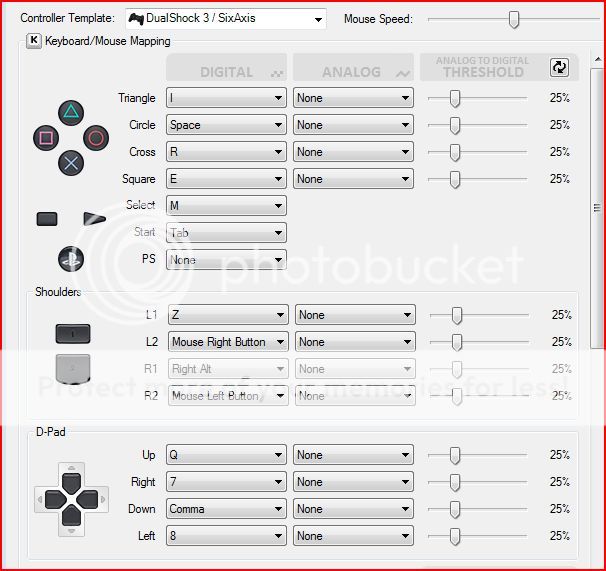
Button Controls:
Triangle: I (Inventory)
Square: E (for communicating with NPC and picking up items)
Circle: Space (for Jumping)
Cross: R (for ultimate attack and picking up everything
Select: M (Map)
Start: H (Horse/Mount)
L1: Right Alt (Exit Menus)
L2: Mouse Right Button (Attack with magic)
R1: Left Shift (Sprinting)
R2: Mouse Left Button (Attack with Weapon)
DPAD:
UP: Q (Quick slot)
DOWN: Comma (Forgot what that was for)
LEFT: 1 (magic ability slot#1)
RIGHT: 2 (magic ability slot#2)
The unfortunate thing about using a controller is that you have to be VERY selective in what abilities you are going to use. But once you get things all set, you hardly have to use the keyboard and mouse, although you still will from time to time.
There is also a bit of an issue with your Toon suddenly dodging on you. Unfortunately I haven't figured out how to stop this yet. It can get a little annoying so be aware it does happen.
I hope this helps someone.Far too many characters to list any more.3 -
AlkutrazSoul Shriven
Thanks for the detailed post, I will definitely be referring my friends who aren't very keen on the mouse and keyboard thing to your post. I may try it myself just to compare.I can help a little bit for people who want to set up to use a controller. That is what I use to play. Mine specifically is a PS3 Controller.0 -
Sandhya✭✭✭SoulSeekerUSA wrote: »korkibucek wrote: »But i do see that the game has been designed primarily with a game console controller in mind.
That line right there is what scares me the most, considering ES started on the PC I hate to see this happen, they start making the PC the ugly stepchild.
I wouldn't worry about PC gaming too much, it's been booming in the past year and indie devs are making short work of many triple-A titles from the big publishers, looking at content and quality of services. The market is changing in favor of PC gaming, even more so because platform starts to matter less with each passing day (there are many OSes these days that share a market, compared to the Windows dominance of the past decade or two).
This here's a good read too if you are worried.
http://www.forbes.com/sites/antonyleather/2013/11/29/why-the-pc-is-better-than-the-xbox-one-and-ps4/0 -
gunplummer✭✭✭I run a 360 controller with xpadder and have everything I need mapped to the controller. Most buttons have 2 functions setups like "Y" for jump and mount.0
-
bluesodafizz✭✭✭I'm going to try using Control MK and JoytoKey. I used them on Morrowind and Oblivion on my PC recently when I wanted to refresh myself on their lore before this game came out.
I play exclusively on a laptop with a touch pad (no mouse at all) so having controller compatibility is really helpful to me. I really liked how Skyrim had it set up, hope something like that happens for this game.0 -
decompiler✭✭✭✭
@SoulSeekerUSA, if you started on mouse/keyboard this is certainly true. However, many of us started from the console; for us, playing with a controller seems just as natural as mouse/keyboard to you.SoulSeekerUSA wrote: »Why would anyone want to use a controller? Mouse and keyboard are so much more efficient.
I started testing on mouse/keyboard back in August, but switched to a DualShock 4 in December (via Xpadder on Windows and then ControllerMate on Mac OS) and wouldn't think of switching back. It's all personal preference.
(ps - You might think, "Why not just play on console then?" That was my original intention, but I kind of got attached to my guild. My solution was to play on a desktop using a controller.)1 -
Lifeshield✭✭There is also a bit of an issue with your Toon suddenly dodging on you. Unfortunately I haven't figured out how to stop this yet. It can get a little annoying so be aware it does happen.
Disable double tap to dodge in the settings then bind a button to dodge under keybinds. This will remove the ability to dodge by double tapping in a direction to dodge and instead will require mapping to a button on your control pad.SoulSeekerUSA wrote: »Why would anyone want to use a controller? Mouse and keyboard are so much more efficient.
Because it's much more comfortable to play with a control pad than a keyboard and mouse for prolonged periods of time. It's also nice to play on a 60" TV.
Edited by Lifeshield on April 2, 2014 9:51PMXBL: Unreal Warfare
Xbox One - EU Server
Selket Shadowdancer - Bosmer Nightblade - Daggerfall Covenant0 -
cypher369Soul ShrivenI to vote for a controller app/add-on due to nerve damage in hands, controller is much easier to use for me.0
-
DBL_OT✭I also hope they include a patch for the Xbox 360 Controller, I have been playing skyrim with one with no problem and other Games for Window titles, I have been turned into a Gimp from Cancer Surgery and it is better for me to use a Xbox 360, I am waiting for a patch from Bethesda ...0
-
Harva✭✭✭When I was playing in the beta I discovered that the usb controller for Xbox 360 does work in ESO only to a degree, I always have one plugged into my PC and I found out by accidentally bumping into it. To my surprise it actually worked without having any sort of mapping program made for ESO.
Unfortunately it was very primitive, it did cause a lot of unnecessary dodging when you wanted to turn left, right or back peddle. A lot of the buttons you would think you could use to attack or interact with the world were a bit finicky as well.
If it worked with a usb controller just plugged in and nothing special added to map to it, then there is some coding in the game somewhere that allows the possibility for controllers. We just need to wait for other players that are good at coding to make some add ons or make a mapping program that would work.
Me personally, I wouldn't even know where to begin to look for a good mapping program.
My husband feels the same way about PC games being for PC's and always teases me for using a controller or trying to anyway.The reasoning for me is using a keyboard and controller does hurt my wrists after a while and my family does have a history of carpel tunnel syndrome that I do my best to avoid agitating.0 -
odonnellSoul Shriveni dont mind using a mouse and keyboard but is there anyway to make it so i can move with my mouse and attack with key board like world of warcraft or starwars
0 -
Darcula✭I made a thread with My xpadder profile. I truly believe this is the best possible controller setup for the game. I haven't had to use my keyboard for anything...
http://forums.elderscrollsonline.com/discussion/74631/perfect-controller-support-xpadder-profileEdited by Darcula on April 10, 2014 9:28PMDar'cula the Khajiit Vampire0
