Maintenance for the week of February 9:
• NA megaservers for maintenance – February 9, 4:00AM EST (9:00 UTC) - 12:00PM EST (17:00 UTC)
• EU megaservers for maintenance – February 9, 9:00 UTC (4:00AM EST) - 17:00 UTC (12:00PM EST)
• NA megaservers for maintenance – February 9, 4:00AM EST (9:00 UTC) - 12:00PM EST (17:00 UTC)
• EU megaservers for maintenance – February 9, 9:00 UTC (4:00AM EST) - 17:00 UTC (12:00PM EST)
Installing on External Hardrive
Paragonia
Soul Shriven
I am trying to install ESO on an external hard drive because I use a Mac Pro with very little storage. I currently have 891.14 GB free on the external drive, however, when changing the install directory in the setup, it does not recognize that I have free space and thus will not let me install. This seems to be a common issue and there is no solution on the forums. Please help.


1
-
ParagoniaSoul ShrivenSirNightstorm wrote: »I've just hit this issue too - maddening!
Unfortunately the support team will not help with the issue. All they say is "We cannot guarantee the smooth running of Elder Scrolls Online: Tamriel Unlimited if the client is installed to an External Hardrive."
I have only ever played this game from an external hard drive for over a year now. No issues.
There is even an official guide on how to do this here: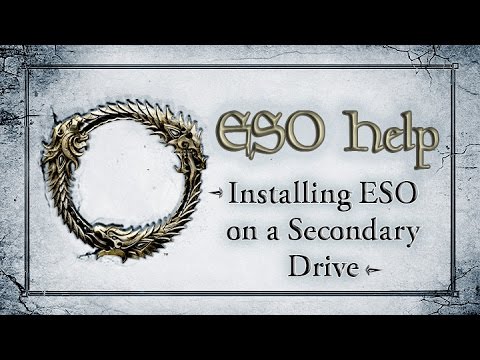 https://www.youtube.com/watch?v=eAsNdBLLoXA 1
https://www.youtube.com/watch?v=eAsNdBLLoXA 1 -
SirNightstormSoul Shriven
This is specifically a Mac bug: when updating the install location, the free space is not updated. This means that it is not possible to install on a Mac with a small boot drive and large second internal drive (which mine has). I can see from the video that this bug is not present on Windows.SirNightstorm wrote: »I've just hit this issue too - maddening!
Unfortunately the support team will not help with the issue. All they say is "We cannot guarantee the smooth running of Elder Scrolls Online: Tamriel Unlimited if the client is installed to an External Hardrive."
I have only ever played this game from an external hard drive for over a year now. No issues.
There is even an official guide on how to do this here: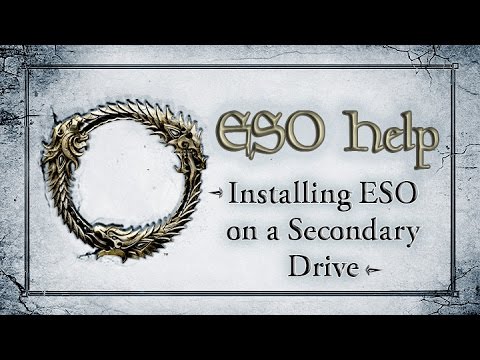 https://www.youtube.com/watch?v=eAsNdBLLoXA0
https://www.youtube.com/watch?v=eAsNdBLLoXA0 -
ParagoniaSoul ShrivenSirNightstorm wrote: »This is specifically a Mac bug: when updating the install location, the free space is not updated. This means that it is not possible to install on a Mac with a small boot drive and large second internal drive (which mine has). I can see from the video that this bug is not present on Windows.
Hmmm I hadn't thought of that. I figured they intentionally disabled it from updating free space because they don't want to support running the game from an external drive.0 -
Lady_Scorp72✭✭✭✭I had the same issue on my MacBook Pro, and I was never able to find a fix. I DID figure out a work around though, because I have an iMac with tons of space. Here’s what I did:
1. Hooked up my external drive to my iMac.
2. Downloaded the installer from my ESO account page onto the external.
3. When I ran it, the installer still defaulted to verifiying I had enough space on my HDD, but once it did, then I was able to change the install drive before clicking the actual INSTALL.
Unfortunately, having access to a Mac with enough space to get the installer started, seems the only way to get this working. I’m not sure if this glitch is an OS X problem, or installer coding issue. Also, this might not work with the steam version.
Lastly, once it was installed on the external, the updates would not kickstart. It was an eternal UPDATING status, and it drove me nuts, but thankfully someone on another site told me about an updater cache file I had to keep deleting until it magically just worked. Since then, it’s worked flawlessly apart from some lag. My iMac performs slightly better, but the MacBook is great too.
Hope this helps!Bosmer Warden, backstabbing Thief and Mischief Maker
“You’re as stealthy as a Mammoth on tip-toes.”
— NPC, The Rift0 -
LittlePinkDot✭✭✭✭✭The information from an external hard drive travels slower through USB, therefore creating an information lag. If you could use a thunderbolt 2 port and thunderbolt2 compatible external HD then perhaps that would be fast enough.0
-
Nestor✭✭✭✭✭
✭✭✭✭✭Another thing to try, but not sure if this works on a Mac is to install the game on the Internal Drive, then move it to the external drive.
https://forums.elderscrollsonline.com/en/discussion/74471/move-mac-files-to-another-macEnjoy the game, life is what you really want to be worried about.
PakKat "Everything was going well, until I died"
Gary Gravestink "I am glad you died, I needed the help"0 -
SpiderCultist✭✭✭✭✭Lastly, once it was installed on the external, the updates would not kickstart. It was an eternal UPDATING status, and it drove me nuts, but thankfully someone on another site told me about an updater cache file I had to keep deleting until it magically just worked. Since then, it’s worked flawlessly apart from some lag. My iMac performs slightly better, but the MacBook is great too.
Hey, trying to do the same at the moment. May I know where that file is located?
Edited by SpiderCultist on November 8, 2017 3:21PMPC | EU
Ashlander and Mephala worshipper.
"You are just another breed of domestic animal, grazing stupidly while higher beings plot your slaughter."0 -
Lady_Scorp72✭✭✭✭SpiderCultist wrote: »Lastly, once it was installed on the external, the updates would not kickstart. It was an eternal UPDATING status, and it drove me nuts, but thankfully someone on another site told me about an updater cache file I had to keep deleting until it magically just worked. Since then, it’s worked flawlessly apart from some lag. My iMac performs slightly better, but the MacBook is great too.
Hey, trying to do the same at the moment. May I know where that file is located?
Hi,
It's the Patch Manifest file that will look something like this "e4ecaf56585d7ba70d2df656be53b873720c7920.patchmanifest". It's located in /applications/Zenimax Online/ then right click on Launcher to Show Package Contents, then open /Contents/MacOS/ProgramData/Host.58ed1e82b7551dd15c3b0f1af11902ddb790fc01 (your folder will probably have a different number/name) and inside this Host.* folder, is the *.patchmanifest file that will keep appearing. I just kept deleting it until it triggered the launcher to get past the infinite Updating/Loading screen.
Hope this helps!Edited by Lady_Scorp72 on November 8, 2017 3:53PMBosmer Warden, backstabbing Thief and Mischief Maker
“You’re as stealthy as a Mammoth on tip-toes.”
— NPC, The Rift1 -
SpiderCultist✭✭✭✭✭SpiderCultist wrote: »Lastly, once it was installed on the external, the updates would not kickstart. It was an eternal UPDATING status, and it drove me nuts, but thankfully someone on another site told me about an updater cache file I had to keep deleting until it magically just worked. Since then, it’s worked flawlessly apart from some lag. My iMac performs slightly better, but the MacBook is great too.
Hey, trying to do the same at the moment. May I know where that file is located?
Hi,
It's the Patch Manifest file that will look something like this "e4ecaf56585d7ba70d2df656be53b873720c7920.patchmanifest". It's located in /applications/Zenimax Online/ then right click on Launcher to Show Package Contents, then open /Contents/MacOS/ProgramData/Host.58ed1e82b7551dd15c3b0f1af11902ddb790fc01 (your folder will probably have a different number/name) and inside this Host.* folder, is the *.patchmanifest file that will keep appearing. I just kept deleting it until it triggered the launcher to get past the infinite Updating/Loading screen.
Hope this helps!
Thanks a lot, currently installing the game. If you don't hear from me again, it means it worked. PC | EU
PC | EU
Ashlander and Mephala worshipper.
"You are just another breed of domestic animal, grazing stupidly while higher beings plot your slaughter."0 -
remaustin✭✭I know this is an old post but I recently installed to an external drive and it works beautifully. Here's what I did.
I formatted a 4TB external drive and installed Mac OS Mojave onto it just like I would an internal drive.
When you run the Mac OS installer it asks which drive you want to install to. Just choose the newly formatted external drive.
Then I booted to that drive with my Macbook Pro. (Hold down the Option key when you turn on the computer and pick the external drive when it asks)
I installed ESO, which we all know takes forever.
Now when I want to play on my Mac I just boot from the external drive and it runs perfectly, no lag at all.
Just make sure you have a pretty fast drive with USB 3.0 or USB-C.
Hope this helps.0 -
Trinity_Is_My_Name✭✭✭✭✭
✭Don't know about a MAC but I have ESO installed on a external drive on my PC. Works fine. All I had to do was change the install directory on installation. Good luck MAC users, seriously!
0 -
FierceSam✭✭✭✭✭
✭✭✭✭One other option that I believe would definitely work would be to instal a Mac system onto your external disc.
Then boot up from this disc and run the installer, which will then instal the game on your external disc.
Downside is that to play the game you would have to boot up from the external disc, which might have performance implications.
Upside is that you have a second system disc in case the first on misbehaves.
Mac HD space is always a pita - never enough and not expandable. . 1
. 1

