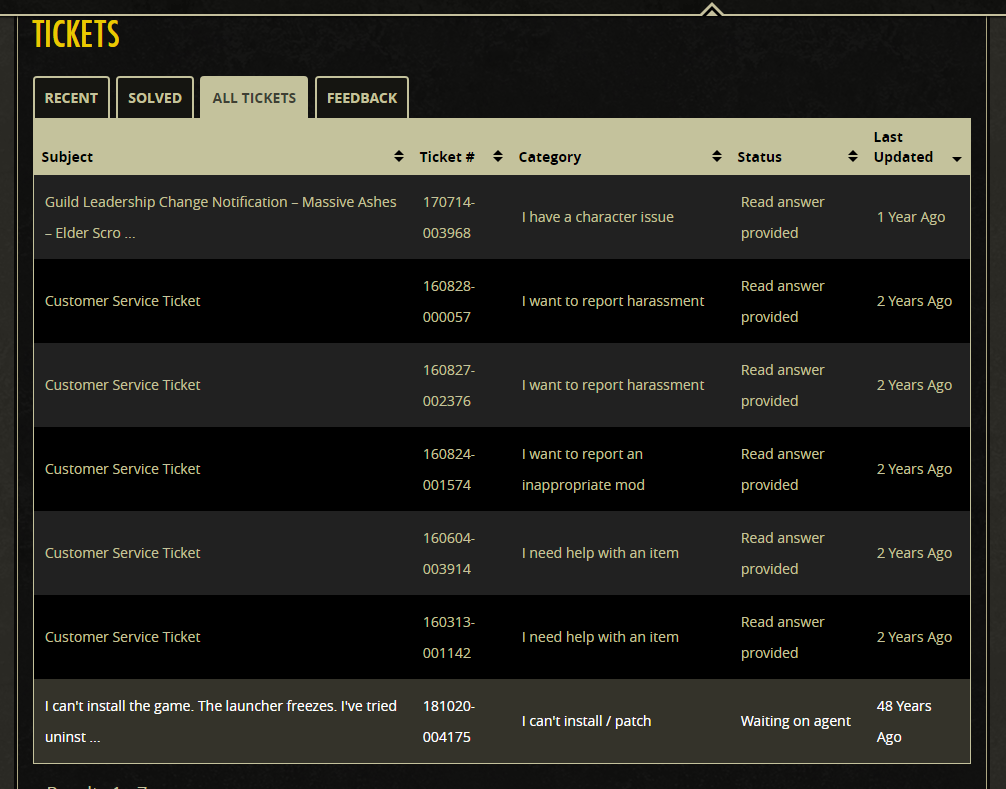Maintenance for the week of October 6:
• PC/Mac: No maintenance – October 6
• ESO Store and Account System for maintenance – October 7, 6:00AM EDT (10:00 UTC) - 4:00PM EDT (20:00 UTC)
• PC/Mac: No maintenance – October 6
• ESO Store and Account System for maintenance – October 7, 6:00AM EDT (10:00 UTC) - 4:00PM EDT (20:00 UTC)
Can't Install
I have tried numerous times today to reinstall the game, and it continuously crashes. I've tried uninstalling the Microsoft Visual C++ 2010 stuff, tried full reinstalls of the game launcher, tried the programdata folder rename tip, tried repairing, and everything still leads to the launcher eventually just crashing. I've used Windows 10 add/remove programs to uninstall and the uninstaller included with the game to uninstall, but considering the same crashes persist across installs I'm starting to wonder if there are parts of the install that are persisting. I have shift-deleted the stuff out of Program Files x86. I am a Verizon FiOS user, but if the only solution to this is some kind of VPN then I'm out. There has to be an easier way to resolve this issue.
Any advice?
Any advice?
0
-
Ohhh k, so I had a copy on another SSD in my comp from a couple years ago that I just found while searching for files. Booted up the launcher in this folder and it started updating without issue. I'm at a loss. But, who am I to complain? Let's see if it makes it through the entire patch process.0
-
So to recap:
1. I've uninstalled all instances of the game.
2. I've uninstalled the Visual C++ stuff.
3. I've downloaded the installer from the website.
4. When I run the installer, it crashes.
5. I've interrupted the verification, and run repair. It starts to patch.
6. It crashes while patching.
7. I've tried the "firefox open" trick (seriously guys...) and the launcher doesn't show 'patching stalled' but does still crash. The fact that the launcher interacts with firefox opening at all...
8. I've watched the process in Task Manager, and it runs as a 32bit application and appears to be crashing because in about 12 seconds it hits the 2GB memory limit for a 32bit app.
9. Every time the launcher crashes it generates a 400ish mb log file (nice touch!).
10. This is some inspired bad programming.
I guess I'll spend Monday trying to get my $15 back for re-enabling ESO Plus. I wish I had tried reinstalling the game before turning that back on. Oh well, live and learn. If anyone has any other ideas feel free to leave them here. Unless it is installing a VPN, highjacking a neighbors WiFi / pulling the LAN cable timing tricks, etc. There's only so much I'm willing to do these days to make a game work.0 -
Elsonso✭✭✭✭✭
✭✭✭✭✭I would open a support ticket for help with the installation.XBox EU/NA:@ElsonsoJannus
PC NA/EU: @Elsonso
PSN NA/EU: @ElsonsoJannus
Total in-game hours: 11321
X/Twitter: ElsonsoJannus0 -
erliesc✭✭✭lordrichter wrote: »I would open a support ticket for help with the installation.
I can only manage to get into my account (FINALLY)...but can't open a support ticket or do an account recovery...thus I post on here.
I know nutting....0 -
Trinity_Is_My_Name✭✭✭✭✭
✭Looks like you have tried a bunch of things. Did you search for spyware or malware on your system?
There are several free programs that work very well in clearing old registry links and files that cause crashes. You may want to try one or two of them.
I use Spybot for the really deep cleaning (takes a while) and after that I usually use CCleaner Free. I use CCleaner just about every day to stay on top of broken registry links and clearing out junk that should not be there.
Both Spybot and CCleaner are free for the basic versions and both work extremely well. You may want to try cleaning the Registry with CCleaner and follow the instructions. It will ask or suggest you backup the Registry. I have never done so but you may wish to. Anyway, hope this helps. Good luck!
Oh, and Malwarebytes is another good free program that does pretty much what those two do. My preference though is CCleaner and Spybot Search and Destroy.0 -
Trinity_Is_My_Name✭✭✭✭✭
✭Yikes, this is a strange problem you have. Seems like you have posted a lot of info. If you don't mind here are some of my thoughts.
1) What are your computer's specs?
I.E. CPU, RAM, GPU type, Etc.
2) Have you updated the BIOS on the Motherboard? Is a BIOS update available?
3) Have you updated the Chipset Drivers? For example if you have an AMD 370 Chipset have you gone to AMD.com and updated to the latest Chipset drivers?
4) Now this one is a bit out of the box so bear with me.... Is your motherboard one of those motherboards that has RGB lighting effects built into the BIOS? If so, I highly suggest going into the BIOS and turning that function off. At least for now.
5) Are you running any program that monitors the system such as HWINFO or any varieties of it? Are you running your video card in overclocked mode? RAM or CPU in overclocked mode?
Just scratching my head here wondering why this is happening to your system. I don't think it is an ESO issue per se but something amiss in your system. Just don't know though.
Good luck again. Hope you figure this one out!Edited by Trinity_Is_My_Name on October 22, 2018 3:21AM0 -
1. i7-6700, 32GB of ram, m.2 1tb Samsung EVO 960, 1080ti
2. BIOS is fully up to date
3. All drivers are up to date
4. No, it is not. Also, that would be a very strange interaction.
5. No to all.
I watch the launcher in Task Manager. As soon as it starts to install, there is a runaway memory leak. It takes about 12 seconds to hit the 2GB 32bit application memory limit and crash. Happens every single time, doesn't matter what I do. I sent the game consultant log to CS and they had no idea either. I actually asked for a refund on my ESO Plus, which they said they would do, but today the charge still went through (grumble) so I need to follow-up. I was hoping the new release today would resolve the issue but it did not.0 -
I can reproduce the bug every time. As soon as I press "install" on the launcher, it starts the memory leak. I can then end the process, bring the launcher back up, uninstall, then press install again, and bam, memory leak and crash. Like clock work. Pressing install = crash.0
-
So I finally gave in and installed Windscribe. Immediately started working without an issue. That's some inspired bad coding in the launcher.0