Update 49 is now available for testing on the PTS! You can read the latest patch notes here: https://forums.elderscrollsonline.com/en/categories/pts
Controller Maping Guide: Players helping Players
Nebthet78
✭✭✭✭✭
✭✭
✭✭
During the BETA there was a really good thread on here with various players mapping options pictured, but it has since been deleted and it would be nice to have it back.
Since controllers are not being directly supported by ZOS, and they did say that if people wanted to use them to play they would have to download a 3rd Party Emulator program (which basically gives us permission to do so despite section 5.1 of the security agreement.
Therefore, I would like to put up this thread to help some players figure out mapping options for their controllers. Each person will have to figure out which program they prefer to use and how to download it. There are several out there.
Please add your mapping layout and pictures if you have them to help others out.
Since controllers are not being directly supported by ZOS, and they did say that if people wanted to use them to play they would have to download a 3rd Party Emulator program (which basically gives us permission to do so despite section 5.1 of the security agreement.
Therefore, I would like to put up this thread to help some players figure out mapping options for their controllers. Each person will have to figure out which program they prefer to use and how to download it. There are several out there.
Please add your mapping layout and pictures if you have them to help others out.
Far too many characters to list any more.
0
-
Nebthet78✭✭✭✭✭
✭✭Mine specifically is a PS3 Controller.
The first thing you need is a third party program downloaded like Xpadder, Motionjoy or Pinnacle. They contain the emulator drivers in them.
Since I used motionjoy, I also downloaded another program called Better DS3 tool. It was also free and was much easier for doing my own mapping.
Here is what I put in for my controls. Though I have changed them slightly.
These were for movement, directions and camera angles (first or third person) and sneaking.
Because these are mimicing the mouse and movement in some way, there needs to be a dead zone in the axis otherwise you will have no real control. I put at 55%.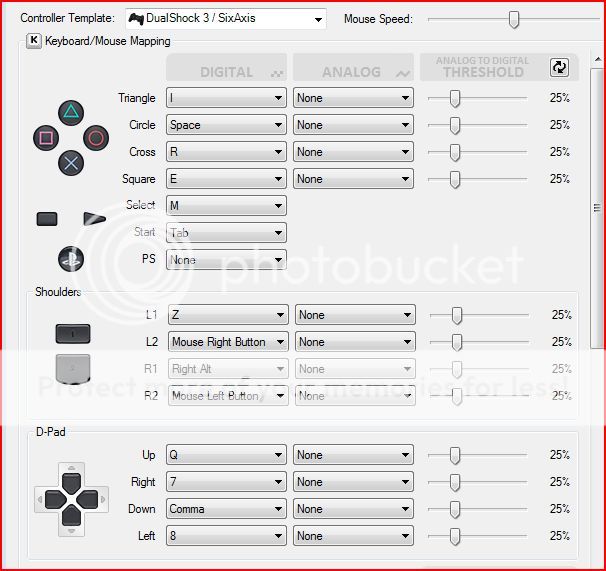
Button Controls:
Triangle: I (Inventory)
Square: E (for communicating with NPC and picking up items)
Circle: Space (for Jumping)
Cross: R (for ultimate attack and picking up everything
Select: M (Map)
Start: H (Horse/Mount)
L1: Right Alt (Exit Menus)
L2: Mouse Right Button (Attack with magic)
R1: Left Shift (Sprinting)
R2: Mouse Left Button (Attack with Weapon)
DPAD:
UP: Q (Quick slot)
DOWN: Comma (Forgot what that was for)
LEFT: 1 (magic ability slot#1)
RIGHT: 2 (magic ability slot#2)
The unfortunate thing about using a controller is that you have to be VERY selective in what abilities you are going to use. But once you get things all set, you hardly have to use the keyboard and mouse, although you still will from time to time.
There is also a bit of an issue with your Toon suddenly dodging on you. Unfortunately I haven't figured out how to stop this yet. It can get a little annoying so be aware it does happen.
I hope this helps someone.Far too many characters to list any more.0