Maintenance for the week of February 9:
· [IN PROGRESS] NA megaservers for maintenance – February 9, 4:00AM EST (9:00 UTC) - 12:00PM EST (17:00 UTC)
· [IN PROGRESS] EU megaservers for maintenance – February 9, 9:00 UTC (4:00AM EST) - 17:00 UTC (12:00PM EST)
· [IN PROGRESS] NA megaservers for maintenance – February 9, 4:00AM EST (9:00 UTC) - 12:00PM EST (17:00 UTC)
· [IN PROGRESS] EU megaservers for maintenance – February 9, 9:00 UTC (4:00AM EST) - 17:00 UTC (12:00PM EST)
G-sync support ESO; yes or no?
Freezoide
✭✭
Since I can't find a primary source or confirmation;
Does this game support G-sync technology?
Some posts give fixes while others deny the existance of G-sync support.
I'm running the game on an SLI 970 gtx setup on a ASUS ROG PG348Q monitor (34' 100hz G-sync monitor)
I'll add the zos names below in order to get a quick verified reply.
Furthermore I disabled Vsync ingame and on Nvidia control panel and retested the following in the usersettings.txt
SET GraphicsDriver.7 "D3D11" Changed back and forth to D3D9 and D3D11 although I assume only the latter is supported anyways
SET MinFrameTime.2 "0.01111110" Changed values between 0.100000 to 0.1666666 i.e. for 60 to 100 fps.
@ZOS_GinaBruno @ZOS_AntonioP @ZOS_JessicaFolsom @ZOS_GaryA @ZOS_TristanK
Does this game support G-sync technology?
Some posts give fixes while others deny the existance of G-sync support.
I'm running the game on an SLI 970 gtx setup on a ASUS ROG PG348Q monitor (34' 100hz G-sync monitor)
I'll add the zos names below in order to get a quick verified reply.
Furthermore I disabled Vsync ingame and on Nvidia control panel and retested the following in the usersettings.txt
SET GraphicsDriver.7 "D3D11" Changed back and forth to D3D9 and D3D11 although I assume only the latter is supported anyways
SET MinFrameTime.2 "0.01111110" Changed values between 0.100000 to 0.1666666 i.e. for 60 to 100 fps.
@ZOS_GinaBruno @ZOS_AntonioP @ZOS_JessicaFolsom @ZOS_GaryA @ZOS_TristanK
0
-
Freezoide✭✭I assumed but forgot to mention; none of the above tweaks/tests had any effect on erasing the tearing of frames while playing the game. Tearing is noticable so I didn't got G-sync working (yet).1
-
No game has to support g-sync, Maybe you shopuld read up on the tech you buy..
'In 2013 NVIDIA revolutionized monitor technology with the unveiling of G-SYNC. For the first time a monitor’s refresh rate was synchronized to the GPU,eliminating screen tearing, minimizing stutter, achieving low input latency, and improving refresh rates and image quality.'
Has absolutly nothing to do with the individual game, about your gfx card sync with the monitor,
it was more designed for people that wanted to run over 60hrz (e.g.120 / 240) etc., and more specifically 3D gaming, as standard tvs can only do 24hrz in 3D, unless the run over hdmi2.0, these monitor opened up advantages for certain gamers, but generally do absolutley *** all for average consumer.....
why ...... because if you dont have a gfx card that capable of producing a solid 120 fps then ... where does synce come in to play, as all normal monitor vsync to 60fps/hrz,...
Biggest money making product Nvidia flogged out..
** oo and your 970 will not prodcue any of the frames needed, to go higher than 60 fps..** - trust me, i have 980ti...
Only card you going to see full capablility would be 1080ti, and even then, people are reporting massive frame drops, 120- 45..
Edited by bennysbeastb16_ESO2 on June 23, 2017 10:30AM*** Intel Core i9-7940x ***
*** MSI Ventus 2080TI ***
*** 32 GB DDR4 2400Mhz ***
*** Creative Zxr Soundcard ***
***2TB M2 nvme SSD ***
*** Corsair 1200W PSU***
*** Windows 10 x64 ***0 -
Freezoide✭✭
I've read upon the tech I bought, maybe you shouldn't assume that much and read better yourself?bennysbeastb16_ESO2 wrote: »No game has to support g-sync, Maybe you shopuld read up on the tech you buy..
Has absolutly nothing to do with the individual game, about your gfx card sync with the monitor,
Take the following link:
http://www.geforce.com/hardware/technology/g-sync/faq
"Q: Does NVIDIA G-SYNC work for all games?
A: NVIDIA G-SYNC works with all games. However, we have found some games that do not behave well and for those, we recommend that users take advantage of our control panel’s ability to disable G-SYNC per game. Games that NVIDIA discovers that have trouble with G-SYNC will be disabled by default in our driver."
Apparantly it does has examples of games where it doesn't work well. In this case if it doesn't work well, it apparantly hasn't be cleared on the "what's to do list" when ESO was developed so in that case I assume it isn't supported.
No, because if it's designed for >60hz, then why is Gsync on most monitors enabled starting from 30hz?bennysbeastb16_ESO2 wrote: »it was more designed for people that wanted to run over 60hrz (e.g.120 / 240)
No and NO. Standard TV"s have a refresh rate starting at 50hz on input. This is before any motion technology stuff comes into play. And who the hell plays PC-games on a television? Monitors are generally used for desktops/laptops which have a refreshratio of 60hz atleast for years now.bennysbeastb16_ESO2 wrote: »and more specifically 3D gaming, as standard tvs can only do 24hrz in 3D
No, no and no.bennysbeastb16_ESO2 wrote: », unless the run over hdmi2.0, these monitor opened up advantages for certain gamers, but generally do absolutley *** all for average consumer..... why ...... because if you dont have a gfx card that capable of producing a solid 120 fps then ... where does synce come in to play, as all normal monitor vsync to 60fps/hrz,...
Biggest money making product Nvidia flogged out..
The very first HDMI 1.0 already supported 1920x1200 @ 60hz, get your facts straight; it's not that hard to use wikipedia right?
And the most important reason of Gsync and any variable refresh ratio lies in the fact that your GPU can directly communicate with the Monitor so tearing is all avoided and no bufferframes are needed (thus less input lag and less stress is put onto the gpu)
It's common that even with the highest hardware you get framedrops. That is where variable refreshrate comes into play and makes 3D stuff way more smooth. Because you have no tearing at the almost lowest input lag.
Oh and the reason you pay so much for it? Patents. It's modern economics and R&D that you pay for. But ofcourse you can wait years/decades before it becomes an open concept for free ofcourse.
Ehr, I'm running 970 gtx in SLI. That means I run two of these puppies and I see my average fps of ESO between 40-99 fps (since I limited minframe time).bennysbeastb16_ESO2 wrote: »** oo and your 970 will not prodcue any of the frames needed, to go higher than 60 fps..** - trust me, i have 980ti...
Only card you going to see full capablility would be 1080ti, and even then, people are reporting massive frame drops, 120- 45..
And to set things straight, the moment you go above the refresh ratio of the monitor, GSYNC simply doesnt activate and will give tearing since it pushes through extra parts of a newer frame over the last completed frame. Unless you activate Vsync but you would go for variable refreshrate to avoid Vsync in the first place.
I think you should read up your stuff because you have no clue what you're talking about.
http://www.anandtech.com/show/2794/2
https://displaylag.com/reduce-input-lag-in-pc-games-the-definitive-guide/1 -
Freezoide✭✭So, anyone has a Gsync monitor whom got it to work properly? I still notice tearing while playing as where with Vsync turned on there is none.0
-
I have an XB270HU with Gsync and ESO runs smooth as butter MOST of the time.
I do however get occasional frame drops to 20ish, which from what I have read is most likely an issue with the latest expansion Morrowind. Unfortunately I cannot really compare against anything pre Morrowind since I only came back to the game the day before it released.
FWIW.....0 -
Freezoide✭✭Ah yeah sounds fair enough. But you didn't notice any tearing or other? Ofcourse with high refresh ratio its harder to notice ofc but you'll know something's off when turning on/off Vsync0
-
ok try reading without taking it nasty ;D
it basically does the same as normal tv/monitor at 60 hrz, as most standard tvs and monitor don't go above that, their isn't a big difference, all your monitor is doing is sending a message to the card for the frame, were normally the card just send them to monitor without it asking, yes u can encounter frame stutter, but generally at 60hrz u wont,, simple as that..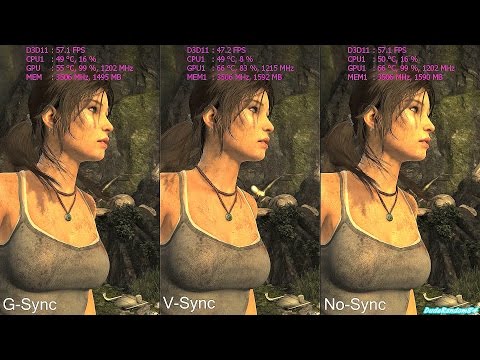 https://www.youtube.com/watch?v=QU8dnhFZKmM
https://www.youtube.com/watch?v=QU8dnhFZKmM
check that link ull c at 60hrz vsync/gsync/none .. their isnt a difference visually to the eye...
but when u start to go above those refresh rates, that when your gsync will shine,.. again caus no tv or standard monitor go above 60. Gsync give you the that option..
in response to motion rubbish, that when tvs state they can do 120hrz/240hrz, nothing to do with what i was stating.. if you check a 3d tv capabilities they can only run at 24hrz 3D regardless, i know cause i own one.. my point was hdmi 2.0 is only cable that can support bandwith of going above 24hrz in 3D..
http://www.trustedreviews.com/opinions/hdmi-2-0-vs-1-4
little link above it.. but no relevant to your issue ;D, just prove im talkign sh*t as you call it
in consideration why do u think nvidia disclose that it might not work will all games?, when only difference is your monitor sending a message to gfx card asking a response for the frame.. ill leave you work that one out ;D
and again 2 sli 970s arent even close to 980ti, which cant produce 120fps in anything,,, rendering the gsync useless for normal consumers.. which was my point..
and the reason people play on tvs is .. who wouldnt want to enjoy 48" of ESO, and using dsr enable 4k gfx, you enjoy your 30" screen dude ;D
but this is going nowhere on helping you with issue, best advice i give you; would be 1080ti, and then see the gsync truly shine.
Edited by bennysbeastb16_ESO2 on June 23, 2017 1:38PM*** Intel Core i9-7940x ***
*** MSI Ventus 2080TI ***
*** 32 GB DDR4 2400Mhz ***
*** Creative Zxr Soundcard ***
***2TB M2 nvme SSD ***
*** Corsair 1200W PSU***
*** Windows 10 x64 ***0 -
Freezoide✭✭If you've checked your vid then notice that his gsync version is with vsync enabled. In the previous mentioned, one of the links mentions that Gsync + Vsync creates an even bigger input lag than Vsync alone.
You can choose to buy Gsync for an even smoother picture with Vsync on (for 3d full hd gaming on a 4k television or whatever display) but if you turn off Vsync and turn on Gsync; you will get the smoothest picture as long as you restrict your max fps (to avoid screentearing if Vsync is turned off).
You won't get crazy drops that halfs the monitor refreshrate like ordinary Vsync does compared to a Vsync off + Gsync on situation. You also don't get screentearing which happens on lower refreshrates when you turn off Vsync on an ordinary monitor.
This is why I have this monitor and I have experienced no tearing at all outside ESO no matter what fps was going through. It's only ESO that gives screentearing problems with this; not any other game game running Frostbite engine, GTA V or Unreal Engine games in my experience. Does Gsync deactivates for this game in that case? Why does it deactivates then, since the game is not running properly?
Apparantly I did misread the 3D gaming part and mistook it for 3D rendered games since it's completely out of any interest in how I play ESO on my current monitor. Like you mentioned it has no relation to the issue at all.
In all fairness; 980ti vs 970 sli? http://www.gamersnexus.net/guides/2246-gtx-970-sli-vs-gtx-980-ti
Seems like 2 comparable options; can't say it's not even close when it outperforms an 980ti in some cases.
You may explain why you think Nvidia discloses that Gsync doesn't always work well with all games, and thus in this case with ESO. It's the reason why I even started this post; to ask why and not to hear "I let you work it out".
Edited by Freezoide on June 23, 2017 2:39PM1 -
Freezoide✭✭Update* Apparantly Gsync acts like Vsync when going over the cap. It then holds frames into the pipeline introducing Vsync like lag. So I'm not sure whether he enabled or disabled vsync but going over the cap or the monitor refreshrate does brings back more input lag. Exactly the thing you want to avoid when going for gsync on an high end machine.0
-
on curious but have u tried creating eso profile in nvidia setting and tried setting it to force alternate frames,
i ditched sli long time ago, but in global setting , u can force you cards to do 1 frame each, with g-sync, it might stop the tearing..
i always found sli profile to be sh@, but i took a look at elder scrolls online with nvidia inspector and it does seem to contain the bits,
Only other thing you could try is asking on nvidia forum in 3d section (helix few otehr,) might know of a bit that you can change to force something gfx side..
** one thing to note, at no point did i ever say u should run vsync and gsync at same time, ;D
*** Intel Core i9-7940x ***
*** MSI Ventus 2080TI ***
*** 32 GB DDR4 2400Mhz ***
*** Creative Zxr Soundcard ***
***2TB M2 nvme SSD ***
*** Corsair 1200W PSU***
*** Windows 10 x64 ***0 -
Freezoide✭✭So I've tested Alternate Frame Settings 1, Single GPU and then switched back to the standard SLI setup and you know what happened? No bloody tearing on the last one!
Performance on AF1 and Single where drastically less, most probably since the resolution (3440x1440) is quite heavy for a single 970 but together in SLI toggled on the standard one it apparantly does work! No more tearing!
It makes no sense other than that GSync was turned off by the drivers for whatever reason but switching modes apparantly resetted it!
I'll check the Nvidia fora if ever such problem comes to mind again. Apparantly it wasn't something purely from the side from ESO and most likely is more a driver/Nvidia issue.
P.S. Apologies if I came out a bit harsh earlier today. It's bloody annoying if you got a >1grand monitor and stuff doesn't work properly because of something silly0 -
Derra✭✭✭✭✭
✭✭✭✭✭Have the same monitor running on an 1080ti. The tearing is an eso problem and it specifically happens (for me) with widescreen monitors. Tested with an acer 27´´ 16:9 144hz display with gsync to compare - no tearing.<Noricum>
I live. I die. I live again.
Derra - DC - Sorc - AvA 50
Derrah - EP - Sorc - AvA 500 -
Freezoide✭✭Apparantly the issue does still persist. The earlier post where I stated the problem was solved because of switching several modes of SLI was false.
Compared to other games who run on roughly the same framerates, there is an abundantly clear difference that Gsync isn't working on this 21:9 monitor.
Any technical information from ZOS would be most welcome.0 -
lexo1000✭✭With Gsync activated on my Acer Z35P, i have constantly white flash/flicker on the screen that is really disturbing.
Can't find any solution to avoid that..0 -
aeowulf✭✭✭✭✭hmmm, just been looking at buying a g-sync uw monitor... will deo rethink and maybe try AMD now...0
-
lexo1000✭✭Ok found the solution !
in nVidia control pannel, set "G-SYNC Preferred Refresh Rate" to Application-controlled (and not Highest available) & works as butter !!0
