Maintenance for the week of December 29:
• PC/Mac: No maintenance – December 29
• PC/Mac: No maintenance – December 29
crashing since upgrading graphics card
yogadude
✭
I recently upgraded from a gtx 760 to gtx 1070 and ever since I have had consistent lag and disconnects. All drivers are up to date, I have repaired the launcher and nothing has changed in comp except graphics card. Tell me what's wrong plz ASAP.
0
-
yogadude✭Doesn't take more than 2 minutes for me to crash every log in, please help its very frustrating and I have been playing this game since launch.0
-
Hempyre✭✭✭✭Uninstall the new card drivers, make sure you have fully uninstalled the old card drivers and software, reboot after each process. Reinstall the new card drivers, on next reboot check bios to make sure any built in motherboard graphics are disabled. After that... Mebbe your new card is bad. Ensure you are
using only the certified drivers, no beta0 -
yogadude✭Doesn't take more than 2 minutes for me to crash every log in, please help its very frustrating and I have been playing this game since launch.0
-
Nestor✭✭✭✭✭
✭✭✭✭✭Are you sure your power connectors are connected up and fully seated? Same with the video card.
Which drivers did you use, the ones that came with the card, the latest from Nvidia's site or the ones you already had?
I don't know the name of the file that stores your video card information (it is usually something like Renderer or Prefs, but does that file say you have your new card or your old one?
Did the game redetect your graphics? In fact, when I upgraded my video card from a 7870 to an R9, I had to re-verify my computer with an email challenge, did you have to do that?Enjoy the game, life is what you really want to be worried about.
PakKat "Everything was going well, until I died"
Gary Gravestink "I am glad you died, I needed the help"0 -
yogadude✭I use the newest that came with card, I read I should use the 368.39 until nvidia fixes them0
-
MissBizz✭✭✭✭✭
✭✭✭✭✭Totally uninstall all graphics drivers and fresh install your up to date ones. I use DDU when I want to ensure my old graphic drivers are gone.
I also recently upgraded to a 1070 (last week I believe) and am running drivers 368.81 and have had 0 issues with ESO. I am also running windows 10 if it matters.Lone Wolf HelpFor the solo players who know, sometimes you just need a hand.PC | NA | AD-DC-EP | Discord0 -
phairdon✭✭✭✭✭
✭✭Try this. Right click the desk top shortcut. Properties, compatibility, disable display scaling on high DPI settings. This was a problem for me after upgrading to a 4gb card. Crashes started occurring frequently. Doing the fore mentioned solved the problem. Was one of the suggestions I received after submitting a ticket. Anything is worth a try.Your immersion is breaking my entitlement. Buff Sorc's. Darkshroud the cremator Death by furRubeus BlackFluffy knight BladesThe Fat PantherPsijic Fungal SausageFlesheater the VileCaspian Rafferty FernsbyArchfiend Warlock PiersThe Black BishopEvil Wizard Lizard (EU)Neberra Vestige Fajeon (EU)Salanis Deathstick (EU)Blood Mage Alchemist (EU)2 -
Jimboo84✭✭✭When I changed of graphics card to a Nvidia GeForce GTX1070 I didn't experience issues.
Previous AMD R9 390X was correctly removed via AMD uninstall utility.
Only problem I've had was that W10 64-bit was not updated, which regards an update you need to download and install manually.
I was checking for a Nvidia uninstall utility same as AMD, but it doesn't seems to exist.
http://www.nvidia.com/object/IO_13955.html
What is the crash report that you get?Jimerio / Magicka Sorcerer / PvP & PvE / Master Crafter(Woodworking, Blacksmithing, Alchemy, Provisioning, Enchanting, Clothing) / DD & Heal / CP560+ / Aldmeri Dominion / PC / EU1 -
TheTraveler✭✭✭I'm going to try that trick as well. My GTX970 is giving me terrible performance, and yet, when I put in a little spare GTX760 that I had lying around, the game started working just fine - I thought the GPU was a dud, but now I'm glad I found this thread.0
-
voreo✭✭✭Get Display Driver Uninstaller if ever have more problems.
Clean install video drivers sometime may do ya some good Argonian Dragonknight
Argonian Dragonknight
~Rawr1 -
TheTraveler✭✭✭I'm going to try that trick as well. My GTX970 is giving me terrible performance, and yet, when I put in a little spare GTX760 that I had lying around, the game started working just fine - I thought the GPU was a dud, but now I'm glad I found this thread.0
-
TheTraveler✭✭✭Tried it and it seems to have fixed all the lagging and screenloadingissues that we've all been experiencing after yesterday's maintenance.Try this. Right click the desk top shortcut. Properties, compatibility, disable display scaling on high DPI settings. This was a problem for me after upgrading to a 4gb card. Crashes started occurring frequently. Doing the fore mentioned solved the problem. Was one of the suggestions I received after submitting a ticket. Anything is worth a try.
Tried it and it seems to have fixed all the lagging and screenloading issues that we've all been experiencing after yesterday's maintenance. Awesome, thank you!
1 -
altemriel✭✭✭✭✭
✭✭✭Try this. Right click the desk top shortcut. Properties, compatibility, disable display scaling on high DPI settings. This was a problem for me after upgrading to a 4gb card. Crashes started occurring frequently. Doing the fore mentioned solved the problem. Was one of the suggestions I received after submitting a ticket. Anything is worth a try.
Interresting, I have to try this. I have been playing today first time after update 11 and also after the monday`s patch and the loading screens got much longer than before, I got kicked to log in screen in a middle of a pledge, it was lagging too.
PC EU0 -
altemriel✭✭✭✭✭
✭✭✭in case that anyone of you have troubles finding those settings that phaidron is talking about (like because of other language version of windows than english, like me )
)
here is a video about how to do it
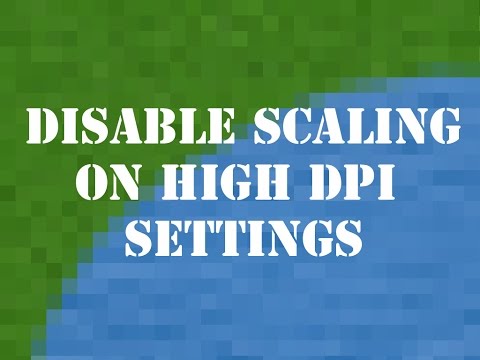 https://www.youtube.com/watch?v=0xS-UCuyq7s
https://www.youtube.com/watch?v=0xS-UCuyq7s
(you have to click on the ESO launcher icon,.... ) Edited by altemriel on August 23, 2016 8:54PM0
) Edited by altemriel on August 23, 2016 8:54PM0


