Maintenance for the week of January 5:
• PC/Mac: No maintenance – January 5
• NA megaservers for maintenance – January 7, 4:00AM EST (9:00 UTC) - 10:00AM EST (15:00 UTC)
• EU megaservers for maintenance – January 7, 4:00AM EST (9:00 UTC) - 10:00AM EST (15:00 UTC)
• PC/Mac: No maintenance – January 5
• NA megaservers for maintenance – January 7, 4:00AM EST (9:00 UTC) - 10:00AM EST (15:00 UTC)
• EU megaservers for maintenance – January 7, 4:00AM EST (9:00 UTC) - 10:00AM EST (15:00 UTC)
Error 6 when clicking play on Live, but can play PTS
Chaostoy
✭
No problems forever with logging in, then yesterday I get error 6 on live server. Can play pts fine. No hardware or software changes, tried repair function which goes to 1% and stays there doing nothing for hours. Deleted Addons folder from live server, no change and still giving error 6. What gives?
0
-
ZOS_MollyHmodHey @Chaostoy !
Error 6 usually means that some of your game files are corrupt. If your repair is stuck and not repairing your game, we may need you to submit a support ticket so that one of our support agents can take a closer look at your system.
If you are using a launcher pre-dating December 2014, you may want to try re-downloading the launcher that is available on your account page. The launcher has been updated to a new client and using an older one can cause issues with connectivity and cause an error.
You may be asked for a Game Consultant report when an agent contacts you, so you may want to go ahead and create one and submit it with your ticket.Game Consultant captures technical information that can be vital to troubleshooting hardware issues and generates a report. It is a specialized diagnostic tool designed to identify issues that may affect the play experience in The Elder Scrolls Online: Tamriel Unlimited. Please attach a copy of the Game Consultant report to any technical support request.
Here is how to find and use it:- Click on the golden cog icon in the top right corner of the game launcher.
- Under SETTINGS - LAUNCHER, select the ABOUT tab. This tab includes the current launcher version, minimum specifications, and information about Game Consultant.
- Click the Game Consultant button beneath the tool description.
- A new window will pop up. When it does, click Run Tests. This may take a few minutes.
- When the test is complete, a new window will pop up saying "Success!" The report saves itself as a text file called Report.txt in the My Documents folder.
- To retrieve the file, click the Open Report Location button on the Game Consultant window, or click Open Report to simply view it.
Check out ESO Help channel for a step-by-step video on how to use The Elder Scrolls Online: Tamriel Unlimited Game Consultant: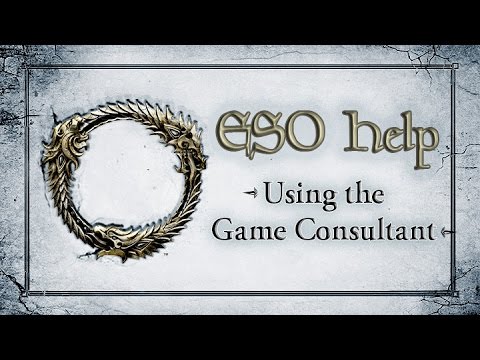 http://youtu.be/3fNqpZE_4rs.
http://youtu.be/3fNqpZE_4rs.
Game Consultant is also available for direct download at the following links (add the link in a browser and press Run):
PC http://goo.gl/IqHMne
The Elder Scrolls Online: Tamriel Unlimited - ZeniMax Online Studios
Forum Rules | Code of Conduct | Terms of Service | Home Page | Help Site1 -
Highstake✭✭✭For ZOS_MollyH
Hi, under :
"If you are using a launcher pre-dating December 2014, you may want to try re-downloading the launcher that is available on your account page. The launcher has been updated to a new client and using an older one can cause issues with connectivity and cause an error." ,
did u mean or refer to download the Install_ESO.exe? Cuz its the only thing that can be downloaded from my account page.
0 -
Highstake✭✭✭Anyway, downloaded the file described, ran it, it changed the launcher, started the launcher, pressed the "play game" button, crash error 6 again. Restarted Windows, started launcher, "play game", error 6 again.
Dunno if this was a good idea, since afew minutes ago, started the repair game option, its still running, really dunno if it will have or not any effect...Edited by Highstake on May 18, 2016 6:49PM0 -
Highstake✭✭✭Well, after running "repair game", i was able to start game and log in, no further errors till now.0

