Maintenance for the week of December 8:
• ESO Store and Account System for maintenance – December 10, 9:00AM EST (14:00 UTC) - 12:00PM EST (17:00 UTC)
• ESO Store and Account System for maintenance – December 10, 9:00AM EST (14:00 UTC) - 12:00PM EST (17:00 UTC)
Zenimax please read
Matherios
✭✭✭
Ok zenimax for the past 3 months around since a patch my voice chat doesn't work it keeps looping or deleting channels or it will join one and say 0 participants even if they are 100 there please a reply it's been 3 ** months i can't voice chat is the only way to contact with other people and i don't want to send all time pm to each guy.And seriously 3 months for a bug like that and before y say something i sended ticket and the only thing you said is delete the game and redownload it i have a disc so i deleted and nothing again still voice chat not working so i don't know what else to do and you make my life so hard.
Edited by Matherios on October 6, 2015 11:41AM 0
-
Xelrick✭✭✭What is your connection speed on your PS4 (Download speed). I had this problem when my speed was unstable/low and voice channel turned off to where it kept trying to join but couldn't... I figured it was a thing they did to keep you connected and not dropped due to the voice channel load, but I cant be wrong.
Have you try deleting the settings data?
>_> there is a third possibility that the router is at fault. If it blocking the voice channel port or if there interference it could cause this. Years ago I had a router prevent me to assess my PS3 PSN store, as it crashed every time I tried to load it.
Also have to tried Party chat though PSN while playing?Xelrick: "Do not mix chaos with madness. It will only lead to unexplored adventures."0 -
Matherios✭✭✭How do i see ps4 download speed and delete setting data?i delete the game from storage management.0
-
Xelrick✭✭✭Is this wired or wireless?
your connection Upload is very low, which is maybe why voice channel is disabled need.
Mine 7.3 Mbps D/ 6.2 Mbps U and I am wireless.
your upload speed needs to be about 75% the speed of your Download speed.Edited by Xelrick on October 6, 2015 3:13PMXelrick: "Do not mix chaos with madness. It will only lead to unexplored adventures."0 -
Matherios✭✭✭wireless but im not lagging when im playing and psn party chat works fine.Edited by Matherios on October 6, 2015 5:59PM0
-
Xelrick✭✭✭Well that because likely voice chat ingame disabled and I believe the game sees you low upload speed and adjusting itself to keep you connected. I can't find the minimum connection D/U for the game, you also got to put into account that PSN is also using your network.
Here one thing you can try but only if able. Take your PS4 to your router and connect it wired and see if you have same issue. If so try connecting to the modem directly and see if issue still occurs.
Reason you want to see if ports are not being block. or if it the router or modem issue... I know this will help narrow issue down if it a networking issue.
Because if it happens even when directly connected to the modem, it then either the modem, ISP, or a bug with your game. and that helpful info.Xelrick: "Do not mix chaos with madness. It will only lead to unexplored adventures."0 -
Rittings✭✭✭✭✭
✭I've had this issue a few times - especially the loss of voice channels rings true. Like in this picture I took...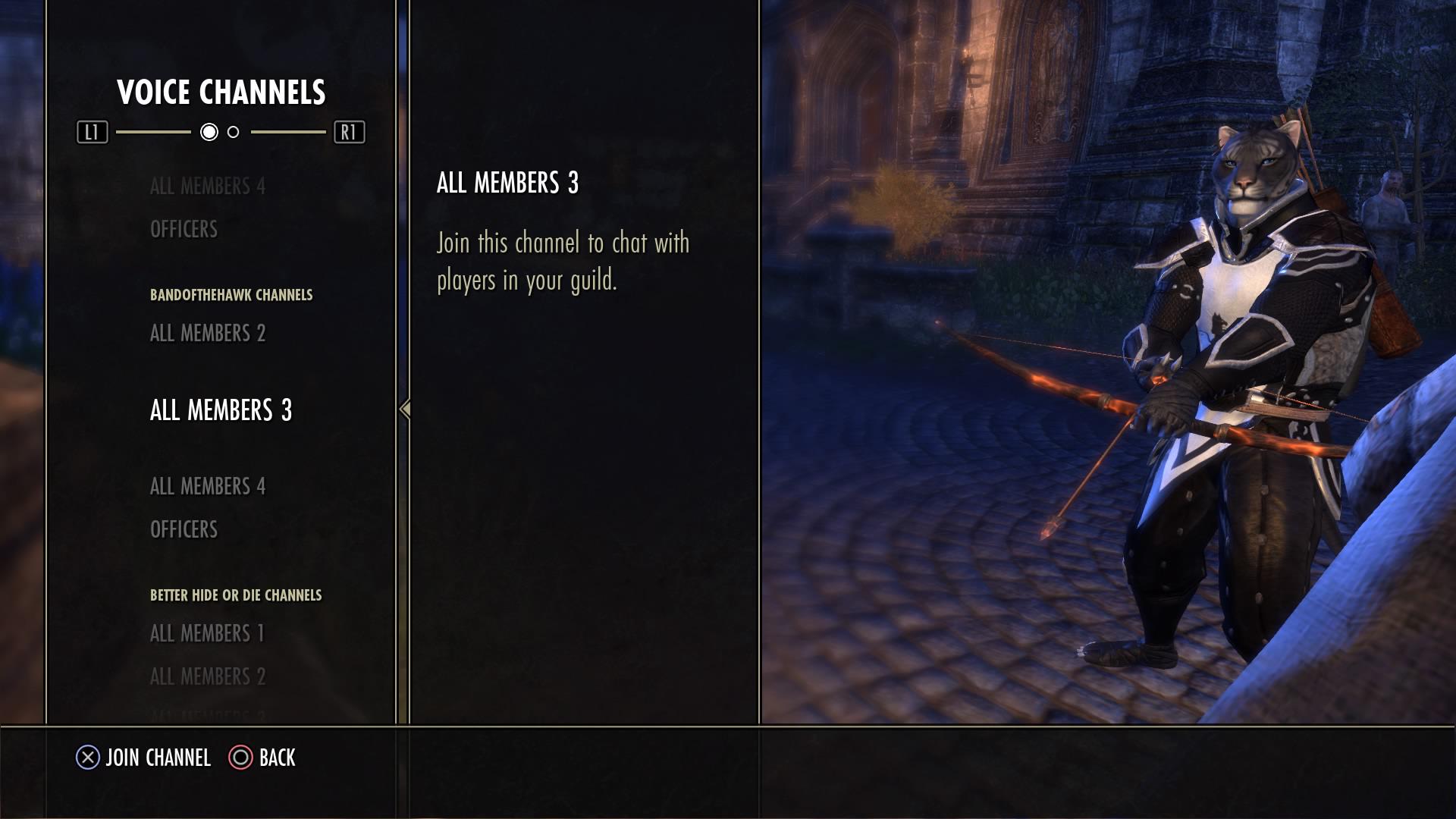
I don't think it's his connection speed at all. I used a wired connection (for higher performance) and my internet is 100 mbps fiber optics (I get an average download of 99.7 mbps and upload of 99.6 mbps). I seriously doubt therefore its anything to do with slow connection speeds.
In the main though, my voice chat works ok. Just gets stuck sometimes in the perpetual state of connection/disconnection from channels. And the disappearing channels has only occurred since the DLC introduction (but the DLC drop brought in a whole host of unwanted glitches that need seeing to).0 -
You must be part of the zenimax ESO themed panel that suggest rule of thumb instead of being a true company dedicated to their product. Typical money minded nobody over zealous wash out, you don't even have the proper use of a space bar.0
-
Unless you are referring to a youthful minded genius with elaborated dreams and no success, then I will take your criticism for pity of a failed globalize economy.0
-
Wolfsong✭✭✭I also agree that it is probably not his connection speed. My upload is capped at 1 mbps, but I usually have no problems. You may want to make sure your ports are opened though. You probably won't be out nothing.https://help.elderscrollsonline.com/app/answers/detail/a_id/30107/kw/console ports
We suggest you forward certain ports to ensure that your consoles are able to reach our servers. Different consoles will require different ports, so you should ensure that the ports suggested below are open for the platform you're playing on:
PlayStation 4 Ports:
TCP Ports 10040 through 10060
UDP Ports 50000 through 60000
UDP Ports 12000 through 32000
UDP Port 6250
UDP Port 5060
UDP Port 5062
UDP Port 3478 through 3479
TCP Port 80
TCP Port 433
For instructions on how to forward ports, please contact either your ISP (Internet Service Provider) or manufacturor of your modem/router.0
