Can't Take Screenshots
Epiphany
✭✭
Where should my screenshot folder be located and what should it be named? Currently, I am unable to take screenshots. I have a folder containing all my beta screenshots which I assume is in the wrong folder hierarchy as screenshots from the live build don't get stored there or anywhere else that I can find. Windows 7 OS.
0
-
driosketch✭✭✭✭✭
✭✭✭When you hit print screen, what path does it say in the upper right that the screen cap was saved to?Main: Drio Azul ~ DC, Redguard, Healer/Magicka Templar ~ NA-PC
●The Psijic Order●The Sidekick Order●Great House Hlaalu●Bal-Busters●0 -
ZOS_RobinsonE✭✭✭Hi there @Epiphany,
Usually when you press the screenshot button in-game there is a text appearing on the top-right screen part of the screen stating the destination folder.0 -
Epiphany✭✭ZOS_RobinsonE wrote: »Hi there @Epiphany,
Usually when you press the screenshot button in-game there is a text appearing on the top-right screen part of the screen stating the destination folder.
Right now, the way things are set up, no text appears when I hit the print screen button. My old beta screenshots are in My Documents/Elder Scrolls Online/live/Screenshots. The /live folder also contains /Addons, /Errors, /Logs, etc. IF I place a shortcut of the /live folder into C:Program Files (x86)/Zenimax Online/The Elder Scrolls Online/ then I can take screenshots of in-game play and the destination text appears as you described. But with this configuration I cannot take screenshots of the character log-in screen, which I thought I could do during betas?Edited by Epiphany on March 31, 2014 6:27PM0 -
ZOS_RobinsonE wrote: »Hi there @Epiphany,
Usually when you press the screenshot button in-game there is a text appearing on the top-right screen part of the screen stating the destination folder.
Right now, the way things are set up, no text appears when I hit the print screen button. My old beta screenshots are in My Documents/Elder Scrolls Online/live/Screenshots. The /live folder also contains /Addons, /Errors, /Logs, etc. IF I place a shortcut of the /live folder into C:Program Files (x86)/Zenimax Online/The Elder Scrolls Online/ then I can take screenshots of in-game play and the destination text appears as you described. But with this configuration I cannot take screenshots of the character log-in screen, which I thought I could do during betas?
During beta, I was using "Print Screen" then pasting the screenshot on the clipboard into a paint program. I think you are right that Print Screen in the character selection screen does not go to the screenshot folder.
0 -
Erris✭✭✭I use the free Gyazo for screenshots. Press . to freeze the screen, press the hotkey to start Gyazo, then select an area of the screen. It uploads automatically as a .jpg image and you can then save that where you like or just bookmark it for later. It will also do small animated gifs so you can take a little picture of your character doing something silly like dancing on a gravestone:
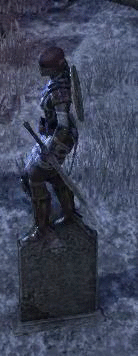
0

