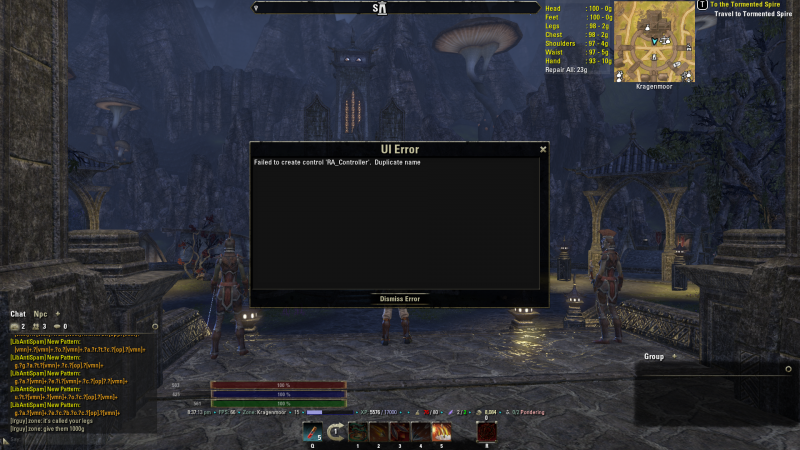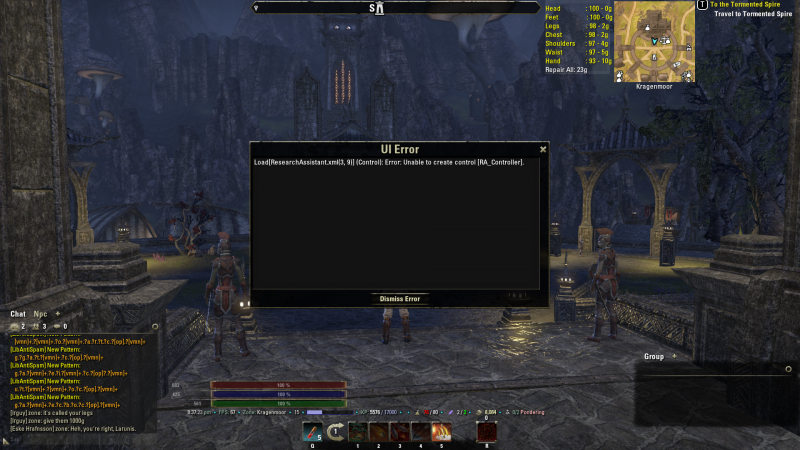Maintenance for the week of December 15:
· [COMPLETE] PC/Mac: NA and EU megaservers for maintenance – December 15, 4:00AM EST (9:00 UTC) - 12:00PM EST (17:00 UTC)
· [COMPLETE] Xbox: NA and EU megaservers for maintenance – December 15, 4:00AM EST (9:00 UTC) - 12:00PM EST (17:00 UTC)
· [COMPLETE] PlayStation®: NA and EU megaservers for maintenance – December 15, 4:00AM EST (9:00 UTC) - 12:00PM EST (17:00 UTC)
· [COMPLETE] PC/Mac: NA and EU megaservers for maintenance – December 15, 4:00AM EST (9:00 UTC) - 12:00PM EST (17:00 UTC)
· [COMPLETE] Xbox: NA and EU megaservers for maintenance – December 15, 4:00AM EST (9:00 UTC) - 12:00PM EST (17:00 UTC)
· [COMPLETE] PlayStation®: NA and EU megaservers for maintenance – December 15, 4:00AM EST (9:00 UTC) - 12:00PM EST (17:00 UTC)
What's generating these errors?
Rhime
✭✭
0
-
Duck✭✭✭It's something with Research Assistant. Try the old standard of turning it off and on again (with a reload inbetween).What I lack in gameplaying ability I make up for in smack talk.0
-
Wykkyd✭✭✭✭✭Too many anchors error is currently being caused via collision with multiple addons. A LOT of addon authors are working on fixing it on their ends, myself included. It just started with this most recent patch, though I'm not sure why. Some addons only throw the error when combined with specific other addons. Different combinations seem to work for different people and the main difference seems to be addon load order.Wykkyd Gaming • Mostly Harmless • Website • Twitter
Find my addons: Exclusively on ESOUI
As seen on: PC Gamer • Massively • Exploring ESO • Ten Ton Hammer1 -
Azrazel✭✭Too many anchors error is currently being caused via collision with multiple addons. A LOT of addon authors are working on fixing it on their ends, myself included. It just started with this most recent patch, though I'm not sure why. Some addons only throw the error when combined with specific other addons. Different combinations seem to work for different people and the main difference seems to be addon load order.
How do you change the load order?0 -
Wykkyd✭✭✭✭✭Wykkyd Gaming • Mostly Harmless • Website • Twitter
Find my addons: Exclusively on ESOUI
As seen on: PC Gamer • Massively • Exploring ESO • Ten Ton Hammer2 -
Azrazel✭✭http://wiki.esoui.com/Addon_manifest_(.txt)_format#DependsOn
So basically if you want an addon to load before other addons, I guess you'd have to make it a dependency of those other addons by manually adding the lines in. Hmm, maybe there could be a script/program made to do that.0 -
Wykkyd✭✭✭✭✭That doesn't help for all addons, only things that are dependent. And it doesn't resolve the issue I mentioned.Wykkyd Gaming • Mostly Harmless • Website • Twitter
Find my addons: Exclusively on ESOUI
As seen on: PC Gamer • Massively • Exploring ESO • Ten Ton Hammer0 -
Vantor✭✭✭If everything's working fine and you just want to get rid of the UI error message use Zolan's Anchors AwayEdited by Vantor on May 5, 2014 11:43AMInvictus EU Guild Officer0
-
Loxy37✭✭✭✭Simple. Uninstall all addons and enjoy a error free ui. I've always used addons in MMOs but ESO is so buggy at the moment, I'll wait until its more stable before considering any addons.0
-
trahe✭✭But the idea does have merit. Uncheck one addon at a time until you find the one that is causing the error. I am using a dozen addons and I do not have this error so something you are using is causing it.0
-
Rhime✭✭Yes, that I have done in the past, but I'll not be uninstalling all of them going ui free..:)0