Maintenance for the week of December 22:
• NA megaservers for maintenance – December 22, 4:00AM EST (9:00 UTC) - 8:00AM EST (13:00 UTC)
• EU megaservers for maintenance – December 22, 4:00AM EST (9:00 UTC) - 8:00AM EST (13:00 UTC)
• NA megaservers for maintenance – December 22, 4:00AM EST (9:00 UTC) - 8:00AM EST (13:00 UTC)
• EU megaservers for maintenance – December 22, 4:00AM EST (9:00 UTC) - 8:00AM EST (13:00 UTC)
Requesting Login Crash!
Spongeh1990
Soul Shriven
For the life of me i can not log into the game. as soon as i input my username and password my game freezes on Requesting Login for a min or so then crashes
HELP?
HELP?
1
-
Spongeh1990Soul Shriventhis is what i get
====================================================================
eso has stopped working.
====================================================================
[reporter]
version = 0.01
[extra]
ProductName = eso
Version = eso.live.1.0.0.964485
branch = live
char.account = Spongeh1990
client.executablebits = 32
client.mode = login
client.renderertype = D3D11
client.session_start_timestamp = 2014-04-08T01:49:00.364Z
client.time_since_load = 0
client.timestamp = 2014-04-08T01:53:00.998Z -frme 3398-
client.uptime = 39.7
computer.name = SHAUN-PC
computer.user = shaun
cpu.arch = 0
cpu.count = 8
cpu.level = 21
cpu.type = 586
data.depotid = 4001
data.dir = C:/Program Files (x86)/Zenimax Online/The Elder Scrolls Online
data.syncm = databuild
data.version = 0.win.0.live.961669
exe.buildnum = 964485
exe.opt = release
exe.reltype = public
exe.type = client
gfx.description = 13.251.0.0
gfx.deviceid = 26685.842012290.0
gfx.driver = AMD Radeon HD 7700 Series
gfx.vendorid = 4098
globby.address = 198.20.200.62
globby.port = 24504
login.address = 198.20.200.62
mem.current = 217
mem.peak = 217
mem.physical = 16365
os.osbits = 64
os.platform = windows
os.version = 6.1.7600.
ptime = 0
realm.depotid = 0
realm.id = 4001
realm.name = EU Megaserver
reportfield.ver = 3
version.major = 1
version.patch = 0
version.subpatch = 01 -
Romo✭✭✭✭Spongeh1990 wrote: »this is what i get
====================================================================
eso has stopped working.
====================================================================
[reporter]
version = 0.01
[extra]
ProductName = eso
Version = eso.live.1.0.0.964485
branch = live
char.account = Spongeh1990
client.executablebits = 32
client.mode = login
client.renderertype = D3D11
client.session_start_timestamp = 2014-04-08T01:49:00.364Z
client.time_since_load = 0
client.timestamp = 2014-04-08T01:53:00.998Z -frme 3398-
client.uptime = 39.7
computer.name = SHAUN-PC
computer.user = shaun
cpu.arch = 0
cpu.count = 8
cpu.level = 21
cpu.type = 586
data.depotid = 4001
data.dir = C:/Program Files (x86)/Zenimax Online/The Elder Scrolls Online
data.syncm = databuild
data.version = 0.win.0.live.961669
exe.buildnum = 964485
exe.opt = release
exe.reltype = public
exe.type = client
gfx.description = 13.251.0.0
gfx.deviceid = 26685.842012290.0
gfx.driver = AMD Radeon HD 7700 Series
gfx.vendorid = 4098
globby.address = 198.20.200.62
globby.port = 24504
login.address = 198.20.200.62
mem.current = 217
mem.peak = 217
mem.physical = 16365
os.osbits = 64
os.platform = windows
os.version = 6.1.7600.
ptime = 0
realm.depotid = 0
realm.id = 4001
realm.name = EU Megaserver
reportfield.ver = 3
version.major = 1
version.patch = 0
version.subpatch = 0
Where can I find this data after a crash?0 -
zelda505Soul ShrivenSpongeh1990 wrote: »this is what i get
====================================================================
eso has stopped working.
====================================================================
[reporter]
version = 0.01
[extra]
ProductName = eso
Version = eso.live.1.0.0.964485
branch = live
char.account = Spongeh1990
client.executablebits = 32
client.mode = login
client.renderertype = D3D11
client.session_start_timestamp = 2014-04-08T01:49:00.364Z
client.time_since_load = 0
client.timestamp = 2014-04-08T01:53:00.998Z -frme 3398-
client.uptime = 39.7
computer.name = SHAUN-PC
computer.user = shaun
cpu.arch = 0
cpu.count = 8
cpu.level = 21
cpu.type = 586
data.depotid = 4001
data.dir = C:/Program Files (x86)/Zenimax Online/The Elder Scrolls Online
data.syncm = databuild
data.version = 0.win.0.live.961669
exe.buildnum = 964485
exe.opt = release
exe.reltype = public
exe.type = client
gfx.description = 13.251.0.0
gfx.deviceid = 26685.842012290.0
gfx.driver = AMD Radeon HD 7700 Series
gfx.vendorid = 4098
globby.address = 198.20.200.62
globby.port = 24504
login.address = 198.20.200.62
mem.current = 217
mem.peak = 217
mem.physical = 16365
os.osbits = 64
os.platform = windows
os.version = 6.1.7600.
ptime = 0
realm.depotid = 0
realm.id = 4001
realm.name = EU Megaserver
reportfield.ver = 3
version.major = 1
version.patch = 0
version.subpatch = 0
Where can I find this data after a crash?
FOr me once it crashes it asked me to write a description of what happened and under that it showed all of this.^ pretty sure it said Crash details0 -
zelda505Soul ShrivenZOS_PierreL wrote: »Hello all,
Have you tried to repair already? Run as Administrator? Check for update?
I repaired and checked for update Can't find how to Run as Administrator0 -
ZOS_MollyHmodHello @zelda505 ! Here is how to automatically run the launcher as administrator:
•Right-click on the launcher icon.
•Click on Properties.
•In the Shortcut tab, click on the Advanced button.
•Tick the Run as an administrator box, and then click on OK.
◦This option may be available under the Compatibility tab of some versions of Windows.
The Elder Scrolls Online: Tamriel Unlimited - ZeniMax Online Studios
Forum Rules | Code of Conduct | Terms of Service | Home Page | Help Site0 -
zelda505Soul ShrivenZOS_MollyH wrote: »Hello @zelda505 ! Here is how to automatically run the launcher as administrator:
•Right-click on the launcher icon.
•Click on Properties.
•In the Shortcut tab, click on the Advanced button.
•Tick the Run as an administrator box, and then click on OK.
◦This option may be available under the Compatibility tab of some versions of Windows.
Nope. Does the exact same thing. Do you think it may have something to do with Adobe flash?0 -
ZOS_MollyHmodHello @zelda505 !
Long loading screens can sometimes be caused by a connection issue going on with the game. Sometimes antivirus programs can cause this connection block. Due to this, we suggest to try adding exceptions to the game in your firewall and anti-virus software. To add ESO:TU as an exception to your firewall and antivirus software, please look for the following files, which can be found in C:/Program Files (x86)/Zenimax Online:
- ESO.exe
- Bethesda.net_Launcher.exe
Please find the Zenimax Online folder (using the path above) and choose to exclude it. Be sure to include the eso.exe and launcher.exe files as exceptions also. Follow your specific instructions to add exceptions to your firewall and antivirus software, and then save the details of the exception. You may need to restart your computer for the changes to take effect.
The Elder Scrolls Online: Tamriel Unlimited - ZeniMax Online Studios
Forum Rules | Code of Conduct | Terms of Service | Home Page | Help Site0 -
zelda505Soul ShrivenZOS_MollyH wrote: »Hello @zelda505 !
Long loading screens can sometimes be caused by a connection issue going on with the game. Sometimes antivirus programs can cause this connection block. Due to this, we suggest to try adding exceptions to the game in your firewall and anti-virus software. To add ESO:TU as an exception to your firewall and antivirus software, please look for the following files, which can be found in C:/Program Files (x86)/Zenimax Online:
- ESO.exe
- Bethesda.net_Launcher.exe
Please find the Zenimax Online folder (using the path above) and choose to exclude it. Be sure to include the eso.exe and launcher.exe files as exceptions also. Follow your specific instructions to add exceptions to your firewall and antivirus software, and then save the details of the exception. You may need to restart your computer for the changes to take effect.
it's not a long loading screen. it loads for like 3 seconds then freezes0 -
zelda505Soul ShrivenI just want to play eso... thats all i want to doWe have contacted our Customer support team to help you solve your issue.0
-
ZOS_MollyHmodHi @zelda505 ! We have created a support ticket for one of our agents to reach out to you directly. When an agent contacts you, please be sure to provide a copy of your Game Consultant report for the best information to be provided to you!
Game Consultant captures technical information that can be vital to troubleshooting hardware issues and generates a report. It is a specialized diagnostic tool designed to identify issues that may affect the play experience in The Elder Scrolls Online: Tamriel Unlimited. Please attach a copy of the Game Consultant report to any technical support request.
Here is how to find and use it:
•Click on the golden cog icon in the top right corner of the game launcher.
•Under SETTINGS - LAUNCHER, select the ABOUT tab. This tab includes the current launcher version, minimum specifications, and information about Game Consultant.
•Click the Game Consultant button beneath the tool description.
•A new window will pop up. When it does, click Run Tests. This may take a few minutes.
•When the test is complete, a new window will pop up saying "Success!" The report saves itself as a text file called Report.txt in the My Documents folder.
•To retrieve the file, click the Open Report Location button on the Game Consultant window, or click Open Report to simply view it.
Check out ESO Help channel for a step-by-step video on how to use The Elder Scrolls Online: Tamriel Unlimited Game Consultant: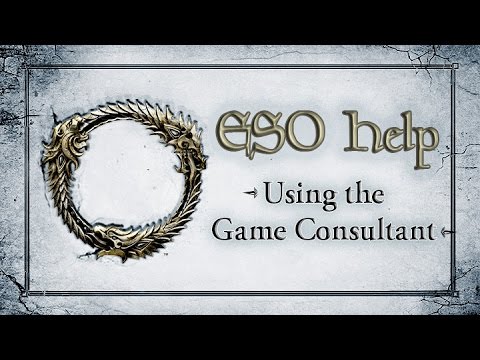 http://youtu.be/3fNqpZE_4rs
http://youtu.be/3fNqpZE_4rs
Game Consultant is also available for direct download at the following links (add the link in a browser and press Run):
PC http://goo.gl/IqHMne
Mac http://goo.gl/obvELV
The Elder Scrolls Online: Tamriel Unlimited - ZeniMax Online Studios
Forum Rules | Code of Conduct | Terms of Service | Home Page | Help Site0

