Maintenance for the week of December 22:
• [COMPLETE] NA megaservers for maintenance – December 22, 4:00AM EST (9:00 UTC) - 8:00AM EST (13:00 UTC)
• [COMPLETE] EU megaservers for maintenance – December 22, 4:00AM EST (9:00 UTC) - 8:00AM EST (13:00 UTC)
• [COMPLETE] NA megaservers for maintenance – December 22, 4:00AM EST (9:00 UTC) - 8:00AM EST (13:00 UTC)
• [COMPLETE] EU megaservers for maintenance – December 22, 4:00AM EST (9:00 UTC) - 8:00AM EST (13:00 UTC)
Link to Mac Game Consultant
SilentVigil
✭✭
http://static.elderscrollsonline.com/cs/gc/Game_Consultant.app.zip
For those of you having network or other issues be sure and download this app. I put mine in the same folder as the launcher but that might not be necessary.
Send / Paste this when you open a ticket so they can see how your network is communicating with theirs
For those of you having network or other issues be sure and download this app. I put mine in the same folder as the launcher but that might not be necessary.
Send / Paste this when you open a ticket so they can see how your network is communicating with theirs
1
-
Moonraker✭✭✭✭Useful to remind players they can use the Game Consultant. You can find it already in Launcher though it's just rather hidden;
Launcher > Options > About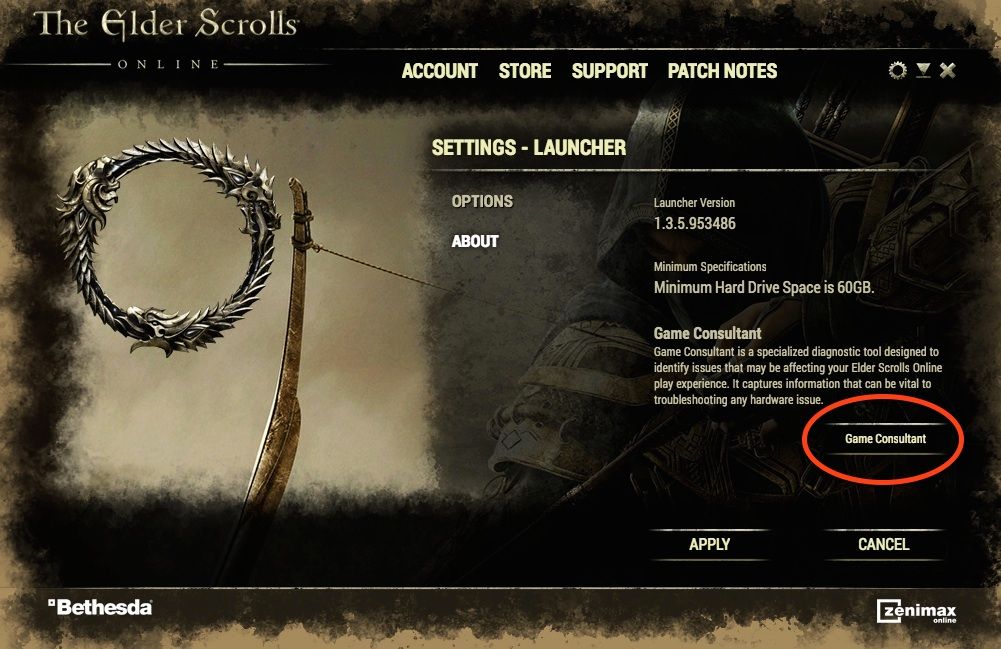
In beta it was broken but does now work. it is a bit confusing however. And the Launcher will have a spinning ball while you are using it.
When you press the button it launches a small grey window with Run Tests button. Hit that and it will progress sometimes pausing as it does so.
Once complete there is no message and nothing opens automatically so it's not obvious all is finished. Just click Open Report or Open Report Location if you want to copy the report file.
Then you need to click the top left red button, use Command-Q or select Quit from the menu bar to quit it.
Occasionally it will stall and require a Force Quit.
Currently it is missing the System Profiler data it does show in PC version.
You can find it in the install here (how I first used it when it went in during Beta);/Applications/ZeniMax Online/Launcher.app/Contents/MacOS/Game_Consultant.app
it's useful as q quick way to check Pings, Traceroutes and see the IP address it is connecting to which is usually a local Akamai or similar.
Edited by Moonraker on April 4, 2014 10:18PM1 -
Taft✭So I had the pleasure of using this "tool" yesterday to humor a CS response. The author told me that it would grab my dxdiag info and my msinfo. Even though I told him I was on a Mac. I guess he didn't skip down to "mac response" in his playbook, before he copy pasted. Still can't beat my favorite part which is always "dumb down the settings on the game we built for you so it is playable".
The reason this thing takes over thirty minutes to run is that it does two full traceroutes to different bethesda servers. It doesn't restrict the timeout count from the default 64, so if you are at home and your commercial internet or router is like most of the world this will not work. The system will continue to wait for 16 mins to resolve the first address, and then do it again for the next address. Instead of putting a simple limiter in their command, they ran the default. Once again, shoddy coding on the Mac side. Even their "consultant" is built inefficiently.
Note the timestamp, I bet we do not see a 64 bit client for this game in less than 18 months, and we all will be crashing the entire time.Amazing and Revolutionary!
(when works)0
