Maintenance for the week of December 22:
• NA megaservers for maintenance – December 22, 4:00AM EST (9:00 UTC) - 8:00AM EST (13:00 UTC)
• EU megaservers for maintenance – December 22, 4:00AM EST (9:00 UTC) - 8:00AM EST (13:00 UTC)
• NA megaservers for maintenance – December 22, 4:00AM EST (9:00 UTC) - 8:00AM EST (13:00 UTC)
• EU megaservers for maintenance – December 22, 4:00AM EST (9:00 UTC) - 8:00AM EST (13:00 UTC)
I made a slash command to turn off Gameplay Tutorials
MoonPile
✭✭✭✭✭
✭
✭
I wanted a simple addon to set a keybind or toggle for Settings > Gameplay > Tutorials > OFF
Based on Autoloot toggle: https://www.esoui.com/downloads/info455-AutolootToggle.html
Ideally there would be a way to a way to disable them account-wide; I've been playing this since 2014, really don't need them I need mainly this for PTS where I sometimes create a lot of tester characters in quick succession: Having the tutorials pop up for each one slows me down, as does menu-surfing. Synced Account Settings does not handle this and did not work on the PTS at time of writing. (EDIT: See Masteroshi's reply below; SAS does work! My toggle is just a backup plan.)
I need mainly this for PTS where I sometimes create a lot of tester characters in quick succession: Having the tutorials pop up for each one slows me down, as does menu-surfing. Synced Account Settings does not handle this and did not work on the PTS at time of writing. (EDIT: See Masteroshi's reply below; SAS does work! My toggle is just a backup plan.)
So it's just a simple chat command: /tt
I've never uploaded addons to ESOUI and don't really want to get into that right now, so if anyone else needs this (or want to improve upon it) - Here's the code and file structure:
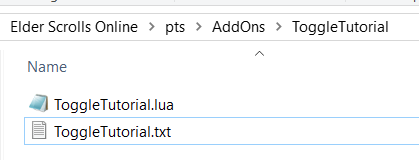
ToggleTutorial.lua
ToggleTutorial.txt
Edited by MoonPile on October 4, 2025 5:21PM Based on Autoloot toggle: https://www.esoui.com/downloads/info455-AutolootToggle.html
Ideally there would be a way to a way to disable them account-wide; I've been playing this since 2014, really don't need them
So it's just a simple chat command: /tt

I've never uploaded addons to ESOUI and don't really want to get into that right now, so if anyone else needs this (or want to improve upon it) - Here's the code and file structure:
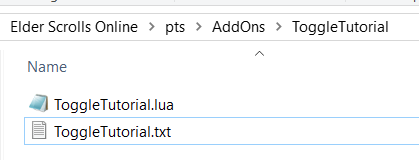
ToggleTutorial.lua
function ToggleTutorial()
local tutorialSetting = GetSetting(SETTING_TYPE_TUTORIAL, TUTORIAL_ENABLED_SETTING_ID);
if (tutorialSetting == "1") then
tutorialSetting = "0";
d("Tutorials are now off");
else
tutorialSetting = "1";
d("Tutorials are now on");
end
SetSetting(SETTING_TYPE_TUTORIAL, TUTORIAL_ENABLED_SETTING_ID, tutorialSetting, 1);
end
SLASH_COMMANDS["/toggletutorial"]= ToggleTutorial
SLASH_COMMANDS["/tt"]= ToggleTutorial
ToggleTutorial.txt
## Title: ToggleTutorial ## Author: #MoonPile ## Version: 1.0 ## APIVersion: 100003 ToggleTutorial.lua
0
-
Masteroshi430✭✭✭
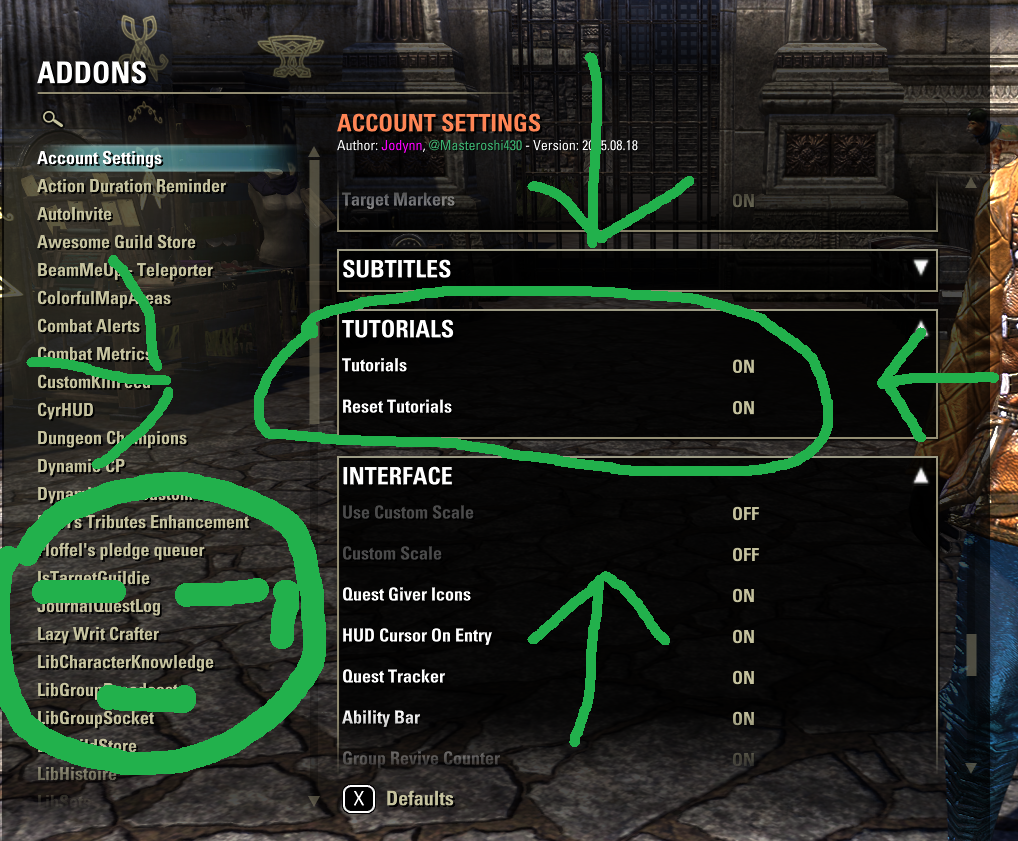
How Synced Account Settings works:
1 You set your game preferences on one character in the game settings
2 You save it in the addon settings with the [Save Character Settings] button
3 Now each time a character logs in, the settings you have saved are applied (shared with other characters) except if the specific option for that setting is off in the addon settings
The options for each game setting in the addon settings are not on/off switches for the game options, they are on/off switches for the "share the saved setting to all characters" feature.
Edited by Masteroshi430 on October 4, 2025 5:05AM@Masteroshi430 PC/EU (old French guy playing in English & addon author/maintainer) My addons1 -
MoonPile✭✭✭✭✭
✭Masteroshi430 wrote: »...
How Synced Account Settings works:
1 You set your game preferences on one character in the game settings
2 You save it in the addon settings with the [Save Character Settings] button
3 Now each time a character logs in, the settings you have saved are applied (shared with other characters) except if the specific option for that setting is off in the addon settings
The options for each game setting in the addon settings are not on/off switches for the game options, they are on/off switches for the "share the saved setting to all characters" feature.
Hi Masteroshi, thanks a lot for Account Settings!
This addon has been so helpful. Everything else I know how to do and have been using it for years, but I obviously missed that Tutorials section (or maybe changed it ages ago, Idk) *facepalm*
*facepalm*
Unfortunately it broke again for me on U48 PTS, (I'd left a comment about it on the ESOUI U47 which you fixed). I haven't checked for an update yet.
I'm on PTS a lot while some addons may get broken, so my toggle is just a backup plan then.Edited by MoonPile on October 4, 2025 5:20PM0 -
Masteroshi430✭✭✭Hi Masteroshi, thanks a lot for Account Settings!
This addon has been so helpful. Everything else I know how to do and have been using it for years, but I obviously missed that Tutorials section (or maybe changed it ages ago, Idk) *facepalm*
*facepalm*
Unfortunately it broke again for me on U48 PTS, (I'd left a comment about it on the ESOUI U47 which you fixed). I haven't checked for an update yet.
I'm on PTS a lot while some addons may get broken, so my toggle is just a backup plan then.
It's not broke, it's just that I have to add manually each new setting ZoS adds to the game but the addon won't work on live if I add the new PTS settings, so each time I have to wait for live to hit the servers to upload the update.
For now the only case for it to work on PTS would be an update from ZoS without any new setting, but they seem to add one or two new settings with each update these days (which is great).
So yeah your addon is a good solution for PTS ;-)
@Masteroshi430 PC/EU (old French guy playing in English & addon author/maintainer) My addons1
