Maintenance for the week of January 5:
• PC/Mac: No maintenance – January 5
• NA megaservers for maintenance – January 7, 4:00AM EST (9:00 UTC) - 10:00AM EST (15:00 UTC)
• EU megaservers for maintenance – January 7, 4:00AM EST (9:00 UTC) - 10:00AM EST (15:00 UTC)
• PC/Mac: No maintenance – January 5
• NA megaservers for maintenance – January 7, 4:00AM EST (9:00 UTC) - 10:00AM EST (15:00 UTC)
• EU megaservers for maintenance – January 7, 4:00AM EST (9:00 UTC) - 10:00AM EST (15:00 UTC)
Game cannot find AddOns - any new suggestions for Windows 11
malis907
Soul Shriven
Please can someone help me with this problem. I have been searching and reading many different solutions, but to no avail. (there is one here but it's from 2018...). Anyway,
I'm using my brand new laptop running Windows 11. I have ESO downloaded and it's working great, (except I don't have my addons). I began with Minion, which I used on my last computer, but couldn't get ESO to see the AddOns. After a couple days of trying different things I've decided to remove Minion from the equation and download straight from ESOUI website.
Here's where I am at:
I've uninstalled Minion.
I do not have OneDrive active.
I put the downloaded files into Documents>Elder Scrolls Online>live>AddOns
I logged into ESO and the AddOns aren't there.
I made sure AddOns are "on" in the ADD-ONS menu.
I've read about checking a box that says "allow out of date addons", but I don't see that box? (see pic below)
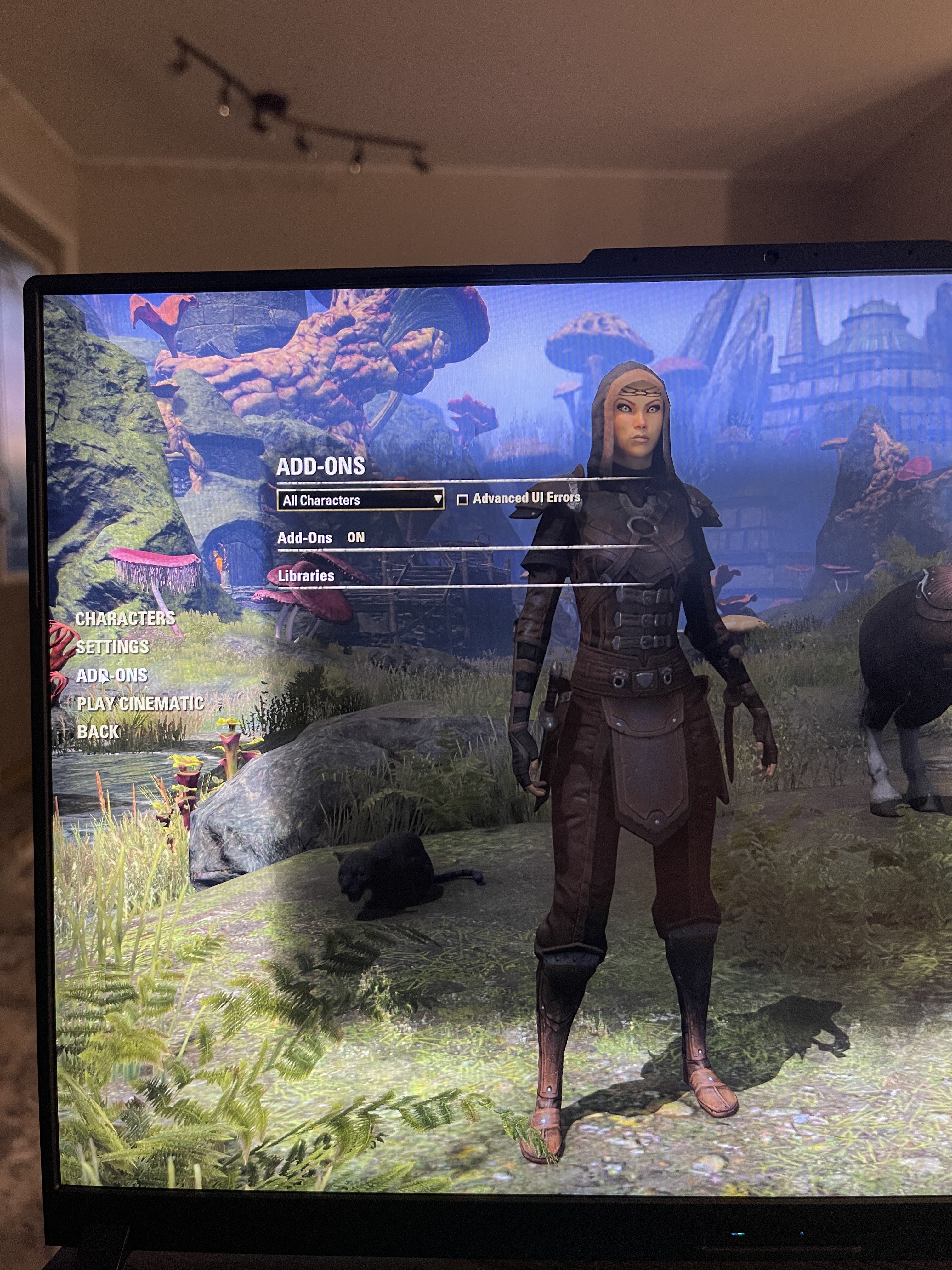
I would really appreciate any help, I miss playing this game... I just can't do it without the minimap
I'm using my brand new laptop running Windows 11. I have ESO downloaded and it's working great, (except I don't have my addons). I began with Minion, which I used on my last computer, but couldn't get ESO to see the AddOns. After a couple days of trying different things I've decided to remove Minion from the equation and download straight from ESOUI website.
Here's where I am at:
I've uninstalled Minion.
I do not have OneDrive active.
I put the downloaded files into Documents>Elder Scrolls Online>live>AddOns
I logged into ESO and the AddOns aren't there.
I made sure AddOns are "on" in the ADD-ONS menu.
I've read about checking a box that says "allow out of date addons", but I don't see that box? (see pic below)
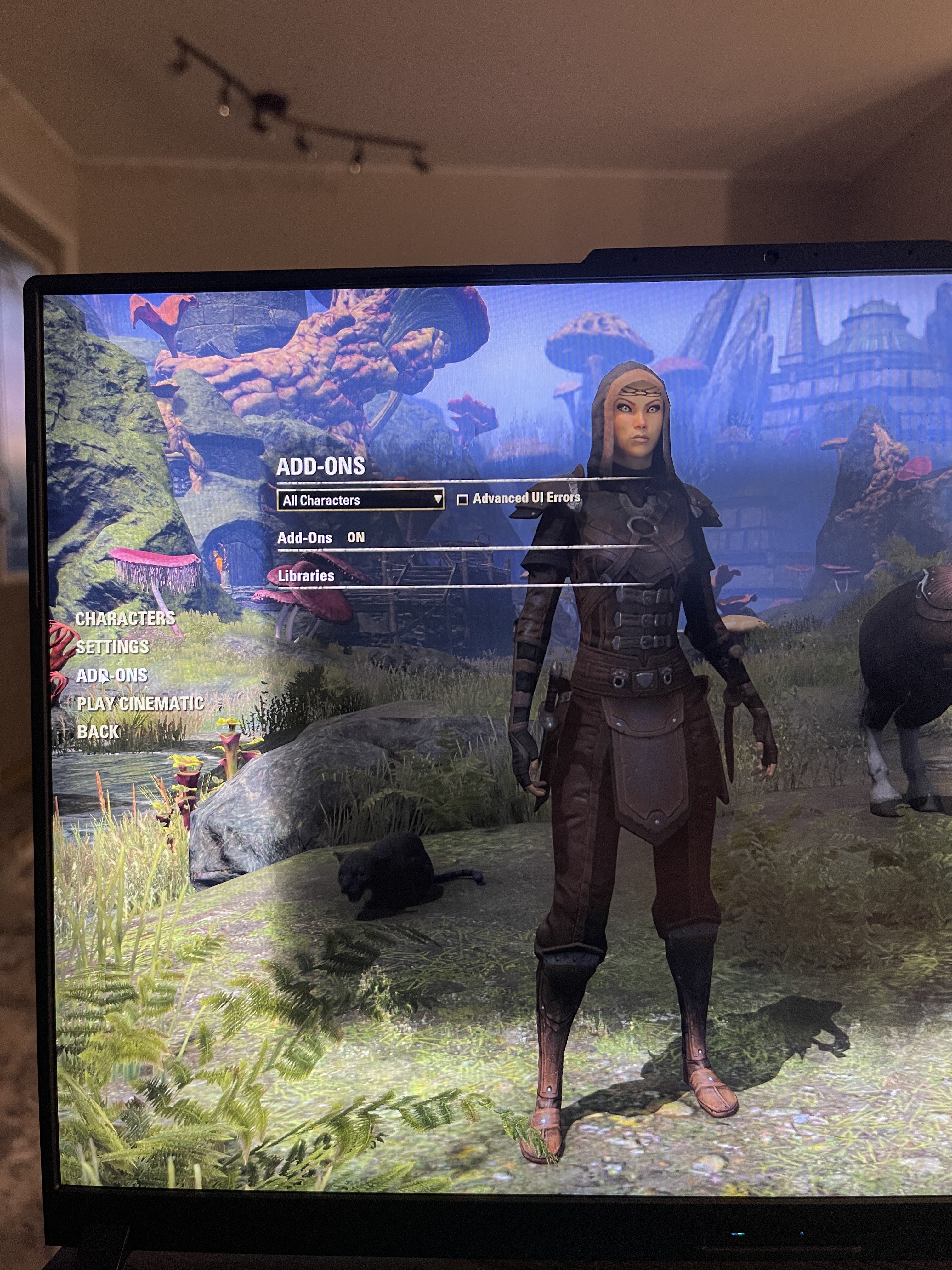
I would really appreciate any help, I miss playing this game... I just can't do it without the minimap
0
-
Baertram✭✭✭✭✭@malis907 https://www.esoui.com/forums/showthread.php?t=8858
Try the Screenshot trick mentioned there1 -
majulook✭✭✭✭✭
✭The files from ESOUI are in ZIP format did you unzip extract the ZIP'd folder from the download into the into Documents>Elder Scrolls Online>live>AddOns location or did you just drop the download file into that location?
If you put the ZIZP'd download into the location the gam cannot see them.
To manually install your AddOns:
1. Download your chosen addon
2. Extract the files to a folder on your desktop.
3. Open your ESO folder.
If using a PC, the typical default install path is: C:\Users\< username >\Documents\Elder Scrolls Online\live\
Or you can use the windows variable by pasting it into windows explorer: %userprofile%\documents
If using a Macintosh, the typical default install path is: ~/Documents/Elder Scrolls Online/live/
4. In the 'live' folder, create a new folder called AddOns (if it doesn’t already exist)
5. Open the AddOns folder
6. Copy the files from the folder on your desktop into the AddOns folder
7. Your final path should look like:
PC:
C:\Users\< username >\Documents\Elder Scrolls Online\live\AddOns\< AddOn A FolderName >\< files >
C:\Users\< username >\Documents\Elder Scrolls Online\live\AddOns\< AddOn B FolderName >\< files >
C:\Users\< username >\Documents\Elder Scrolls Online\live\AddOns\< AddOn C FolderName >\< files >
(where < AddOn A Folder > < .B. > < .C. > are the names of the actual folders that the addons create)
Mac:
~/Documents/Elder Scrolls Online/live/AddOns/< AddOn A FolderName >/< files >
~/Documents/Elder Scrolls Online/live/AddOns/< AddOn B FolderName >/< files >
~/Documents/Elder Scrolls Online/live/AddOns/< AddOn C FolderName >/< files >
(where < AddOn A Folder > < .B. > < .C. > are the names of the actual folders that the addons create)
9. Log into game. At the character select screen, there should be an "AddOns" button in the lower left corner. Click on that. If any of the mods in the list that pops up say "out of date" or some such, choose the "Load Outdated AddOns" option.
10. Log the rest of the way into game, you should be up and running now.
Edited by majulook on October 20, 2023 9:01PMSi vis pacem, para bellum0 -
Necrotech_Master✭✭✭✭✭
✭✭✭✭✭minion makes it a lot easier, but it can be a little finicky when trying to get it to point to the right folder someitmes
and as an FYI, they removed the "out of date addons" checkbox some time agoplays PC/NA
handle @Necrotech_Master
active player since april 2014
i have my main house (grand topal hideaway) listed in the housing tours, it has multiple target dummies, scribing altar, and grandmaster stations (in progress being filled out), as well as almost every antiquity furnishing on display to preview them
feel free to stop by and use the facilities0 -
Tommy_The_Gun✭✭✭✭✭
✭✭✭✭✭Best way to see where the game add-on folder is - is to take a screenshot in-game. You should see in the upper right corner of the screen a message where the screenshot was saved. That is your game folder where all it's setting are stored and add-ons too.
Also, one thing I have discovered is if you have a user folder in Windows that uses non-English alphabet symbols (ó, ę, ä, ö etc) - then the game won't be able to recognize that as a path, and it will use the "Public" documents location.
Example:
C:\Users\Björn\Documents -> Game does not know what "ö" is, so it does not recognize it as a file path, instead it goes for:
C:\Users\Public\Documents -> as it does not have any non-English alphabet symbols.
Edited by Tommy_The_Gun on October 20, 2023 9:25PM1 -
malis907Soul ShrivenThank you so much everyone. Beartram & Tommy_The_Gun, yes! your screenshot suggestion worked and set me on the path to fix my problem. Majulook, thanks for your help. I finally did get Minion to work for me, but will hold on to these instructions if it gives me trouble again.
I wish I could give an explanation as to how I got it to work, so that others could benefit from it, but I'm still confused. I ended up turning off and uninstalling (so I thought) OneDrive, then I moved the AddOns folder into my Documents folder and deleted the OneDrive folder... And it worked. The crazy thing is that the next time I restarted my computer I checked on the path to my Addon folder and it was gone from my Documents! Instead a new OneDrive folder had been created and my Documents folder was back in it! I don't understand it, BUT it still worked. I logged on to the game and all my AddOns were there. So for now I'm not asking why. That OneDrive is such a persistent bugger!!
Thanks again for everyone's help.2 -
MacsenSoul ShrivenOkay.
I have been going through absolute FITS in this same direction.
Here is the problem. Everyone out there who tells you that they files are in <Users><You><Documents><Elder Scrolls Online><Live><AddOns>. Is, in your case, mostly just plain wrong.
There is another possibility. This happened to ME and I just now played a trick and found out what the "[Snip]" is going on.
Go into the game. Check your controls in Settings and check to see what your key binding for a screen shot is.
Execute a screen shot. The directory where that thing is going to go IS the directory where your Add Ons go.
In my case it is NOT the normal DEFAULT everybody and their second cousins will chant at you over and over again.
In my case it was HERE
<Users><User 'name'><OneDrive><Documents><Elder Scrolls Online><LIve><AddOns>
NOTE to anyone responding. This is a major pain in the [Snip] to identify. I regularly install Minion to look in the "default" location everyone else uses, and the damnable game can't find the things. This time, because it is something I don't do every danged day and I forget, I used the screen shot trick. Then I remembered.
First off. I HATE One Drive. I thought I had disabled it. I Guess Microsoft had other idea.
As far as I know there is absolutely NO WAY to get ESO to look in a "custom" directory for your AddOns. It sucks but there it is. You have to tell MINION where to look.
Here's the real headache. Minion won't "Look" in the One Drive Folder. That stupid thing just picks the first one it finds. And IT looks first in the "default" folder, which in my case is the WRONG FOLDER.
You have to manually browse that Minion Settings area for the correct folder.
This is a miserable mess. I wish Bethesda would fix it. I really do NOT WANT MY CRAP in the One Drive Folder, which I can't delete. ESO needs a way to just manually fill in the nominal correct default folder for AddOns when it does this to the users that have not yet figured this out.
How hard can that be? Minion can do it. Why not ESO?
[Edited for Profanity Bypass]Edited by ZOS_Volpe on July 31, 2024 5:46PM0 -
Necrotech_Master✭✭✭✭✭
✭✭✭✭✭you can disable onedrive, its usually one of the first things i do when i do a fresh windows install, because i absolutely hate it too
i also dont use a microsoft acct to create a login, i only create a local login, so you would have to sign in to activate onedrive in the first place
if onedrive is never activated and turned off it still uses the standard documents locationplays PC/NA
handle @Necrotech_Master
active player since april 2014
i have my main house (grand topal hideaway) listed in the housing tours, it has multiple target dummies, scribing altar, and grandmaster stations (in progress being filled out), as well as almost every antiquity furnishing on display to preview them
feel free to stop by and use the facilities0 -
Baertram✭✭✭✭✭You can use OneDrive but for ESO (and other stuff) it interferes if you got the backup of your "documents" folders enabled!
That's where it plays with ESO files, not only addons but all that is stored in c:\users\...\documents\Elder Scrolls Online like your SavedVariables of the base game (and addons), UserSettings.txt, Screenshots etc.
So in OneDrive settings just disable that backup of documents folder and it should be okay to use the rest of OneDrive to send files to your cloud drive.0 -
AnticrystalSoul ShrivenThank you, good people. After days of fiddling around with trying to find the right place to put the addons after I had to reinstall the game, the screenshot trick worked.
Question though ... why in the heck do we put addons in a documents folder (and one I never use) and not the folder where the game is actually installed? That makes zero sense.0 -
Necrotech_Master✭✭✭✭✭
✭✭✭✭✭Anticrystal wrote: »Thank you, good people. After days of fiddling around with trying to find the right place to put the addons after I had to reinstall the game, the screenshot trick worked.
Question though ... why in the heck do we put addons in a documents folder (and one I never use) and not the folder where the game is actually installed? That makes zero sense.
the game has always stored "local data" in the documents folder
this includes user settings (which is things like your graphics and other base game settings), addon folders, saved variables for said addons, and sometimes an addon settings text file
a lot of games dont usually store any locally saved data in the actual games install directory, like most other games use the documents folder to store save files and settings as wellplays PC/NA
handle @Necrotech_Master
active player since april 2014
i have my main house (grand topal hideaway) listed in the housing tours, it has multiple target dummies, scribing altar, and grandmaster stations (in progress being filled out), as well as almost every antiquity furnishing on display to preview them
feel free to stop by and use the facilities1 -
Baertram✭✭✭✭✭Think about if you put stuff in the game's folder, what if multiple users play the same game? It overwrites.
So Windows games uses the windows' user documents to store the data for the currently logged in user.0 -
Lupinemw✭✭✭Glad I found this post as was in the same situation. For some reason, mine is saving my files to my downloads folder..
Is this something that can be changed?
Elysium
EU Casual Mature Daggerfall Covenant Guild
Would you like to know more?! Check us out below
elysium-eso.guildlaunch.com0 -
Necrotech_Master✭✭✭✭✭
✭✭✭✭✭Glad I found this post as was in the same situation. For some reason, mine is saving my files to my downloads folder..
Is this something that can be changed?
if your talking about minion, yes it can be changed in the settings where it downloads the files toplays PC/NA
handle @Necrotech_Master
active player since april 2014
i have my main house (grand topal hideaway) listed in the housing tours, it has multiple target dummies, scribing altar, and grandmaster stations (in progress being filled out), as well as almost every antiquity furnishing on display to preview them
feel free to stop by and use the facilities0 -
Baertram✭✭✭✭✭I know that sometimes the game thinks your addons are in a folder c:\users\...\AppData\local or similar (a hidden folder)
and that's due to some Windows ***-hack, so Zos cannot fix it.
The screenshot trick mentioned above at the www.esoui.com help thread describes how to find the folder of your ESO addons.
If your ESO game thinks your c:\users\...\downloads is your ESO folder for the addons you should contact the support of ESO and ask them for support.
Edited by Baertram on August 6, 2024 9:32AM0
