Graphics examples of ESO (2014) and Morrowind (2002)
ixthUA
✭✭✭✭✭
I recorded it (no ads in the video, 3 minutes long):
 https://www.youtube.com/watch?v=EyGx_LeOgHE
https://www.youtube.com/watch?v=EyGx_LeOgHE
First part of video is Morrowind with AI-upscaled textures.
Second part is ESO with mostly max settings.
Video recorded in 4k resolution (select 2160p playback quality).
To me, even though morrowind is lacking quality 3D meshes, graphics look better.
ESO is very blurry and on top is tonemapped, making colors terrible.
The tech is available, to upscale textures and somehow deal with tonemap, so days are bright, nights are dark, and various sunlight colors.
 https://www.youtube.com/watch?v=EyGx_LeOgHE
https://www.youtube.com/watch?v=EyGx_LeOgHEFirst part of video is Morrowind with AI-upscaled textures.
Second part is ESO with mostly max settings.
Video recorded in 4k resolution (select 2160p playback quality).
To me, even though morrowind is lacking quality 3D meshes, graphics look better.
ESO is very blurry and on top is tonemapped, making colors terrible.
The tech is available, to upscale textures and somehow deal with tonemap, so days are bright, nights are dark, and various sunlight colors.
3
-
Tandor✭✭✭✭✭
✭✭✭✭✭I don't play ESO with the graphics as wish-washy as that, and I'm on a medium spec PC with no addons or third party reshade etc. To me, your contrast/brightness settings need adjustment. I don't know anything about 4K and play on a BenQ monitor in 1920 x 1080 and have much better graphics to be honest.
Morrowind looks good for its age apart from the character models. What does "AI-upscaled textures" mean?6 -
Aardappelboom✭✭✭✭✭I play on xbox series X, game looks a lot better than this, it is however, very important to have the 'right' brightness and color settings, which is never a problem on other games, other than that ESO looks very good on my setup.Edited by Aardappelboom on March 11, 2023 7:03PM4
-
danno8✭✭✭✭✭
✭✭✭✭✭I think there is something off with your settings. The shadows and details keep popping in.
Here is a quick video I took of the same area. I took it in first person for an apples to apples comparison with Morrowind. https://youtu.be/K5f-_cWyvSk
https://youtu.be/K5f-_cWyvSk
Ignore the weird judder, that is some kind of issue with the 60fps recording and the 75hz refresh rate of my monitor. It is silky smooth while playing the game itself.
edit: Also I am all for gfx updates to the game. But I think distant textures and terrain and that terrible fog need to be updated first and foremost.Edited by danno8 on March 11, 2023 8:23PM8 -
ixthUA✭✭✭✭✭
Mesh is a form, texture is the image on the form.I don't play ESO with the graphics as wish-washy as that, and I'm on a medium spec PC with no addons or third party reshade etc. To me, your contrast/brightness settings need adjustment. I don't know anything about 4K and play on a BenQ monitor in 1920 x 1080 and have much better graphics to be honest.
Morrowind looks good for its age apart from the character models. What does "AI-upscaled textures" mean?
This is a low resolution texture applied to log mesh.
There is software that can take a low resolution image and upscale it to high resolution, using machine learning (AI). Ever since the release of DLSS, fans started making ai-upscaled texture packs for games, that improve graphics a lot.
0 -
SeaGtGruff✭✭✭✭✭
✭✭✭✭✭I think a single-player TES game that runs entirely on one's local machine, doesn't require constant online connectivity for transferring data packets, and does all of its computations and decision-making locally rather than on remote game servers will probably always have an advantage graphics-wise, especially if it has a dedicated community of fans and hobbyists who enjoy adding graphical improvements to it.I've fought mudcrabs more fearsome than me!3 -
ArchangelIsraphel✭✭✭✭✭
✭✭✭✭✭This looks like a problem with your settings, possibly even with the specs of the machine you're playing on. The game doesn't look washed out and bland like this when I play. It's quite colorful, has a lot of shadow and light depth, which appears to be lacking on your game. I don't use any kind of reshade or enhancements to make it look good. What are the specs of your computer?
Seems like a few things are off here. What are your antialiasing and ambient occlusion settings being controlled by? The game, or your GPU? What type of antialiasing and ambient occlusion are you using? These things can play a huge role in how the game looks, and it seems to me at a glance that you are not using the ideal settings for your GPU.
Also seems like you have the brightness turned up way too high as well. Shadows seem to be absent and lacking depth.
Reminds me of how the game looks on older nvdia GPU's (not an insult, just an observation based on seeing a family member play this game on a very old gaming laptop and how lacking the graphics seemed.)Edited by ArchangelIsraphel on March 12, 2023 5:56AMLegends never die
They're written down in eternity
But you'll never see the price it costs
The scars collected all their lives
When everything's lost, they pick up their hearts and avenge defeat
Before it all starts, they suffer through harm just to touch a dream
Oh, pick yourself up, 'cause
Legends never die1 -
LikiLoki✭✭✭✭✭Tes online is too bright, it looks like a pink pony. It doesn't have the charm of tes 3. For the old part of the game, you picked up the right mod that kept the right gamut0
-
ixthUA✭✭✭✭✭ArchangelIsraphel wrote: »This looks like a problem with your settings, possibly even with the specs of the machine you're playing on. The game doesn't look washed out and bland like this when I play. It's quite colorful, has a lot of shadow and light depth, which appears to be lacking on your game. I don't use any kind of reshade or enhancements to make it look good. What are the specs of your computer?
Seems like a few things are off here. What are your antialiasing and ambient occlusion settings being controlled by? The game, or your GPU? What type of antialiasing and ambient occlusion are you using? These things can play a huge role in how the game looks, and it seems to me at a glance that you are not using the ideal settings for your GPU.
Also seems like you have the brightness turned up way too high as well. Shadows seem to be absent and lacking depth.
Reminds me of how the game looks on older nvdia GPU's (not an insult, just an observation based on seeing a family member play this game on a very old gaming laptop and how lacking the graphics seemed.)
I had brightness set higher than average. After setting "proper" brightness game looks a lot darker. Its still very blurred though - distant fog, low resolution textures, tonemap.0 -
mocap✭✭✭✭✭
✭Take a look at this thread:
https://forums.elderscrollsonline.com/en/discussion/162354/the-best-screenshots/p8
Those screenshots... some of them look like "Is it really from ESO?"
Just few examples:

 1
1 -
ixthUA✭✭✭✭✭They are taken at a huge resolution and downscaled. In original resolution, graphics are blurry. Take a look at them in original size:
https://cdn.discordapp.com/attachments/551440576344752129/1080881492294651976/3.jpg
https://live.staticflickr.com/65535/52667650793_270cf3b64d_o.png
https://live.staticflickr.com/65535/52667440799_471a782ae8_o.png
https://cdn.discordapp.com/attachments/551440576344752129/1080881493339025540/8.jpg0 -
kaushad✭✭✭✭The title is a bit misleading. Here are some pictures from TESIII without graphics mods that have been made since 2002:



9 -
emilyhyoyeon✭✭✭✭✭
✭✭✭I agree ESO could do with a graphical boost. I recently had to redownload Reshade because I got a new computer, and I played a bit of ESO before I redownloaded it. It looked pretty rough, even at maximum graphics. I've been using Reshade consistently for years, so I was kinda shocked.IGN @ emilypumpkin, imperial pumpkin seller
Tullanisse Starborne, altmer battlemage & scholar of the ayleids1 -
robpr✭✭✭✭✭
✭SeaGtGruff wrote: »I think a single-player TES game that runs entirely on one's local machine, doesn't require constant online connectivity for transferring data packets, and does all of its computations and decision-making locally rather than on remote game servers will probably always have an advantage graphics-wise, especially if it has a dedicated community of fans and hobbyists who enjoy adding graphical improvements to it.
All textures are locally on your drive. Server only handles the enemy/player logic and movement synchronisation, nothing is downloaded from the server other than raw text data.1 -
Tandor✭✭✭✭✭
✭✭✭✭✭emilyhyoyeon wrote: »I agree ESO could do with a graphical boost. I recently had to redownload Reshade because I got a new computer, and I played a bit of ESO before I redownloaded it. It looked pretty rough, even at maximum graphics. I've been using Reshade consistently for years, so I was kinda shocked.
I suspect what mainly happened is that it looked different to how you normally see it, and not as much to your personal taste. I recall that whenever "before and after" screenshots are shown on threads promoting Reshade half the commenters prefer the "before" and half prefer the "after". It's entirely subjective as to whether Reshade improves the look of the game or not.0 -
ixthUA✭✭✭✭✭I recorded another video with proper brightness:
 https://www.youtube.com/watch?v=LDc070VvEio
https://www.youtube.com/watch?v=LDc070VvEio
Still a lot of low resolution textures and blur.1 -
emilyhyoyeon✭✭✭✭✭
✭✭✭emilyhyoyeon wrote: »I agree ESO could do with a graphical boost. I recently had to redownload Reshade because I got a new computer, and I played a bit of ESO before I redownloaded it. It looked pretty rough, even at maximum graphics. I've been using Reshade consistently for years, so I was kinda shocked.
I suspect what mainly happened is that it looked different to how you normally see it, and not as much to your personal taste. I recall that whenever "before and after" screenshots are shown on threads promoting Reshade half the commenters prefer the "before" and half prefer the "after". It's entirely subjective as to whether Reshade improves the look of the game or not.
I get that, especially when a lot of people have crazy looking Reshades, but ESO definitely doesn't look that great.
OP wrote ''ESO is very blurry and on top is tonemapped, making colors terrible.''
and that's exactly what I noticed with my Reshade off. Most of what I use on my preset is just to make those less noticeable.
OP also showed an example of a low quality textured piece of wood. Nothing to do with or without Reshade--the wood is low quality.
Ultimately, I wasn't trying to say Reshade makes ESO look better. I just forgot how ESO vanilla looks because of my Reshade.IGN @ emilypumpkin, imperial pumpkin seller
Tullanisse Starborne, altmer battlemage & scholar of the ayleids2 -
OldStygian✭✭✭✭Really wish there was an option for those of us who want it to download/enable a hi-res/higher quality art package.
Some assets in the game are really showing their age.1 -
danno8✭✭✭✭✭
✭✭✭✭✭Here is ESO in 5k2k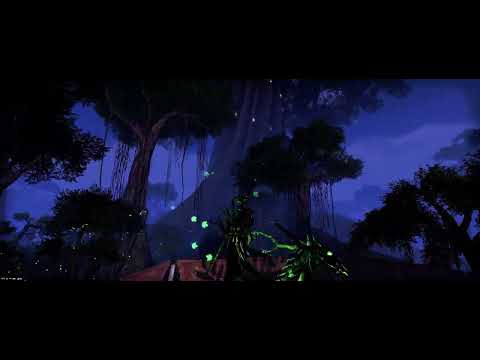 https://www.youtube.com/watch?v=t-Nf4MlOmPo&t=42s
https://www.youtube.com/watch?v=t-Nf4MlOmPo&t=42s
Way too much Reshade and/ or too low gamma there.
I always like the idea of dark immersive nights but unless the game is built for it with scary beasts or proper lighting as well as the use of lanterns or other light sources it just ends up feeling annoying rather than an immersive experience.2 -
TaSheen✭✭✭✭✭
✭✭✭✭✭Okay, so I'm old. And I've played a LOT of games since 1985....
I like the way ESO looks (vanilla - I don't do stuff like Reshade). I don't personally think ESO needs "updatiing" graphically. I'm running ESO in 4k on newish (2 years old) screens but a really old GPU, and I still love the way it looks. My game looks sharp graphically (after stuff loads in, because a nearly 7 year old machine is certainly not "cutting edge" - and I REALLY hope I get a few more months out of it because I do NOT want to have to buy now.....)
The last time I was playing games that got graphics updates.... I was revolted with one, and disappointed with another. And I quit playing both for those reasons.______________________________________________________
"But even in books, the heroes make mistakes, and there isn't always a happy ending." Mercedes Lackey, Into the West
PC NA, PC EU (non steam)- four accounts, many alts....1 -
SeaGtGruff✭✭✭✭✭
✭✭✭✭✭SeaGtGruff wrote: »I think a single-player TES game that runs entirely on one's local machine, doesn't require constant online connectivity for transferring data packets, and does all of its computations and decision-making locally rather than on remote game servers will probably always have an advantage graphics-wise, especially if it has a dedicated community of fans and hobbyists who enjoy adding graphical improvements to it.
All textures are locally on your drive. Server only handles the enemy/player logic and movement synchronisation, nothing is downloaded from the server other than raw text data.
I didn't say anything about textures and where they're stored. But if we're going to make it about textures and where they're stored, can you explain why it sometimes takes several minutes of walking into a new area before the textures are shown at all, such that black silhouettes are displayed instead of players, NPCs are invisible, and sometimes even the walls and other structures are missing, until the area finally finishes getting loaded? I mean, all the textures for those things are stored on my local machine, right? And just because the server must communicate information to the client on my local machine to tell it which of those locally-stored textures to display, and where in the 3-dimensional gamespace to display them, doesn't mean anything to how the game actually looks, right? Because the information that the server provides is of minimal importance as compared to where the textures are stored, right?I've fought mudcrabs more fearsome than me!1 -
danno8✭✭✭✭✭
✭✭✭✭✭SeaGtGruff wrote: »SeaGtGruff wrote: »I think a single-player TES game that runs entirely on one's local machine, doesn't require constant online connectivity for transferring data packets, and does all of its computations and decision-making locally rather than on remote game servers will probably always have an advantage graphics-wise, especially if it has a dedicated community of fans and hobbyists who enjoy adding graphical improvements to it.
All textures are locally on your drive. Server only handles the enemy/player logic and movement synchronisation, nothing is downloaded from the server other than raw text data.
I didn't say anything about textures and where they're stored. But if we're going to make it about textures and where they're stored, can you explain why it sometimes takes several minutes of walking into a new area before the textures are shown at all, such that black silhouettes are displayed instead of players, NPCs are invisible, and sometimes even the walls and other structures are missing, until the area finally finishes getting loaded? I mean, all the textures for those things are stored on my local machine, right? And just because the server must communicate information to the client on my local machine to tell it which of those locally-stored textures to display, and where in the 3-dimensional gamespace to display them, doesn't mean anything to how the game actually looks, right? Because the information that the server provides is of minimal importance as compared to where the textures are stored, right?
Slow hard drive or older consoles usually have this asset loading bottleneck. Also for older consoles memory management needs to be aggressive so dumping textures out of memory to load new ones causes far more loading/missing npc's, players and other assets. It's a double whammy for consoles.
Personally on my own machine I have never seen a stand in (silhouette), I know it is a setting you can change on PC though. On console you can't change the setting (I don't think) so you are stuck with up to 10(I think) stand-ins allowed so you can load into the game faster. From what I understand the PS5 and new Xbox (whatever it's called) don't have this issue.
Can you imagine how long it would take if these assets were loaded via the server everytime?0 -
TaSheen✭✭✭✭✭
✭✭✭✭✭
Can you imagine how long it would take if these assets were loaded via the server everytime?
Ugh. Over satellite? I'd be dead before that happened.
______________________________________________________
"But even in books, the heroes make mistakes, and there isn't always a happy ending." Mercedes Lackey, Into the West
PC NA, PC EU (non steam)- four accounts, many alts....0 -
Luth7✭✭✭ESO is very blurry and on top is tonemapped, making colors terrible.
You can switch tonemapping off in usersettings.txt.
I don't know why you would do that on any non-HDR monitor though.
I don't think the colors you describe as terrible come from that at all. It looks like the problem is the ambient light. In older games the ambient light is not much more than a simple color but is supposed to represent indirect/bounced light which originated from a directional light source (eg a room is brightened up by sunlight, even with no sunlight shining directly through the windows).
https://learn.microsoft.com/en-us/windows/win32/direct3d9/ambient-lighting
The problem is that this color value was often made very blue and very strong, which leads to a cartoonish look, destroys shadows (scene looks flat) and it generally looks unrealistic as the indirect light generated from a directional light source can't be as strong or even stronger than the light source it was generated from.
The Artaeum is a prime example for this and how not to do it, but there are other zones too.
The global illumination that is available in the options also doesn't seem to make much sense to me with the over the top old school ambient lighting still in place.
Overall i think, the shader (model) upgrade of ESO was done way better than what GW2 did. For example, in GW2 you can still only decide whether to have postprocessing shaders switched on or off altogether; no separate options available. If you switch them on, you will get also that horrible 2005-style bloom GW2 still has on everything. There are other examples too, like GW2 light refraction on glass looks very weird.
If only ESO had changed the bad ambient lighting colors.2 -
ixthUA✭✭✭✭✭I installed reshade lumasharpen (max value) and it helped with blur a bit (not enough though).
Disabled tone_map in settings file, but didnt notice a difference.
Low resolution textures are still the main problem. Even in new areas there are a lot of them.0
