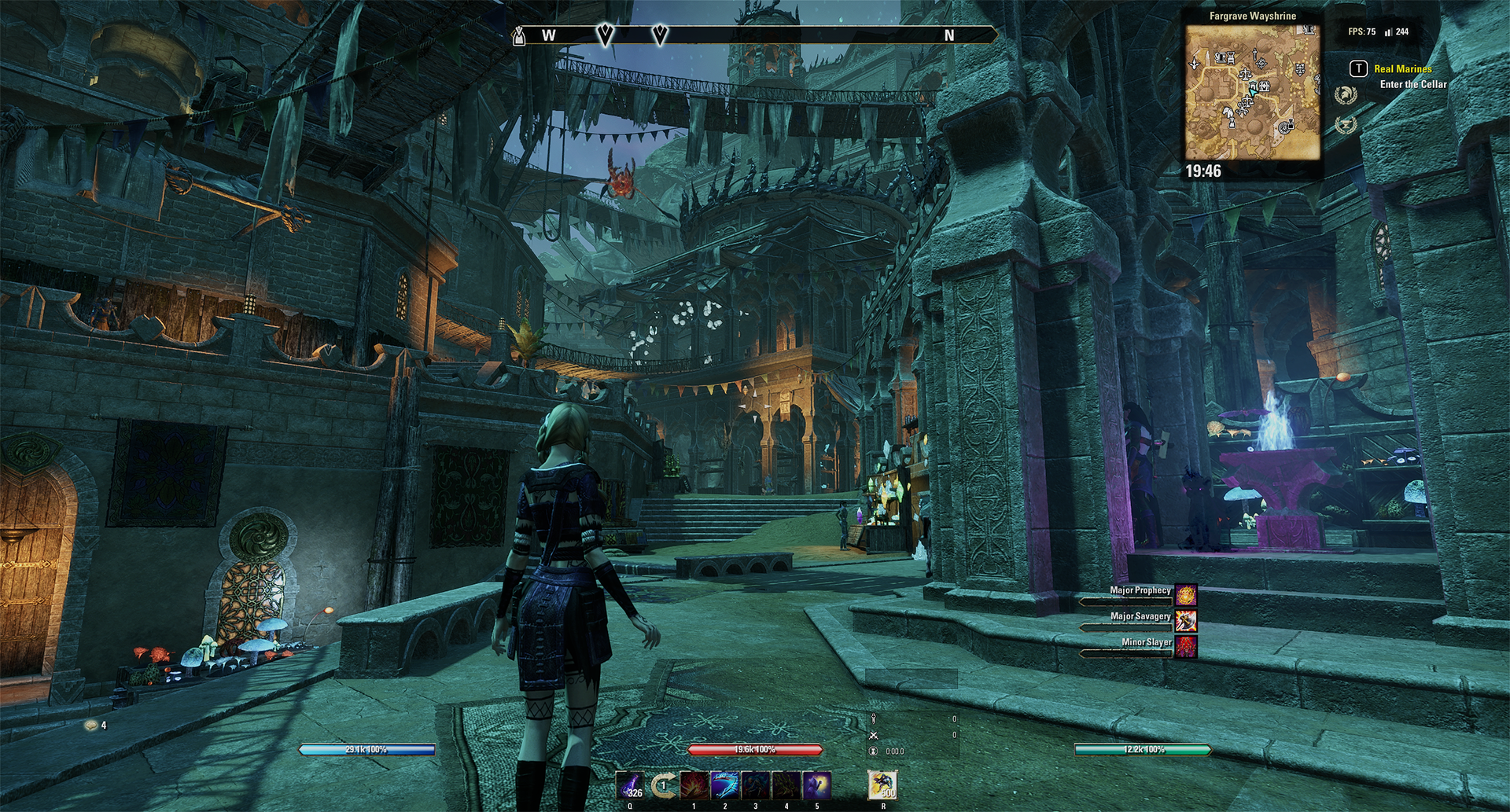Maintenance for the week of December 15:
· [COMPLETE] PC/Mac: NA and EU megaservers for maintenance – December 15, 4:00AM EST (9:00 UTC) - 12:00PM EST (17:00 UTC)
· [COMPLETE] Xbox: NA and EU megaservers for maintenance – December 15, 4:00AM EST (9:00 UTC) - 12:00PM EST (17:00 UTC)
· [COMPLETE] PlayStation®: NA and EU megaservers for maintenance – December 15, 4:00AM EST (9:00 UTC) - 12:00PM EST (17:00 UTC)
· [COMPLETE] PC/Mac: NA and EU megaservers for maintenance – December 15, 4:00AM EST (9:00 UTC) - 12:00PM EST (17:00 UTC)
· [COMPLETE] Xbox: NA and EU megaservers for maintenance – December 15, 4:00AM EST (9:00 UTC) - 12:00PM EST (17:00 UTC)
· [COMPLETE] PlayStation®: NA and EU megaservers for maintenance – December 15, 4:00AM EST (9:00 UTC) - 12:00PM EST (17:00 UTC)
I finally solved the problem of unstable FPS in the city
shijian452
✭✭✭
The last few game updates have caused the game FPS to be very unstable,Tried many times and finally my FPS doesn't fluctuate much in the city.
My computer configuration:
System Version: Windows 10
CPU:Xeon E5-2680v4 *2 2.5GHz-3.3GHz 28C 56T
Graphics Card:RTX 3070ti
RAM:DDR4 2400 8G*4
I think my computer can run the ESO game just fine because it was working fine before the update.However, the recent update made my FPS very unstable in the city, many times it would drop from 75 to 20-30.I tried to find a solution in the forum.Referred to many posts and finally tried to solve the problem.
CPU related issues, not graphics card, are causing FPS instability in games.
I am now in a city with a lot of people and the FPS will not fluctuate a lot, and most of them are running stably at 75hz. (It will also feel stuttering when the FPS exceeds the refresh rate of the monitor, so I will turn on vertical sync, which will make the game FPS stable)
1.First of all, "Multithreaded Rendering" in VIDEO settings should be turned on.
"Planar Reflection Quality" is best to choose "Medium" or "off".
"Vertical sync"should be turned on
I think these settings play an important role in the stability of the FPS
2.Next adjust the parameters in "UserSettings.txt"
SET GPUSmoothingFrames "10" This value is 10 by default. If you change it, it is recommended to restore the default value.
SET MaxCoresToUse.4 "8" This value is the most stable FPS when my computer is changed to 8
SET RequestedNumJobThreads "8" Modifying this value is not as good as the previous one. When my computer is changed to 8, the FPS is the most stable.
SET RequestedNumWorkerThreads "-1" he default value of this value is -1. I suggest not to adjust it. After I try to adjust it, the FPS will be unstable.
3.Open the "Nvidia Control Panel"
"triple buffering" On
"Vertical sync" Adaptive
"Thread optimization" On
4.If you are like me and have more than two CPUs on one computer,You can open the task managerSelect "Details",Then right-click "eso64.exe" and click "Set affinity",Cancel "All Processors",Next, check all the threads of "NODE 0".
If you only have one CPU on your computer, you can ignore this suggestion.
After setting, the fluctuation of my FPS in all cities has become a reasonable range, and there is basically no FPS fluctuation outside the city, even if I use a mount in the city.
2