Maintenance for the week of December 15:
· [COMPLETE] PC/Mac: NA and EU megaservers for maintenance – December 15, 4:00AM EST (9:00 UTC) - 12:00PM EST (17:00 UTC)
· [COMPLETE] Xbox: NA and EU megaservers for maintenance – December 15, 4:00AM EST (9:00 UTC) - 12:00PM EST (17:00 UTC)
· [COMPLETE] PlayStation®: NA and EU megaservers for maintenance – December 15, 4:00AM EST (9:00 UTC) - 12:00PM EST (17:00 UTC)
· [COMPLETE] PC/Mac: NA and EU megaservers for maintenance – December 15, 4:00AM EST (9:00 UTC) - 12:00PM EST (17:00 UTC)
· [COMPLETE] Xbox: NA and EU megaservers for maintenance – December 15, 4:00AM EST (9:00 UTC) - 12:00PM EST (17:00 UTC)
· [COMPLETE] PlayStation®: NA and EU megaservers for maintenance – December 15, 4:00AM EST (9:00 UTC) - 12:00PM EST (17:00 UTC)
Skill menu is blank - no choices, just the skill area names
Started a new alt for Blackwood on the Euro PC server, but find the Skills menu where the skill trees of actives and passives is blank when I open the character's menu!
I can see the skill group names, but nothing happens when you click on them. I had this once before a couple of years ago, but have searched for the solution online and the forums, but can't find the one I used then. I have about 14 skill points that I can't assign, built up since the start of the game. I've been playing for a week, so have restarted multiple times and have used Minion to update the mods I'm running, but still the skill trees are invisible.
Can anyone shed any light on this and what the solution might be?
I can see the skill group names, but nothing happens when you click on them. I had this once before a couple of years ago, but have searched for the solution online and the forums, but can't find the one I used then. I have about 14 skill points that I can't assign, built up since the start of the game. I've been playing for a week, so have restarted multiple times and have used Minion to update the mods I'm running, but still the skill trees are invisible.
Can anyone shed any light on this and what the solution might be?
0
-
AVaelham✭✭✭✭Did you try disabling all the mods and enable them one by one to see which one causes this? Do they appear on your other characters?0
-
Have just checked the other alts I have, and they too have invisible Skill trees and were fine before buying Blackwood.0
-
ZOS_KevinCommunity Manager@180728001680 Have you placed a ticket in for this yet? If so, could you let me know what the ticket number is?
If not, that's fine. We can reach out to our teams and see if there is anything they can clarify to help.Community Manager for ZeniMax Online Studio and Elder Scrolls OnlineDev Tracker | Service Alerts | ESO Twitter0 -
Many thanks, AVaelham. How do you do that as, looking at the addons tab under settings, there is no enable/disable option I can see?
ZOZ_Kevin, I was hoping someone else may have the answer, so haven't raised a bug report.
0 -
AVaelham✭✭✭✭180728001680 wrote: »Many thanks, AVaelham. How do you do that as, looking at the addons tab under settings, there is no enable/disable option I can see?
You can do that (if I remember well) in the character selection screen, under the settings here (i made the screenshot on stadia where i don't have add-ons):
and also in-character as well
if the enable/disable option doesn't appear when you're logged in on the alt it's probably a visual bug similar to skill menu one so i think you should try disabling the add-ons in the character selection screen first0 -
AVaelham, many thanks. Ah, I was only checking once I was on the newest alt. I now see the enable/disable boxes in the addons folder you see when you choose the character having logged in. I have 43 add-ons, so doing them individually is going to take a long time.
Interestingly, though, once I'm in the character menu, my standalone add-ons folder (beneath 'controls' in your grab) is empty - it does not show any of the enable/disable boxes that are visible in the folder you access after logging on (as above). Grab attached here.
1 -
votan73✭✭✭First disable BugEater in the character selection screen.
One or more addon(s) is breaking the whole UI initialisation process.0 -
Many thanks for the suggestion, Votan73. I have BugCatcher, though (the pic above is from AVaelham)
These are my add ons (I've left off the libraries).
Despite the 'out of dates', I've updated everything with Minion.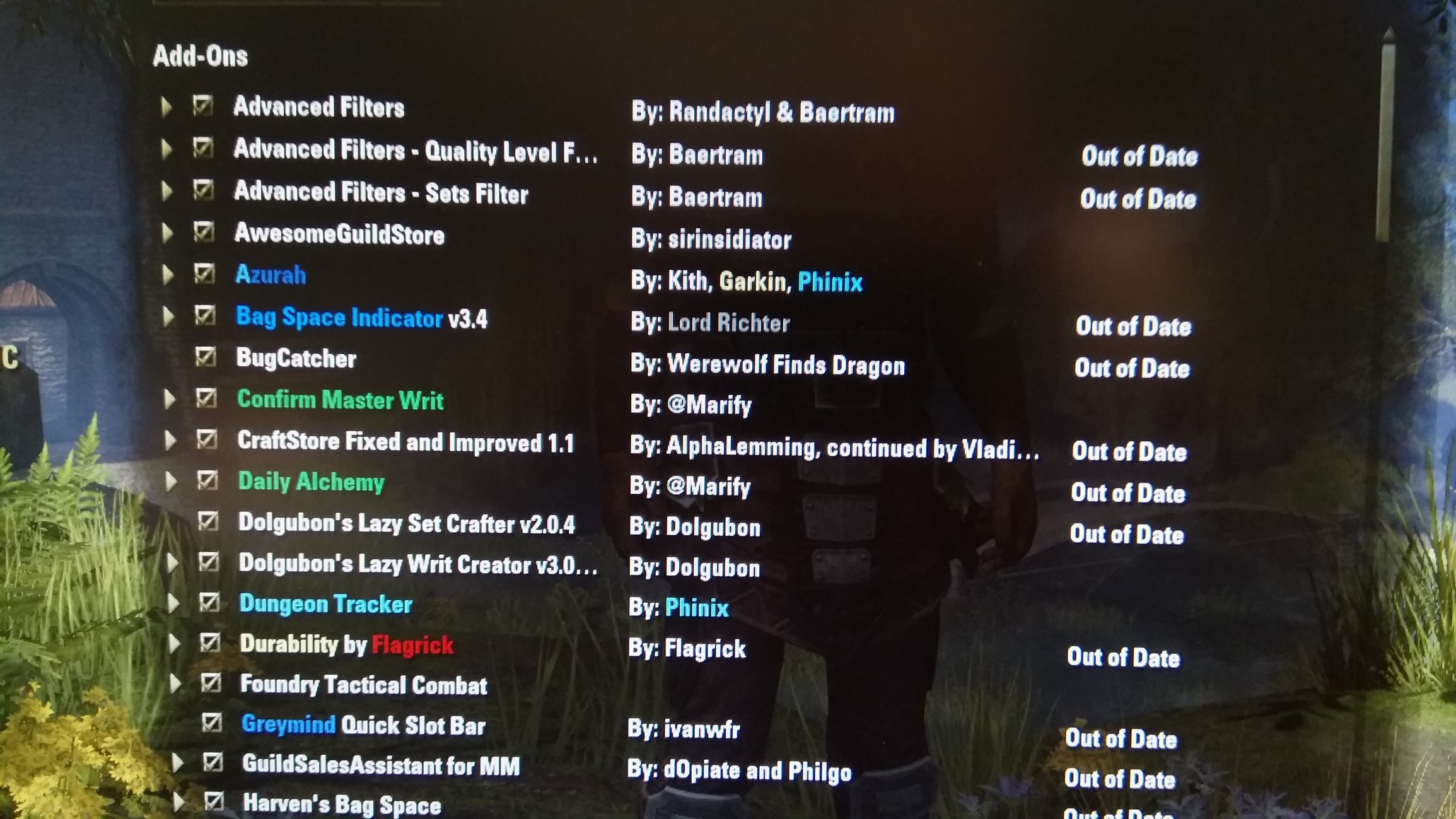

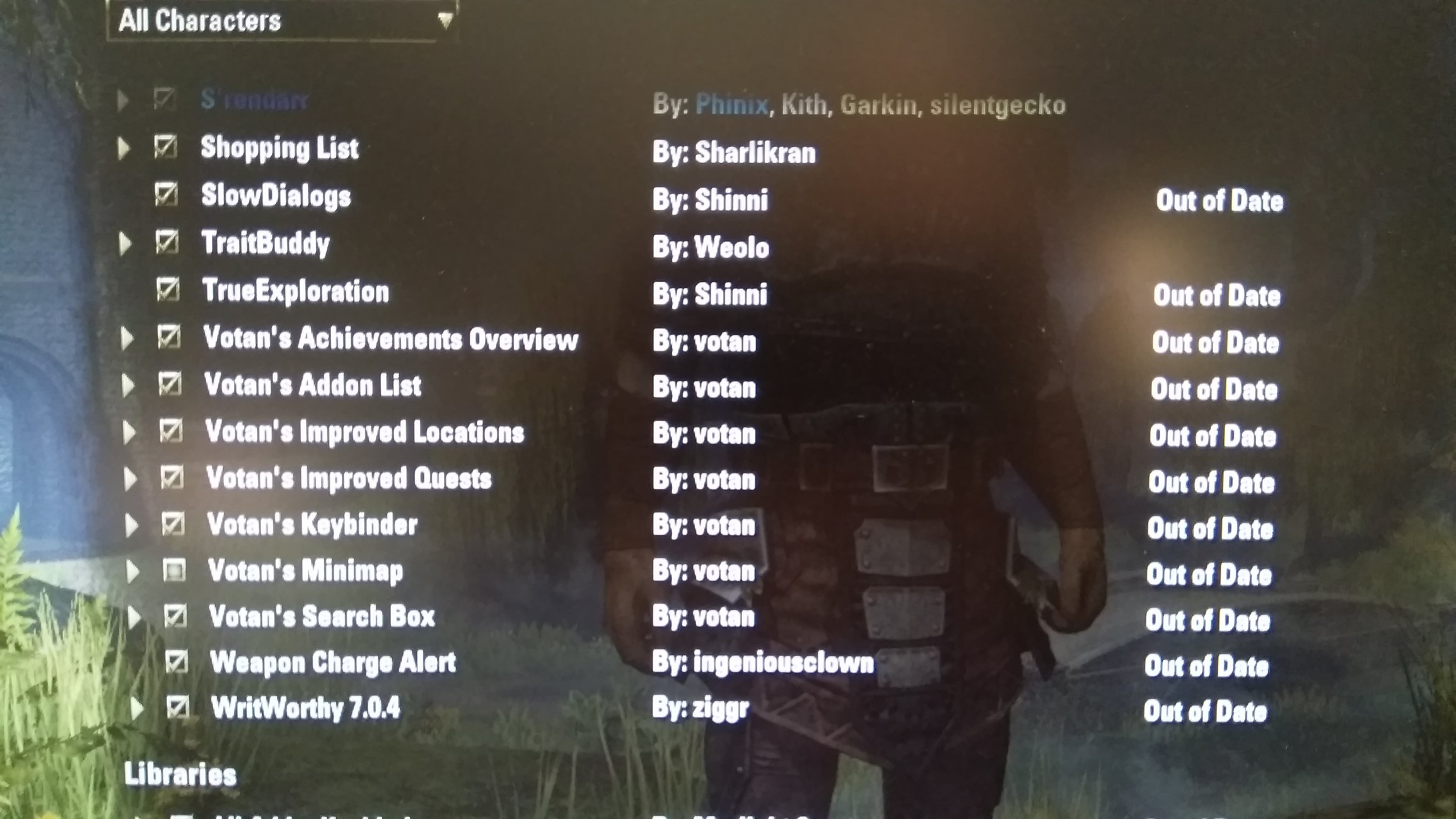
0 -
Many thanks, Votan!
After taking off BugCatcher, an error for Harven's Improved Skills Window popped up and disabling that get's my skill tress back!
It must have been a coincidence that the error triggered at the same start as buying the Blackwood chapter. I'll renable BugCatcher now, but will know what to do if this happens again.0 -
AVaelham✭✭✭✭180728001680 wrote: »Many thanks, Votan!
After taking off BugCatcher, an error for Harven's Improved Skills Window popped up and disabling that get's my skill tress back!
It must have been a coincidence that the error triggered at the same start as buying the Blackwood chapter. I'll renable BugCatcher now, but will know what to do if this happens again.
I think it has to do with companion skill trees I suppose. Happy you solved it though! 0
0 -
votan73✭✭✭That is surprising me. I have updated Harven's Improved Skills Window and it surely works with the new companion skill trees.0


