Add-on that shows buffs with text
I saw a youtuber with his buffs labeled with text. Since I have no idea what the icons mean, how can I do that? I've looked through base game and Bandits UI and haven't seen any obvious settings for that.
0
-
M0R_Gaming✭✭✭If you are talking about the below, then the addon is Srendarr.
Images inside spoiler
Image Credit: Me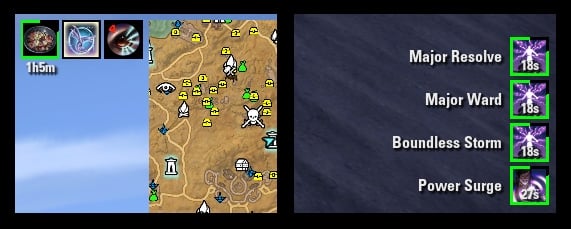
Image Credit: Addon ESOUI Page
Image Credit: Addon ESOUI Page
Image Credit: Addon ESOUI PageEdited by M0R_Gaming on August 23, 2021 10:34PMMy addons- PC/NA - PvP/PvE AD Sorc main
- Former Emp, GS, DB, TTT, IR, GH, Misery Master
- PvP Addons - Artaeum Group Tool | Better Scoreboard
- PvE Addons - More Markers | One More Rockgrove Helper | Gear Tracker
- Bug Fix Addons - No M0R Block Bug | No M0R Sticky Wheels
- Other Addons - Simple Vote | Omni Stats
0
