Maintenance for the week of September 1:
• [IN PROGRESS] Xbox: NA and EU megaservers for patch maintenance – September 3, 4:00AM EDT (8:00 UTC) - 12:00PM EDT (16:00 UTC)
• [IN PROGRESS] PlayStation®: NA and EU megaservers for patch maintenance – September 3, 4:00AM EDT (8:00 UTC) - 12:00PM EDT (16:00 UTC)
• [IN PROGRESS] Xbox: NA and EU megaservers for patch maintenance – September 3, 4:00AM EDT (8:00 UTC) - 12:00PM EDT (16:00 UTC)
• [IN PROGRESS] PlayStation®: NA and EU megaservers for patch maintenance – September 3, 4:00AM EDT (8:00 UTC) - 12:00PM EDT (16:00 UTC)
Poll: Is Xbox Series X/S/One X HDR over saturated regardless of HDR being on or off.
NewBlacksmurf
✭✭✭✭✭
✭✭✭✭✭
✭✭✭✭✭
I’m hoping to learn of over the years others are having different results. I began with a Samsung when HDR first rolled out. Today I’m using an LG 65UH7700.
Regardless of which setting or mode the game is over saturated for Xbox only.
I’m basing this off the PC version that I’ve always had even prior to the account copy. Today with a newer pc build and an rtx 2070 Nvidia card and asus ROG monitor the game is not saturated.
I have sense plugged my Xbox one x and series x to the same monitor to see why and have concluded it’s something specific to the Xbox One version only
What are your experiences?


Clip from years back: https://gameclipscontent-d2023.xboxlive.com/0009000000158ccf-e76b4055-331c-4df8-8489-70697f254172/GameClip-Original.MP4?sv=2014-02-14&sr=b&si=DefaultAccess&sig=D7i6BeWzjsf1YZCN0gfi6F4ciijOcBEYg+7lMi3uxGE=&__gda__=1615228647_1fbb841f9afbdab5946a59673fc4526d
Edited by NewBlacksmurf on March 8, 2021 5:43PM Regardless of which setting or mode the game is over saturated for Xbox only.
I’m basing this off the PC version that I’ve always had even prior to the account copy. Today with a newer pc build and an rtx 2070 Nvidia card and asus ROG monitor the game is not saturated.
I have sense plugged my Xbox one x and series x to the same monitor to see why and have concluded it’s something specific to the Xbox One version only
What are your experiences?


Clip from years back: https://gameclipscontent-d2023.xboxlive.com/0009000000158ccf-e76b4055-331c-4df8-8489-70697f254172/GameClip-Original.MP4?sv=2014-02-14&sr=b&si=DefaultAccess&sig=D7i6BeWzjsf1YZCN0gfi6F4ciijOcBEYg+7lMi3uxGE=&__gda__=1615228647_1fbb841f9afbdab5946a59673fc4526d
-PC (PTS)/Xbox One: NewBlacksmurf
~<{[50]}>~ looks better than *501
~<{[50]}>~ looks better than *501
Poll: Is Xbox Series X/S/One X HDR over saturated regardless of HDR being on or off. 5 votes
0
-
MurderMostFoul✭✭✭✭✭
✭Yes but only if I don’t adjust (leave comment)You need to make sure your HDMI cable and your monitor fully support HDR 10. Also, some monitors will have multiple HDMI ports, some will support HDR 10, and some won't.
Use the Xbox dashboard's video compatibility check feature to make sure everything you have plugged in and will run HDR 10.
And one other thing, if I don't fully select ESO in the dashboard and quit when I'm done, sometimes restarting ESO bugs out HDR and makes everything super vibrant. Selecting the game in the dashboard and quitting always fixes it.“There is nothing either good or bad, but thinking makes it so.”0 -
NewBlacksmurf✭✭✭✭✭
✭✭✭✭✭Yes regardless of console, game or TV settingsMurderMostFoul wrote: »You need to make sure your HDMI cable and your monitor fully support HDR 10. Also, some monitors will have multiple HDMI ports, some will support HDR 10, and some won't.
Use the Xbox dashboard's video compatibility check feature to make sure everything you have plugged in and will run HDR 10.
And one other thing, if I don't fully select ESO in the dashboard and quit when I'm done, sometimes restarting ESO bugs out HDR and makes everything super vibrant. Selecting the game in the dashboard and quitting always fixes it.
Can you share a screenshot so I can get an idea of what you’re seeing. I’ve done all this and it’s only this game-PC (PTS)/Xbox One: NewBlacksmurf
~<{[50]}>~ looks better than *5010 -
MurderMostFoul✭✭✭✭✭
✭Yes but only if I don’t adjust (leave comment)NewBlacksmurf wrote: »MurderMostFoul wrote: »You need to make sure your HDMI cable and your monitor fully support HDR 10. Also, some monitors will have multiple HDMI ports, some will support HDR 10, and some won't.
Use the Xbox dashboard's video compatibility check feature to make sure everything you have plugged in and will run HDR 10.
And one other thing, if I don't fully select ESO in the dashboard and quit when I'm done, sometimes restarting ESO bugs out HDR and makes everything super vibrant. Selecting the game in the dashboard and quitting always fixes it.
Can you share a screenshot so I can get an idea of what you’re seeing. I’ve done all this and it’s only this game
Don't have time for screen shots right now, but check out this video at the 1:30 mark to make sure your set up as wired supports hdr 10.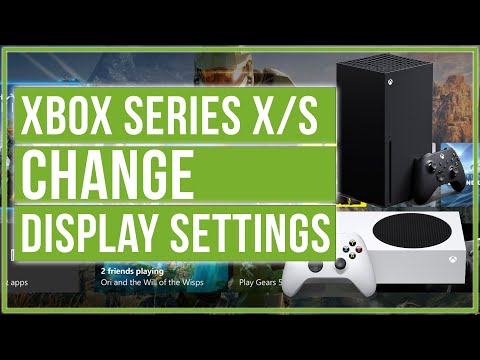 https://youtu.be/BM87QFjopyw Edited by MurderMostFoul on March 8, 2021 5:52PM“There is nothing either good or bad, but thinking makes it so.”0
https://youtu.be/BM87QFjopyw Edited by MurderMostFoul on March 8, 2021 5:52PM“There is nothing either good or bad, but thinking makes it so.”0 -
NewBlacksmurf✭✭✭✭✭
✭✭✭✭✭Yes regardless of console, game or TV settingsMurderMostFoul wrote: »NewBlacksmurf wrote: »MurderMostFoul wrote: »You need to make sure your HDMI cable and your monitor fully support HDR 10. Also, some monitors will have multiple HDMI ports, some will support HDR 10, and some won't.
Use the Xbox dashboard's video compatibility check feature to make sure everything you have plugged in and will run HDR 10.
And one other thing, if I don't fully select ESO in the dashboard and quit when I'm done, sometimes restarting ESO bugs out HDR and makes everything super vibrant. Selecting the game in the dashboard and quitting always fixes it.
Can you share a screenshot so I can get an idea of what you’re seeing. I’ve done all this and it’s only this game
Don't have time for screen shots right now, but check out this video at the 1:30 mark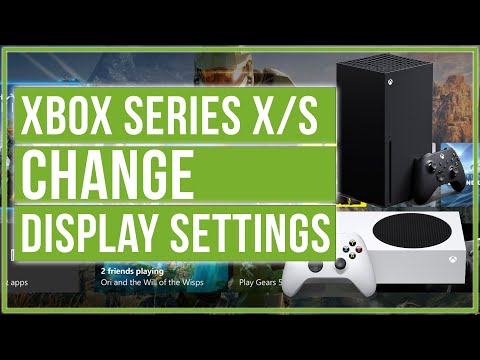 https://youtu.be/BM87QFjopyw
https://youtu.be/BM87QFjopyw
I’m familiar with all this. I’ve on the insider team for Xbox since before Xbox one launched.
I guess what I’m trying to learn is what others are doing in terms of maybe hardware. So what model tv are you using, what settings and a screenshot would be most helpful
Again to clarify...the result I’m see is from
The Xbox series x, Xbox one x and Xbox one s on an LG 4K use tv, a Samsung 4K hdr tv and an asus ROG 1440p monitorEdited by NewBlacksmurf on March 8, 2021 5:55PM-PC (PTS)/Xbox One: NewBlacksmurf
~<{[50]}>~ looks better than *5010 -
trackdemon5512✭✭✭✭✭
✭I play on PC or Playstation...I just have to say providing screenshots doesn’t do your complaint any good as everyone calibrates their TVs different ways. You’re basically asking my to look at your personally calibrated television, through my personally calibrated monitor, which may or may not have the technology to properly render the image.
1 -
MurderMostFoul✭✭✭✭✭
✭Yes but only if I don’t adjust (leave comment)NewBlacksmurf wrote: »MurderMostFoul wrote: »NewBlacksmurf wrote: »MurderMostFoul wrote: »You need to make sure your HDMI cable and your monitor fully support HDR 10. Also, some monitors will have multiple HDMI ports, some will support HDR 10, and some won't.
Use the Xbox dashboard's video compatibility check feature to make sure everything you have plugged in and will run HDR 10.
And one other thing, if I don't fully select ESO in the dashboard and quit when I'm done, sometimes restarting ESO bugs out HDR and makes everything super vibrant. Selecting the game in the dashboard and quitting always fixes it.
Can you share a screenshot so I can get an idea of what you’re seeing. I’ve done all this and it’s only this game
Don't have time for screen shots right now, but check out this video at the 1:30 mark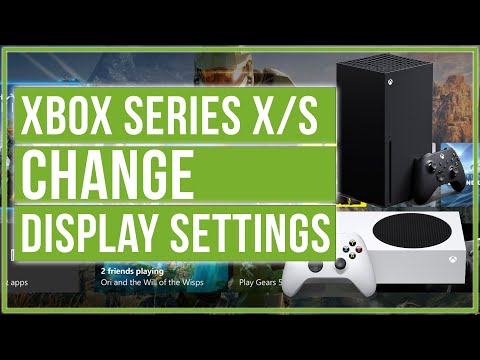 https://youtu.be/BM87QFjopyw
https://youtu.be/BM87QFjopyw
I’m familiar with all this. I’ve on the insider team for Xbox since before Xbox one launched.
I guess what I’m trying to learn is what others are doing in terms of maybe hardware. So what model tv are you using, what settings and a screenshot would be most helpful
Again to clarify...the result I’m see is from
The Xbox series x, Xbox one x and Xbox one s on an LG 4K use tv, a Samsung 4K hdr tv and an asus ROG 1440p monitor
Just for my peace of mind, when you check it, do you have a green check mark next to "your TV supports HDR 10 for gaming"
Because that will at least determine if it is a hardware setup/capability issue, or more of a bug.“There is nothing either good or bad, but thinking makes it so.”0 -
NewBlacksmurf✭✭✭✭✭
✭✭✭✭✭Yes regardless of console, game or TV settingsMurderMostFoul wrote: »NewBlacksmurf wrote: »MurderMostFoul wrote: »NewBlacksmurf wrote: »MurderMostFoul wrote: »You need to make sure your HDMI cable and your monitor fully support HDR 10. Also, some monitors will have multiple HDMI ports, some will support HDR 10, and some won't.
Use the Xbox dashboard's video compatibility check feature to make sure everything you have plugged in and will run HDR 10.
And one other thing, if I don't fully select ESO in the dashboard and quit when I'm done, sometimes restarting ESO bugs out HDR and makes everything super vibrant. Selecting the game in the dashboard and quitting always fixes it.
Can you share a screenshot so I can get an idea of what you’re seeing. I’ve done all this and it’s only this game
Don't have time for screen shots right now, but check out this video at the 1:30 mark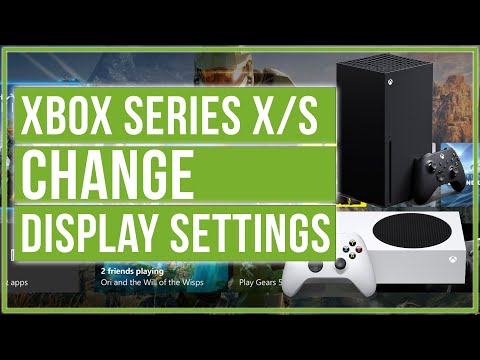 https://youtu.be/BM87QFjopyw
https://youtu.be/BM87QFjopyw
I’m familiar with all this. I’ve on the insider team for Xbox since before Xbox one launched.
I guess what I’m trying to learn is what others are doing in terms of maybe hardware. So what model tv are you using, what settings and a screenshot would be most helpful
Again to clarify...the result I’m see is from
The Xbox series x, Xbox one x and Xbox one s on an LG 4K use tv, a Samsung 4K hdr tv and an asus ROG 1440p monitor
Just for my peace of mind, when you check it, do you have a green check mark next to "your TV supports HDR 10 for gaming"
Because that will at least determine if it is a hardware setup/capability issue, or more of a bug.
Yes that’s not the issue.
The only thing I don’t have is 50hz
Just a comparison
-PC (PTS)/Xbox One: NewBlacksmurf
~<{[50]}>~ looks better than *5010 -
MurderMostFoul✭✭✭✭✭
✭Yes but only if I don’t adjust (leave comment)NewBlacksmurf wrote: »MurderMostFoul wrote: »NewBlacksmurf wrote: »MurderMostFoul wrote: »NewBlacksmurf wrote: »MurderMostFoul wrote: »You need to make sure your HDMI cable and your monitor fully support HDR 10. Also, some monitors will have multiple HDMI ports, some will support HDR 10, and some won't.
Use the Xbox dashboard's video compatibility check feature to make sure everything you have plugged in and will run HDR 10.
And one other thing, if I don't fully select ESO in the dashboard and quit when I'm done, sometimes restarting ESO bugs out HDR and makes everything super vibrant. Selecting the game in the dashboard and quitting always fixes it.
Can you share a screenshot so I can get an idea of what you’re seeing. I’ve done all this and it’s only this game
Don't have time for screen shots right now, but check out this video at the 1:30 mark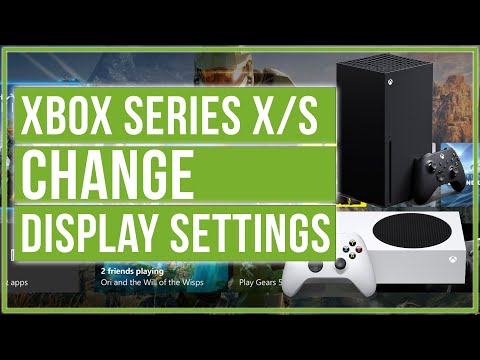 https://youtu.be/BM87QFjopyw
https://youtu.be/BM87QFjopyw
I’m familiar with all this. I’ve on the insider team for Xbox since before Xbox one launched.
I guess what I’m trying to learn is what others are doing in terms of maybe hardware. So what model tv are you using, what settings and a screenshot would be most helpful
Again to clarify...the result I’m see is from
The Xbox series x, Xbox one x and Xbox one s on an LG 4K use tv, a Samsung 4K hdr tv and an asus ROG 1440p monitor
Just for my peace of mind, when you check it, do you have a green check mark next to "your TV supports HDR 10 for gaming"
Because that will at least determine if it is a hardware setup/capability issue, or more of a bug.
Yes that’s not the issue.
The only thing I don’t have is 50hz
Just a comparison
Another basic thing to try, but does your TV have "game mode" video setting option to turn off as much image processing as possible? I'd try that next.“There is nothing either good or bad, but thinking makes it so.”0 -
NewBlacksmurf✭✭✭✭✭
✭✭✭✭✭Yes regardless of console, game or TV settings@MurderMostFoul
Yes but using game mode makes it even darker.
So on the LG choices are game, dynamic, normal (each have a use and non hdr)
Dynamic looks the best but will give me a headache due to how bright it is but neither of these modes remove the over saturation.
I’m maybe 99% sure it’s just this game. I don’t see this on any other Xbox one game.
What really upsets me is if TES devs would offer a way to turn hdr off for this game and allow the Xbox series x...to auto hdr I think this would solve my dilemma.
I recall many of us complaining when we only had the Xbox one x update. I even recall a dev series talking about this on an episode but they said they decided not to address the hdr concerns for Xbox. That’s been a long time ago tho-PC (PTS)/Xbox One: NewBlacksmurf
~<{[50]}>~ looks better than *5010 -
MurderMostFoul✭✭✭✭✭
✭Yes but only if I don’t adjust (leave comment)My suggestion, put TV in game mode for better input lag and the removal of additional variables. Turn off tone mapping, noise reduction, or any other dynamic modifiers in your TV settings. Go to a game that you know already looks good and modify your TV's brightness, contrast, backlight, black level, and white balance till it's just how you want it. Select ESO in the dashboard and make sure to hit quit in case it's still being run in the background for quick resume. Then launch ESO and modify the in game brightness and HDR brightness to see if you can get it to a place that looks good.
If none of that works, I don't really know what else you could do “There is nothing either good or bad, but thinking makes it so.”0
“There is nothing either good or bad, but thinking makes it so.”0
