Maintenance for the week of January 5:
• PC/Mac: No maintenance – January 5
• NA megaservers for maintenance – January 7, 4:00AM EST (9:00 UTC) - 10:00AM EST (15:00 UTC)
• EU megaservers for maintenance – January 7, 4:00AM EST (9:00 UTC) - 10:00AM EST (15:00 UTC)
• PC/Mac: No maintenance – January 5
• NA megaservers for maintenance – January 7, 4:00AM EST (9:00 UTC) - 10:00AM EST (15:00 UTC)
• EU megaservers for maintenance – January 7, 4:00AM EST (9:00 UTC) - 10:00AM EST (15:00 UTC)
Addon rewrote essintial controls, repair gets stuck at 31%
Thavie
✭✭✭✭
Hey there!
So, it seems like I am unlucky one. I was trying some addons for my guild and one of them did something with controls, turning ESC button into UI remover! I press ESC, all UI hides but chat, pressing it again doesn't do anything, I can't reach my control options to rewrite them manually.
What did I try:
DELETING every addon I installed that day.
REMOVING all the addons, Addon settings and User settings.
UPD: tried to remove the whole "live" folder - nope, I can't even skip videos before login screen, ESC button doesn't work.
Didn't help. Nothing does.
Then I tried Repair. It went through once and then started doing it the second time and got stuck at this
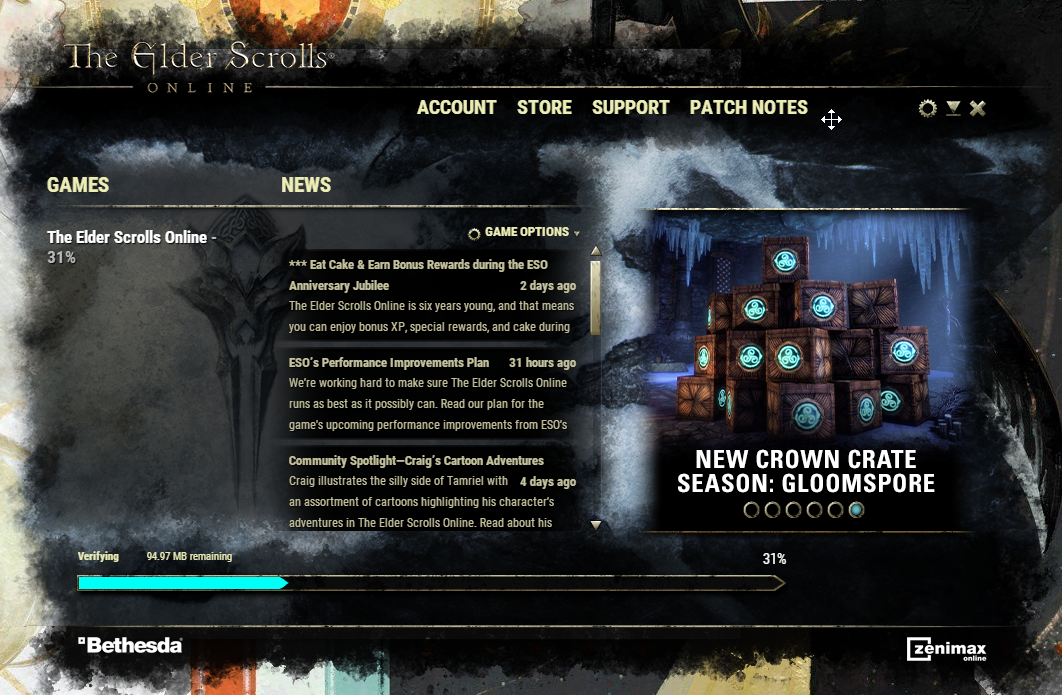
Aight, I tried running with Administrator rights, didn't help, stuck at the same place.
I tried uninstalling Adobe Flas Player and redownloading it from the official website. It didn't work either.
I tried to send a ticket, and guess what? This is how my "open a ticket" page looks like:

So, what could be done to restore my controls again?
Also, don't be me, DO YOU BACKUPS!
Edited by Thavie on March 28, 2020 8:29PM So, it seems like I am unlucky one. I was trying some addons for my guild and one of them did something with controls, turning ESC button into UI remover! I press ESC, all UI hides but chat, pressing it again doesn't do anything, I can't reach my control options to rewrite them manually.
What did I try:
DELETING every addon I installed that day.
REMOVING all the addons, Addon settings and User settings.
UPD: tried to remove the whole "live" folder - nope, I can't even skip videos before login screen, ESC button doesn't work.
Didn't help. Nothing does.
Then I tried Repair. It went through once and then started doing it the second time and got stuck at this
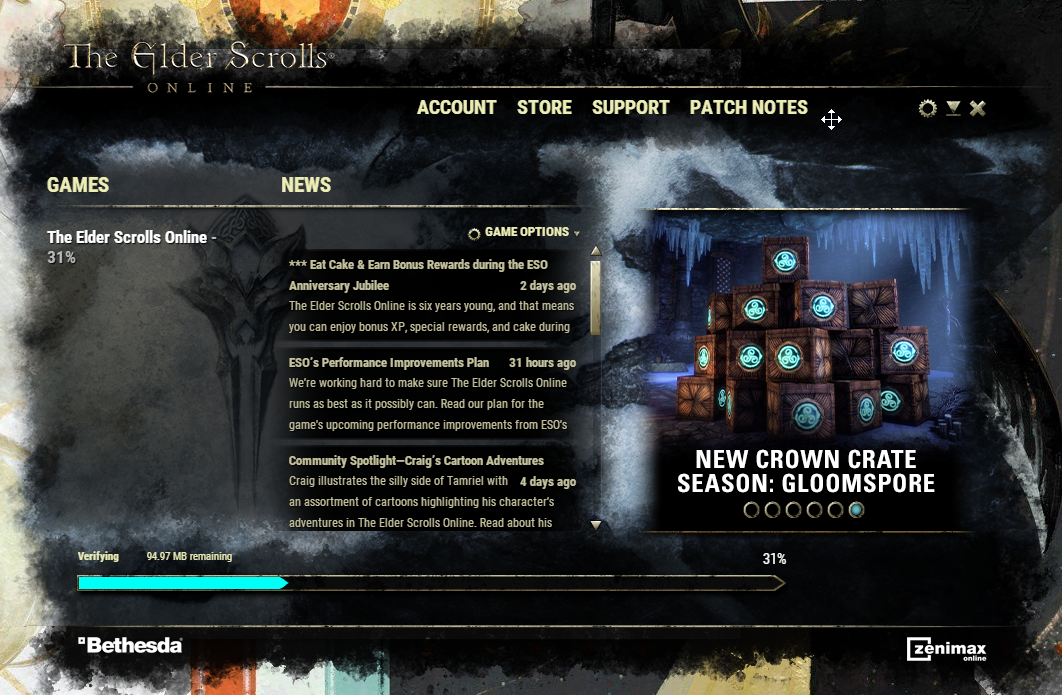
Aight, I tried running with Administrator rights, didn't help, stuck at the same place.
I tried uninstalling Adobe Flas Player and redownloading it from the official website. It didn't work either.
I tried to send a ticket, and guess what? This is how my "open a ticket" page looks like:

So, what could be done to restore my controls again?
Also, don't be me, DO YOU BACKUPS!
"We grew under a bad sun"
0
-
Thavie✭✭✭✭I tried to uninstall the whole game and it doesnt let me delete the "eso64.exe" file! It seems to be corrupted by daedra.
Don't try it at home, folks, some addons CAN destroy your whole client."We grew under a bad sun"0 -
Thavie✭✭✭✭The addon that broke my client to the point I couldn't delete eso64.exe because of how corrupted it was is Harven'ts Trait and Style. Had to reinstall the client and check every addon I used, it's 100% that one."We grew under a bad sun"0
-
sirinsidiator✭✭✭✭

Addons simply have no way to block you from deleting a file on your system. What you describe sounds more like your antivirus or some other program is holding a lock on the file and preventing you from repairing your install.
As for the problem with the esc menu no longer working, that can happen when an outdated addon throws an error. Make sure you have installed the latest version of each of your addons and check their comment sections for reports of similar errors. Harven's Trait and Style is likely not the culprit, because I am using it and it works fine.https://www.imperialtradingcompany.eu/ - My Addons - The Vault (Early updates and experimental projects) - My patreon - My blog0 -
Elsonso✭✭✭✭✭
✭✭✭✭✭The addon that broke my client to the point I couldn't delete eso64.exe because of how corrupted it was is (removed) Had to reinstall the client and check every addon I used, it's 100% that one.
I have been using this addon for a long long time, and it does not do what you claim it does. It cannot corrupt an EXE file. This is not possible. The problem with deleting this file is something else.
Your problem is no longer related to an add-on. They cannot do what your pictures are showing. Whatever is happening is either caused by something else, or you have damaged something in trying to fix what the addon did do.
In the future, if an add-on makes a 'permanent' configuration or setting change, what you need to fix is not in the game client, but the settings for the game and various addons. Uninstalling is a last resort effort.- When removing addons, delete them or move them elsewhere, do not just uncheck them in the game client.
- Removing the associated LUA files in the SavedVariables directory will delete any addon configurations and force the addon to reset to the starting values. If you do not delete these files, the addon will just use them if reinstalled.
- If you delete Zo_Ingame.lua and Zo_Pregame.lua, this will also reset some in-game UI settings from ZOS, which might be a problem if you have gotten yourself in a real pickle. The game will recreate these files, but any UI changes will be reset.
- Some settings are stored in UserSettings.txt, which can be moved or renamed to force the game to regenerate it. This will reset the Display, Audio, Gameplay, Combat, and Social settings that you have done in the game, so keep a backup of this file.
Back up everything before you start, just in case you need to restore something.
XBox EU/NA:@ElsonsoJannus
PC NA/EU: @Elsonso
PSN NA/EU: @ElsonsoJannus
Total in-game hours: 11321
X/Twitter: ElsonsoJannus0 -
Baertram✭✭✭✭✭Just like sirinsidiator already told you: Do not blame the addons for blocking files or folders on your local pc...
They can't.
Windows Defender does after an Windows Update a few weeks ago e.g. as eso addons are installed to c:\users directroy you need to allow/whitelist/add to exclusion list the folder of eso (c:\users\...\documents\elder scrolls online.
The addons and client settings are partially stored in the files AddOnSettings.txt or UserSettings.txt there in this folder and if ESO got no write access to it anymore this could happen.
Also: Start your ESO64.exe file as administrator, should help as well for the access.
And all other ingame "UI is gone" errors could be related to addons. Check the lua error messages as they appear, make sure no anti-error message addons like Bug Eater are enabled, and be sure to always keep the addons and libraries and other dependencies updated to the most current version.
Some older addons include old libraries so maybe read the comments of the addons at www.esoui.com and check for patches or newer versions, linked in the comments.
Edited by Baertram on March 29, 2020 1:38PM0 -
Thavie✭✭✭✭
The addon broke, maybe because I updated a library it used, maybe because of the conflict with another addon, but it was that addon. For sure. Once I removed it everything started working as normal. On a reinstalled client, because previous one was broken as well. Right after the addon broke. How? I have no idea. I didn't know re-writing ESC is even possible for example. What and how it did to my client I don't know. It did though. I didn't even write that you should immediately delete it because it's dangerous, booo! No. It's up to you, I don't know what caused that addon to behave like that.I have been using this addon for a long long time, and it does not do what you claim it does.
After addon broke my eso64.exe became corrupted. Nothing can delete the file, even Total Commander. Why did that happen? I have no clue.Do not blame the addons for blocking files or folders on your local pc...
They can't.
Anyway, my issue was solved by deleting everything connected to that addon and reinstalling the client from scratch. If anyone runs into the same problem they might want to look into that. If you don't believe me that's up to you. Stay safe!"We grew under a bad sun"0