Maintenance for the week of December 15:
· [COMPLETE] PC/Mac: NA and EU megaservers for maintenance – December 15, 4:00AM EST (9:00 UTC) - 12:00PM EST (17:00 UTC)
· [COMPLETE] Xbox: NA and EU megaservers for maintenance – December 15, 4:00AM EST (9:00 UTC) - 12:00PM EST (17:00 UTC)
· [IN PROGRESS] PlayStation®: NA and EU megaservers for maintenance – December 15, 4:00AM EST (9:00 UTC) - 12:00PM EST (17:00 UTC)
· [COMPLETE] PC/Mac: NA and EU megaservers for maintenance – December 15, 4:00AM EST (9:00 UTC) - 12:00PM EST (17:00 UTC)
· [COMPLETE] Xbox: NA and EU megaservers for maintenance – December 15, 4:00AM EST (9:00 UTC) - 12:00PM EST (17:00 UTC)
· [IN PROGRESS] PlayStation®: NA and EU megaservers for maintenance – December 15, 4:00AM EST (9:00 UTC) - 12:00PM EST (17:00 UTC)
gsync fast sync vsync. Why i use vsync with fast sync on a non gsync or freesync gaming monitor
An interesting article that explains about it can be found here: https://www.blurbusters.com/gsync/gsync101-input-lag-tests-and-settings/8/
I also use votans advanced settings to upper cap my fps to 63 (overcapping with Votan's Advanced settings addon to like 100 or even 200 causes me lag) on my 60hz monitor though the ingame fps doesn't show this. So until i get my gsync monitor im good with zergs in cyrodiil using vsync and fast sync. Also you gotta make sure to set your shadows to low, reflections off..anyway play around with it :P. It depends on your hardware and monitor. Though I didn't notice my graphics change a whole lot when i upgraded to 1080ti unless i set anisotropic filtering to 16x.
also setting windows 10 to gaming mode helps too. Tweak your system.
another helpful video: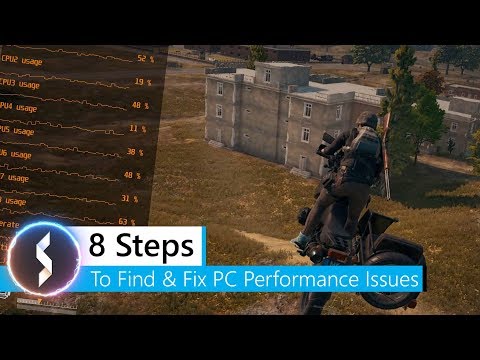 https://youtu.be/Gwipo9hx4qI
https://youtu.be/Gwipo9hx4qI
I also use votans advanced settings to upper cap my fps to 63 (overcapping with Votan's Advanced settings addon to like 100 or even 200 causes me lag) on my 60hz monitor though the ingame fps doesn't show this. So until i get my gsync monitor im good with zergs in cyrodiil using vsync and fast sync. Also you gotta make sure to set your shadows to low, reflections off..anyway play around with it :P. It depends on your hardware and monitor. Though I didn't notice my graphics change a whole lot when i upgraded to 1080ti unless i set anisotropic filtering to 16x.
also setting windows 10 to gaming mode helps too. Tweak your system.
another helpful video:
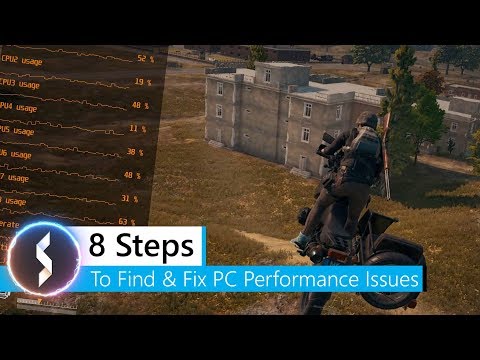 https://youtu.be/Gwipo9hx4qI
https://youtu.be/Gwipo9hx4qI1
-
make sure in game vsync is turned off though. Anyway, test your hardware because its different depending on the hardware you are using.0
-
mayasunrising✭✭✭✭✭I agree! Researching how to properly tweak you system and doing so goes a long way towards in game performance. the only time I really lag in game is during huge keep battle in Cyro (when I would expect to because...mmo).
also, if you have issue with long load screens, make sure to delete you ShadowsCache.cooked file periodically. it's found in you Elder Scrolls Online/live folder (for windows). ShadowsCache.cooked has this nasty habit of growing really really huge and is one of the primary files loaded during area swaps. I delete mine any time I futz with shadows, or whenever I notice load screens are starting to drag. In overland and Cyro - with the exceptions of server issues - my load screens are never over 2 or 3 seconds."And the day came when the risk to remain tight in a bud was more painful than the risk it took to blossom." ♥ Anaïs Nin
“There’s a difference between wanting to be looked at and wanting to be seen." ♥ Amanda Palmer
“A game is an opportunity to focus our energy, with relentless optimism, at something we’re good at (or getting better at) and enjoy. In other words, gameplay is the direct emotional opposite of depression.” ♥ Jane McGonigal
“They'll tell you you're too loud, that you need to wait your turn and ask the right people for permission. Do it anyway." ♥ Alexandria Ocasio-Cortez1 -
nafensoriel✭✭✭✭✭While such changes CAN increase performance they often cause more headaches for the average user.
There is an entire mythos around tweaking games and hardware that tell you to do many things to your PC or software that are just plain insane or completely placebo.
For things like input lag, there is a huge insane list of things that can impact it. Gsync/FreeSync are one of the few "gimmics" that actually do what they say on the tin but they are not magic.
I encourage people to play around with their settings like the OP did but make sure to TEST afterwards because what worked for the OP might do the exact opposite on your system. Also, don't do registry tweaks or ethernet driver tweaks, please. If you screw either of those up you'll have a really bad day.2 -
mayasunrising wrote: »I agree! Researching how to properly tweak you system and doing so goes a long way towards in game performance. the only time I really lag in game is during huge keep battle in Cyro (when I would expect to because...mmo).
also, if you have issue with long load screens, make sure to delete you ShadowsCache.cooked file periodically. it's found in you Elder Scrolls Online/live folder (for windows). ShadowsCache.cooked has this nasty habit of growing really really huge and is one of the primary files loaded during area swaps. I delete mine any time I futz with shadows, or whenever I notice load screens are starting to drag. In overland and Cyro - with the exceptions of server issues - my load screens are never over 2 or 3 seconds.
thanks for that info ill be sure to do that.0 -
nafensoriel wrote: »While such changes CAN increase performance they often cause more headaches for the average user.
There is an entire mythos around tweaking games and hardware that tell you to do many things to your PC or software that are just plain insane or completely placebo.
For things like input lag, there is a huge insane list of things that can impact it. Gsync/FreeSync are one of the few "gimmics" that actually do what they say on the tin but they are not magic.
I encourage people to play around with their settings like the OP did but make sure to TEST afterwards because what worked for the OP might do the exact opposite on your system. Also, don't do registry tweaks or ethernet driver tweaks, please. If you screw either of those up you'll have a really bad day.
yea i came across those tweaks and didnt want to redo them if they didn't work or made it worse so i skipped the registry and ethernet driver tweaks lol... i used wifi but found out after replaced to tp-link adapter to my tp-link router i was able to get around 100/100mbs from my 500/500 ethernet connection. I don't have ethernet wiring in my room and don't want to mess with wiring it through drywall..0 -
Sylvermynx✭✭✭✭✭
✭✭✭✭✭mayasunrising wrote: »I agree! Researching how to properly tweak you system and doing so goes a long way towards in game performance. the only time I really lag in game is during huge keep battle in Cyro (when I would expect to because...mmo).
also, if you have issue with long load screens, make sure to delete you ShadowsCache.cooked file periodically. it's found in you Elder Scrolls Online/live folder (for windows). ShadowsCache.cooked has this nasty habit of growing really really huge and is one of the primary files loaded during area swaps. I delete mine any time I futz with shadows, or whenever I notice load screens are starting to drag. In overland and Cyro - with the exceptions of server issues - my load screens are never over 2 or 3 seconds.
Isn't that ShaderCache.cooked, @mayasunrising ? At least that's what's in my folder.... How big do you think is too big? At the moment mine's 13.8 MB.0 -
SirAndy✭✭✭✭✭
✭✭✭✭✭Sylvermynx wrote: »Isn't that ShaderCache.cooked, @mayasunrising ? At least that's what's in my folder.... How big do you think is too big? At the moment mine's 13.8 MB.
@Sylvermynx
Yes, ShaderCache.cooked. And size isn't the problem, stale cache data is.
I delete it before each major patch to make sure it is up to date with the patch changes when i launch the game after patching.
0 -
Sylvermynx✭✭✭✭✭
✭✭✭✭✭Sylvermynx wrote: »Isn't that ShaderCache.cooked, @mayasunrising ? At least that's what's in my folder.... How big do you think is too big? At the moment mine's 13.8 MB.
@Sylvermynx
Yes, ShaderCache.cooked. And size isn't the problem, stale cache data is.
I delete it before each major patch to make sure it is up to date with the patch changes when i launch the game after patching.
Ah! Thank you, @SirAndy - I'll remember to do that from now on.0 -
mayasunrising✭✭✭✭✭Sylvermynx wrote: »mayasunrising wrote: »I agree! Researching how to properly tweak you system and doing so goes a long way towards in game performance. the only time I really lag in game is during huge keep battle in Cyro (when I would expect to because...mmo).
also, if you have issue with long load screens, make sure to delete you ShadowsCache.cooked file periodically. it's found in you Elder Scrolls Online/live folder (for windows). ShadowsCache.cooked has this nasty habit of growing really really huge and is one of the primary files loaded during area swaps. I delete mine any time I futz with shadows, or whenever I notice load screens are starting to drag. In overland and Cyro - with the exceptions of server issues - my load screens are never over 2 or 3 seconds.
Isn't that ShaderCache.cooked, @mayasunrising ? At least that's what's in my folder.... How big do you think is too big? At the moment mine's 13.8 MB.
Oops! Yes. It was shaders not shadows. Thank for catching it!"And the day came when the risk to remain tight in a bud was more painful than the risk it took to blossom." ♥ Anaïs Nin
“There’s a difference between wanting to be looked at and wanting to be seen." ♥ Amanda Palmer
“A game is an opportunity to focus our energy, with relentless optimism, at something we’re good at (or getting better at) and enjoy. In other words, gameplay is the direct emotional opposite of depression.” ♥ Jane McGonigal
“They'll tell you you're too loud, that you need to wait your turn and ask the right people for permission. Do it anyway." ♥ Alexandria Ocasio-Cortez1 -
phaneub17_ESO✭✭✭✭✭
✭✭✭✭✭Whether or not you PvP also plays a large role, if the game is refreshing faster with large swaths of players on screen it can drag your system down quite a bit when compared to doing dungeons or trials where there is a fixed number of bodies at any given time. I like my Gsync monitor at 1440p and 165Hz, I changed ESO's framerate to match and consistently get around 120-150 FPS on average in group content and 165 FPS when doing solo/questing.0

