Maintenance for the week of December 8:
• PC/Mac: No maintenance – December 8
• PC/Mac: No maintenance – December 8
Launcher won't Start game (PC-NA) (Steam)
chaz
✭✭✭✭
Hello and good day, I'm using steam to launch the game, all it does is bring up the launcher window, it'll sit there for a few seconds to half minute then it closes itself. It's not launching the game or even showing the launch button.
https://imgur.com/a/e4HRO9k
https://imgur.com/a/e4HRO9k
FOR LORD DAGON !!!!!!!!!!
*** Lord Dagon's Mythic Dawn (Eso Guild Dicord Invite link)
>>>>> BETA Player In-Game Gift<<<<< ((((Chaz's Profile of 2013))))
*** Lord Dagon's Mythic Dawn (Eso Guild Dicord Invite link)
>>>>> BETA Player In-Game Gift<<<<< ((((Chaz's Profile of 2013))))
ESO Beta Test Ultimate Question for control!
Lord Dagon's Mythic Dawn Guild is now recruiting. Dailies, trials, Raids, Fun, Discord (required for staying on Crown), guild bank and so much more. Msg me or mail me in game @Chaz for invite. **See Link Here** ElderScrollsOnlineYouTube
Lord Dagon's Mythic Dawn Guild is now recruiting. Dailies, trials, Raids, Fun, Discord (required for staying on Crown), guild bank and so much more. Msg me or mail me in game @Chaz for invite. **See Link Here** ElderScrollsOnlineYouTube
ElderScrollsOnline Purchase History April 17, 2017 through May 30th 2022 (Crowns,Upgrades, ESO Plus) = $5,610.38
0
-
chaz✭✭✭✭Here's a live stream I just made. 2 minute video. This is what it's doing.
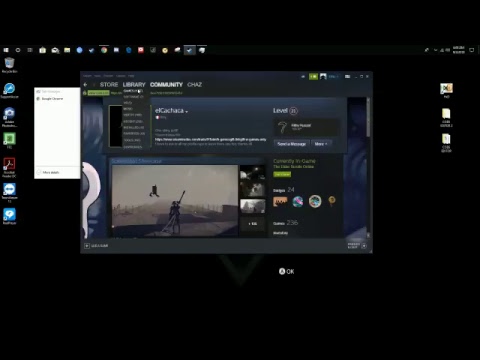 https://www.youtube.com/watch?v=JHYFgC4z3Fc FOR LORD DAGON !!!!!!!!!!
https://www.youtube.com/watch?v=JHYFgC4z3Fc FOR LORD DAGON !!!!!!!!!!
*** Lord Dagon's Mythic Dawn (Eso Guild Dicord Invite link)
>>>>> BETA Player In-Game Gift<<<<< ((((Chaz's Profile of 2013))))ESO Beta Test Ultimate Question for control!
Lord Dagon's Mythic Dawn Guild is now recruiting. Dailies, trials, Raids, Fun, Discord (required for staying on Crown), guild bank and so much more. Msg me or mail me in game @Chaz for invite. **See Link Here** ElderScrollsOnlineYouTube
ElderScrollsOnline Purchase History April 17, 2017 through May 30th 2022 (Crowns,Upgrades, ESO Plus) = $5,610.380 -
Crimsonorion✭✭✭Same here, I click the launcher, it comes up [though slowly, likes it having trouble loading] the game says Updating [But no progress bar and no play/pause button] gets to about 10% then a minute later it just closes the window. Once the launcher comes up I can't move it, X out, click anything, it just freezes then closes?0
-
oshaugm✭✭✭My husband and I are having the same problem, PC NA, not on Steam though. No internet connection issues, modern computers, Win10. Very slow progress bars, couldn't click on the patch notes button at the top of the launcher. Progress stalled around 15% and the launcher just crashes. Or I kill the process and try again but no improvement. Did try a reboot, didn't help.0
-
Avonna✭✭✭My husband and I are having the same problem, PC NA, not on Steam though. No internet connection issues, modern computers, Win10. Very slow progress bars, couldn't click on the patch notes button at the top of the launcher. Progress stalled around 15% and the launcher just crashes. Or I kill the process and try again but no improvement. Did try a reboot, didn't help.
! you got to 15 %! i am jealous! lol i am still at 11 % and multiple crashes after sitting there. i am now starting to get tired and frustrated and hangry .....0 -
oshaugm✭✭✭My husband and I are having the same problem, PC NA, not on Steam though. No internet connection issues, modern computers, Win10. Very slow progress bars, couldn't click on the patch notes button at the top of the launcher. Progress stalled around 15% and the launcher just crashes. Or I kill the process and try again but no improvement. Did try a reboot, didn't help.
! you got to 15 %! i am jealous! lol i am still at 11 % and multiple crashes after sitting there. i am now starting to get tired and frustrated and hangry .....
I just killed the process again for the nth time and restarted and now it's at 16%. Which is in itself very weird to me: Maybe the launcher has been improved, but in the past, if you killed the process during a patch load you would have to restart from zero. It seems that the problem is progressive, though, it's working increasingly less well. I'm just chatting with guildies on our website now and will look/try again later. Sorry that you're frustrated, food is always a good thing. 1
1 -
chaz✭✭✭✭Hello,
Yes I am still having issues with this. Some day can you just make this game without this launcher or at least stop updating it? It's only used to launch a game, one that is server side so what is the point of all this. I purchased this game on Bethesda site (here) and also on steam, for what ever reason my account here doesn't give me an option to install or reinstall this launcher.
I find myself deleting the Launcher folder and clicking the play button on steam to initiate the launchers activation so I can redownload it. I've done this several times and wasted 3 hours getting it at 12%, and yet over and over deleting and redownloading. Or I click zosSteamStarter from C:\Program Files (x86)\Steam\steamapps\common\Zenimax Online for the same result.
It gets real old and frustrating having 2 copies of the same game and can't even play it. I have had this issue before, and the steps zos told me to take isn't working this time. I'm going to keep on doing what I'm doing hoping to just get lucky, but for the love of LORD DAGON there has to be a better, quicker, safer streamlined way to download this launcher so it's not frustrating at all to the client.
Is there a download link for the launcher itself by itself so I'm not reinstalling the entire game? I thought there was but I can't find it here. Closest thing I have found was this: https://help.elderscrollsonline.com/app/answers/detail/a_id/41140/kw/LAUNCHER and it's not very helpful at all.
What do you want to know?
OS ?------------------ System Information ------------------ Time of this report: 9/4/2018, 19:38:30 Machine name: DESKTOP-4H2B212 Machine Id: {A69C0FCD-67B8-484D-A352-93A745BFD9B8} Operating System: Windows 10 Home 64-bit (10.0, Build 17134) (17134.rs4_release.180410-1804) Language: English (Regional Setting: English) System Manufacturer: Alienware System Model: Alienware Aurora R7 BIOS: 1.0.14 (type: UEFI) Processor: Intel(R) Core(TM) i7-8700 CPU @ 3.20GHz (12 CPUs), ~3.2GHz Memory: 16384MB RAM Available OS Memory: 16194MB RAM Page File: 8201MB used, 10425MB available Windows Dir: C:\WINDOWS DirectX Version: DirectX 12 DX Setup Parameters: Not found User DPI Setting: 96 DPI (100 percent) System DPI Setting: 96 DPI (100 percent) DWM DPI Scaling: Disabled Miracast: Available, with HDCP Microsoft Graphics Hybrid: Not Supported DxDiag Version: 10.00.17134.0001 64bit Unicode --------------- Display Devices --------------- Card name: NVIDIA GeForce GTX 1080 Manufacturer: NVIDIA Chip type: GeForce GTX 1080 DAC type: Integrated RAMDAC Device Type: Full Device (POST) Device Key: Enum\PCI\VEN_10DE&DEV_1B80&SUBSYS_33661028&REV_A1 Device Status: 0180200A [DN_DRIVER_LOADED|DN_STARTED|DN_DISABLEABLE|DN_NT_ENUMERATOR|DN_NT_DRIVER] Device Problem Code: No Problem Driver Problem Code: Unknown Display Memory: 16176 MB Dedicated Memory: 8079 MB Shared Memory: 8097 MB Current Mode: 1920 x 1080 (32 bit) (60Hz) HDR Support: Not Supported Display Topology: Internal Display Color Space: DXGI_COLOR_SPACE_RGB_FULL_G22_NONE_P709 Color Primaries: Red(0.650891,0.329602), Green(0.331555,0.622570), Blue(0.151867,0.053234), White Point(0.313977,0.329602) Display Luminance: Min Luminance = 0.500000, Max Luminance = 270.000000, MaxFullFrameLuminance = 270.000000 Monitor Name: Generic PnP Monitor Monitor Model: VG248 Monitor Id: ACI24E1 Native Mode: 1920 x 1080(p) (60.000Hz) Output Type: DVI Monitor Capabilities: HDR Not Supported Display Pixel Format: DISPLAYCONFIG_PIXELFORMAT_32BPP Advanced Color: Not Supported Driver Name: C:\WINDOWS\System32\DriverStore\FileRepository\nvdd.inf_amd64_13415fa7a594ec5a\nvldumdx.dll,C:\WINDOWS\System32\DriverStore\FileRepository\nvdd.inf_amd64_13415fa7a594ec5a\nvldumdx.dll,C:\WINDOWS\System32\DriverStore\FileRepository\nvdd.inf_amd64_13415fa7a594ec5a\nvldumdx.dll,C:\WINDOWS\System32\DriverStore\FileRepository\nvdd.inf_amd64_13415fa7a594ec5a\nvldumdx.dll Driver File Version: 24.21.0013.9793 (English) Driver Version: 24.21.13.9793 DDI Version: 12 Feature Levels: 12_1,12_0,11_1,11_0,10_1,10_0,9_3,9_2,9_1 Driver Model: WDDM 2.4 Graphics Preemption: DMA Compute Preemption: DMA Miracast: Not Supported by Graphics driver Hybrid Graphics GPU: Not Supported Power P-states: Not Supported Virtualization: Paravirtualization Block List: No Blocks Catalog Attributes: Universal:False Declarative:True Driver Attributes: Final Retail Driver Date/Size: 5/21/2018 2:00:00 PM, 950560 bytes WHQL Logo'd: Yes WHQL Date Stamp: Unknown Device Identifier: {D7B71E3E-58C0-11CF-D955-6B131BC2D535} Vendor ID: 0x10DE Device ID: 0x1B80 SubSys ID: 0x33661028 Revision ID: 0x00A1 Driver Strong Name: oem46.inf:0f066de32fced5bf:Section008:24.21.13.9793:PCI\VEN_10DE&DEV_1B80&SUBSYS_33661028 Rank Of Driver: 00CF0001 Card name: Intel(R) UHD Graphics 630 Manufacturer: Intel Corporation Chip type: Intel(R) UHD Graphics Family DAC type: Internal Device Type: Full Device Device Key: Enum\PCI\VEN_8086&DEV_3E92&SUBSYS_08581028&REV_00 Device Status: 0180200A [DN_DRIVER_LOADED|DN_STARTED|DN_DISABLEABLE|DN_NT_ENUMERATOR|DN_NT_DRIVER] Device Problem Code: No Problem Driver Problem Code: Unknown Display Memory: 8225 MB Dedicated Memory: 128 MB Shared Memory: 8097 MB Current Mode: Unknown HDR Support: Unknown Display Topology: Unknown Display Color Space: Unknown Color Primaries: Unknown Display Luminance: Unknown Driver Name: C:\WINDOWS\System32\DriverStore\FileRepository\ki123931.inf_amd64_750ee5716ca7cecc\igdumdim64.dll,C:\WINDOWS\System32\DriverStore\FileRepository\ki123931.inf_amd64_750ee5716ca7cecc\igd10iumd64.dll,C:\WINDOWS\System32\DriverStore\FileRepository\ki123931.inf_amd64_750ee5716ca7cecc\igd10iumd64.dll,C:\WINDOWS\System32\DriverStore\FileRepository\ki123931.inf_amd64_750ee5716ca7cecc\igd12umd64.dll Driver File Version: 22.20.0016.4758 (English) Driver Version: 22.20.16.4758 DDI Version: 11.1 Feature Levels: 12_1,12_0,11_1,11_0,10_1,10_0,9_3,9_2,9_1 Driver Model: WDDM 2.3 Graphics Preemption: Triangle Compute Preemption: Thread Miracast: Supported Hybrid Graphics GPU: Integrated Power P-states: Not Supported Virtualization: Not Supported Block List: No Blocks Catalog Attributes: N/A Driver Attributes: Final Retail Driver Date/Size: 8/1/2017 2:00:00 PM, 67266656 bytes WHQL Logo'd: Yes WHQL Date Stamp: Unknown Device Identifier: Unknown Vendor ID: 0x8086 Device ID: 0x3E92 SubSys ID: 0x08581028 Revision ID: 0x0000 Driver Strong Name: oem12.inf:5f63e5340f714335:iCFL_W10_DS:22.20.16.4758:pci\ven_8086&dev_3e92&subsys_08581028 Rank Of Driver: 00D10001 Video Accel: Unknown DXVA2 Modes: DXVA2_ModeMPEG2_VLD DXVA2_ModeMPEG2_IDCT DXVA2_ModeVC1_D2010 DXVA2_ModeWMV9_IDCT DXVA2_ModeVC1_IDCT DXVA2_ModeH264_VLD_NoFGT DXVA2_ModeH264_VLD_Stereo_Progressive_NoFGT DXVA2_ModeH264_VLD_Stereo_NoFGT DXVA2_ModeH264_VLD_Multiview_NoFGT DXVA2_ModeVP8_VLD DXVA2_ModeHEVC_VLD_Main DXVA2_ModeHEVC_VLD_Main10 DXVA2_ModeVP9_VLD_Profile0 DXVA2_ModeVP9_VLD_10bit_Profile2 Deinterlace Caps: n/a D3D9 Overlay: Unknown DXVA-HD: Unknown DDraw Status: Enabled D3D Status: Enabled AGP Status: Enabled MPO MaxPlanes: 0 MPO Caps: Not Supported MPO Stretch: Not Supported MPO Media Hints: Not Supported MPO Formats: Not Supported PanelFitter Caps: Not Supported PanelFitter Stretch: Not Supported
Diagnostics
Windows Error Reporting:
+++ WER0 +++:
to
+++ WER9 +++:
Fault bucket 109003666295, type 1
Event Name: APPCRASH
Response: Not available
Cab Id: 0
Problem signature:
P1: Bethesda.net_Launcher.exe
P2: 3.6.10.0
P3: 59038a2e
P4: libcef.dll
P5: 1.1248.785.0
P6: 515e1207
P7: 80000003
P8: 009ee926
P9:
P10:
What else can help you help me? Or any of us?FOR LORD DAGON !!!!!!!!!!
*** Lord Dagon's Mythic Dawn (Eso Guild Dicord Invite link)
>>>>> BETA Player In-Game Gift<<<<< ((((Chaz's Profile of 2013))))ESO Beta Test Ultimate Question for control!
Lord Dagon's Mythic Dawn Guild is now recruiting. Dailies, trials, Raids, Fun, Discord (required for staying on Crown), guild bank and so much more. Msg me or mail me in game @Chaz for invite. **See Link Here** ElderScrollsOnlineYouTube
ElderScrollsOnline Purchase History April 17, 2017 through May 30th 2022 (Crowns,Upgrades, ESO Plus) = $5,610.381 -
ZOS_BilladminThere is currently another thread ongoing here where we are looking into this issue and working to get it resolved. Please use the other thread for discussion as we are closing this one.The Elder Scrolls Online: Tamriel Unlimited - ZeniMax Online Studios
Forum Rules | Code of Conduct | Terms of Service | Home Page | Help Site0
This discussion has been closed.

