Maintenance for the week of January 5:
• PC/Mac: No maintenance – January 5
• NA megaservers for maintenance – January 7, 4:00AM EST (9:00 UTC) - 10:00AM EST (15:00 UTC)
• EU megaservers for maintenance – January 7, 4:00AM EST (9:00 UTC) - 10:00AM EST (15:00 UTC)
• PC/Mac: No maintenance – January 5
• NA megaservers for maintenance – January 7, 4:00AM EST (9:00 UTC) - 10:00AM EST (15:00 UTC)
• EU megaservers for maintenance – January 7, 4:00AM EST (9:00 UTC) - 10:00AM EST (15:00 UTC)
My friend's UI disappeared after the latest patch
Subversus
✭✭✭✭✭
✭
✭


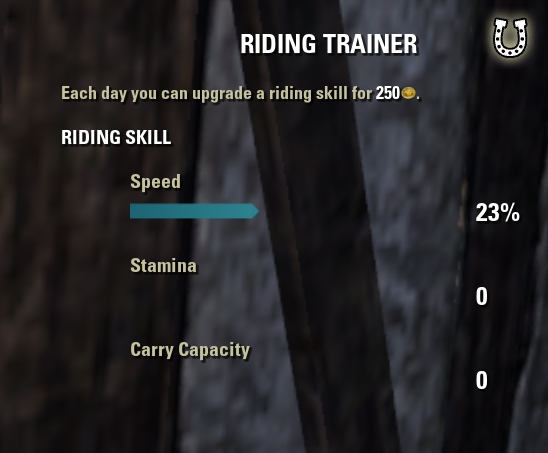
The pictures were taken with no addons active except for dark ui.
Addons are not the problem, however, since he tested running the game with none active at all and it still had the same issue.
@ZOS_GinaBruno @ZOS_JessicaFolsom any help on this?
1
-
ssorgatem✭✭✭✭Possibly some addon.
Something similar happened to me on patch day, disabling some addons it got fixed.
But they've been updated now and everything works again.
Update your addons and try disabling some of them0 -
Elsonso✭✭✭✭✭
✭✭✭✭✭I am going with add-on induced game bug.
I have seen something similar to this, usually when logging into a character for the first time on a particular day. Logging out and logging back in fixes it for me, which makes it impossible to quickly tell what add-on (if any) is causing the problem.
I do know that, for me, it started while running only add-ons that had been updated for Update 17. This time, though, not all of the add-ons claiming to be updated for 17 were actually working with the update.
XBox EU/NA:@ElsonsoJannus
PC NA/EU: @Elsonso
PSN NA/EU: @ElsonsoJannus
Total in-game hours: 11321
X/Twitter: ElsonsoJannus0 -
NewBlacksmurf✭✭✭✭✭
✭✭✭✭✭Usually ZOS says the patch didn’t completely download and install so reset the PC and start it up....launch the launcher, wait a bit maybe 5 mins then launch game-PC (PTS)/Xbox One: NewBlacksmurf
~<{[50]}>~ looks better than *5010 -
Subversus✭✭✭✭✭
✭Possibly some addon.
Something similar happened to me on patch day, disabling some addons it got fixed.
But they've been updated now and everything works again.
Update your addons and try disabling some of themlordrichter wrote: »I am going with add-on induced game bug.
I have seen something similar to this, usually when logging into a character for the first time on a particular day. Logging out and logging back in fixes it for me, which makes it impossible to quickly tell what add-on (if any) is causing the problem.
I do know that, for me, it started while running only add-ons that had been updated for Update 17. This time, though, not all of the add-ons claiming to be updated for 17 were actually working with the update.wait, they have a UI problem and havent disabled a ui addon?
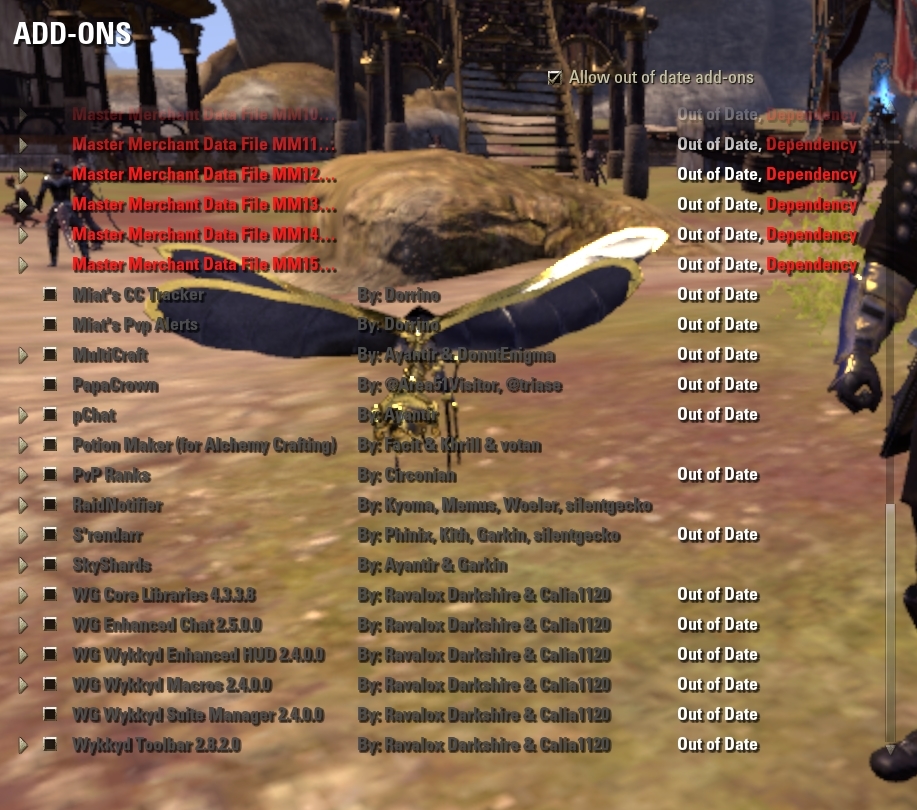
No addons on, here's how it looks like:
He also tried a repair on the launcher, nothing happened.
The question is if he can do anything without reinstalling the game as he's already done that a short while ago.
EDIT: So he took out all addons and tested each one, turns out it's Dark UI that's causing all the trouble.Edited by Subversus on February 16, 2018 2:05PM1 -
Elsonso✭✭✭✭✭
✭✭✭✭✭EDIT: So he took out all addons and tested each one, turns out it's Dark UI that's causing all the trouble.
Cool.
Just a note that it is important to remove the Addon directory, not just uncheck them. ESO can still see them, and it cannot resist peeking, even when told not to.
XBox EU/NA:@ElsonsoJannus
PC NA/EU: @Elsonso
PSN NA/EU: @ElsonsoJannus
Total in-game hours: 11321
X/Twitter: ElsonsoJannus2 -
VexingArcanist✭✭✭✭There is a "community" option in Dark UI, I think it's called "Smoother Backgrounds". This is your culprit. Untick it.
The problem with DarkUI is many of the elements do not unload unless you relaunch the game, so disabling addons but not closing the cliet will not resolve the issue ... until you relaunch the client.Edited by VexingArcanist on February 16, 2018 7:44PM0 -
xSkullfox✭✭✭✭✭Dont using Dark UI and have the same error, only restarting the game solves it for me, mostly happend when i tab in/out the gameGroupfinder:
The worst part is when it finally puts you in a group, your healer turns into a werewolf, your tank has 14k HP and the dps is heavy armor, using a restro staff and a two handed sword on the backbar. Then comes the 15 minute penalty before the cycle starts anew.
Rulz of Morrowind:- The first rule of Morrowind is: You do not talk about Morrowind.
- The second rule of Morrowind is: You do not talk about Morrowind.
- Third rule of Morrowind: Someone yells NDA stuff, uploads images, streams, the game is over.
- Fourth rule: only invited players can test.
- Fifth rule: one invite at a time, fellas.
- Sixth rule: crying or bashing on pts.
- Seventh rule: NDA will go on as long as they have to.
- And the eighth and final rule: If this is your first invite at Morrowind, you have to play.
0 -
Subversus✭✭✭✭✭
✭VexingArcanist wrote: »There is a "community" option in Dark UI, I think it's called "Smoother Backgrounds". This is your culprit. Untick it.
The problem with DarkUI is many of the elements do not unload unless you relaunch the game, so disabling addons but not closing the cliet will not resolve the issue ... until you relaunch the client.
He fixed it now though, I think he just reinstalled darkui and now it's back to normal.0
