Maintenance for the week of January 5:
• PC/Mac: No maintenance – January 5
• NA megaservers for maintenance – January 7, 4:00AM EST (9:00 UTC) - 10:00AM EST (15:00 UTC)
• EU megaservers for maintenance – January 7, 4:00AM EST (9:00 UTC) - 10:00AM EST (15:00 UTC)
• PC/Mac: No maintenance – January 5
• NA megaservers for maintenance – January 7, 4:00AM EST (9:00 UTC) - 10:00AM EST (15:00 UTC)
• EU megaservers for maintenance – January 7, 4:00AM EST (9:00 UTC) - 10:00AM EST (15:00 UTC)
Low FPS in game? Any possible solutions?
Valykc
✭✭✭✭✭
I have only my textures and sub sampling on high, Shadows on low and everything else is off. When I first log in I have like 100 FPS then by the next minute I’m sitting at 20-30 and it stays there. In trials it drops to 7-15. I’ve tried running the game from steam, the shortcut, and the .exe in the files, as well as administrator and it had no difference.
Specs:
AMD FX-8350 8-Core Processor (all 8 cores are on.)
ASRock 970 Performance Motherboard
G.Skill Sniper Series 8GB DDR3 (2x 4G)
XFX Radeon R9 295X2 8GB
Seagate 2TB internal hard drive
@ZOS_Holden @ZOS_GinaBruno @ZOS_JessicaFolsom any advice?
Edit: And yes, I tried lowering the Textures and Subsampling to low and the FPS was the same as on high.
Edited by Valykc on February 4, 2018 2:17PM Specs:
AMD FX-8350 8-Core Processor (all 8 cores are on.)
ASRock 970 Performance Motherboard
G.Skill Sniper Series 8GB DDR3 (2x 4G)
XFX Radeon R9 295X2 8GB
Seagate 2TB internal hard drive
@ZOS_Holden @ZOS_GinaBruno @ZOS_JessicaFolsom any advice?
Edit: And yes, I tried lowering the Textures and Subsampling to low and the FPS was the same as on high.
0
-
Valykc✭✭✭✭✭@Tasear
Here's my Settings!SET GamepadPreferredEnabled "0"
SET MouseRawInput "1"
SET MouseSensitivityFirstPerson "1.00000000"
SET MouseSensitivityThirdPerson "1.00000000"
SET MouseSmoothing "1"
SET InvertMouseWheel "1"
SET InvertMouseY "1"
SET InvertMouseX "1"
SET SHOW_ADDITIONAL_ALLY_EFFECTS "0"
SET HDR_BRIGHTNESS "0.50000000"
SET DistantFoliageEnabled "1"
SET PFX_SUPPRESS_DISTANCE_v2 "35.00000000"
SET PFX_GLOBAL_MAXIMUM "768"
SET MULTI_GPU_CHECK "1"
SET CachedRLREnabled "0"
SET CachedReflectionResolution "0"
SET CachedShadowFiltering "0"
SET ScreenshotFormat.2 "PNG"
SET PregameScreenAdjustEnabled "0"
SET PregameGammaCheckEnabled "0"
SET HardwareCheckEnabled.3 "0"
SET SUB_SAMPLING "2"
SET REFLECTION_QUALITY_v3 "0"
SET PARTICLE_DENSITY "3"
SET HIGH_RESOLUTION_SHADOWS "1"
SET SHADOWS "0"
SET GAMMA_ADJUSTMENT "113"
SET VIEW_DISTANCE "1.17999995"
SET GPUSmoothingFrames "10"
SET MIP_LOAD_SKIP_LEVELS "0"
SET RAIN_WETNESS "1"
SET LENS_FLARE "1"
SET GOD_RAYS_v2 "0"
SET ANTI_ALIASING_v2 "0"
SET AMBIENT_OCCLUSION "0"
SET COLOR_GRADING_v1 "0"
SET BLOOM "1"
SET DEPTH_OF_FIELD "1"
SET TONE_MAPPING "1"
SET COLOR_CORRECTION "1"
SET SOFT_ALPHA "1"
SET DISTORTION "0"
SET CHARACTER_LIGHTING "1"
SET DIFFUSE_2_MAPS "1"
SET DETAIL_MAPS "1"
SET NORMAL_MAPS "1"
SET SPECULAR_MAPS "1"
SET CLUTTER_2D "0"
SET SIMPLE_SHADERS "0"
SET WATER_FOAM "1"
SET VSYNC_INTERVAL "1"
SET VSYNC "0"
SET MAX_ANISOTROPY "3"
SET PreferMaximizedWindow "0"
SET PreferExclusiveFullscreen "0"
SET FULLSCREEN_v5 "1"
SET FullscreenHeight "768"
SET FullscreenWidth "1360"
SET WindowedHeight "729"
SET WindowedWidth "1016"
SET IgnorePatcherLanguageSetting "0"
SET ScreenShakeMagnitude "1.00000000"
SET HighestChapterOpeningCinematicSeen "1"
SET ChapterUpgradeSeenVersion "1"
SET HousingEditorSurfaceDragEnabled "1"
SET CONSOLE_ENHANCED_RENDER_QUALITY "0"
SET ShowPetsAtCharacterSelect.2 "1"
SET TrialAccountType3SeenVersion "0"
SET TrialAccountType2SeenVersion "0"
SET TrialAccountType1SeenVersion "0"
SET ScrollingCombatTextIncomingPetDoTEnabled "0"
SET ScrollingCombatTextIncomingPetDamageEnabled "0"
SET ScrollingCombatTextIncomingPointGainsEnabled "1"
SET ScrollingCombatTextIncomingStatusEffectsEnabled "1"
SET ScrollingCombatTextIncomingHoTEnabled "1"
SET ScrollingCombatTextIncomingHealingEnabled "1"
SET ScrollingCombatTextIncomingDoTEnabled "1"
SET ScrollingCombatTextIncomingDamageEnabled "1"
SET ScrollingCombatTextIncomingEnabled "1"
SET ScrollingCombatTextOutgoingPetHoTEnabled "0"
SET ScrollingCombatTextOutgoingPetHealingEnabled "0"
SET ScrollingCombatTextOutgoingPetDoTEnabled "0"
SET ScrollingCombatTextOutgoingPetDamageEnabled "0"
SET ScrollingCombatTextOutgoingStatusEffectsEnabled "1"
SET ScrollingCombatTextOutgoingHoTEnabled "1"
SET ScrollingCombatTextOutgoingHealingEnabled "1"
SET ScrollingCombatTextOutgoingDoTEnabled "1"
SET ScrollingCombatTextOutgoingDamageEnabled "1"
SET ScrollingCombatTextOutgoingEnabled "1"
SET ScrollingCombatTextEnabled "1"
SET SiegeCameraChoice "0"
SET IsServerSelected "1"
SET SelectedServer "0"
SET OverscanHeightAdjustment "0"
SET OverscanWidthAdjustment "0"
SET OverscanYOffset "0"
SET OverscanXOffset "0"
SET CharacterSelectForceAllCharacterPreloads "0"
SET PlayerStandInsMaxPerFrame "8"
SET PlayerStandInsEnabled.2 "1"
SET FOVChangesAllowed "1"
SET AgreedToPEGI "1"
SET FootInverseKineticsEnabled.2 "1"
SET GamepadSensitivityFirstPerson.2 "0.72000003"
SET GamepadSensitivityThirdPerson.2 "0.85000002"
SET GamepadInvertX "0"
SET GamepadInvertY "0"
SET GamepadVibrationEnabled "1"
SET SOUND_ENABLED "1"
SET FOOTSTEPS_VOLUME "50.00000000"
SET FOOTSTEPS_ENABLED "1"
SET SPEAKER_SETUP "0"
SET VOICE_CHAT_VOLUME "65.00000000"
SET BACKGROUND_AUDIO "0"
SET VO_VOLUME "70.00000000"
SET VO_ENABLED "1"
SET UI_VOLUME "70.00000000"
SET UI_ENABLED "1"
SET AMBIENT_VOLUME "70.00000000"
SET AMBIENT_ENABLED "1"
SET SFX_VOLUME "70.00000000"
SET SFX_ENABLED "1"
SET MUSIC_VOLUME "18.00000000"
SET MUSIC_ENABLED "1"
SET AUDIO_VOLUME "38.00000000"
SET AUDIO_ENABLED "1"
SET Language.2 "en"
SET GraphicsDriver.7 "D3D11"
SET PatchDataPath "game:/GameData/"
SET CacheDataPath "machine:/Cache/"
SET ViewedAddOnEULAVersion "5"
SET AcceptedAddOnEULAVersion "5"
SET AcceptedNDAVersion "-1"
SET AcceptedCodeOfConductVersion "1"
SET AcceptedPrivacyPolicyVersion "4"
SET AcceptedTOSVersion "2"
SET AcceptedEULAVersion "3"
SET DirectionalDamageIndictorVisibleInThirdPerson "0"
SET CameraFramingTransitionEnabled "1"
SET SkipPregameVideos "0"
SET HasPlayedPregameVideo "1"
SET AssassinationKillCamera "1"
SET MinFrameTime.2 "0.01000000"
SET ParticlesEnabled "1"
SET MaxCoresToUse "8"
SET RequestedNumJobThreads "-1"
SET RequestedNumWorkerThreads "-1"
SET FreeUnusedGrannyFileSections.2 "0"
SET IsTrustedMachine "1"
-skipped some regarding my account-
SET CustomUIScale "1.00000000"
SET UseCustomUIScale.2 "0"
SET RollDodgeDoubleTapEnabled "1"
SET RollDodgeDoubleTapTimeWindow.2 "223"
SET ClampGroundTargetEnabled "1"
SET MonsterTellsEnemyBrightness "31.00000000"
SET MonsterTellsEnemyColor "ffff00e2"
SET MonsterTellsFriendlyBrightness "32.00000000"
SET MonsterTellsFriendlyColor "ff9fff00"
SET MonsterTellsColorSwapEnabled "1"
SET MonsterTellsEnabled "1"
SET CameraZoomDistancesSynced "1"
SET SiegeCameraZoomDistance "6.00000000"
SET WeaponsOutCameraZoomDistance "6.50000000"
SET WeaponsSheathedCameraZoomDistance "6.50000000"
SET MaxNetworkWriteBuffer "10485760"
SET MaxNetworkReadBuffer "10485760"Edited by Valykc on February 4, 2018 2:35PM0 -
Nestor✭✭✭✭✭
✭✭✭✭✭No, just copy and paste.
Main things to check for any performance in any online game:
1. Addons, have you tried with no addons? You can't use some addons in Cyrodiil if you don't want a slide show.
2. Background Apps (Streaming, media, other games, some websites etc)
3. Network Stable? Continuous Ping to 4.2.2.1 or 4.2.2.2 for 100 pings drop any packets?
4. Playing Wired or over Wifi? Hint, you want Wired.
5. Who else is on your router?
6. Does your Internet speed test like it should? Close is good enough.
7. Have you opened your ports for the game on your router?
8. Is your Security Software/Firewall allowing the game or scanning every packet back and forth?Enjoy the game, life is what you really want to be worried about.
PakKat "Everything was going well, until I died"
Gary Gravestink "I am glad you died, I needed the help"1 -
Nestor✭✭✭✭✭
✭✭✭✭✭If your user settings in the above file is stock, there is probably no magic to be found. If you modified it, that might have issues.
Something else that might work is to run this game on one video card and see how it goes. Some games on some systems just don't like multi-gpu. It can work fine on most systems but some combos are just weird.Enjoy the game, life is what you really want to be worried about.
PakKat "Everything was going well, until I died"
Gary Gravestink "I am glad you died, I needed the help"0 -
Valykc✭✭✭✭✭No, just copy and paste.
Main things to check for any performance in any online game:
1. Addons, have you tried with no addons? You can't use some addons in Cyrodiil if you don't want a slide show.
2. Background Apps (Streaming, media, other games, some websites etc)
3. Network Stable? Continuous Ping to 4.2.2.1 or 4.2.2.2 for 100 pings drop any packets?
4. Playing Wired or over Wifi? Hint, you want Wired.
5. Who else is on your router?
6. Does your Internet speed test like it should? Close is good enough.
7. Have you opened your ports for the game on your router?
8. Is your Security Software/Firewall allowing the game or scanning every packet back and forth?
Yeah, I was on my phone when I typed this but have since switched to my computer. The Settings are now listed above.
1. I mainly only run Skyshards, and Lorebooks, and RaidNotifier on my Tank for Trials, but no I haven't tried with none, guess that would be a good start
2. No, if I am gaming, I try to turn every unneeded application off
3. Yes, my ping has always been on the stable 30s-40s when I Speed Test it
4. Yes, I am Wired
5. Just me, sometimes my girlfriend watches Netflix but usually i'm doing my school work if she's home and I play ESO when she's not (It's just easier that way , no hassling)
, no hassling)
6. Yeah, actually we have a 100mb down package and we get 125mb down because the ISP had to install an amplifier
7. I'm pretty sure they are open but I guess it wouldn't hurt to double check.
8. This is something I didn't check, I'm going to now.
Thanks so much for all the help!0 -
Valykc✭✭✭✭✭If your user settings in the above file is stock, there is probably no magic to be found. If you modified it, that might have issues.
Something else that might work is to run this game on one video card and see how it goes. Some games on some systems just don't like multi-gpu. It can work fine on most systems but some combos are just weird.
Yeah, I'm only running it on one GPU, does it matter how many CPU cores?0 -
Valykc✭✭✭✭✭@ZOS_Edward I saw that you were online discussing issues with server performance, could you provide any additional help with this issue? Whenever you have additional time. I just don't want to submit a ticket because that process isn't as engaging.Edited by Valykc on February 4, 2018 3:46PM0
-
Valykc✭✭✭✭✭Bryong9ub17_ESO wrote: »
Yep, already saw this and applied those settings. This post is made with those settings already applied. Thank you though for providing a good video to help. It’s much appreciated @Bryong9ub17_ESO0 -
Bryong9ub17_ESO✭✭✭✭I'm not sure. Maybe try reinstalling your video drivers and making sure they are up to date, repairing/reinstalling the game.
I had problems with my Radeon graphics card and replaced it with a GeForce GTX 1050 Ti and it works great. Even though I have an AMD processor.0 -
ezeepeezee✭✭✭✭Two major factors for me when troubleshooting my game's performance were,
In UserSettings.txt,
SET RequestedNumJobThreads "8"
SET RequestedNumWorkerThreads "8"
Try different values here, 4, 6, and 8 all improved performance for me, but 8 is the best for my hardware (i7-4790K). If I'm not mistaken, this allows the engine to open up more threads on your processor, so multi-core processors can handle the game better, especially the sometimes memory intensive UI.
Second, I removed addons that modify the group frame. Those particularly trashed my game's performance, causing intense stuttering and freezing.
All that said, I think your problem is the amount of RAM you have. 8gb is not much at all. When you run the game, check Task Manager for RAM usage, I bet it's reaching near the top of your system's available RAM. If that's the case, then your PC is constantly having to purge, read from the HD, write to RAM, purge, and so on. If that 2TB drive is hard disk and not solid state, that's going to create latency. My system has 16gb of RAM, so the engine can store enough there to not have to read the HD too much.
If you run a lot of add-ons, try disabling them all and isolating the problem addon(s). With that much RAM you can't afford to have any of them storing a lot of data like MM or w/e.1 -
Valykc✭✭✭✭✭Bryong9ub17_ESO wrote: »I'm not sure. Maybe try reinstalling your video drivers and making sure they are up to date, repairing/reinstalling the game.
I had problems with my Radeon graphics card and replaced it with a GeForce GTX 1050 Ti and it works great. Even though I have an AMD processor.
Yeah, I've been thinking about replacing mine, as well as getting additional Ram. I'll try reinstalling the drivers, maybe that would help. If not maybe a full factory reset might help performance.0 -
Valykc✭✭✭✭✭ezeepeezee wrote: »Two major factors for me when troubleshooting my game's performance were,
In UserSettings.txt,
SET RequestedNumJobThreads "8"
SET RequestedNumWorkerThreads "8"
Try different values here, 4, 6, and 8 all improved performance for me, but 8 is the best for my hardware (i7-4790K). If I'm not mistaken, this allows the engine to open up more threads on your processor, so multi-core processors can handle the game better, especially the sometimes memory intensive UI.
Second, I removed addons that modify the group frame. Those particularly trashed my game's performance, causing intense stuttering and freezing.
All that said, I think your problem is the amount of RAM you have. 8gb is not much at all. When you run the game, check Task Manager for RAM usage, I bet it's reaching near the top of your system's available RAM. If that's the case, then your PC is constantly having to purge, read from the HD, write to RAM, purge, and so on. If that 2TB drive is hard disk and not solid state, that's going to create latency. My system has 16gb of RAM, so the engine can store enough there to not have to read the HD too much.
If you run a lot of add-ons, try disabling them all and isolating the problem addon(s). With that much RAM you can't afford to have any of them storing a lot of data like MM or w/e.
Alright, I'll try all this. And yes, my memory was running pretty high so I used my Flash-drive as additional memory (4gb) until I can purchase more RAM. I'll try to isolate the problem as you suggested, thank you very much!0 -
xenowarrior92eb17_ESO✭✭✭✭✭
✭✭I have only my textures and sub sampling on high, Shadows on low and everything else is off. When I first log in I have like 100 FPS then by the next minute I’m sitting at 20-30 and it stays there. In trials it drops to 7-15. I’ve tried running the game from steam, the shortcut, and the .exe in the files, as well as administrator and it had no difference.
Specs:
AMD FX-8350 8-Core Processor (all 8 cores are on.)
ASRock 970 Performance Motherboard
G.Skill Sniper Series 8GB DDR3 (2x 4G)
XFX Radeon R9 295X2 8GB
Seagate 2TB internal hard drive
@ZOS_Holden @ZOS_GinaBruno @ZOS_JessicaFolsom any advice?
Edit: And yes, I tried lowering the Textures and Subsampling to low and the FPS was the same as on high.
sell ur "nasa" pc and buy a pickaxe Pentium 3...its cheaper and u wont feel any difference >:30


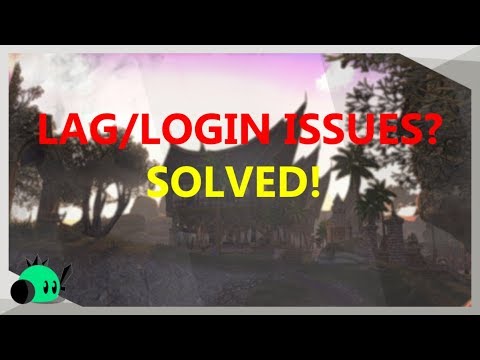 https://youtu.be/lb2HIp7PukE
https://youtu.be/lb2HIp7PukE