The Gold Road Chapter – which includes the Scribing system – and Update 42 is now available to test on the PTS! You can read the latest patch notes here: https://forums.elderscrollsonline.com/en/discussion/656454/
Maintenance for the week of April 29:
• PC/Mac: No maintenance – April 29
• PC/Mac: No maintenance – April 29
can not play the game since 3 weeks after horn and the Reach patch and memory leak.!
ebtesam
✭✭
as the title after 1500 hours I can not play the game since 3 weeks coz of the lag +999 when try to find out i discover memory leak the usage up to 80%
the lag in the game (see it in the top)

during the lag +999
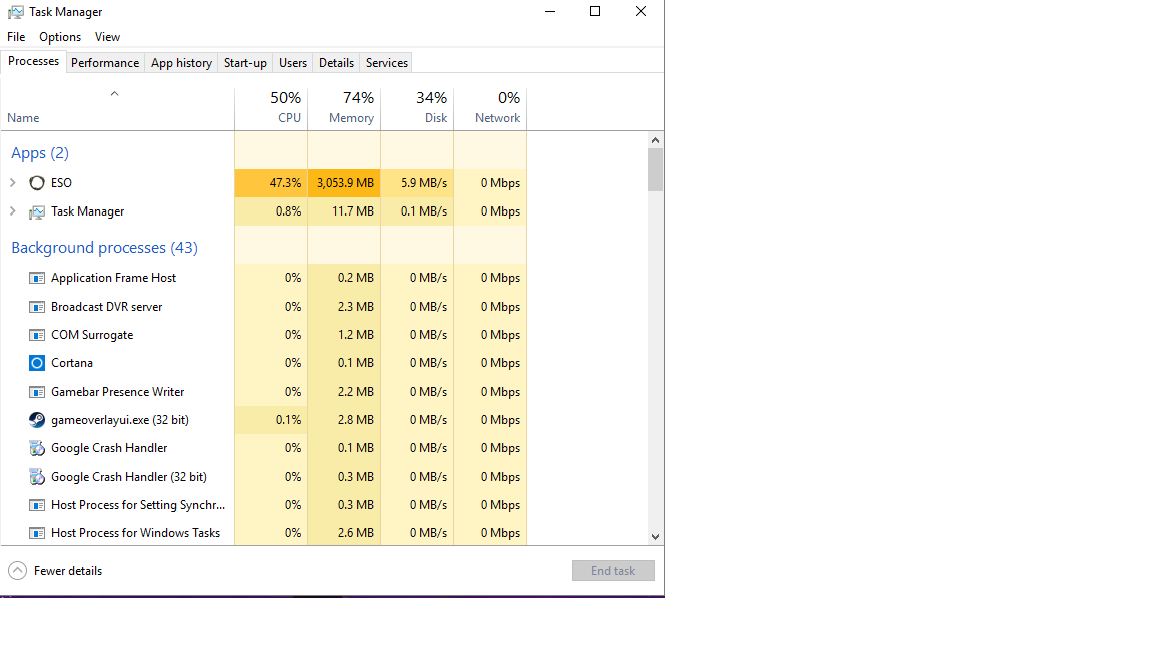
after it

in the log screen
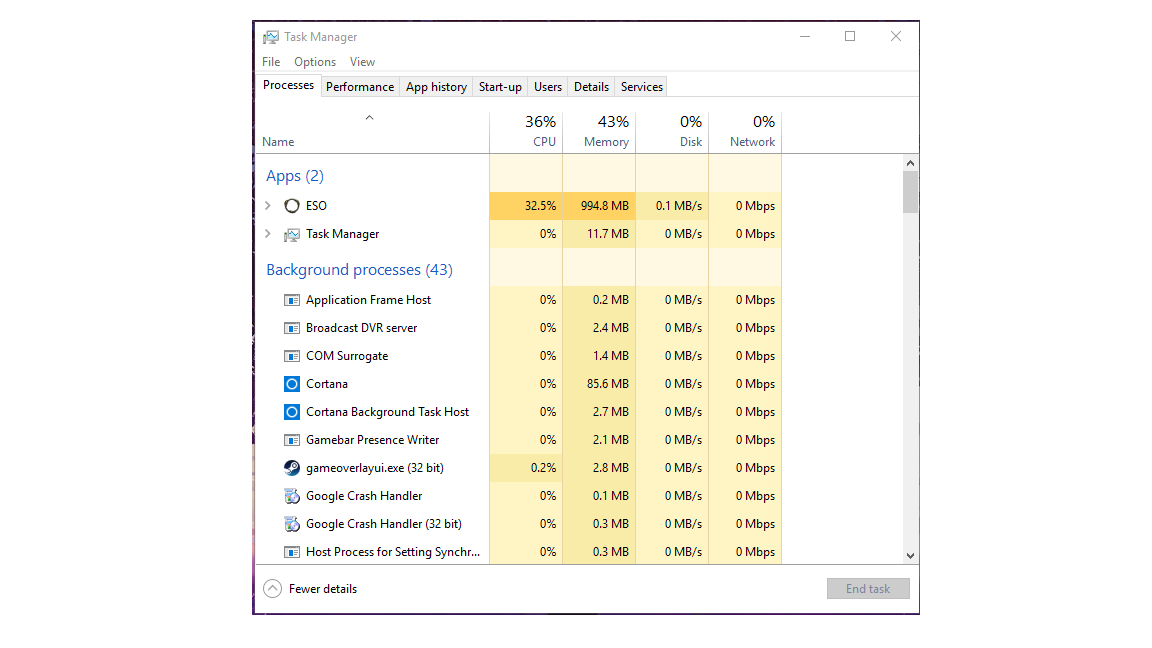
my spec
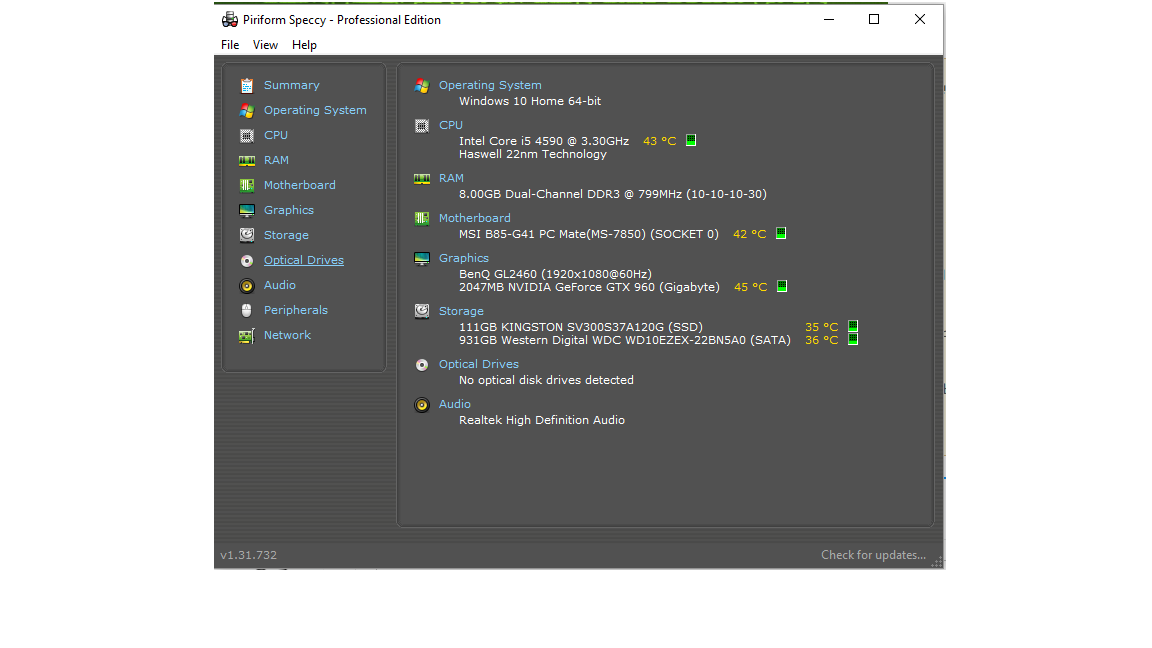
play it with addon and without its the same
Edited by ebtesam on October 17, 2017 6:50PM the lag in the game (see it in the top)

during the lag +999
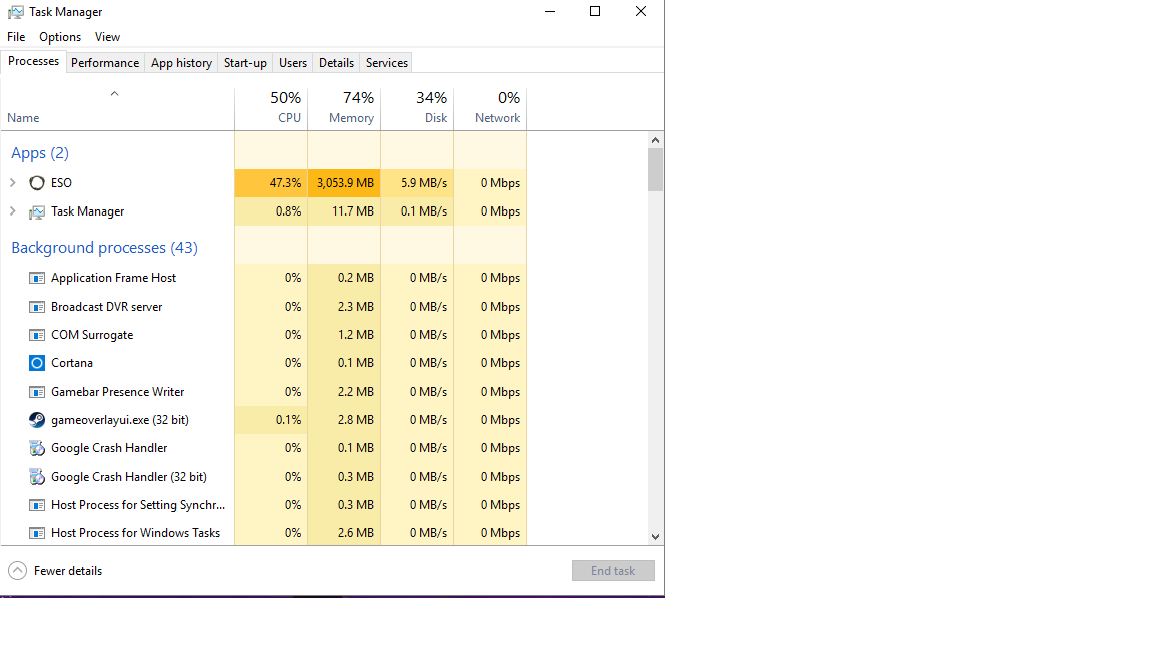
after it

in the log screen
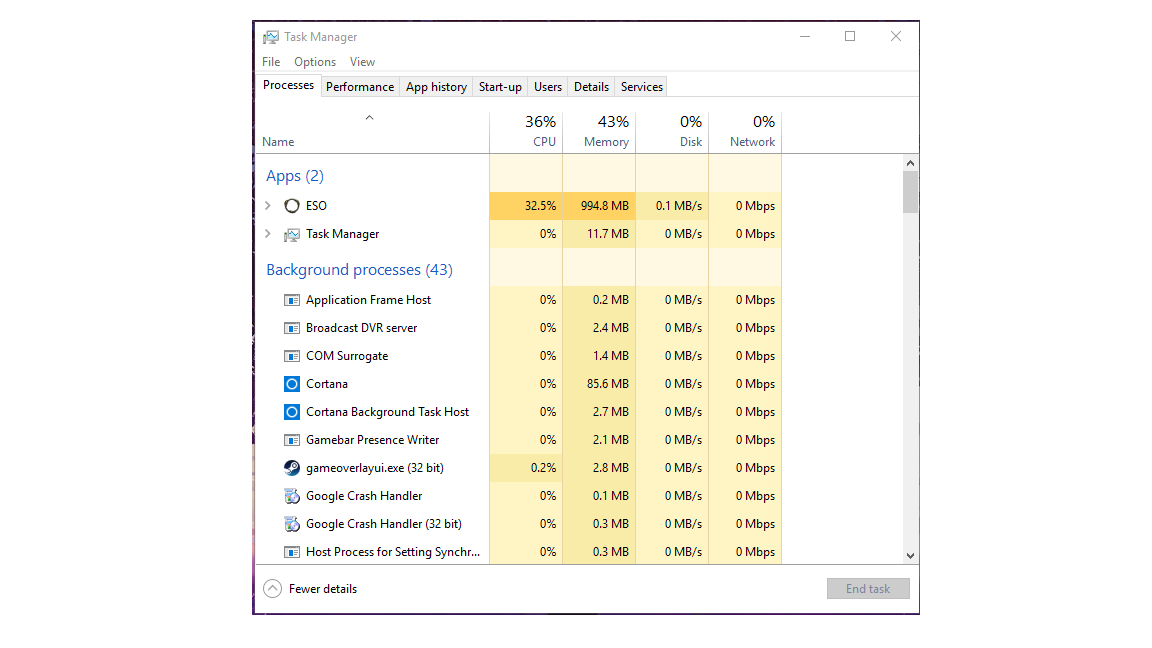
my spec
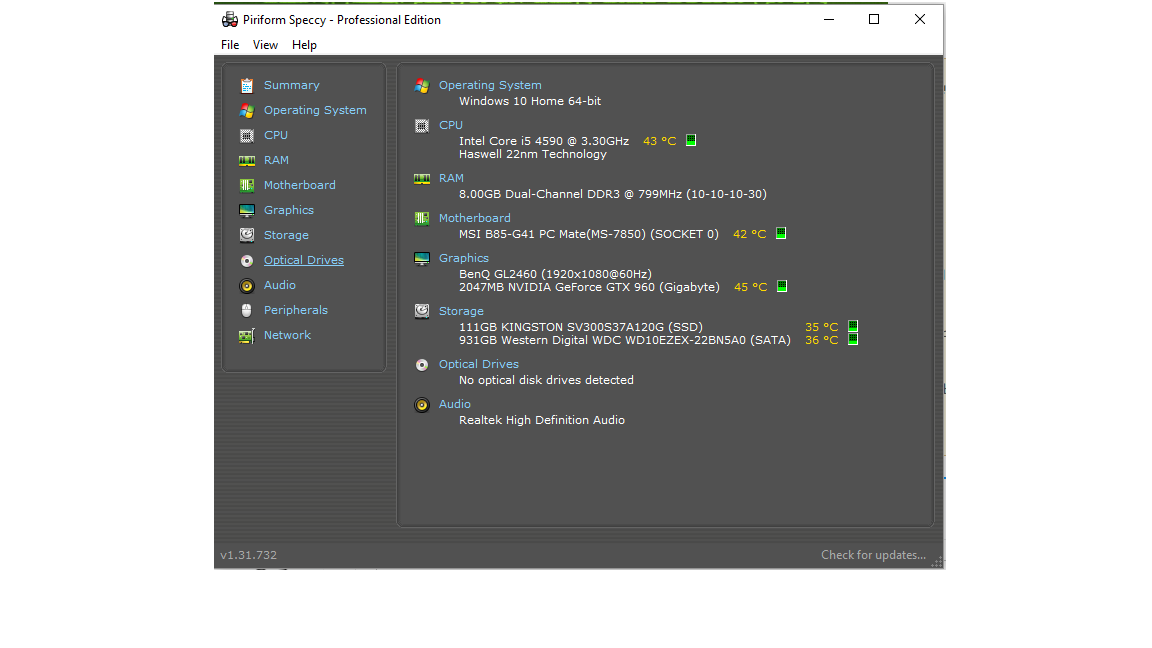
play it with addon and without its the same
0
-
Reverb✭✭✭✭✭
✭✭✭✭✭I don't see anything like this on my system. Have you tried running a client repair? Are you running any add-ons that could have a memory leak?Battle not with monsters, lest ye become a monster, and if you gaze into the abyss, the abyss gazes also into you. ~Friedrich Nietzsche0 -
Tandor✭✭✭✭✭
✭✭✭✭✭Which server are you playing on, and from where in the world? Have you tried a traceroute?0 -
Elsterchen✭✭✭✭✭
✭Try to kill cortana... that B**** is constantly active in the background. You cannot completely deactivate that program (which is annoying enough) but you can suppress constant activity (mainly restrict it to boot process).
The patch to do so is called "kill cortana". (oh and while you are at it remove bing bar too... no, believe me you will never use it, anyways.)
That should reduce background noise.
If you are unsure wether to kill cortana or not, you might try to add a game modus to eso -> hence when playing the game (hopefully cortana will shut up). Idk how to do that, tho.
edit: Running eso with not much more then minimum GPU and disabling cortana helped to stabilize the game. Second stabilizing step is starting on low video settings and customizing graphics to a bearable level (i.e. subsampling up, particle view distance up, view distance up, anti alaising up, shadows on low... water, greens etc off). My system is at ~20 FPS (-3/+6) in PVE ... PVP is possible (ofc: at (prime-) times PVP gets really laggy easily)Edited by Elsterchen on October 19, 2017 7:09PM0 -
ebtesam✭✭Elsterchen wrote: »Try to kill cortana... that B**** is constantly active in the background. You cannot completely deactivate that program (which is annoying enough) but you can suppress constant activity (mainly restrict it to boot process).
The patch to do so is called "kill cortana". (oh and while you are at it remove bing bar too... no, believe me you will never use it, anyways.)
That should reduce background noise.
If you are unsure wether to kill cortana or not, you might try to add a game modus to eso -> hence when playing the game (hopefully cortana will shut up). Idk how to do that, tho.
edit: Running eso with not much more then minimum GPU and disabling cortana helped to stabilize the game. Second stabilizing step is starting on low video settings and customizing graphics to a bearable level (i.e. subsampling up, particle view distance up, view distance up, anti alaising up, shadows on low... water, greens etc off). My system is at ~20 FPS (-3/+6) in PVE ... PVP is possible (ofc: at (prime-) times PVP gets really laggy easily)
I TRIED TO KILL cortana BUT MY PC STOP WORKING AFTER THAT SO I LEAVE IT0
