Maintenance for the week of January 5:
• PC/Mac: No maintenance – January 5
• NA megaservers for maintenance – January 7, 4:00AM EST (9:00 UTC) - 10:00AM EST (15:00 UTC)
• EU megaservers for maintenance – January 7, 4:00AM EST (9:00 UTC) - 10:00AM EST (15:00 UTC)
• PC/Mac: No maintenance – January 5
• NA megaservers for maintenance – January 7, 4:00AM EST (9:00 UTC) - 10:00AM EST (15:00 UTC)
• EU megaservers for maintenance – January 7, 4:00AM EST (9:00 UTC) - 10:00AM EST (15:00 UTC)
Black Screen ERROR 3
AgentRed
✭
So I don't know really how it happen I stop playing the game back in April due to finals coming I get done with coming back in May after finals and I launch my game everything is fine. Then when I login it accepted the credentials and after the my screen goes black with an error 3.
eso encountered a fatal error. (Error 3)
Description: Client Fatal Error
====================================================================
[reporter]
version = 0.01
[extra]
ProductName = eso
Version = eso.live.3.0.6.1457608
branch = live
char.account = *****
client.executablebits = 64
client.mode = login
client.renderertype = D3D11
client.session_start_timestamp = 2017-06-01T21:40:16.623-06:00
client.time_since_load = 0
client.timestamp = 2017-06-01T21:40:40.662-06:00 -frme 2094-
client.uptime = 24.0
computer.name = ***
computer.user = *****
cpu.arch = 9
cpu.count = 8
cpu.level = 6
cpu.type = 8664
data.depotid = 4000
data.dir = C:/Program Files (x86)/Zenimax Online/The Elder Scrolls Online/
data.syncm = databuild
data.version = 4000.win.1457656.live.1457608
exe.buildnum = 1457608
exe.opt = release
exe.reltype = public
exe.type = client
fe.code = 3
fe.descrip = Client Fatal Error
gfx.description = 22.21.13.8233
gfx.deviceid = 5058.828380258.161
gfx.driver = NVIDIA GeForce GTX 970
gfx.vendorid = 4318
globby.address = ****
globby.port = 24505
login.address = *****
mem.system_physical = 16244
mem.total_current = 1050
mem.ws_current = 832
mem.ws_peak = 915
os.osbits = 64
os.platform = windows
os.version = 6.1.7601.Service Pack 1
ptime = 24119
realm.depotid = 0
realm.id = 4000
realm.name = NA Megaserver
reportfield.ver = 3
version.major = 3
version.patch = 0
version.subpatch = 6
So I talk with support for the last month about how to fix it but they have gone dark so I don't anymore. I have tried deleting all addons, uninstalled then reinstalled the game, adding ports, repairing, deleting Programdata, updating drivers, system updates, and playing with AV/firewall. So if anyone has any good ideas let me hear them.
eso encountered a fatal error. (Error 3)
Description: Client Fatal Error
====================================================================
[reporter]
version = 0.01
[extra]
ProductName = eso
Version = eso.live.3.0.6.1457608
branch = live
char.account = *****
client.executablebits = 64
client.mode = login
client.renderertype = D3D11
client.session_start_timestamp = 2017-06-01T21:40:16.623-06:00
client.time_since_load = 0
client.timestamp = 2017-06-01T21:40:40.662-06:00 -frme 2094-
client.uptime = 24.0
computer.name = ***
computer.user = *****
cpu.arch = 9
cpu.count = 8
cpu.level = 6
cpu.type = 8664
data.depotid = 4000
data.dir = C:/Program Files (x86)/Zenimax Online/The Elder Scrolls Online/
data.syncm = databuild
data.version = 4000.win.1457656.live.1457608
exe.buildnum = 1457608
exe.opt = release
exe.reltype = public
exe.type = client
fe.code = 3
fe.descrip = Client Fatal Error
gfx.description = 22.21.13.8233
gfx.deviceid = 5058.828380258.161
gfx.driver = NVIDIA GeForce GTX 970
gfx.vendorid = 4318
globby.address = ****
globby.port = 24505
login.address = *****
mem.system_physical = 16244
mem.total_current = 1050
mem.ws_current = 832
mem.ws_peak = 915
os.osbits = 64
os.platform = windows
os.version = 6.1.7601.Service Pack 1
ptime = 24119
realm.depotid = 0
realm.id = 4000
realm.name = NA Megaserver
reportfield.ver = 3
version.major = 3
version.patch = 0
version.subpatch = 6
So I talk with support for the last month about how to fix it but they have gone dark so I don't anymore. I have tried deleting all addons, uninstalled then reinstalled the game, adding ports, repairing, deleting Programdata, updating drivers, system updates, and playing with AV/firewall. So if anyone has any good ideas let me hear them.
0
-
FleetwoodSmack✭✭✭✭✭
✭A shot in the dark, but there might be something with the CPU work threads or something like that in the ini? I had a similar issue when I got a new computer, working with the ini fixed it. Aside from that, I'm stumped. =/Tell me lies, tell me sweet little lies!0 -
AgentRed✭IndyWendieGo wrote: »A shot in the dark, but there might be something with the CPU work threads or something like that in the ini? I had a similar issue when I got a new computer, working with the ini fixed it. Aside from that, I'm stumped. =/
Well, It was working back in April but whatever updates or patches they had I no long can play. I can play other games perfectly with no issue so I don't it is a CPU issue.But thanks for responding Edited by AgentRed on June 2, 2017 6:33PM0
Edited by AgentRed on June 2, 2017 6:33PM0 -
FleetwoodSmack✭✭✭✭✭
✭IndyWendieGo wrote: »A shot in the dark, but there might be something with the CPU work threads or something like that in the ini? I had a similar issue when I got a new computer, working with the ini fixed it. Aside from that, I'm stumped. =/
Well, It was working back in April but whatever updates or patches they had I no long can play. I can play other games perfectly with no issue so I don't it is a CPU issue.But thanks for responding
It's not an issue with your CPU or PC persay, it's sometimes that the variables within the ini itself either somehow gets the wrong value thrown in or not at all in some cases, causing the game to not fire up correctly. Mine was a brand new PC and nothing was wrong with the CPU and that happened to be it. UUUUUUUUH. I'd keep sending support tickets if you can, but that's about all I got with it. I mean you could also try removing shaders and having them reset themselves, but I don't think that'd be the issue either.Tell me lies, tell me sweet little lies!0