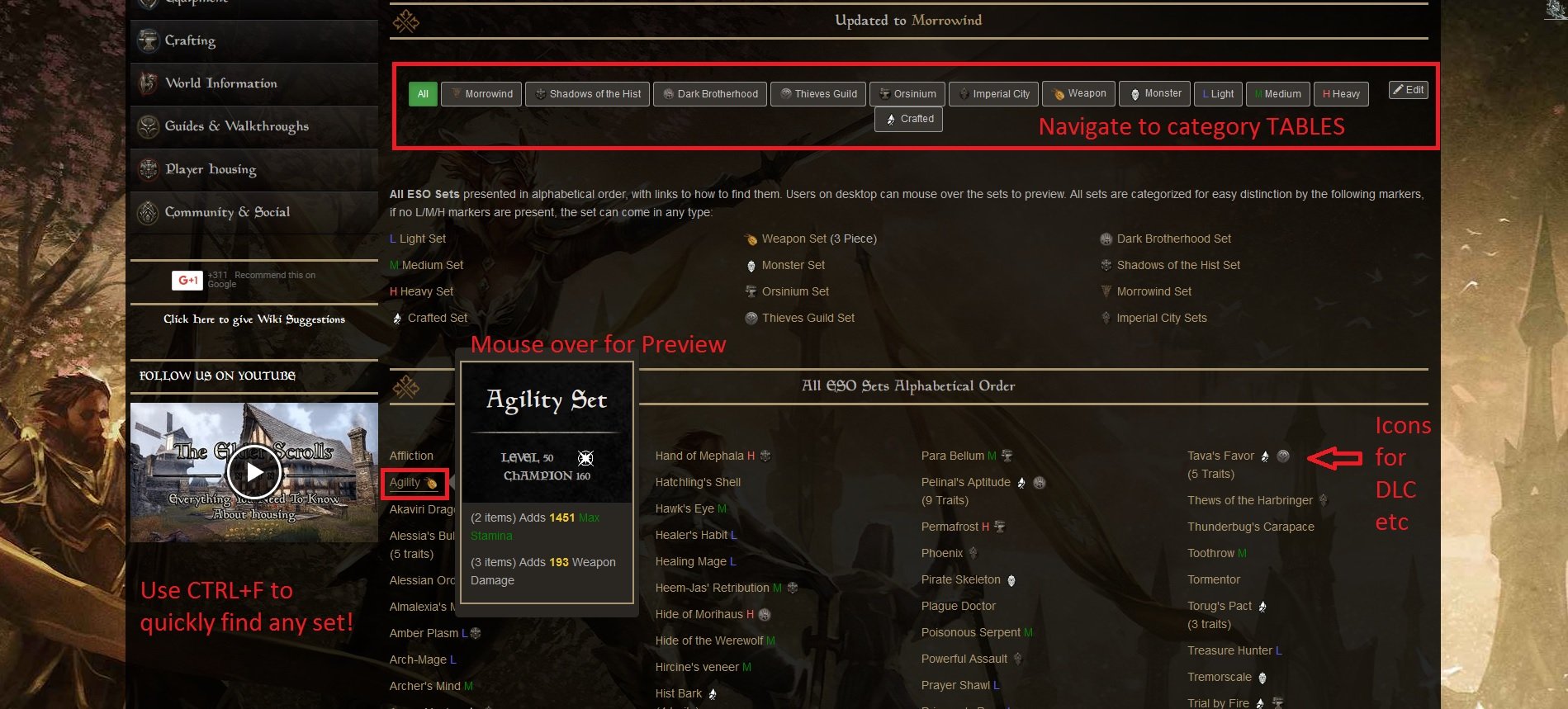ESO Wiki now on HTTPS - SETS Revamped View Poll
Fexelea
✭✭✭
Update May 2018
I have moved the whole wiki to https, and revamped some code so the tooltips on the Sets page are now more responsive to people scrolling quickly. Please let me know if anyone has any further feedback!
So I have yet another update. I have reworked the individual tables for Light / Medium and Heavy Armor sets to include ALL sets available in the game.
I have added DLC sets first so you can scroll past to see the base game ones.
Other improvements include:

Original Post:
I revamped the sets page on the ESO wiki at Fextralife. I'm looking for some feedback
The updates include:
1. Alphabetical "All" layout, without images, as the default landing page
2. Easy view of what sets are L/M/H, Crafted or DLC via icons
3. Tooltips (Mouseovers) for preview of page contents >>> BETA. Please disable Adblock as it messes it up.
4. Set Categories at the top have been refined for easier access
5. Overall faster loading on mobile & desktop (no images means no waiting time for default page)
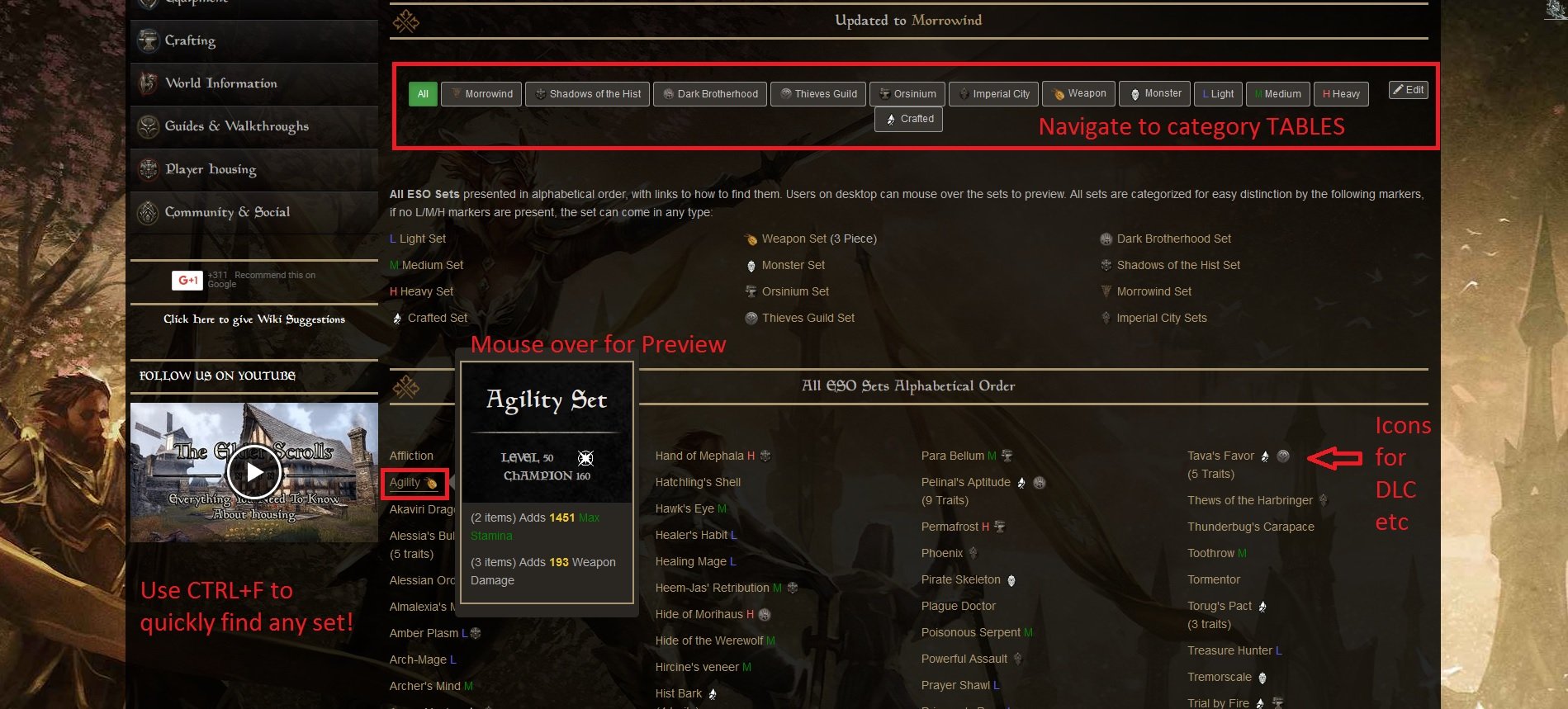
The previous view is still available under the individual categories (ie. Morrowind Sets, Summerset Sets).
Please let me know how you like it! If you hate it or dislike it, please also let me know why so I can work on it!
Edited by Fexelea on May 24, 2018 11:28AM I have moved the whole wiki to https, and revamped some code so the tooltips on the Sets page are now more responsive to people scrolling quickly. Please let me know if anyone has any further feedback!
So I have yet another update. I have reworked the individual tables for Light / Medium and Heavy Armor sets to include ALL sets available in the game.
I have added DLC sets first so you can scroll past to see the base game ones.
Other improvements include:
- Location column clearly indicates DLC
- Tables are now sortable - you can sort Alphabetically by set name or location
- Images lazyload - they won't show up until they come into your viewport, making initial load faster particularly on mobile devices.

Original Post:
I revamped the sets page on the ESO wiki at Fextralife. I'm looking for some feedback
The updates include:
1. Alphabetical "All" layout, without images, as the default landing page
2. Easy view of what sets are L/M/H, Crafted or DLC via icons
3. Tooltips (Mouseovers) for preview of page contents >>> BETA. Please disable Adblock as it messes it up.
4. Set Categories at the top have been refined for easier access
5. Overall faster loading on mobile & desktop (no images means no waiting time for default page)
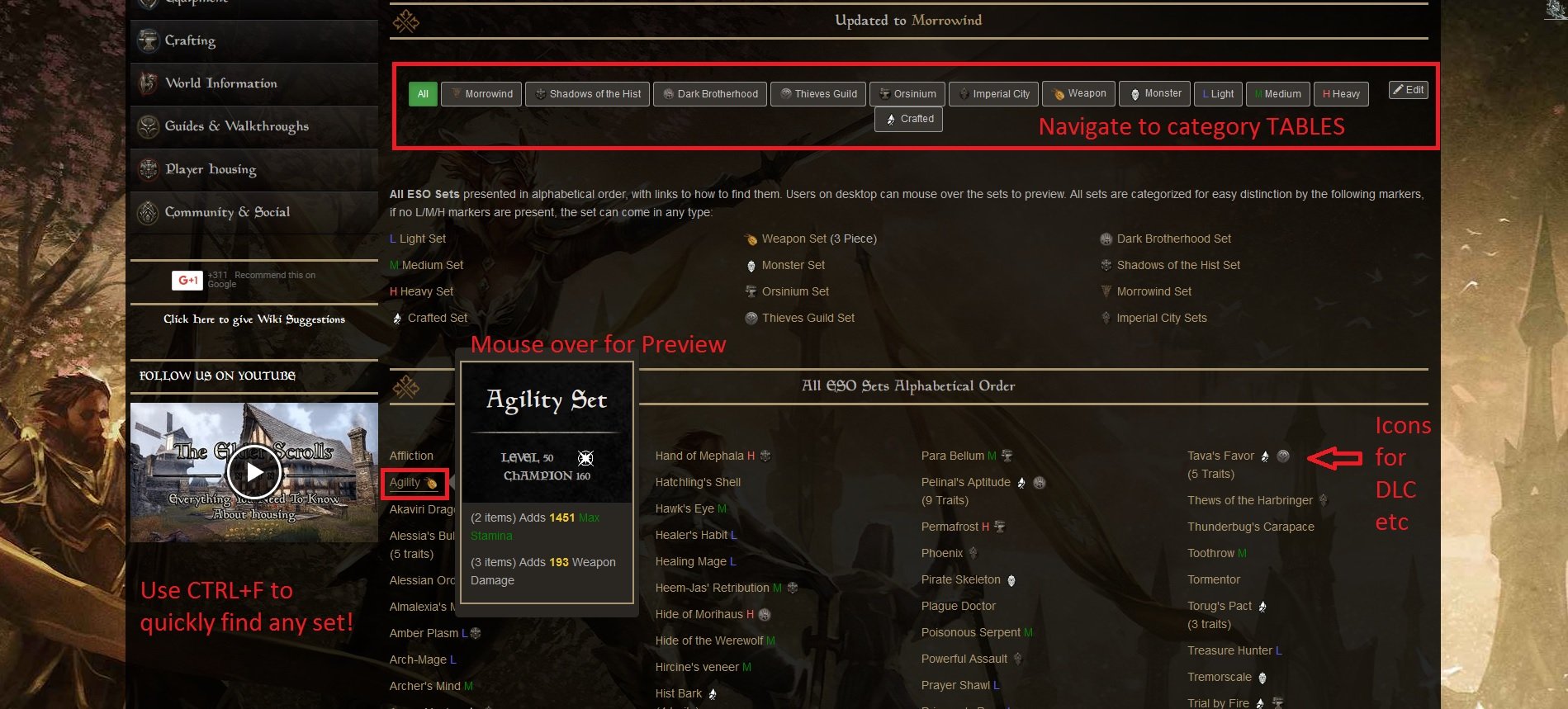
The previous view is still available under the individual categories (ie. Morrowind Sets, Summerset Sets).
Please let me know how you like it! If you hate it or dislike it, please also let me know why so I can work on it!
Join the fan-powered community wiki for Elder Scrolls Online.
https://elderscrollsonline.wiki.fextralife.com/Elder+Scrolls+Online+Wiki. All Eso Sets
or check out the Dark Souls Wiki. We also have a Sekiro Wiki Bloodborne Wiki, Elden Ring Wiki and Dark Souls 3 Wiki
https://elderscrollsonline.wiki.fextralife.com/Elder+Scrolls+Online+Wiki. All Eso Sets
or check out the Dark Souls Wiki. We also have a Sekiro Wiki Bloodborne Wiki, Elden Ring Wiki and Dark Souls 3 Wiki
28
-
Vildebill✭✭✭✭✭
✭✭Love itLooking great! By far the best web page for getting sets and skills (and maybe more that I'm not using ) information. Keep up the good work mate! EU PC3
) information. Keep up the good work mate! EU PC3 -
olsborg✭✭✭✭✭
✭✭✭✭✭Love itI love this website! Been coming there for years everyday.
PC EU
PvP only2 -
DemonNinja✭✭✭✭Hate itThe table layout was so much easier to look through things at a glance, mousing over is just fracking crap - and not to mention it is a terrible experience on mobile. Mouse overs for info = bad UX@DemonNinja
Aerilon Starsider - Best Sorcerer NA
World Record Trial Team Member & Game Breaker of Days Past3 -
Fexelea✭✭✭Thank you for the feedback so far, everyone! Happy if the site is useful... I spend way too much time working on it probably heh.
@DemonNinja
For mobile users, the tables took too long to load due to the icons, and looked odd. Mouseovers do not trigger on mobile at all, so we are providing simply a list of all the sets to click for perusal for them. They can also use the buttons at the top of the page to navigate to individual categories (such as seeing all light armor, etc)
For your own use, if you prefer the tables, that view is still available in all of the links provided. The only thing that has changed is the default "sets" page that was previously housing the "One Tamriel Sets" page
>> http://elderscrollsonline.wiki.fextralife.com/One+Tamriel+Sets
If you go to any of the links provided as buttons at the top of the page, the tables are still showingEdited by Fexelea on May 12, 2017 7:16AMJoin the fan-powered community wiki for Elder Scrolls Online.
https://elderscrollsonline.wiki.fextralife.com/Elder+Scrolls+Online+Wiki. All Eso Sets
or check out the Dark Souls Wiki. We also have a Sekiro Wiki Bloodborne Wiki, Elden Ring Wiki and Dark Souls 3 Wiki2 -
Brrrofski✭✭✭✭✭
✭✭✭✭Love itMost useful site by far for gear.
I do have one issue with it though.
Anyway all light/medium/heavy armors can be in those lists? Like IC or Orsinium armors are all in their own tab which is cool, but can try not also be in the armor weight lists too? Just a QoL thing I'm. Having all sets at said weight in a list so when you're looking through for ideas, it's all in one place.
Apart from that, awesome site1 -
Fexelea✭✭✭@Brrrofski
Thank you for the kind words!
I have been wondering what to do about the Light / Medium / Heavy categories. On one hand, people like you and me with all the DLC benefit from seeing them all together. On the other hand, players with just the base game want to be able to see only non-dlc sets.
I may look into adding the missing sets into the default pages if I can figure out how to introduce a "hide rows" for the base-game players.
Join the fan-powered community wiki for Elder Scrolls Online.
https://elderscrollsonline.wiki.fextralife.com/Elder+Scrolls+Online+Wiki. All Eso Sets
or check out the Dark Souls Wiki. We also have a Sekiro Wiki Bloodborne Wiki, Elden Ring Wiki and Dark Souls 3 Wiki0 -
lunalitetempler✭✭✭✭Love itThis has always been a the best source, really appreciate your work. Thank you ^^2
-
pattyLtd✭✭✭✭✭Like it, but how about something else... (pls add suggestion in thread reply)Hi,
Love this site it's the goto site to lookup set information for me.
I like the changes but not sure about the tooltips it gets messy when scrolling through the list but it's not a big problem or anything.
Maybe use an info icon to trigger the tooltip or put in a small delay before showing it that way it will only popup when the user holds the cursor over it for a at least a few milliseconds.
Don't mean to be negative though awesome site, thanks so much for making and updating it.
Edited by pattyLtd on May 12, 2017 8:42AMEnglish is not my native language, no grammar police please, tyvm1 -
Darlgon✭✭✭✭✭
✭It's OkOverall, I found it Ok. The images from mouseover.. while handy, left multiple relic images as I moved my mouse over sets I was not interest in, still on my screen when I got to the one I wanted. Personally, I think it pulled them up too fast. Not exactly sure how much longer it should be to open the preview tho. Using the current issue of Chrome btw.Power level to CP160 in a week:
Where is the end game? You just played it.
Why don't I have 300+ skill points? Because you skipped content along the way.
Where is new content? Sigh.0 -
Fexelea✭✭✭@pattyLtd
I'll look into adding a small delay to avoid then triggering when scrolling through
@Darlgon
This happens on first load - since I'm still perfecting the feature. Once you have loaded all the tooltips, they should be almost instant to come in and out. Obviously that's not the experience everyone wants so I'll keep tweaking to improve the pop up and pop away! Join the fan-powered community wiki for Elder Scrolls Online.
Join the fan-powered community wiki for Elder Scrolls Online.
https://elderscrollsonline.wiki.fextralife.com/Elder+Scrolls+Online+Wiki. All Eso Sets
or check out the Dark Souls Wiki. We also have a Sekiro Wiki Bloodborne Wiki, Elden Ring Wiki and Dark Souls 3 Wiki0 -
theher0not✭✭✭✭✭I havn't used the wiki much but it seems like a good upgrade.
I really like that now I am able to choose which DLCs to view the sets from, that will make it easier to plan builds for people who don't own all the DLC (like me)0 -
NewBlacksmurf✭✭✭✭✭
✭✭✭✭✭It's OkI marked it's OK because while your work is great, it's very odd this stuff isn't available from ZOS own website.
Again....nothing at all against your work as I relied on folks like you for the entire existence of this game for info.-PC (PTS)/Xbox One: NewBlacksmurf
~<{[50]}>~ looks better than *5011 -
Kodrac✭✭✭✭✭
✭✭Love itI visit this site daily it seems. I'm glad you now have a section for the 3 pc jewelry sets. You call them weapon sets but I'm ok with that. 1
1 -
Fexelea✭✭✭Glad to hear it's working well - please let me know if you have suggestions and feel free to hit "edit" and fix anyting I may have put wrong.
@Kodrac The weapon/3pc bonus page has always been there, I think the previous format was just not letting people find it easily xDJoin the fan-powered community wiki for Elder Scrolls Online.
https://elderscrollsonline.wiki.fextralife.com/Elder+Scrolls+Online+Wiki. All Eso Sets
or check out the Dark Souls Wiki. We also have a Sekiro Wiki Bloodborne Wiki, Elden Ring Wiki and Dark Souls 3 Wiki0 -
scorpiodog✭✭✭✭✭Love itTwo guys who hate it really need to get a life and move on to something else.3
-
itehache✭✭✭✭Love itI like it better this way. Not that I did not like it before, but imo it looks more clear now.
Thank you very much for this wiki btw, I use it frequently and all the info seems to be updated. Thank you for the time you take to create it!!1 -
Fexelea✭✭✭I'm working on improving the tooltips code
For everyone looking at the page and wanting the tables, you can find them under the categories at the top!Join the fan-powered community wiki for Elder Scrolls Online.
https://elderscrollsonline.wiki.fextralife.com/Elder+Scrolls+Online+Wiki. All Eso Sets
or check out the Dark Souls Wiki. We also have a Sekiro Wiki Bloodborne Wiki, Elden Ring Wiki and Dark Souls 3 Wiki0 -
Avran_Sylt✭✭✭✭✭
✭Love itDude. Love the site. It's *** awesome.
Side note: Ice Furnace on the ALL page has no Heavy indicator. It also doesn't have a return above it.
Edit: Assuming that the All page is still under construction. Seems like all heavy sets on the All page that are not DLC are missing the "H" icon.Edited by Avran_Sylt on May 14, 2017 2:34AM1 -
Avran_Sylt✭✭✭✭✭
✭Love itAlso, where you have it mention the markers, rather than having it lead to the Table page like the above banner, would you be able to make these act as filters? such that it would change:
All "ESO" Sets Alphabetical Order
To be
All "Type" Sets Alphabetical Order
Such as when selecting Shadows of the hist, it becomes All "Shadow of the Hist" Sets Alphabetical Order where it will only show those tagged items?
and allow further filtering , such that you could highlight "Light Armor Sets" and "Shadow of the Hist" Sets and return with All "Light Armor" + " " "Shadow of the Hist" Sets?
Perhaps having Light, Medium, Heavy, Crafted, and Monster Sets being in one column, and DLC's being in another column?
Such that were you to select Light and Medium Armors, and then choose Orsinium, it would become:
"All " + Type vars + " Sets " + conditional 'from' based on DLC selection + " Alphabetical Order"
"All " "Light" + " and " + "Medium" " Sets " + "From " + "Orsinium" + ", Alphabetical Order" (I'd also suggest placing a comma preceding Alphabetical Order)
You could still mix/match them all. but it would them make it easier to filter without having to scour the all tab. perhaps faster even to get at a particular set of which you know the type and DLC.
Admittedly the alphabetical nature of it does allow for quick access as well.0 -
Avran_Sylt✭✭✭✭✭
✭Love itOh, also, Night Mother's Embrace (the med armor) still has it's path listed as "Equipment/Sets/Heavy Armor Sets" on it's detailed info page.0 -
clocksstoppe✭✭✭✭✭
✭It's OkI think you should update the icons to stand out from eachother. If they are all round, small, and grey, you can't really tell what the set source is. For the IC sets, use tel var icon, for TG/DB, get rid of the circles and just use the thief sewer icon and the hand icon (in red). Shadow of the hist can be bright orange (color of amber plasm).
Good work though.
0 -
Nemesis7884✭✭✭✭✭
✭✭✭✭✭i use both this one and the one on academy; what i like there is that whilei t is not as pretty, you can look and especially search for a set with tags or key words very quickly...i find that higly useful when looking for thematic sets or the such... also some info about the style of some sets on fextralife is wrong (for example swamp raider)...
So i think an option to search for sets with eithr key words or based on tags (boe, bopu, heavy, medium etc. etc.) would be cool
just my two cents0 -
Nyladreas✭✭✭✭✭
✭✭✭✭Love itOmg i wanted this for so long thank you so much! Edited by Nyladreas on May 14, 2017 3:29AM1
thank you so much! Edited by Nyladreas on May 14, 2017 3:29AM1 -
Fexelea✭✭✭@Avran_Sylt
Thank you very much for taking the time to outline things to fix
- Ice Furnace = Fixed
- Missing Heavy Armor Markers = Added
- "All" filtering: The buttons at the top are actual links to different pages, not filter buttons for the list. The reason for this is that the wiki software is meant to present an easy interface to anyone can edit information, and if I add complex javascript it detracts from that.
- Night Mother's Embrace = Breadcrumb fixed!
@clocksstoppe
I'm not sure if other icons would be more distinguishable at that size, they are mostly meant as a "preview" of sorts so if you know you don't have the DLC you don't bother going to the set page. But I'll experiment with different icons
@Nemesis7884
Tags are already present on the wiki, but you cannot search by them so it's something I can look into adding.
Regarding wrong info: You can fix anything like this you find, you don't even need an account! Just click the "edit" button at the top right of any page, a word-like editor allows you to fix info quickly!
Join the fan-powered community wiki for Elder Scrolls Online.
https://elderscrollsonline.wiki.fextralife.com/Elder+Scrolls+Online+Wiki. All Eso Sets
or check out the Dark Souls Wiki. We also have a Sekiro Wiki Bloodborne Wiki, Elden Ring Wiki and Dark Souls 3 Wiki0 -
Avran_Sylt✭✭✭✭✭
✭Love itOh, Was looking at the table entries on the ALL section, but I'm unsure of how to add in a header via that editor. Might I suggest some seperating tabs That Specify:
A
etc.
etc.
etc.
B
etc.
etc.
etc.
But of course them not spanning the entire page, just their column. I'd use the same top/bottom border that you also use on "All ESO Sets Alphabetical Order"
To make it easier to visually jump to sections.Edited by Avran_Sylt on May 15, 2017 2:22AM0 -
Wolfenbelle✭✭✭✭✭It's OkGreat job, @Fexelea — it was late for me after a very hectic several days (niece had twin girls) and I accidentally checked "it's ok" when I meant I love it. Thank you so much for helping the ESO community this way. I have used the wiki for a long time and have always appreciated it.Edited by Wolfenbelle on May 15, 2017 2:33AM1
-
Fexelea✭✭✭Avran_Sylt wrote: »Oh, Was looking at the table entries on the ALL section, but I'm unsure of how to add in a header via that editor. Might I suggest some seperating tabs That Specify:
A
etc.
etc.
etc.
B
etc.
etc.
etc.
But of course them not spanning the entire page, just their column. I'd use the same top/bottom border that you also use on "All ESO Sets Alphabetical Order"
To make it easier to visually jump to sections.
Do you mean use Anchors? (Something at the top of the page that you click and scrolls you down to a desired location)
If so, I had considered it but it seemed it may create too many headings at the top (all the alphabet letters pretty much heh). We can maybe play with it on a test page and see how it looks?
Try editing what you propose into this page.
Also if you have any questions about editing, here's a help guide - it's on darksouls3 but it is the same on all the wikis
To add "pretty" headings: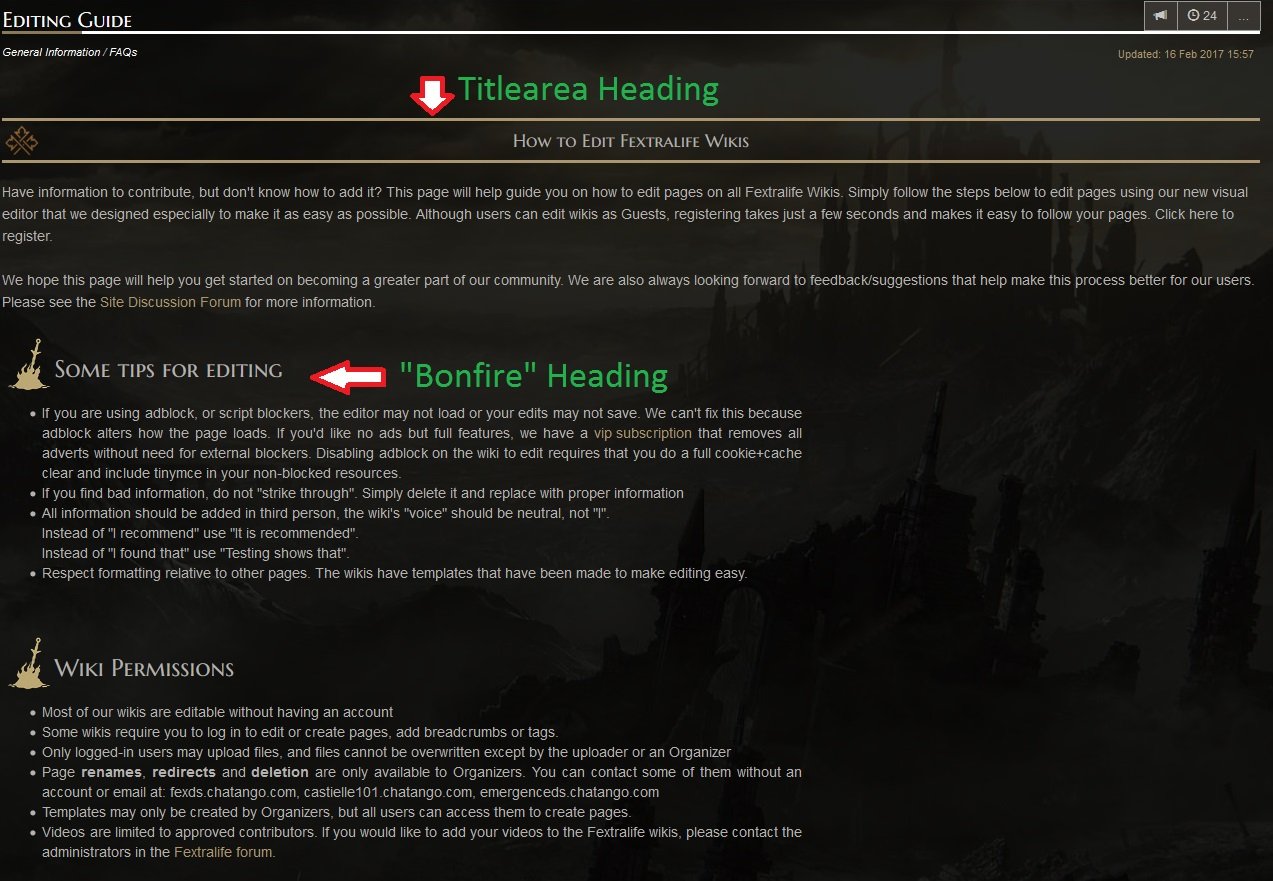
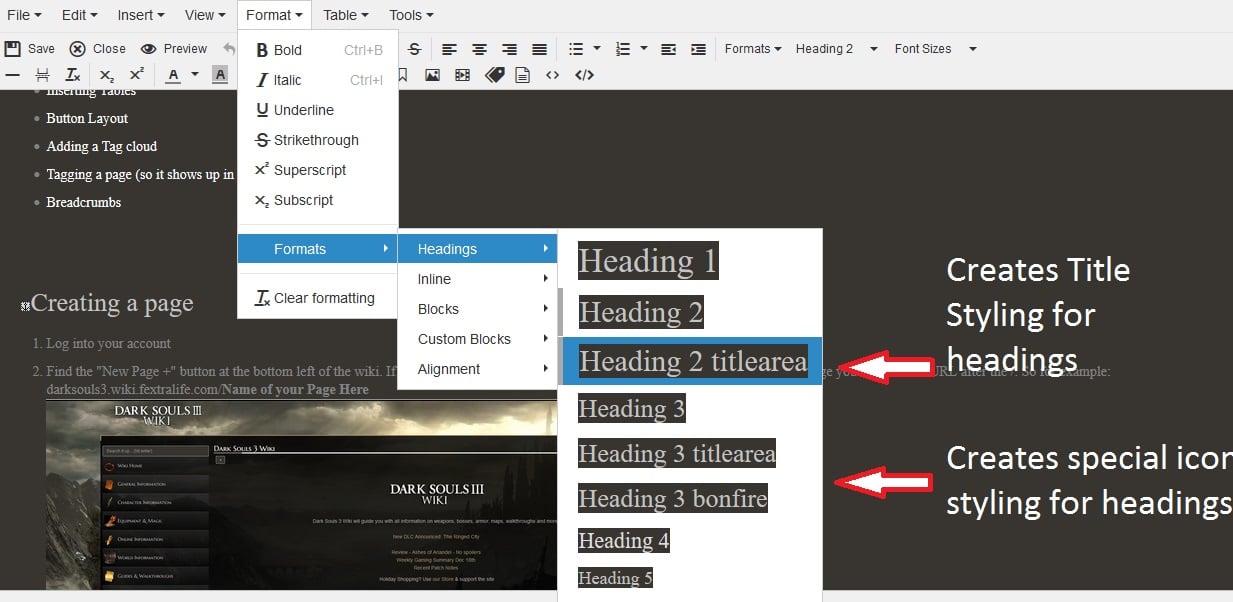
Join the fan-powered community wiki for Elder Scrolls Online.
https://elderscrollsonline.wiki.fextralife.com/Elder+Scrolls+Online+Wiki. All Eso Sets
or check out the Dark Souls Wiki. We also have a Sekiro Wiki Bloodborne Wiki, Elden Ring Wiki and Dark Souls 3 Wiki1