Maintenance for the week of October 13:
· [COMPLETE] NA megaservers for maintenance – October 15, 4:00AM EDT (8:00 UTC) - 12:00PM EDT (16:00 UTC)
· [COMPLETE] EU megaservers for maintenance – October 15, 8:00 UTC (4:00AM EDT) - 16:00 UTC (12:00PM EDT)
· [COMPLETE] ESO Store and Account System for maintenance – October 15, 4:00AM EDT (8:00 UTC) - 12:00PM EDT (16:00 UTC)
· [COMPLETE] NA megaservers for maintenance – October 15, 4:00AM EDT (8:00 UTC) - 12:00PM EDT (16:00 UTC)
· [COMPLETE] EU megaservers for maintenance – October 15, 8:00 UTC (4:00AM EDT) - 16:00 UTC (12:00PM EDT)
· [COMPLETE] ESO Store and Account System for maintenance – October 15, 4:00AM EDT (8:00 UTC) - 12:00PM EDT (16:00 UTC)
Best OBS settings for recording videos
MADshadowman_
✭✭✭
Hey guys, i was fiddling around with OBS and made some test recordings, which were kinda ok but the image wasn't very clear. Especially text doesn't look good in the videos.
Now, i already tested all kinds of settings with not much difference. I tested bitrates between 2.5k and 100k and even at the max, the image isn't sharp enough.
I'm using an NVIDIA card, but since this is a laptop and it uses an optimus system (intel onboard GPU + NVIDIA GT 755 M) i can't use shadowplay. That's why i wanna set up OBS for some recording.
What are your OBS Settings for nice sharp, crisp video?
Now, i already tested all kinds of settings with not much difference. I tested bitrates between 2.5k and 100k and even at the max, the image isn't sharp enough.
I'm using an NVIDIA card, but since this is a laptop and it uses an optimus system (intel onboard GPU + NVIDIA GT 755 M) i can't use shadowplay. That's why i wanna set up OBS for some recording.
What are your OBS Settings for nice sharp, crisp video?
0
-
Nifty2g✭✭✭✭✭
✭✭✭✭✭I don't think OBS can ever get amazing looking settings honestly. Free software usually has that limitation#MOREORBS0 -
AzraelKrieg✭✭✭✭✭
✭✭✭✭I've tried recording with OBS vs the XBox game recorder on Windows 10. The Xbox game recorder does it far better for proprietary software but it has issues with actually working half the timeGold Dragons Guildmaster PC-NACR2000+Kalthar Wolf-Brother – EP Templar - 50 Maeli Valen - EP NB - 50Naps-During-Trials – EP Templar - 50Rulnakh - EP Sorc - 50Azrael Krieg - EP NB – 50Uvithasa Telvanni – EP DK – 50More-Tail - EP Warden - 50Narile Galen - EP Sorc - 50Bone Soldier - EP Necro - 50Naps-During-Trails - EP Necro - 500 -
MADshadowman_✭✭✭AzraelKrieg wrote: »I've tried recording with OBS vs the XBox game recorder on Windows 10. The Xbox game recorder does it far better for proprietary software but it has issues with actually working half the time
Indeed! I tried that one too and i have the issue that after 30 seconds it just says "there is nothing to record". But if i manually stop the recording at let's say 29 seconds, it records just fine. I don't know what's up with that.0 -
AzraelKrieg✭✭✭✭✭
✭✭✭✭Might be a good idea to ask someone like @MissBizz . I believe she does recordings using OBSGold Dragons Guildmaster PC-NACR2000+Kalthar Wolf-Brother – EP Templar - 50 Maeli Valen - EP NB - 50Naps-During-Trials – EP Templar - 50Rulnakh - EP Sorc - 50Azrael Krieg - EP NB – 50Uvithasa Telvanni – EP DK – 50More-Tail - EP Warden - 50Narile Galen - EP Sorc - 50Bone Soldier - EP Necro - 50Naps-During-Trails - EP Necro - 500 -
MADshadowman_✭✭✭AzraelKrieg wrote: »Might be a good idea to ask someone like @MissBizz . I believe she does recordings using OBS
Good idea, @MissBizz could you spare a moment of your time please?0 -
MissBizz✭✭✭✭✭
✭✭✭✭✭Are you using a laptop to record via OBS and play the game? If so I really doubt you'll be able to get a very good recording. In order to record at 1080/60 myself, I actually have another computer hooked up that does the recording while I play the game on another PC. On my PC I could manage about 720, but you'll like be limited further on a laptop.
Either way, the best way to find the best settings your system can handle is this -> https://obsproject.com/forum/resources/obs-studio-high-quality-recording-and-multiple-audio-tracks.221/
Doing it this way keeps the quality throughout the video but will change the bitrate yourself as needed. Good luck.
If that doesn't work... I would recommend you look into a capture card.
@Nifty2g tsk tsk. OBS can record near lossless (it might be able record lossless even). Normally the problem is there being a lot of options so people aren't sure how to set it probably Lone Wolf HelpFor the solo players who know, sometimes you just need a hand.PC | NA | AD-DC-EP | Discord0
Lone Wolf HelpFor the solo players who know, sometimes you just need a hand.PC | NA | AD-DC-EP | Discord0 -
MADshadowman_✭✭✭Are you using a laptop to record via OBS and play the game? If so I really doubt you'll be able to get a very good recording. In order to record at 1080/60 myself, I actually have another computer hooked up that does the recording while I play the game on another PC. On my PC I could manage about 720, but you'll like be limited further on a laptop.
Either way, the best way to find the best settings your system can handle is this -> https://obsproject.com/forum/resources/obs-studio-high-quality-recording-and-multiple-audio-tracks.221/
Doing it this way keeps the quality throughout the video but will change the bitrate yourself as needed. Good luck.
If that doesn't work... I would recommend you look into a capture card.
@Nifty2g tsk tsk. OBS can record near lossless (it might be able record lossless even). Normally the problem is there being a lot of options so people aren't sure how to set it probably
So, i tested some more settings yesterday and it never really changes. Even the highest settings produce smudgy text in the video.
Check this out. This is as good as it gets.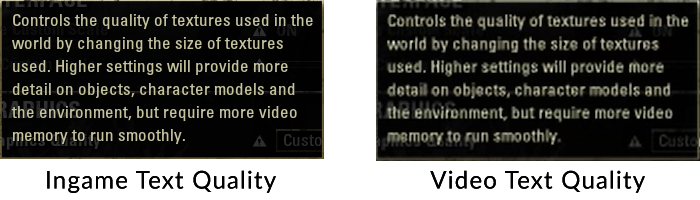
I don't understand why it's not getting any better.
I'm using OBS studio by the way.1 -
Valve✭✭✭✭MADshadowman_ wrote: »Are you using a laptop to record via OBS and play the game? If so I really doubt you'll be able to get a very good recording. In order to record at 1080/60 myself, I actually have another computer hooked up that does the recording while I play the game on another PC. On my PC I could manage about 720, but you'll like be limited further on a laptop.
Either way, the best way to find the best settings your system can handle is this -> https://obsproject.com/forum/resources/obs-studio-high-quality-recording-and-multiple-audio-tracks.221/
Doing it this way keeps the quality throughout the video but will change the bitrate yourself as needed. Good luck.
If that doesn't work... I would recommend you look into a capture card.
@Nifty2g tsk tsk. OBS can record near lossless (it might be able record lossless even). Normally the problem is there being a lot of options so people aren't sure how to set it probably
So, i tested some more settings yesterday and it never really changes. Even the highest settings produce smudgy text in the video.
Check this out. This is as good as it gets.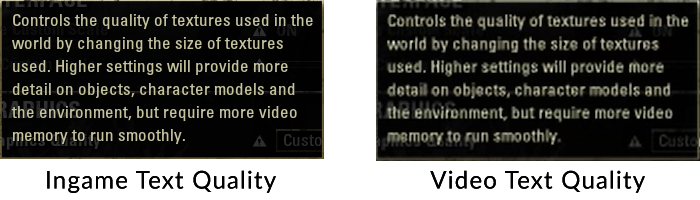
I don't understand why it's not getting any better.
I'm using OBS studio by the way.
Make sure the recording resolution matches the game's resolution.
OBS is really powerful software when used correctly but if you're unable to use Shadowplay I expect you may not be able to use the GPU accelerated encoding in OBS?
If you have to use the CPU to record that will definitely negatively affect your framerate.Dro-m'Athra Destroyerx4
Flawless Conqueror all Classes
3rd Anniversary!
Guar Squad1 -
MADshadowman_✭✭✭MADshadowman_ wrote: »Are you using a laptop to record via OBS and play the game? If so I really doubt you'll be able to get a very good recording. In order to record at 1080/60 myself, I actually have another computer hooked up that does the recording while I play the game on another PC. On my PC I could manage about 720, but you'll like be limited further on a laptop.
Either way, the best way to find the best settings your system can handle is this -> https://obsproject.com/forum/resources/obs-studio-high-quality-recording-and-multiple-audio-tracks.221/
Doing it this way keeps the quality throughout the video but will change the bitrate yourself as needed. Good luck.
If that doesn't work... I would recommend you look into a capture card.
@Nifty2g tsk tsk. OBS can record near lossless (it might be able record lossless even). Normally the problem is there being a lot of options so people aren't sure how to set it probably
So, i tested some more settings yesterday and it never really changes. Even the highest settings produce smudgy text in the video.
Check this out. This is as good as it gets.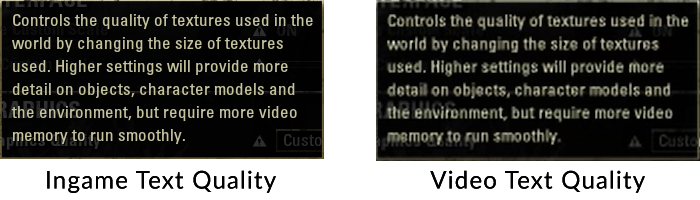
I don't understand why it's not getting any better.
I'm using OBS studio by the way.
Make sure the recording resolution matches the game's resolution.
OBS is really powerful software when used correctly but if you're unable to use Shadowplay I expect you may not be able to use the GPU accelerated encoding in OBS?
If you have to use the CPU to record that will definitely negatively affect your framerate.
I usually play in windowed mode, so the resolution is slightly off, but even in fullscreen mode with matching resolutions it looks the same.
No, OBS actually uses the NVIDIA card, cause it offers the NVENC Codec, which i tried but same issue there...0

