Someone explain please.......
Shader_Shibes
✭✭✭✭✭
✭
✭
why when i launch game it creates a new Elder Scrolls Online folder and uses that, instead of the one with all my saved variables etc on?
Thank you.
Thank you.
0
-
Integral1900✭✭✭✭✭
✭✭Because whoever was doing the coding at ZOS was being a *** and pressed the wrong button3 -
SpAEkus✭✭✭✭Which server? And at first login after patch which server did you select.
Others on EU are seeing the same issue and it sounds like it might be an issue for people that use both servers for different characters.
They are also saying that a new _Archive Folder has been created with their saved variables in it.
Worst case you can apparently re-point Minion to the new location or copy the saved variables back to the original location if they were physically moved.
Edited by SpAEkus on October 5, 2016 6:37PM0 -
Shader_Shibes✭✭✭✭✭
✭Which server? And at first login after patch which server did you select.
Others on EU are seeing the same issue and it sounds like it might be an issue for people that use both servers for different characters.
They are also saying that a new _Archive Folder has been created with their saved variables in it.
Worst case you can apparently re-point Minion to the new location or copy the saved variables back to the original location if they were physically moved.
EU server, and EU server selected naturally since im EU. The new folder created is 8mb, proper folder is 116mb yet it keeps installing and selecting his new *** folder. I also changed the path for Minion.
Unreal.0 -
SpAEkus✭✭✭✭Yeah if I don't see a specific thread on this I'll probably ping ZOS with one in a bit.0
-
SpAEkus✭✭✭✭Hey I just saw this if it helps,ZOS_GinaBruno wrote: »With removal of EU and NA clients there is problem for EU players. Game instead of patching creates new folder and tries to download game once more.
I checked my folders, and there was new folder "Elder scrolls online " currently downloading.
I stopped launcher, deleted that folder, and renamed old folder to "elder scrolls online" from "Elder scrolls online EU".
Launcher now starts to download 2gb patch instead of 40gb, I hope this helps you who are experiencing same problem.
This is correct, although note that you would have had to logged into the game within the past 3 weeks for this to work properly.
Thanks, @czirne! Was just chatting with the team about this as you posted .
0 -
Shader_Shibes✭✭✭✭✭
✭Hey I just saw this if it helps,ZOS_GinaBruno wrote: »With removal of EU and NA clients there is problem for EU players. Game instead of patching creates new folder and tries to download game once more.
I checked my folders, and there was new folder "Elder scrolls online " currently downloading.
I stopped launcher, deleted that folder, and renamed old folder to "elder scrolls online" from "Elder scrolls online EU".
Launcher now starts to download 2gb patch instead of 40gb, I hope this helps you who are experiencing same problem.
This is correct, although note that you would have had to logged into the game within the past 3 weeks for this to work properly.
Thanks, @czirne! Was just chatting with the team about this as you posted .
Tried that earlier dude, it just reverts it back to NA server where i log onto character creation screen -_-0 -
Shader_Shibes✭✭✭✭✭
✭Well, thanks ZOS, you totally out shone yourselves here.
Reinstalling from scratch -_-
@ZOS_GinaBruno0 -
Troneon✭✭✭✭✭
✭✭✭ffs ZOs....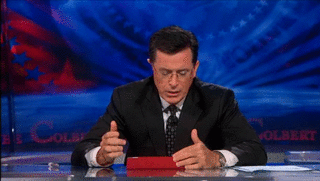
PC EU ADMaster Crafter - Anything you need!!High Elf Magicka Templar Healer/DPS/TankTrials / Dungeons / PVP / Everything0 -
Tandor✭✭✭✭✭
✭✭✭✭✭Shader_Shibes wrote: »Hey I just saw this if it helps,ZOS_GinaBruno wrote: »With removal of EU and NA clients there is problem for EU players. Game instead of patching creates new folder and tries to download game once more.
I checked my folders, and there was new folder "Elder scrolls online " currently downloading.
I stopped launcher, deleted that folder, and renamed old folder to "elder scrolls online" from "Elder scrolls online EU".
Launcher now starts to download 2gb patch instead of 40gb, I hope this helps you who are experiencing same problem.
This is correct, although note that you would have had to logged into the game within the past 3 weeks for this to work properly.
Thanks, @czirne! Was just chatting with the team about this as you posted .
Tried that earlier dude, it just reverts it back to NA server where i log onto character creation screen -_-
There are threads on this. When you get to the main login screen where you input your username and password you need to select Live - EU and wait a moment if necessary until the MOTD under "Announcements" shows the EU server.
Bear in mind as per the patch notes that the initial launcher screen will always show the NA on the left side but that is a display bug and you can still access the EU server from the actual game login. If you need more help try reading this thread:-
https://forums.elderscrollsonline.com/en/discussion/295029/solution-for-40gb-download-eu#latest0 -
Shader_Shibes✭✭✭✭✭
✭Shader_Shibes wrote: »Hey I just saw this if it helps,ZOS_GinaBruno wrote: »With removal of EU and NA clients there is problem for EU players. Game instead of patching creates new folder and tries to download game once more.
I checked my folders, and there was new folder "Elder scrolls online " currently downloading.
I stopped launcher, deleted that folder, and renamed old folder to "elder scrolls online" from "Elder scrolls online EU".
Launcher now starts to download 2gb patch instead of 40gb, I hope this helps you who are experiencing same problem.
This is correct, although note that you would have had to logged into the game within the past 3 weeks for this to work properly.
Thanks, @czirne! Was just chatting with the team about this as you posted .
Tried that earlier dude, it just reverts it back to NA server where i log onto character creation screen -_-
There are threads on this. When you get to the main login screen where you input your username and password you need to select Live - EU and wait a moment if necessary until the MOTD under "Announcements" shows the EU server.
Bear in mind as per the patch notes that the initial launcher screen will always show the NA on the left side but that is a display bug and you can still access the EU server from the actual game login. If you need more help try reading this thread:-
https://forums.elderscrollsonline.com/en/discussion/295029/solution-for-40gb-download-eu#latest
Screw it, had enough *** around for one night. It's reinstalling now so will be ready tomorrow.
/end thread0
