Maintenance for the week of December 8:
• PC/Mac: No maintenance – December 8
• PC/Mac: No maintenance – December 8
Increasing The Skill Factor Part 2 (Introduction Of New Evasive/Combat/Environmental Maneuvers)
Kalifas
✭✭✭
Some quotes from the above thread and others.
https://forums.elderscrollsonline.com/en/discussion/280676/snares-snares-snares-snares-snares-snares-snares-snares-snares-snares-snares-snares#latest
New Evasive and Combat Maneuvers:
Improved Controller Layout to Make the all the above work Sorry I did not include keymaps for Keyboard or PS4
Hope you enjoyed this. Please stay tuned for Part 3.
https://forums.elderscrollsonline.com/en/discussion/280676/snares-snares-snares-snares-snares-snares-snares-snares-snares-snares-snares-snares#latest
- I like the fantasy element and having skills but it's just a button mashing spamfest. I was hoping for stuff like body position, timing, tactics, speed, power and accuracy to come more into play.
- To be fair those first 3 DO apply lol and I too would like to see some form of actual mobility apply in combat to cause various effects. For instance, leaping from a height onto an enemy and attacking them could do increased damage.
- Pivot, side steps, lunge, spin, jump attacks, slide, hard aiming etc
- The key thing about Dark Souls combat that hasn't been mentioned is that there are certain strategies for taking down enemies that level is irrelevant to. Being able to lure enemies to ledges and knock them off, poison them and wait it out, or even just chipping away with a bow are all viable strategies throughout the game.
- You really feel like you have to aim ranged attacks? Yah there are a few. But most the time people spam those by starring straight down. No the aiming is a joke. Can you control the power you want to deliver your attacks? Yeah light attacks and heavy but not much after that.
- If you think that there is much skill involved in this game then I truly feel sorry for you. Just run around cyrodil. Usually it's a group of CP 501s spamming a resource tower. Yeah it's truly pathetic.
My Power Modifier idea already delivers a possible fix to timing,power, and accuracy control via mechanics and not just a stat number.
The negative view from above is that gameplay revolves mostly around spamming the same attacks over and over with no control over how it plays out. Below I will add some ideas from other games to add more skilled play to the game by paying attention to the environment and add some new athletics or athletic traits built off the concept from other games.This post focuses on new movements and ways to attack.
The negative view from above is that gameplay revolves mostly around spamming the same attacks over and over with no control over how it plays out. Below I will add some ideas from other games to add more skilled play to the game by paying attention to the environment and add some new athletics or athletic traits built off the concept from other games.This post focuses on new movements and ways to attack.
New Evasive and Combat Maneuvers:
- Pivot Command- Character locks one foot into a position and pivots forward, back, left, and right.
- Slide Command- Character slides feet first in direction of analog
- Shuffle Command- Character shuffles feet in direction of analog
- Lunge Command- Character lunges in direction of analog charging with weapon or shield
- Jumping Stab Command - Character jumps stabbing with weapon in direction of analog
- Riposte Command- Character blocks an attack while consecutively hitting in direction of analog
- Spinning Attack Command- Character spins in direction of analog hitting with weapons.
- Air Attack- Character jumps from elevated areas critically hitting a target
- Surprise Attack- Character attacks from anywhere they can hang on with an enemy above them on a walkway or surface
The Acrobatics Concept
Pressing the right trigger at anytime during an acrobatic will result in an attack from the environment traversal move into an attack.
Ground Acrobatics:
To do ground acrobatics:
Press the right bumper and button A. On a flat surface it will dodge roll. On an incline the acrobatic will do the sliding kick until the player reaches the end of the incline.
Climbing Acrobatics:
To do climbing acrobatics:
Press the right bumper and button X. The situation at hand determines which of the 3 climbing acrobatics are done.
Through Obstacles Acrobatics:
To do Through Obstacle acrobatics:
Press the right bumper and button B. The situation at hand determines which of the 2 through obstacle acrobatics are done.
Jumping from one obstacle to another:
To Do Jumping From one Obstacle to another acrobatics:
Press the right bumper and button Y. The situation at hand determines which of the 5 acrobatics are done.
Jumping over obstacles in the path of movement:
To Do Jumping over obstacles in the path to movement:
Press the appropriate bumper and button Y/Triangle. The situation at hand determines which of the 4 acrobatics are done.
To do ground acrobatics:
Press the right bumper and button A. On a flat surface it will dodge roll. On an incline the acrobatic will do the sliding kick until the player reaches the end of the incline.
Dodge Roll
So we already have the shoulder roll known as dogde roll in ESO.
 https://www.youtube.com/watch?v=HtZOFhwkTsM
https://www.youtube.com/watch?v=HtZOFhwkTsM
Sliding Kick
I propose this acrobatic for sliding down inclined areas or under obstacles that are elevated with a bottom opening like a small bridge. The animation is almost like on a snowboard but using feet with a sidekick stance one foot in front of the other.
 https://www.youtube.com/watch?v=45yeRN76DMQ
https://www.youtube.com/watch?v=45yeRN76DMQ
So we already have the shoulder roll known as dogde roll in ESO.
 https://www.youtube.com/watch?v=HtZOFhwkTsM
https://www.youtube.com/watch?v=HtZOFhwkTsMSliding Kick
I propose this acrobatic for sliding down inclined areas or under obstacles that are elevated with a bottom opening like a small bridge. The animation is almost like on a snowboard but using feet with a sidekick stance one foot in front of the other.
 https://www.youtube.com/watch?v=45yeRN76DMQ
https://www.youtube.com/watch?v=45yeRN76DMQClimbing Acrobatics:
To do climbing acrobatics:
Press the right bumper and button X. The situation at hand determines which of the 3 climbing acrobatics are done.
- Climb Up Wall
I propose this climbing animation for climbing objects head height or arms reach with hands extended up. https://www.youtube.com/watch?v=hg-Wv5nBigI&list=PLqkSWMsQVjqtHD7Q72su8k6hEQo_t3Q-R&index=2
https://www.youtube.com/watch?v=hg-Wv5nBigI&list=PLqkSWMsQVjqtHD7Q72su8k6hEQo_t3Q-R&index=2 - Wall Run Climb
I propose this climbing animation for climbing pbjects just out of arms reach with hands extending up. https://www.youtube.com/watch?v=Wd9jPNJNq6A&list=PLqkSWMsQVjqtHD7Q72su8k6hEQo_t3Q-R&index=3
https://www.youtube.com/watch?v=Wd9jPNJNq6A&list=PLqkSWMsQVjqtHD7Q72su8k6hEQo_t3Q-R&index=3 - Traversing Shimmy
I propose this animation for moving along the edge of a wall sideways. https://www.youtube.com/watch?v=iud6PHdmsHc&list=PLqkSWMsQVjqtHD7Q72su8k6hEQo_t3Q-R&index=25
https://www.youtube.com/watch?v=iud6PHdmsHc&list=PLqkSWMsQVjqtHD7Q72su8k6hEQo_t3Q-R&index=25
Through Obstacles Acrobatics:
To do Through Obstacle acrobatics:
Press the right bumper and button B. The situation at hand determines which of the 2 through obstacle acrobatics are done.
Underbar
I propose this animation for getting through fences slightly above waist height.
 https://www.youtube.com/watch?v=x5boFkqrCJ0&list=PLqkSWMsQVjqtHD7Q72su8k6hEQo_t3Q-R&index=6
https://www.youtube.com/watch?v=x5boFkqrCJ0&list=PLqkSWMsQVjqtHD7Q72su8k6hEQo_t3Q-R&index=6
Opening Scutter
I propose this animation for getting through little windows or opening in mason work.
 https://www.youtube.com/watch?v=xecf3dLxKk4
https://www.youtube.com/watch?v=xecf3dLxKk4
I propose this animation for getting through fences slightly above waist height.
 https://www.youtube.com/watch?v=x5boFkqrCJ0&list=PLqkSWMsQVjqtHD7Q72su8k6hEQo_t3Q-R&index=6
https://www.youtube.com/watch?v=x5boFkqrCJ0&list=PLqkSWMsQVjqtHD7Q72su8k6hEQo_t3Q-R&index=6Opening Scutter
I propose this animation for getting through little windows or opening in mason work.
 https://www.youtube.com/watch?v=xecf3dLxKk4
https://www.youtube.com/watch?v=xecf3dLxKk4Jumping from one obstacle to another:
To Do Jumping From one Obstacle to another acrobatics:
Press the right bumper and button Y. The situation at hand determines which of the 5 acrobatics are done.
- Arm Jump/Cat Leap
I propose this animation for jumping from one obstacle to another https://www.youtube.com/watch?v=hARvGWWcPZA&index=8&list=PLqkSWMsQVjqtHD7Q72su8k6hEQo_t3Q-R
https://www.youtube.com/watch?v=hARvGWWcPZA&index=8&list=PLqkSWMsQVjqtHD7Q72su8k6hEQo_t3Q-R - Tic Tac
I propose this animation for jumping from one wall to another wall horizontally close by. https://www.youtube.com/watch?v=XnQyD0UjvCE&index=9&list=PLqkSWMsQVjqtHD7Q72su8k6hEQo_t3Q-R
https://www.youtube.com/watch?v=XnQyD0UjvCE&index=9&list=PLqkSWMsQVjqtHD7Q72su8k6hEQo_t3Q-R - The Lache
I propose this animation for jumping from a pipe or overhang to an adjacent obstacle. https://www.youtube.com/watch?v=TNp3oWI0574&list=PLqkSWMsQVjqtHD7Q72su8k6hEQo_t3Q-R&index=20
https://www.youtube.com/watch?v=TNp3oWI0574&list=PLqkSWMsQVjqtHD7Q72su8k6hEQo_t3Q-R&index=20 - Cat Leap
I propose this animation for jumping from one surface and catching onto a ledge on another surface. https://www.youtube.com/watch?v=37J9HD4msOE&list=PLqkSWMsQVjqtHD7Q72su8k6hEQo_t3Q-R&index=29
https://www.youtube.com/watch?v=37J9HD4msOE&list=PLqkSWMsQVjqtHD7Q72su8k6hEQo_t3Q-R&index=29 - Cat Back
I propose this animation for hanging from a ledge and jumping to a ledge or surface behind your character. https://www.youtube.com/watch?v=ipoUljxvQl4&list=PLqkSWMsQVjqtHD7Q72su8k6hEQo_t3Q-R&index=30
https://www.youtube.com/watch?v=ipoUljxvQl4&list=PLqkSWMsQVjqtHD7Q72su8k6hEQo_t3Q-R&index=30
Jumping over obstacles in the path of movement:
To Do Jumping over obstacles in the path to movement:
Press the appropriate bumper and button Y/Triangle. The situation at hand determines which of the 4 acrobatics are done.
Safety/Speed Vault
I propose this as a way to quickly vault over low obstacles maintaining momentum.
 https://www.youtube.com/watch?v=1TFOReDD3Ds&index=10&list=PLqkSWMsQVjqtHD7Q72su8k6hEQo_t3Q-R
https://www.youtube.com/watch?v=1TFOReDD3Ds&index=10&list=PLqkSWMsQVjqtHD7Q72su8k6hEQo_t3Q-R
Lazy Thief Vault
I propose this animation as a vault from a standing position to jump over a low obstacle.
 https://www.youtube.com/watch?v=Tnc6oiatVn8&index=11&list=PLqkSWMsQVjqtHD7Q72su8k6hEQo_t3Q-R
https://www.youtube.com/watch?v=Tnc6oiatVn8&index=11&list=PLqkSWMsQVjqtHD7Q72su8k6hEQo_t3Q-R
Dash Vault
I propose this animation as an alternative to the Speed Vault or an animation for jumping slightly higher obstacles maintaining momentum.
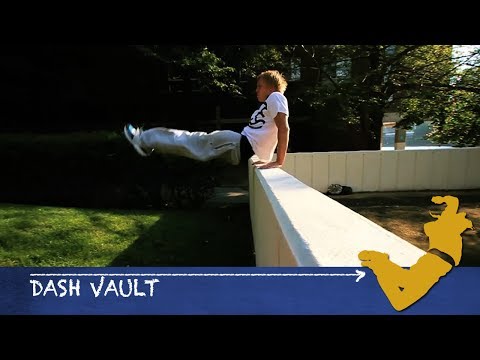 https://www.youtube.com/watch?v=-_FAx7dsbZQ&index=12&list=PLqkSWMsQVjqtHD7Q72su8k6hEQo_t3Q-R
https://www.youtube.com/watch?v=-_FAx7dsbZQ&index=12&list=PLqkSWMsQVjqtHD7Q72su8k6hEQo_t3Q-R
Kong Vault
I propose this as an alternate way to quickly vault over obstacles while maintaining momentum.
 https://www.youtube.com/watch?v=-_oFabU0TG4&index=13&list=PLqkSWMsQVjqtHD7Q72su8k6hEQo_t3Q-R
https://www.youtube.com/watch?v=-_oFabU0TG4&index=13&list=PLqkSWMsQVjqtHD7Q72su8k6hEQo_t3Q-R
I propose this as a way to quickly vault over low obstacles maintaining momentum.
 https://www.youtube.com/watch?v=1TFOReDD3Ds&index=10&list=PLqkSWMsQVjqtHD7Q72su8k6hEQo_t3Q-R
https://www.youtube.com/watch?v=1TFOReDD3Ds&index=10&list=PLqkSWMsQVjqtHD7Q72su8k6hEQo_t3Q-RLazy Thief Vault
I propose this animation as a vault from a standing position to jump over a low obstacle.
 https://www.youtube.com/watch?v=Tnc6oiatVn8&index=11&list=PLqkSWMsQVjqtHD7Q72su8k6hEQo_t3Q-R
https://www.youtube.com/watch?v=Tnc6oiatVn8&index=11&list=PLqkSWMsQVjqtHD7Q72su8k6hEQo_t3Q-RDash Vault
I propose this animation as an alternative to the Speed Vault or an animation for jumping slightly higher obstacles maintaining momentum.
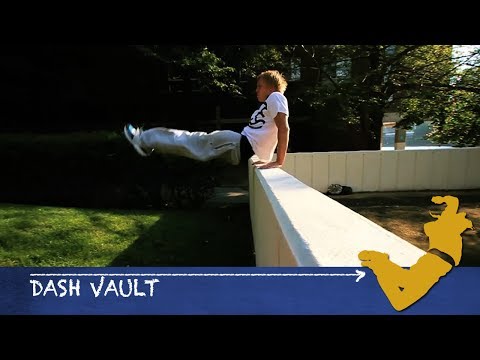 https://www.youtube.com/watch?v=-_FAx7dsbZQ&index=12&list=PLqkSWMsQVjqtHD7Q72su8k6hEQo_t3Q-R
https://www.youtube.com/watch?v=-_FAx7dsbZQ&index=12&list=PLqkSWMsQVjqtHD7Q72su8k6hEQo_t3Q-RKong Vault
I propose this as an alternate way to quickly vault over obstacles while maintaining momentum.
 https://www.youtube.com/watch?v=-_oFabU0TG4&index=13&list=PLqkSWMsQVjqtHD7Q72su8k6hEQo_t3Q-R
https://www.youtube.com/watch?v=-_oFabU0TG4&index=13&list=PLqkSWMsQVjqtHD7Q72su8k6hEQo_t3Q-RImproved Controller Layout to Make the all the above work Sorry I did not include keymaps for Keyboard or PS4
Controller Controls:
Left Bumper= Tap for Mount/Dismount
Hold Left Bumper + X= Ability 1
Hold Left Bumper + Y= Ability 2
Hold Left Bumper + B= Ability 3
Hold Left Bumper + A= Ability 4
Left Bumper + Right Bumper= Ability 5
Left Bumper + Left Trigger= Ultimate (Ultimate will always trigger first as priority with block triggering second)
Tap Right Bumper= Switch Weapons
Hold Right Bumper= Sheathe Weapon
Right Bumper + X= Climbing Acrobatics See below in the acrobatics concept what these type of Acrobatics are
Right Bumper + Y= Jumping Acrobatics See below in the acrobatics concept what these type of Acrobatics are
Right Bumper + B= Through Obstacles Acrobatics See below in the acrobatics concept what these type of Acrobatics are
Right Bumper + A= Ground Acrobatics See below in the acrobatics concept what these type of Acrobatics are
Hold Left Trigger & X + Analog Direction= Analog Direction makes Character Pivot in the direction
Left Trigger + X + Analog Direction= Analog Direction makes Character Slide in appropriate direction
Left Trigger + Y + Analog Direction= Acrobatic maneuvers off environment
Left Trigger + B + Analog Direction= Shuffle Step in appropriate direction
Left Trigger + A + Analog Direction= Dodge Roll in appropriate direction
Right Trigger + X + Analog Direction= Lunging Weapon or Shield Charge in appropriate direction
Right Trigger + Y + Analog Direction= Jumping Stab Attack in appropriate direction
Right Trigger + B + Analog Direction= Riposte in appropriate direction
Right Trigger + A + Analog Direction= Spinning Attack in appropriate direction
Left Trigger + Right Trigger= Interrupt
Left Analog + Right Analog= Synergy
Left Analog= Tap to switch between environmental mode and combat mode
Right Analog= Crouch
D-Pad Down= Cycle Quest
D-Pad Up= Quick Slot
D-Pad Left= Cycle Target Closest to you Left to Right. Target-able things with D-Pad are npcs, loot, and environmental aspects.
D-Pad Right= Cycle Target Closest to you Right to Left. Target-able things with D-Pad are npcs, loot, and environmental aspects.
Button A/X= Sprint
Button X/Square= Interact/Confirm
Button Y/Triangle= Jump
Button B/Circle= Cancel/Escape Menu
Back/Option= Tap For Map
Back/Option While Held= Toggle PoV
Start= Tap for menu acccess
Start= Hold for Group Finder
Left Bumper= Tap for Mount/Dismount
Hold Left Bumper + X= Ability 1
Hold Left Bumper + Y= Ability 2
Hold Left Bumper + B= Ability 3
Hold Left Bumper + A= Ability 4
Left Bumper + Right Bumper= Ability 5
Left Bumper + Left Trigger= Ultimate (Ultimate will always trigger first as priority with block triggering second)
Tap Right Bumper= Switch Weapons
Hold Right Bumper= Sheathe Weapon
Right Bumper + X= Climbing Acrobatics See below in the acrobatics concept what these type of Acrobatics are
Right Bumper + Y= Jumping Acrobatics See below in the acrobatics concept what these type of Acrobatics are
Right Bumper + B= Through Obstacles Acrobatics See below in the acrobatics concept what these type of Acrobatics are
Right Bumper + A= Ground Acrobatics See below in the acrobatics concept what these type of Acrobatics are
Hold Left Trigger & X + Analog Direction= Analog Direction makes Character Pivot in the direction
Left Trigger + X + Analog Direction= Analog Direction makes Character Slide in appropriate direction
Left Trigger + Y + Analog Direction= Acrobatic maneuvers off environment
Left Trigger + B + Analog Direction= Shuffle Step in appropriate direction
Left Trigger + A + Analog Direction= Dodge Roll in appropriate direction
Right Trigger + X + Analog Direction= Lunging Weapon or Shield Charge in appropriate direction
Right Trigger + Y + Analog Direction= Jumping Stab Attack in appropriate direction
Right Trigger + B + Analog Direction= Riposte in appropriate direction
Right Trigger + A + Analog Direction= Spinning Attack in appropriate direction
Left Trigger + Right Trigger= Interrupt
Left Analog + Right Analog= Synergy
Left Analog= Tap to switch between environmental mode and combat mode
Right Analog= Crouch
D-Pad Down= Cycle Quest
D-Pad Up= Quick Slot
D-Pad Left= Cycle Target Closest to you Left to Right. Target-able things with D-Pad are npcs, loot, and environmental aspects.
D-Pad Right= Cycle Target Closest to you Right to Left. Target-able things with D-Pad are npcs, loot, and environmental aspects.
Button A/X= Sprint
Button X/Square= Interact/Confirm
Button Y/Triangle= Jump
Button B/Circle= Cancel/Escape Menu
Back/Option= Tap For Map
Back/Option While Held= Toggle PoV
Start= Tap for menu acccess
Start= Hold for Group Finder
Hope you enjoyed this. Please stay tuned for Part 3.
An Avid fan of Elder Scrolls Online. Check out my Concepts Repository!
0