Maintenance for the week of December 15:
• PC/Mac: NA and EU megaservers for maintenance – December 15, 4:00AM EST (9:00 UTC) - 12:00PM EST (17:00 UTC)
• Xbox: NA and EU megaservers for maintenance – December 15, 4:00AM EST (9:00 UTC) - 12:00PM EST (17:00 UTC)
• PlayStation®: NA and EU megaservers for maintenance – December 15, 4:00AM EST (9:00 UTC) - 12:00PM EST (17:00 UTC)
• PC/Mac: NA and EU megaservers for maintenance – December 15, 4:00AM EST (9:00 UTC) - 12:00PM EST (17:00 UTC)
• Xbox: NA and EU megaservers for maintenance – December 15, 4:00AM EST (9:00 UTC) - 12:00PM EST (17:00 UTC)
• PlayStation®: NA and EU megaservers for maintenance – December 15, 4:00AM EST (9:00 UTC) - 12:00PM EST (17:00 UTC)
so how do you play the game? Keybinds
phaneub17_ESO
✭✭✭✭✭
✭✭✭✭✭
✭✭✭✭✭
Mainly for PC players, I was wondering how other players setup their controls. I primarily use the right side of the keyboard and a Razer Naga mouse, I move around with the Arrow Keys and use Numpad 0 as my Jump; shift and ctrl remain the same. On my mouse the thumbpad 1 2 3 4 6 are my abilities, 8 is my ultimate, 10 is interact with players, 11 is activate synergies, 5 is my primary action key, 7 is quickslot potion, and 9 is my weapon swap. Middle mouse button is auto-run, the top shoulder button is my mount while the bottom shoulder button is dodge.
0
-
Wollust✭✭✭✭✭
✭✭✭✭Moving with asdw. Weaponswap with R. Quickslot Z. Jump space. Synergies with mousewheel.
Abilities 1-6 on a razer naga.Susano'o
Zerg Squad0 -
rotaugen454✭✭✭✭✭
✭✭✭✭✭Use Razer Nostromo keypad for left hand, Razer Naga mouse for right. Any key I would need is immediately available without reaching."Get off my lawn!"0 -
Enemy-of-Coldharbour✭✭✭✭✭
✭✭✭✭✭phaneub17_ESO wrote: »Mainly for PC players, I was wondering how other players setup their controls. I primarily use the right side of the keyboard and a Razer Naga mouse, I move around with the Arrow Keys and use Numpad 0 as my Jump; shift and ctrl remain the same. On my mouse the thumbpad 1 2 3 4 6 are my abilities, 8 is my ultimate, 10 is interact with players, 11 is activate synergies, 5 is my primary action key, 7 is quickslot potion, and 9 is my weapon swap. Middle mouse button is auto-run, the top shoulder button is my mount while the bottom shoulder button is dodge.
I play with a very similar setup. I use the arrow keys for movement, numpad 1-5 for skills, 'Home' for ultimate, 'Shift' for run, 'Enter' for interact, right mouse for jump, mouse shoulder buttons for weapon swap and block.
Silivren (Silly) Thalionwen | Altmer Templar | Magicka | 9-Trait Master Crafter/Jeweler | Master Angler | PVE Main - Killed by U35
Jahsul at-Sahan | Redguard Sorcerer | Stamina | Werewolf - Free Bites | PVP Main
Derrok Gunnolf | Redguard Dragonknight | Stamina | Werewolf - Free Bites
Liliana Littleleaf | 9-Trait Grand Master Crafter/Jeweler (non-combat)
Amber Emberheart | Breton Dragonknight | Stamina | Master Angler
Vlos Anon | Dunmer Nightblade | Magicka | Vampire - Free Bites
Kalina Valos | Dunmer Warden | Magicka | Vampire - Free Bites
Swiftpaws-Moonshadow | Khajiit Nightblade | Stamina
Morgul Vardar | Altmer Necromancer | Magicka
Tithin Geil | Altmer Sorceress | Magicka
Dhryk | Imperial Dragonknight | Stamina
Guild Master - ESO Traders Union
PC/NA - CP 2540+0 -
Xendyn✭✭✭✭✭
✭✭Nerve damage in my left hand so I use some special gear to help since a keyboard can cause me pain. The G13 gives me more room to spread my fingers out.
Logitech G13. Thumb joystick for movement. Top row is quickslots keybound with AUI add on and B for rezzing.
Second row is synergies, abilities and Ult
Third row is sprint, crouch and Alt with unused keys between.
Bottom row is Tab targeting and Interact.
Mouse has my Dodge (not double tap tho lol), jump, weapon swap, mount and camera zoom on it.
Lag is ruinin' my 'mershun!
A society grows great when old men plant trees whose shade they know they shall never sit in.
There is only one good, knowledge, and one evil, ignorance - Socrates
Member of the Old Guard, keepers of the game's history
PC/NA1 -
kargen27✭✭✭✭✭
✭✭✭✭✭I'm left handed so use the number pad with my right hand and mouse in left. 8462 are my movement keys.
3 crouch
0 jump
7 sprint
+ switch bar (also scroll forward middle mouse wheel)
9 ultimate (also middle mouse button)
1 synergy
Arrow keys are my ability keys with the Page Down key being the 5th ability key.and then the parrot said, "must be the water mines green too."0 -
greylox✭✭✭✭✭asdw (a and d strafe), 1-5, r ultimate, c swap weapons, x synergy, q quickslotEdited by greylox on March 22, 2016 10:12PMPC EU
House of the Black Lotus
*{Smokes-in-the-Shade }* (Mag pet Sorc Argonian, prolific thief, willing participant of the dark arts, gardener of exotic...herbs)
{Lugdum The Mechanist} (Hybrid Orc Templar, collector of ancient Ayleid smoking pipes)
{Rantoul} (Dark Elf Magknight, likes an ale between boss fights, has been known to offer daedric princes out in a fist fight)
{Red, The Wanderer} (Bosmer stam sorc and hunter extraordinaire)
{Shoots-For-Stars} (Argonian Mag pet Sorc Ice mage Healer)
*{Jinny the spark }* (Sassy Imperial Stamplar)
{Crezzi the Drifter} (Magblade khajiit burglar, available for questionable operations)
{Grif the Despised} (StamKnight Tank Nord, Eastmarch Master Drinker and spinner of tall yarns)
{Geraldine Stone-Heart} (High Elf MagSorc Ice Tank, Mystic, practitioner of the ancient arts)
*{Anawinn}* (Stam pet Ward Redguard, Mother to a bear and an unruly Hunger,Librarian, field medic and natures fist)
{*}Mains
{ CP 900+ }
Caretaker of Battle Island (Grand Topal), the holiday destination for the discerning warrior
Residing in Stay-Moist Mansion-Shadowfen - The Smoking Den (as of 6th feb 2017)0 -
nine9six✭✭✭✭✭
✭Naga (newest one) + Orb Weaver.
Generic Keybinds, but with keys set how I like them on the hardware.
Can update post later with actual Keybinds. Riding home from the gym and arm pump is real.
*Edit*
Mouse:
Row 1 = 1-3
Row 2 = 4, 5, R
Row 3 = Z (RP reasons, sheath / unsheathed weapon), Q (Pots), and I don't remember which key it is, but the next button is my walk toggle, RP reasons)
Row 4 = Map, Mount, Alt (spam to close menus)
Middle Top Button: Auto Run (typing while moving / drinking)
Middle Bottom Button: Weapon Swap (for when beer-drinking with left hand, can still swap bars and use both weapons, since I use my thumb for all abilities).
Orb Weaver:
Pretty much a generic keyboard, as I really only use the WASD keys, croutch, synergy, sprint & jump. I do make use of the one button near the thumb (not space bar) as my main Weapon Swap button. There might be some long-forgotten-about / seldom used key bind that I can't remember... Everything else is on the mouse.Edited by nine9six on March 22, 2016 10:30PMWake up, we're here. Why are you shaking? Are you ok? Wake up...0 -
Nestor✭✭✭✭✭
✭✭✭✭✭Keys mostly stock. Except:
Z Weapon Swap, also a Mouse Button
6 Ultimate
7 Quickslots
R Ready Weapon
I have a Toggle Walk Run set to Numlock and another Mouse Button. Walking really helps with surfing down cliffs, most cliffs have a safe way down unless your always running, then its hard to hit the ledges.Enjoy the game, life is what you really want to be worried about.
PakKat "Everything was going well, until I died"
Gary Gravestink "I am glad you died, I needed the help"0 -
Spearshard✭✭✭✭Wasd to move, e interact. R synergy. 1-5 on keyword for skills, side button on mouse for weapon swap and ult.0
-
SirAndy✭✭✭✭✭
✭✭✭✭✭
Lefthanded with a lefthanded gaming mouse.phaneub17_ESO wrote: »Mainly for PC players, I was wondering how other players setup their controls. I primarily use the right side of the keyboard and a Razer Naga mouse, I move around with the Arrow Keys and use Numpad 0 as my Jump; shift and ctrl remain the same. On my mouse the thumbpad 1 2 3 4 6 are my abilities, 8 is my ultimate, 10 is interact with players, 11 is activate synergies, 5 is my primary action key, 7 is quickslot potion, and 9 is my weapon swap. Middle mouse button is auto-run, the top shoulder button is my mount while the bottom shoulder button is dodge.
Several of my keys are also double mapped to the mouse thumb keys.
I move mostly with the arrow keys using my right hand so these are easily accessible while still being able to move.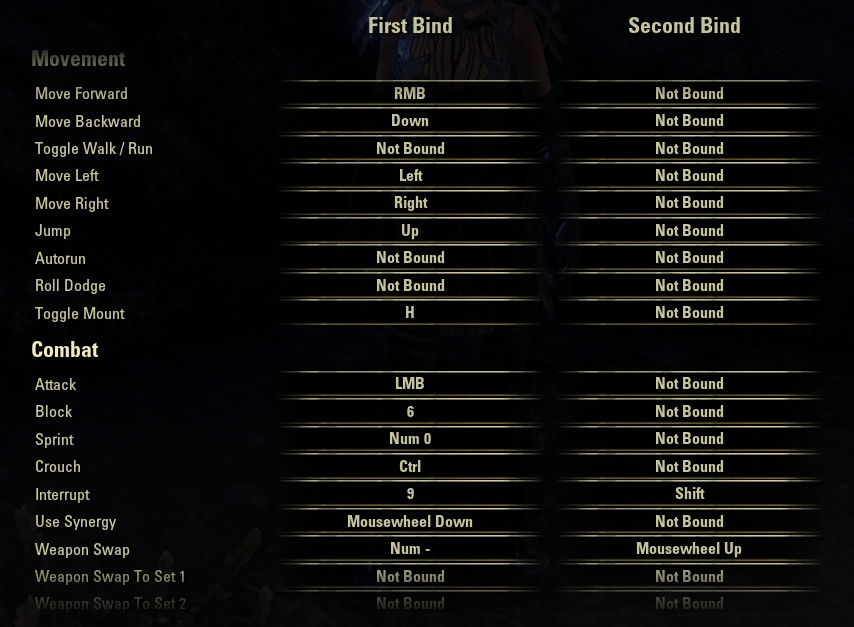
Abilities:
[\] [DEL] [END] [PG-DOWN] [NUM-1]
Ultimate:
[5] [HOME]
Interact/Activate/Loot:
[ENTER]
Quickslot:
[BACKSPACE]
Edited by SirAndy on March 22, 2016 10:56PM0 -
Farorin✭✭✭✭✭The only keybinds I use are roll dodge to one of the keys I can press with my pinky, and I put a macro for /danceargonian on one of my keys so that I can quickly dance on the corpses of my enemies before they respawn.
Other than that, I use the default keys that the game has, and no other bindings or macros. Although I am thinking of buying one of those fancy mouses(mice?) so that I can run/interact/jump/horse one handed while I eat0 -
Annalyse✭✭✭✭✭I'd gotten really used to keys for certain things from the last MMO I played, so I changed some of mine around to mostly reflect that and keep from hitting wrong skills all the time.
WASD to run. Z for autorun.
1-5 for abilities, 6 for ultimate. ~ to change weapons.
R for sheathe/unsheathe weapon and T for attack (left mouse button works also)
Q for quest journal, C for character, I for inventory, M for map
I have a lot of the top left keys (delete, home, pageup/down, etc.) bound to various addons, as well as 8/9/0. I use the F3-F6 keys to change quickslot items via an addon as well (and use F2 to activate quickslot).
0 -
Inarre✭✭✭✭✭
✭Interact with players: i
Interrupt/bash: f
Weapon swap: 6 (naga mouse)
Still trying to get used to the mouse.... I think my hands are too small to use well
The rest of it... Well. If you give me an hour to play on standard i could tell you xD0

