Stuck on "Applying patch" at 25%.
themdogesbite
✭✭✭✭✭
✭
✭
I keep getting stuck on 25% into the download. (Dureing the applying patch fase.) i've left the launcher open over 10 hours wiithout any movment or progress what so ever. Got over 100GB free on the HDD where i have the game installed. Also worth mentioning is that almost every other application on my PC gets very un-responsive when the launcher comes to the "applying patch" stage..
I have rebooted my PC and re-downloaded the launcher. It didn't help. Help me zenimax kenobi, you´re my only hope.
I have rebooted my PC and re-downloaded the launcher. It didn't help. Help me zenimax kenobi, you´re my only hope.
:]
0
-
They resolved this very issue for me. Below is the response I got for my ticket; which was very prompt, I might add!
I followed steps 1-9 and it worked!
I have to say, it's very nice how quickly customer support handled this for me. I find it refreshing that this company actually gives a sh*t about its customers.
Kudos, ESO! Kudos!Helping you is our passion!
We will assume your issue has been resolved if we do not hear from you within 96 hours (4 days).
If your issue has not been resolved, you can respond directly to this email. We look forward to working with you again should you need us!
Subject:
Launcher stuck at 25% applying patch
Response By Email (Kathy) (03/08/2016 01:32 PM)
Greetings!
Thank you for contacting The Elder Scrolls Online: Tamriel Unlimited Customer Support! My name is Kathy and I'll be assisting you with your question today.
I understand you are having an issue where your launcher is getting stuck while downloading. There can be several causes for this.
The first one is to double check that your anti-virus and firewall are still allowing the launcher through as exceptions. You may want to temporarily disable these on the download to test it.
Alternately, if the progress bar freezes when trying to patch. Please try the following steps:
- Open the launcher in administrator mode, you can do this by right clicking on the launcher and selecting "Run as administrator" from the drop down menu.
- Go to game options. This is located in the middle of the launcher under the news feed.
- Cancel any update in progress.
- Return to game options and select settings.
- In setting change auto update from always to never.
- Press apply.
- Once this is complete go back to game options and select check for updates. This should start to patch the game
- If it does not patch select repair from game options and wait for the repair to finish.
- Once the repair has finished select check for updates.
Please note that you should turn back on auto update once everything is patched and updated so you don't miss any valuable updates in the future that would stop you from playing the game.
If all of the above steps fail, send over a copy of your Game Consultant and we'll be happy to review it further.
Game Consultant captures technical information that can be vital to troubleshooting hardware issues and generates a report. It is a specialized diagnostic tool designed to identify issues that may affect the play experience in The Elder Scrolls Online: Tamriel Unlimited. Please attach a copy of the Game Consultant report to any technical support request.
Here is how to find and use it:- Click on the golden cog icon in the top right corner of the game launcher.
- Under SETTINGS - LAUNCHER, select the ABOUT tab. This tab includes the current launcher version, minimum specifications, and information about Game Consultant.
- Click the Game Consultant button beneath the tool description.
- A new window will pop up. When it does, click Run Tests. This may take a few minutes.
- When the test is complete, a new window will pop up saying "Success!" The report saves itself as a text file called Report.txt in the My Documents folder.
- To retrieve the file, click the Open Report Location button on the Game Consultant window, or click Open Report to simply view it.
Check out ESO Help channel for a step-by-step video on how to use The Elder Scrolls Online: Tamriel Unlimited Game Consultant: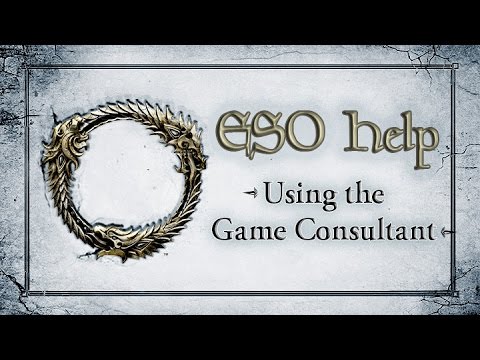 http://youtu.be/3fNqpZE_4rs.
http://youtu.be/3fNqpZE_4rs.
Game Consultant is also available for direct download at the following links (add the link in a browser and press Run):
PC http://goo.gl/IqHMne
Mac http://goo.gl/obvELV
If you have any additional questions or concerns, please let us know and we'll be happy to help. Replying to this email will re-open the ticket, if it closes, and we will be back with you as soon as possible.
Regards,
Kathy
The Elder Scrolls Online Team
Customer By CSS Web (Xxxxxx Xxxxxx) (03/08/2016 01:10 PM)
I've closed and reopened launcher, rebooted my PC, uninstalled and reinstalled launcher/client, and it still freezes at 25%.
Question Reference # xxxxxx-xxxxxx
Date Created: 03/08/2016 01:10 PM
Date Last Updated: 03/08/2016 01:32 PM
Status: Waiting on CustomerEdited by Irminstan on March 9, 2016 12:38AMHail to Hermaeus Mora, the Demon of Knowledge!
Bestow upon me the knowledge that I seek
May your tentacled gloom ever envelop me
May it please you that I am ever your servant, Oh great Man of the Woodland
May I ever roam the endless halls of Apocrypha in search of the forbidden
May the unknown be revealed unto me0 -
I hope this helps you. *crosses fingers*Hail to Hermaeus Mora, the Demon of Knowledge!
Bestow upon me the knowledge that I seek
May your tentacled gloom ever envelop me
May it please you that I am ever your servant, Oh great Man of the Woodland
May I ever roam the endless halls of Apocrypha in search of the forbidden
May the unknown be revealed unto me0 -
themdogesbite✭✭✭✭✭
✭New patch, same problem, i'm getting damn tierd of re-downloaidng the game everytime i want to patch it. It's another evening wasted due to this ***.Edited by themdogesbite on May 31, 2016 4:45PM:]0 -
Stridig✭✭✭✭✭
✭Mine gets to 30% then stops. Tells me the download has failed and starts over. Every time it's the same thing. I have literally done a clean install every patch since launch. Lol. Not doing it again.Enemy to many
Friend to all0 -
Eas007✭✭✭Great another month I'll go over my download limit from my provider and have to pay extra.... Hope that works for me too...United we stand, divided we fall. Shields as one!0
-
Eas007✭✭✭Full un and reinstall worked. Tried the above metioned administrator solution first but that didn't work.United we stand, divided we fall. Shields as one!0
