Maintenance for the week of January 5:
• PC/Mac: No maintenance – January 5
• NA megaservers for maintenance – January 7, 4:00AM EST (9:00 UTC) - 10:00AM EST (15:00 UTC)
• EU megaservers for maintenance – January 7, 4:00AM EST (9:00 UTC) - 10:00AM EST (15:00 UTC)
• PC/Mac: No maintenance – January 5
• NA megaservers for maintenance – January 7, 4:00AM EST (9:00 UTC) - 10:00AM EST (15:00 UTC)
• EU megaservers for maintenance – January 7, 4:00AM EST (9:00 UTC) - 10:00AM EST (15:00 UTC)
MY EYES!
I have a small dilemma here. I own a very nice monitor and enjoy playing ESO but one thing that annoys me in the graphics setting: You cannot turn the Gamma down enough in this game!
I know folks with cheaper monitors most likely do not have this issues but I cannot turn down the brightness on my monitor enough to overcome the brightness this game has during the in-game daytime.
Any chance this will be adjusted in a patch?
I know folks with cheaper monitors most likely do not have this issues but I cannot turn down the brightness on my monitor enough to overcome the brightness this game has during the in-game daytime.
Any chance this will be adjusted in a patch?
0
-
Fat_Cat45✭✭✭✭✭You can try using a SweetFX injector if there's nothing else you can do about it.
Here is a link with multiple different setings to choose from.Edited by Fat_Cat45 on December 23, 2015 6:58AM0 -
You can try using a SweetFX injector if there's nothing else you can do about it.
Here is a link with multiple different setings to choose from.
Not a huge fan of SweetFX into my games. My hope is they'll allow the slider setting to go down further
As for your link I looked at it. My monitor already does this type of brightness and colorful image. Colors are extremely vivid on my monitor.
Here's the monitor I use
Edited by ipkonfigcub18_ESO on December 23, 2015 7:02AM0 -
UltimaJoe777✭✭✭✭✭
✭✭✭Did someone say... EYES?!?!?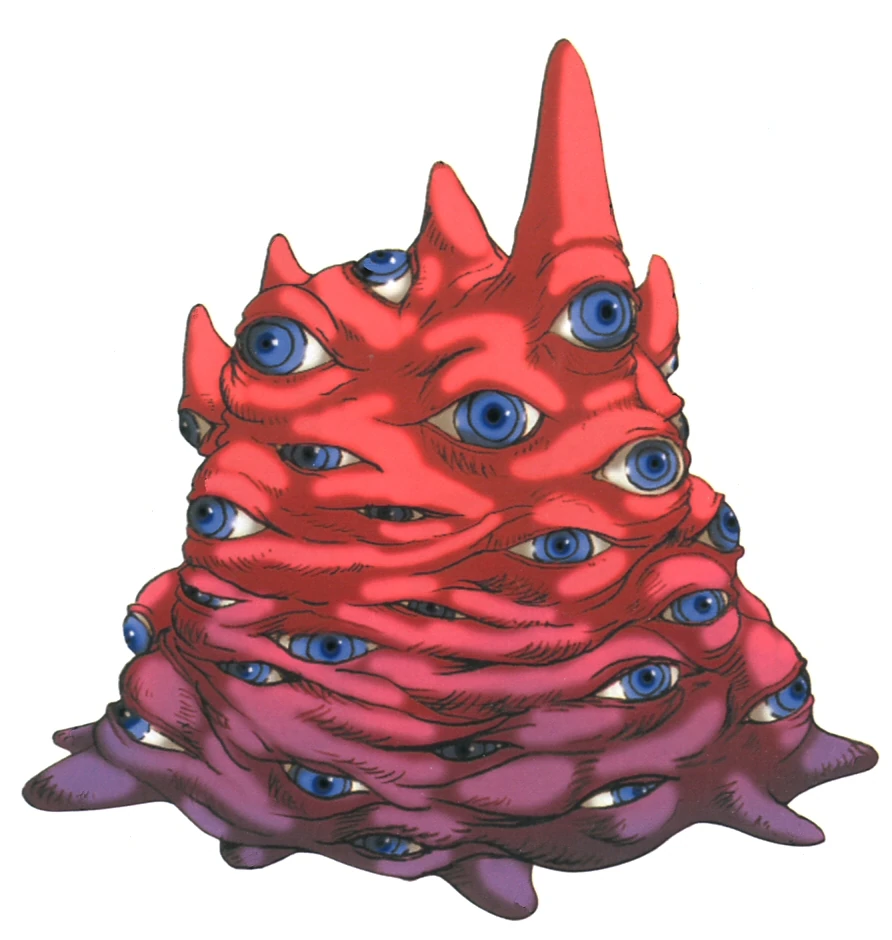 Guildmaster of Power With Numbers in PS4 NA Server's Aldmeri Dominion.
Guildmaster of Power With Numbers in PS4 NA Server's Aldmeri Dominion.
Proud Founder of the Yaysay cult! DOWN WITH THE NAYSAY CULT!! #ToxicRemedy1 -
BreacaT✭✭✭What gfx card do you have? I'm sure with most and or nvidia cards you can adjust things like this thru software.Remember red = dead and a dead dd deals no dps.1
-
whsprwind✭✭✭UltimaJoe777 wrote: »Did someone say... EYES?!?!?
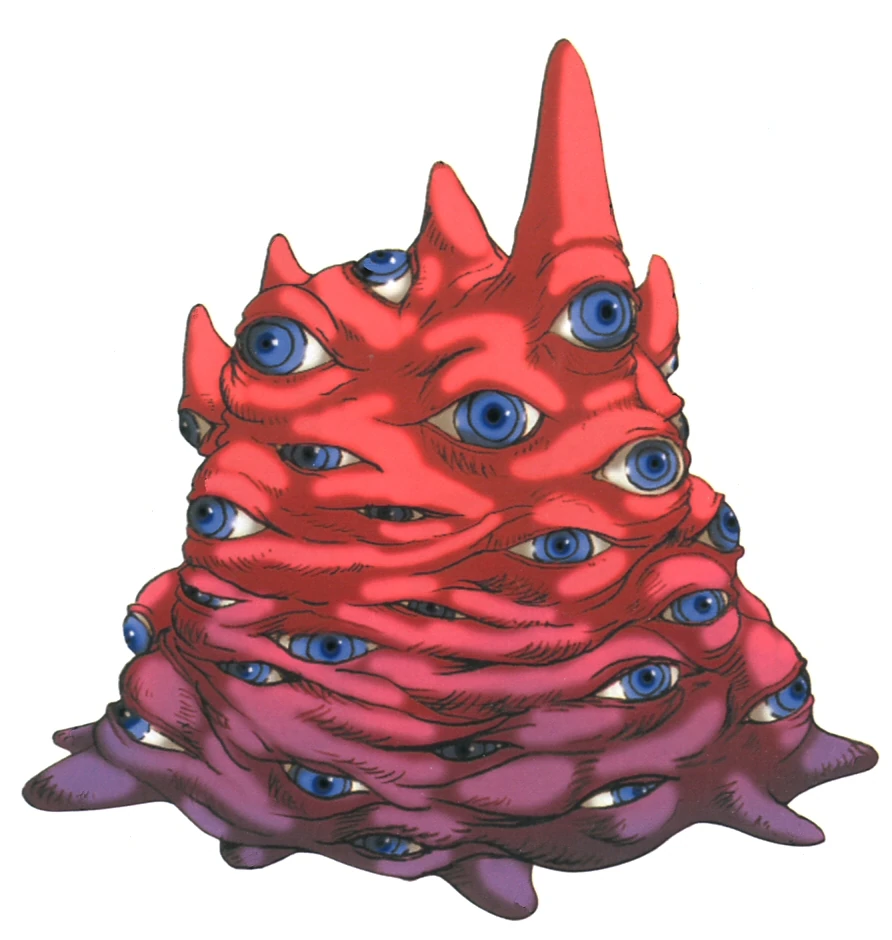
So much nostalgia!NA(PC) - EP
- Dragon Knight Amuro X
"Of course you're a victim... what are you going to do about it? Transcend your own suffering and be a good person!" -jbp0 -
Jar_Ek✭✭✭✭✭Now try it in first person and cast evil hunter / camp hunter... then watch your eye burn.0
-
ipkonfigcub18_ESO wrote: »You can try using a SweetFX injector if there's nothing else you can do about it.
Here is a link with multiple different setings to choose from.
My monitor already does this type of brightness and colorful image. Colors are extremely vivid on my monitor.
There is a lot more to sweetFX than brightness and vivid colors.0 -
Mike0987✭✭✭Use the 60" monitor, the one right in front of your recliner... All sorts of settings to correct for eye strain.0
-
phairdon✭✭✭✭✭
✭✭Suffers from eye strain too. So much so, I've had to cut down on gaming. Wearing sun glasses helps a ton with glare. Starting to wear them more often when at my computer.Your immersion is breaking my entitlement. Buff Sorc's. Darkshroud the cremator Death by furRubeus BlackFluffy knight BladesThe Fat PantherPsijic Fungal SausageFlesheater the VileCaspian Rafferty FernsbyArchfiend Warlock PiersThe Black BishopEvil Wizard Lizard (EU)Neberra Vestige Fajeon (EU)Salanis Deathstick (EU)Blood Mage Alchemist (EU)0 -
Gidorick✭✭✭✭✭
✭✭✭✭✭A pair of gaming glasses may help
http://shop.gunnars.com/gaming-eyewear/l/200?mkwid=s&pcrid=75797915656&pkw=_cat:gaming&pmt=b&pdv=m&gclid=Cj0KEQiAqemzBRDh2vGKmMnqoegBEiQAqJPuyAS7QJMsfu5ahRdLYIRkbHams01i5rXpWnuuY4HUaYsaAn308P8HAQWhat ESO really needs is an Auction Horse.
That's right... Horse.
Click HERE to discuss.
Want more crazy ideas? Check out my Concept Repository!0 -
Eiagra✭✭✭✭✭It's strange to hear of monitors cranking out that much light. You've calibrated it using a tool or site like Lagom LCD Monitor Test, right?
http://www.lagom.nl/lcd-test/
Checked your environment, etc? I used to scoff at the gaming glasses thing, but eyeball sensitivity and monitor output can vary widely, so I suppose some people do have a need. Though some folk seem to be touting them as l33t g34r that, if you don't own a pair, you aren't a HARDCORE GAMER. Pfah.
I had to do a lot of tweaking of my own monitor (Asus VE278Q) but my problem was color accuracy, not brightness. Once I got everything calibrated, though, everything has been quite satisfactory. Maybe tinker with your panel settings, fiddle with toggles for "special features" -- which might be doing more harm than good here. I know some of the Super Special Uber Color Joy Fun settings that were commercially touted with this monitor turned out to be the source of some of my headaches (specifically, yellow corruption on certain blues).██████ █████████ ███████ In verity.0 -
vamp_emily✭✭✭✭✭
✭✭✭Wear sunglasses.
If you want a friend, get a dog.
AW Rank: Grand Warlord 1 ( level 49)0 -
Egonieser✭✭✭✭✭
✭I never understood why desktop monitors and TVs for that matter need these very high brightness features. I understand for phones and tablets which are often used outdoors and in direct sunlight where high brightness is needed but not for a indoor screens.. Just doesn't make much sense.
These manufacturers of screens seem to boast and list high brightness as some huge feature. To me having low brightness while retaining vivid colours seems much more of a useful feature for a screen. Guess these manufacturers do little research about eye strain, people prone to migraines and countless other common conditions which bad screen lighting can cause.
My screen is the same, I have 24' 1440p very slim Acer display and it's very nice, very good colours etc, but even on lowest screen brightness setting it's way too bright, especially for night time. I need to further reduce it in nVidia settings which reset every single time a driver updates so I have to change 6 different settings every single time which is annoying (nvidia drivers update very often as well).Sometimes, I dream about...cheese...
Dermont - v16 Pompous Altmer Sorcerer (With a very arrogant face!)
Egonieser - v16 Nord Stamina Dragonborn Wannabe
Endoly - v16 Tiny Redguard Sharpened MaceBlade
Egosalina - v16 Breton Cheesus Beam Specialist
Egowen - v16 Dunmer Whipping Expert (Riding crops eluded her)
(Yes, I had to grind all these to v16)
Akamanakh - lvl 22 Khajiit GankBlade (Inspired by Top Cat)
Targos Icewind - lvl 34 Imperial (Future) Jabplar
(CP 830+)
PC - EU0 -
ipkonfigcub18_ESO wrote: »I have a small dilemma here. I own a very nice monitor and enjoy playing ESO but one thing that annoys me in the graphics setting: You cannot turn the Gamma down enough in this game!
I know folks with cheaper monitors most likely do not have this issues but I cannot turn down the brightness on my monitor enough to overcome the brightness this game has during the in-game daytime.
Any chance this will be adjusted in a patch?ipkonfigcub18_ESO wrote: »I have a small dilemma here. I own a very nice monitor and enjoy playing ESO but one thing that annoys me in the graphics setting: You cannot turn the Gamma down enough in this game!
I know folks with cheaper monitors most likely do not have this issues but I cannot turn down the brightness on my monitor enough to overcome the brightness this game has during the in-game daytime.
Any chance this will be adjusted in a patch?
Hi there, i had the same isue.
go to your usersettings.txt and find the line
SET COLOR_CORRECTION "1"
and set it to
SET COLOR_CORRECTION "0"
this made it a lot more live able for me, without going slowly blind. i hope this works out for you to0

