Game not working since last patch on PC
Since this last patch my game is now unplayable. I logged in to find skills need re-setting, ok I can live with that, EXCEPT for the fact it took me five game loads with 4 crashes to actually get my skills re loaded. I can only manage to stay in game for about 5 mins before it crashes again. No report log, just straight out to log in page. If I try to log straight back in it won't let me. I have to close the screen wait 5 mins and then reload. The last crash happened before everything had even loaded let alone done anything.
Why the hell do you keep adding stuff to the game without testing it first? Trying to stay ingame long enough to get information for you is impossible. SORT THIS OUT!!!
Why the hell do you keep adding stuff to the game without testing it first? Trying to stay ingame long enough to get information for you is impossible. SORT THIS OUT!!!
0
-
ZOS_MollyHmodThank you for reporting this issue. We can provide some initial troubleshooting steps to see if we can get this resolved for you, but please be aware that you may need to contact our dedicated support team via https://help.elderscrollsonline.com for an agent to contact you one on one. If we need to take a deeper look into your system setup, your privacy and security are important and we do not want to have you post a dxdiag report or msinfo32 report here on the forums.
Game Consultant captures technical information that can be vital to troubleshooting hardware issues and generates a report. It is a specialized diagnostic tool designed to identify issues that may affect the play experience in The Elder Scrolls Online: Tamriel Unlimited. Please attach a copy of the Game Consultant report to any technical support request.
Here is how to find and use it:
•Click on the golden cog icon in the top right corner of the game launcher.
•Under SETTINGS - LAUNCHER, select the ABOUT tab. This tab includes the current launcher version, minimum specifications, and information about Game Consultant.
•Click the Game Consultant button beneath the tool description.
•A new window will pop up. When it does, click Run Tests. This may take a few minutes.
•When the test is complete, a new window will pop up saying "Success The report saves itself as a text file called Report.txt in the My Documents folder.
•To retrieve the file, click the Open Report Location button on the Game Consultant window, or click Open Report to simply view it.
Check out ESO Help channel for a step-by-step video on how to use The Elder Scrolls Online: Tamriel Unlimited Game Consultant -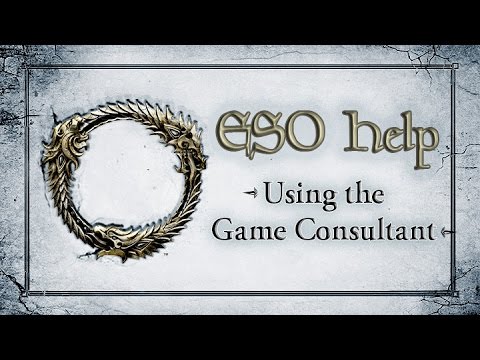 http://youtu.be/3fNqpZE_4rs
http://youtu.be/3fNqpZE_4rs
Game Consultant is also available for direct download at the following links (add the link in a browser and press Run): http://goo.gl/IqHMne
Please note that MSInfo is only a diagnostic tool that collects technical information on computers. It is usually needed by technical support agents to isolate specific issues. Here are the necessary steps to create an MSInfo:
•Click Start, then Run
•Type msinfo32 in the Run box, and click OK
•While viewing the System Summary node, go to File and select Export
•Save the MSINFO32 report as msinfo32.txt on the desktop for easy access
Now that the report has been generated, it can be attached to help requests as needed. Please note that the file is very large, so it should not be copy/pasted into the contents of an e-mail.
How to run MSinfo32 on Windows Vista, 7, and 8.
•Press Windows Key R
•Type msinfo32 in the Search box, and click OK
•While viewing the System Summary node, go to File and select Export
•Save the MSINFO32 report as msinfo32.txt on the desktop for easy access
Now that the report has been generated, it can be attached to help requests as needed. Please note that the file is very large, so it should not be copy/pasted into the contents of an e-mail.
For Mac Customers:
Mac customers will need to generate a System Profiler report rather than an MSInfo file. To generate a System Profiler report, follow the instructions below:
•Open a new Finder window
•Go to Applications, then Utilities and Terminal
•Type the following
system_profiler >~/Desktop/Report.txt
•Wait for the next line to appear in Terminal (This shows the file is finished)
•Locate the Report.txt on your Desktop
Mac players requesting help from Customer Support should send this information in their next e-mail to us so that we can better assist with any issues.The Elder Scrolls Online: Tamriel Unlimited - ZeniMax Online Studios
Forum Rules | Code of Conduct | Terms of Service | Home Page | Help Site0 -
Darlgon✭✭✭✭✭
✭Just checking. When you got to char select, you did go to the Add-ons tab and make sure the Disable Out of Date Addons is active? Sounds like an addon. My game was actually doing that last week, before the patch tho. Has not done it.. yet.. since.Power level to CP160 in a week:
Where is the end game? You just played it.
Why don't I have 300+ skill points? Because you skipped content along the way.
Where is new content? Sigh.0 -
I am in discussion with support at the moment. Have completed all steps they asked, but no difference. When I crashed straight away, as the add-ons were already disabled, I deleted them all, uninstalled and then did a clean install. Still no different so now awaiting a further reply from support
0 -
And still awaiting a further reply from support. I cannot play the game and I haven't had a reply from my email of yesterday. I take it they are unable to offer a solution as they know it is their end but don't want to admit it!!! My ticket number is 150902-001201. Maybe someone on here can chase it?0
-
ZOS_MollyHmodHey @Peanut1944 !
Are you running Windows 10 by chance? Some players have mentioned that in Windows 10 they are defaulting to their onboard graphics which is causing them to crash or stutter.The Elder Scrolls Online: Tamriel Unlimited - ZeniMax Online Studios
Forum Rules | Code of Conduct | Terms of Service | Home Page | Help Site0 -
ZOS_MollyHmodHey @Peanut1944 ,
After reviewing your system information, we're pretty sure your crashing issues are connected to your OS. While 32-bit versions of Windows are within supported specs, we have many players who have reported being completely unable to play until updating to a 64-bit operating system.The Elder Scrolls Online: Tamriel Unlimited - ZeniMax Online Studios
Forum Rules | Code of Conduct | Terms of Service | Home Page | Help Site0 -
Only problem with this is that my game was playing fine until the patch now unplayable. So does that mean you had adjusted the settings in the game so much that is is now unplayable on the minimum requirements needed for the game. If so then you are advertising requirements that won't play the game?
0 -
ZOS_MollyHmodHi @Peanut1944 !
According to your system report, you are running at bare minimum for your CPU, your RAM, and your OS. Your GPU is below minimum requirements. For more one-on-one support, please be sure to keep in contact with the agent in your support ticket!Edited by ZOS_MollyH on September 3, 2015 1:43PMThe Elder Scrolls Online: Tamriel Unlimited - ZeniMax Online Studios
Forum Rules | Code of Conduct | Terms of Service | Home Page | Help Site0 -
Molly I will be happy to keep in contact with them once they actually reply to me. However, you saying my system is below minimum requirements does not explain why it was working fine prior to this patch? That can only mean you have adjusted something in that patch that is going to make a lot of players now unable to play the game!. As a pensioner on benefits, somehow I don't see me being able to upgrade my computer so looks like this is the end of ESO for me
0 -
Is this is true, I am not happy after waiting for my birthday in July to be given the game as a present t only be able to play it for 4 months, What a waste of £50!
0 -
Peanut1944 wrote: »Is this is true, I am not happy after waiting for my birthday in July to be given the game as a present t only be able to play it for 4 months, What a waste of £50!
No disrespect, Peanut, but if your GPU is below recommended system specs for the game...what do you really expect?
All other critical areas (for gaming) are at the bare minimum.
Might be time for an upgrade.1 -
My GPU is below min requirements NOW. It wasn't when the game was bought for me. It was within minimum requirements. If they intended changing those requirements or there was a chance of it, then that should be mentioned on the minimum requirements. Not everyone can afford to upgrade their computers as and when the game developers decide to change their specs.
1 -
well after having dome all they suggested yesterday, I replied last night to the support person I was talking to. I appreciate Molly you telling me to keep talking to them and I will, WHEN they finally have the decency to answer my reply. I appreciate they are busy but I got a reply from my initial query within 4 hours, now been over 24 hours without a reply from my second query. So please do not offend players by telling them to keep in contact with support when support are ignoring them!
0 -
Well looks like support are ignoring me and tomorrow after 4 days, no doubt they will close the support ticket even though I answered them to say it wasn't solved. They don't want to tell me that their "patch" has made my game unplayable
0 -
DovresMalven✭✭✭Lots of crashes in Auridon & the delves, at least 5 in the last hour.Edited by DovresMalven on September 4, 2015 12:04PMDovres Malven
- Aldmeri Dominion1 -
ZOS_MollyHmodHi @Peanut1944 ,
We see that you have continued speaking with agents over the past few days and that your ticket has been resolved. We're sorry to hear that it is not an issue we can resolve, as it relates to the minimum specifications required to run ESOTU.
Thank you, and we hope to see you back in Tamriel soon!The Elder Scrolls Online: Tamriel Unlimited - ZeniMax Online Studios
Forum Rules | Code of Conduct | Terms of Service | Home Page | Help Site0 -
No Molly it hasn't been resolved, I did send another reply but they ignored it and just closed the ticket. 4 months ago when the game was bought for me I was within the recommended guidelines apart from the 32-bit system. Now I am below min requirements because so much has been added to the game. I think this is outrageous and I don't think I can be the only one that suddenly finds themselves below min. requirements after two patches.
I have gone back to skyrim as at least that is a stable game to play. I shall not be returning to ESO ever again. It was a waste of my grandchildren's pocket money.0 -
Calorath✭✭The 64bit OS is bull. The game is 32bit and gets no benefit from a 64bit OS. A 64bit OS can access more memory (32bit OS can only use 4GB of RAM), but since the game itself is 32bit it is STILL trapped into using only 4GB of RAM max. I have 64bit Windows 7 Professional and the most I have seen the game use is 2GB.
Also note that since the patch before the expansion I have been unable to play. They changed something and now the game only uses one of my four cores on my i7. I spent a TON of money on an Imperial Edition (boxed/retail) after they let all of the damn scalpers buy every copy and the resell them on eBay for twice as much. So far the game has been a horrendous train-wreck in terms of planning.1 -
ZOS_MollyHmodHi @Calorath ,
Some players have reported needing to adjust their usersettings.txt with quadcore processors after the update. To do this, please feel free to adjust the following settings:
1. Check the "usersettings.txt"' file: Access the folder for The Elder Scrolls Online on your Documents (by default it should be C:\Documents and Settings\<user name>\My Documents\Elder Scrolls Online\Live) and open the file "usersettings.txt" with the notepad (or your word editor of choice).
Once open find the lines stating "RequestedNumJobThreads" and "RequestedNumWorkerThreads" (you can do this by pressing the keys "Ctrl" and "F")
Change them as below.
SETRequestedNumJobThreads "-1"
SETRequestedNumWorkerThreads "-1"
To:
SETRequestedNumJobThreads "-1"
SETRequestedNumWorkerThreads "0"
If that doen't work, try setting both to "0", changing it to a above should give more performance, so is preferable.
The Elder Scrolls Online: Tamriel Unlimited - ZeniMax Online Studios
Forum Rules | Code of Conduct | Terms of Service | Home Page | Help Site0

