Maintenance for the week of December 15:
· [COMPLETE] PC/Mac: NA and EU megaservers for maintenance – December 15, 4:00AM EST (9:00 UTC) - 12:00PM EST (17:00 UTC)
· [COMPLETE] Xbox: NA and EU megaservers for maintenance – December 15, 4:00AM EST (9:00 UTC) - 12:00PM EST (17:00 UTC)
· [COMPLETE] PlayStation®: NA and EU megaservers for maintenance – December 15, 4:00AM EST (9:00 UTC) - 12:00PM EST (17:00 UTC)
· [COMPLETE] PC/Mac: NA and EU megaservers for maintenance – December 15, 4:00AM EST (9:00 UTC) - 12:00PM EST (17:00 UTC)
· [COMPLETE] Xbox: NA and EU megaservers for maintenance – December 15, 4:00AM EST (9:00 UTC) - 12:00PM EST (17:00 UTC)
· [COMPLETE] PlayStation®: NA and EU megaservers for maintenance – December 15, 4:00AM EST (9:00 UTC) - 12:00PM EST (17:00 UTC)
Stuck in Shadowfen
Bam_Bam
✭✭✭✭✭
✭
✭
Hi. I've just tried logging in (no probs there) where my toon is in Shadowfen but when I try to leave the map or enter a mine etc The game crashes with an error message "an error occurred. please try again in a few minutes". This has been going on for some time now. I've tried restarting the game but it is still happening. I'm in the Ebonheart Pact and playing onm the EU megaserver.
Joined January 2014
PC EU - PvE & BGs & PvP (Vivec)
Grand Master Crafter
#DiscordHypeSquad
Stream
Lims Kragm'a
Bam Bam Bara
PC EU - PvE & BGs & PvP (Vivec)
Grand Master Crafter
#DiscordHypeSquad
Stream
Lims Kragm'a
Bam Bam Bara
0
-
Valerien✭✭✭I'm having a similar issue, Im in Stonefalls trying to enter the tormented spire and I am getting a long load screen and then crashed out.
Been trying for some time now and same thing keeps happening.1 -
ZOS_MollyHmodHi folks!
We're currently investigating this issue, and should have an update shortly. Are you also on the EU server @Valerien ?The Elder Scrolls Online: Tamriel Unlimited - ZeniMax Online Studios
Forum Rules | Code of Conduct | Terms of Service | Home Page | Help Site0 -
ZOS_MollyHmodHi @Valerien !
At the time of your reply, the maintenance had not yet completed. Now that it has, can you let us know if you're still experiencing this?The Elder Scrolls Online: Tamriel Unlimited - ZeniMax Online Studios
Forum Rules | Code of Conduct | Terms of Service | Home Page | Help Site0 -
e1team✭✭✭I have had this error start to appear recently (for may be a week now). "An error has occurred. Please wait few minutes and try logging back" (or something like that). Usually happens when loading an area e.g. dungeons or traveling trough way shrines. The loading goes on and on for about a minute or two and then kicks me to the main screen with the error message.
I do not have any add-ons. the game's fresh from the box.
No solution I have found on the net have had any effect. Port forwarding and numerous other shady fixes. Nothing.
And it seems ZOS hasn't come up with anything themselves.
But I would appreciate any help in any case, players and ZOS alike.
In other words: HELP!!!0 -
e1team✭✭✭Someone mentioned here motherboard drivers. I will see if there are any updated drivers for my MB when I'm home and report tomorrow morning.
I also forgot to mention that I'm on EU server and the logouts start to happen between 1:00AM and 2:00AM +2 GMT. I know it's a good time to go to sleep but it's still annoying.Edited by e1team on July 20, 2015 7:01AM0 -
e1team✭✭✭Well, the problem persists. After driver updates (which I didn't need), port forwarding, trying different graphic settings and some other voodoo magic people suggest over the net, every one or two zone loadings I get booted to the login screen with the "An error has occurred. Try in a few minutes" message. No error number, not a hint.
One thing I did discard is running the game in compatibility mode with Win XP SP3. I was playing with it for some time (although I can't remember about the logout error), but then some interior textures stopped loading. When I finally discovered what was the cause (some DirectX issues), I rolled back to "No Compatibility" mode. I will try it again today and see what happens.
By the way, is ESO executable still a 32bit? I don't think that is a problem, just curious. And is there an error log of any sort where I can see why it booted me? The game consultant's report isn't very helpful.
0 -
e1team✭✭✭Well, Win XP SP3 Compatibility made no actual difference. I was booted to the login screen on the fifth area loading.
I guess I'll have to see if the IC update will change anything 0
0 -
ZOS_MollyHmodHi @e1team !
This thread was related to a different issue that has since resolved. Have you sent in a support ticket? Being kicked to the login screen does sound like it's a network issue. Please keep in mind that this doesn't mean it's your computer persay, but it could be an issue between your home network and our servers.The Elder Scrolls Online: Tamriel Unlimited - ZeniMax Online Studios
Forum Rules | Code of Conduct | Terms of Service | Home Page | Help Site0 -
e1team✭✭✭No, I haven't sent a ticket. Umm... How do I do it?

I also tried to activate the game on Steam to see if it solves the issue, but since it's a pre-TU copy, Steam won't accept the key. Any way to make it happen?Edited by e1team on July 21, 2015 3:41PMWe have contacted our Customer support team to help you solve your issue.0 -
ZOS_MollyHmodWe have created a support ticket for you to have one of our agents reach out to you directly to assist you one on one. In the future, you can create your own support ticket by going to https://help.elderscrollsonline.com/ask
Your support agent may request some diagnostic reports for you, and we've hidden the instructions to create them behind a spoiler tag here.If we need to take a deeper look into your system setup, your privacy and security are important and we do not want to have you post a dxdiag report or msinfo32 report here on the forums.
Game Consultant captures technical information that can be vital to troubleshooting hardware issues and generates a report. It is a specialized diagnostic tool designed to identify issues that may affect the play experience in The Elder Scrolls Online: Tamriel Unlimited. Please attach a copy of the Game Consultant report to any technical support request.
Here is how to find and use it:
•Click on the golden cog icon in the top right corner of the game launcher.
•Under SETTINGS - LAUNCHER, select the ABOUT tab. This tab includes the current launcher version, minimum specifications, and information about Game Consultant.
•Click the Game Consultant button beneath the tool description.
•A new window will pop up. When it does, click Run Tests. This may take a few minutes.
•When the test is complete, a new window will pop up saying "Success The report saves itself as a text file called Report.txt in the My Documents folder.
•To retrieve the file, click the Open Report Location button on the Game Consultant window, or click Open Report to simply view it.
Check out ESO Help channel for a step-by-step video on how to use The Elder Scrolls Online: Tamriel Unlimited Game Consultant -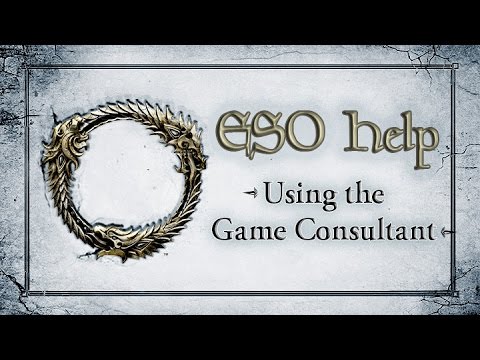 http://youtu.be/3fNqpZE_4rs
http://youtu.be/3fNqpZE_4rs
Game Consultant is also available for direct download at the following links (add the link in a browser and press Run): http://goo.gl/IqHMne
Please note that MSInfo is only a diagnostic tool that collects technical information on computers. It is usually needed by technical support agents to isolate specific issues. Here are the necessary steps to create an MSInfo:
•Click Start, then Run
•Type msinfo32 in the Run box, and click OK
•While viewing the System Summary node, go to File and select Export
•Save the MSINFO32 report as msinfo32.txt on the desktop for easy access
Now that the report has been generated, it can be attached to help requests as needed. Please note that the file is very large, so it should not be copy/pasted into the contents of an e-mail.
How to run MSinfo32 on Windows Vista, 7, and 8.
•Press Windows Key R
•Type msinfo32 in the Search box, and click OK
•While viewing the System Summary node, go to File and select Export
•Save the MSINFO32 report as msinfo32.txt on the desktop for easy access
Now that the report has been generated, it can be attached to help requests as needed. Please note that the file is very large, so it should not be copy/pasted into the contents of an e-mail.
For Mac Customers:
Mac customers will need to generate a System Profiler report rather than an MSInfo file. To generate a System Profiler report, follow the instructions below:
•Open a new Finder window
•Go to Applications, then Utilities and Terminal
•Type the following
system_profiler >~/Desktop/Report.txt
•Wait for the next line to appear in Terminal (This shows the file is finished)
•Locate the Report.txt on your Desktop
Mac players requesting help from Customer Support should send this information in their next e-mail to us so that we can better assist with any issues.The Elder Scrolls Online: Tamriel Unlimited - ZeniMax Online Studios
Forum Rules | Code of Conduct | Terms of Service | Home Page | Help Site0
